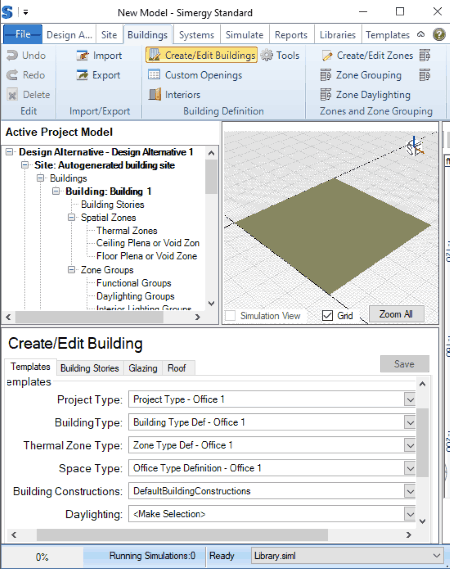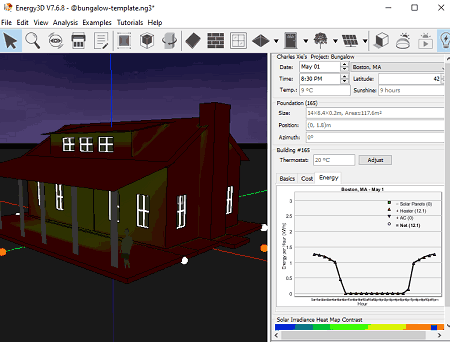4 Best Free Energy Modeling Software For Windows
Here is a list of Best Free Energy Modeling Software For Windows. Using these building energy modeling software i.e. energy analysis software, you can perform building performance simulation to analyze energy flow within specified parameters and conditions. In these energy simulation software, there are two primary steps involved in performing energy analysis:
- First, you need to design a virtual building for which you want to analyze energy flow. It basically includes sites, building stories, floor plan, HVAC system, daylighting, natural ventilation, spatial zones, etc. system designing. You get 2D and 3D planes to design a model. The components to add to a building model are inherently provided by these software. But still, some software provide the flexibility to import building components in some specific formats.
- Second, run simulation to perform a detailed performance analysis on created building model or a part of it. The results include parametric run reports including energy consumption, gas consumption, life cycle costs graph, life cycle saving graph, etc., daily or annual energy analysis, daily and annual yield analysis, projects costs for walls, windows, foundation, etc., energy of the day, etc. In some of these, you can export results in CSV format.
My Favorite Energy Modeling Software:
Among these free energy modeling software, eQUEST is my favorite. It is one of the best energy modeling software with an easy to use user interface. You can easily design a model using required tools, simulate building performance, and analyze energy analysis report.
Also, checkout lists of best free 3D Modeling and Physics Simulation software for Windows.
eQUEST
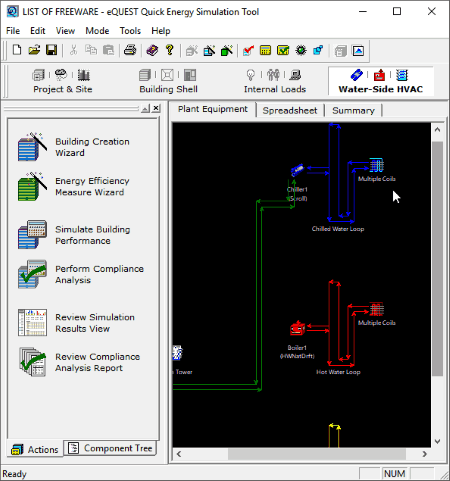
eQUEST is a free energy modeling software for Windows. To start with an energy modeling project, you need to edit DD Wizard Components (Project/Site/Utility, CHW Plant Equipment, HW Plant Equipment, etc.) and select Building Shell Components and Air-Side System type. After setting up these parameters, start building your energy model. You get different modes (2D geometry, 3D geometry, spreadsheet, summary) to design Project & Site, Building Shell, Internal Loads, Water-Side HVAC, Air-Side HVAC, and Utility & Economics modules. For each of them, you get a component tree to add components to the respective module. Let’s take an example of Building Shell. You get to add top floor, ground floor, constructions, layers, materials, wall parameters, weekly schedules, etc. components. In addition to that, you can further edit properties of a particular component.
There is an Action tab which consists of actions including followings:
- Building Creation Wizard: You can modify building wizard input parameters, like building type, number of stories, etc.
- Energy Efficiency Measure Wizard: Here, you can view and explore the energy performance of your designed alternatives by adding information like measure category, measure type, etc.
- Simulate Building Performance: After creating building description with all parameters, run simulation to view results as comparison reports, single-run reports, and parametric run reports including energy consumption, gas consumption, life cycle costs graph, life cycle saving graph, etc.
- Perform Compliance Analysis: Here you can view a detailed compliance report which includes Envelope Compliance, Lighting Compliance, Mechanical Compliance, Annual TDV Energy Use Summary, etc.
- Review Simulation Results View: This module lets you review the previous simulation results and analyze it better.
- Review Compliance Analysis Report: As the name suggests, you can view and review compliance analysis reports.
Some other tools of eQUEST worth mentioning include DEER Analysis, Perform Savings By Design Analysis, Perform Skylight Parametric Analysis, etc.
You can import files in BDL input files and export hourly results, LEED results, or space loads reports in CSV format.
eQUEST is one of the best energy modeling software for Windows. It makes the whole process of building energy model quite simple. But, in case you face some trouble using it, you can always read its tutorial PDF.
OpenStudio
OpenStudio is a cross-platform building energy modeling software. It is available for platforms including Windows, Mac, and Linux. It provides a feature-rich collection of tools to build an energy model. Also, it comes with a variety of building project templates to further modify such as hospital, small hotel, secondary school, supermarket, warehouse, office, etc.
As you launch the software, you will see various modules at the left side of the interface. These modules include Site (add weather file and date), Schedules, Constructions (create construction sets for surfaces), Loads (create load definition for load objects), Space Types (define loads, schedule, and construction sets), Geometry, Thermal Zones (edit thermostat, humidistat, zone equipment, etc.), Facility (add building, stories, shading, and exterior equipment), HVAC Systems (create, inspect, and edit air and plants loops), Spaces, Simulation Settings, and more.
For each module, you get different tabs to prepare respective data set. For example, for Site, you get Weather File & Design Days, Life Cycle Costs, and Utility Bills tabs; for Construction, you get Construction Sets, Constructions, and Material tabs. To add items to your model, there are tabs named My Model (see items included in your model), Library, and Edit (edit settings for components) at the right side of the interface. The Library contains several preloaded components to use in your models. It also lets you add downloaded components from Building Component Library using valid BCL Auth Key. You can drag and drop a file from Library to the main working window to build an energy model. The library is well categorized depending upon the item type.
After creating an energy model, you can export it in the format of OpenStudio project (.oso) format only. To import or export a file, it supports IDF, SFC, gbXML, and SDD formats.
Use Run Simulation feature to compile your energy modeling project. Prior to that, you can configure simulation settings which include date range, sizing parameters, radiance parameters, simulation control, convergence limit, heat balance algorithm, shadow calculation, zone air contaminant balance, etc.
All in all, OpenStudio is another nice energy modeling software for Windows.
Simergy
Simergy is a free building energy modeling software for Windows. In order to use its free version, make sure you activate “Simergy Standard” version. The activation key is sent through email which is used while registering an account on its official website. Now, you can start with designing a building and perform energy analysis for it. To have a better understanding of how to create energy models, have a look at its video tutorials.
Its main interface is well categorized in different menus named Design Alternatives, Site, Buildings, Systems, Simulate, Reports, Libraries, and Templates. Using Active Project Model tree, you can add components to design a building in 3D view or plane view like building stories, spatial zones (thermal zones, floor plena, etc.), zone groups (functional, daylighting, natural ventilation, etc.), building systems (zone HVAC groups, HVAC systems, etc.), and more. You can add these components by customizing respective properties. It lets you load design data in IDF format too. There are various templates which you can use to design a building for which you want to perform energy analysis.
Go to Libraries tab to add water, air, zonal, and other types of equipment, location data, building model, people and organization, performance data, and materials and assemblies. Other handy tools available here are Schedule Editor, Material Layer Set (MLS) Editor, etc.
After building the desired model, you need to configure simulation settings by selecting simulation parameters, request set, output format set, etc. After that, run the simulation in order to analyze issues related to building, spaces and zones, systems, etc. It also displays system issues, if any, with the description. The report tab lets you view a detailed report of the simulation result sets. These reports include site temperature profile, site consumption summary, project summary, zone summary, climate summary, site humidity profile, HVAC sizing summary, model assessment, and more.
Simergy is another good energy modeling software. The standard version which is free comes with a trial of features of professional version for 28 days. So for first 28 days, you can enjoy all its features for free and then continue using it with feature restrictions. I am not sure which features are for trial as there is no clear comparative description of the two versions.
Energy3D
Energy3D is another free building energy modeling software for Windows. It basically lets you design different types (Building Designs, Photovoltaics (PV) design, Concentrated solar power (CSP) design) of projects and then perform energy analysis on them. You can use some preloaded examples of simple buildings, complex buildings, photovoltaic systems, etc. and later edit them as per your requirements. You can draw a model using components like wall, window, pyramid roof, door, a human figure, tree, solar panel rack, etc. Other tools to make adjustments include rotate, resize, move, spin view, select, zoom, etc. And, you can setup parameters for your model including date, time, place, latitude, thermostat, etc.
To Perform Energy Analysis, you get following features:
- Daily and Annual Energy Analysis: This tool lets you evaluate daily or annual energy analysis for selected building or a part of it.
- Daily and Annual Yield Analysis: You can perform daily and annual yield analysis for solar panels, heliostats, parabolic troughs, parabolic dishes, and linear Fresnel reflectors.
- Sensors: Using it, you can evaluate daily or annual sensor data.
- Groups: This lets you perform daily or annual analysis for groups.
- Show Costs: It displays projects costs for walls, windows, foundation, etc.
- Energy of the day: You can also calculate Energy of the day using the dedicated tool present on its interface.
You can import or export a project as an Energy3D project.
Energy3D is the simplest energy modeling software in this list. Although it provides quite basic tools for energy modeling as compared to other mentioned software, it does what it does really well.
About Us
We are the team behind some of the most popular tech blogs, like: I LoveFree Software and Windows 8 Freeware.
More About UsArchives
- May 2024
- April 2024
- March 2024
- February 2024
- January 2024
- December 2023
- November 2023
- October 2023
- September 2023
- August 2023
- July 2023
- June 2023
- May 2023
- April 2023
- March 2023
- February 2023
- January 2023
- December 2022
- November 2022
- October 2022
- September 2022
- August 2022
- July 2022
- June 2022
- May 2022
- April 2022
- March 2022
- February 2022
- January 2022
- December 2021
- November 2021
- October 2021
- September 2021
- August 2021
- July 2021
- June 2021
- May 2021
- April 2021
- March 2021
- February 2021
- January 2021
- December 2020
- November 2020
- October 2020
- September 2020
- August 2020
- July 2020
- June 2020
- May 2020
- April 2020
- March 2020
- February 2020
- January 2020
- December 2019
- November 2019
- October 2019
- September 2019
- August 2019
- July 2019
- June 2019
- May 2019
- April 2019
- March 2019
- February 2019
- January 2019
- December 2018
- November 2018
- October 2018
- September 2018
- August 2018
- July 2018
- June 2018
- May 2018
- April 2018
- March 2018
- February 2018
- January 2018
- December 2017
- November 2017
- October 2017
- September 2017
- August 2017
- July 2017
- June 2017
- May 2017
- April 2017
- March 2017
- February 2017
- January 2017
- December 2016
- November 2016
- October 2016
- September 2016
- August 2016
- July 2016
- June 2016
- May 2016
- April 2016
- March 2016
- February 2016
- January 2016
- December 2015
- November 2015
- October 2015
- September 2015
- August 2015
- July 2015
- June 2015
- May 2015
- April 2015
- March 2015
- February 2015
- January 2015
- December 2014
- November 2014
- October 2014
- September 2014
- August 2014
- July 2014
- June 2014
- May 2014
- April 2014
- March 2014