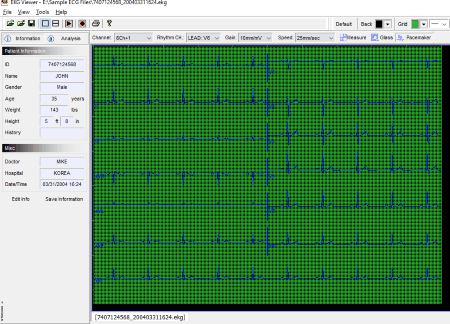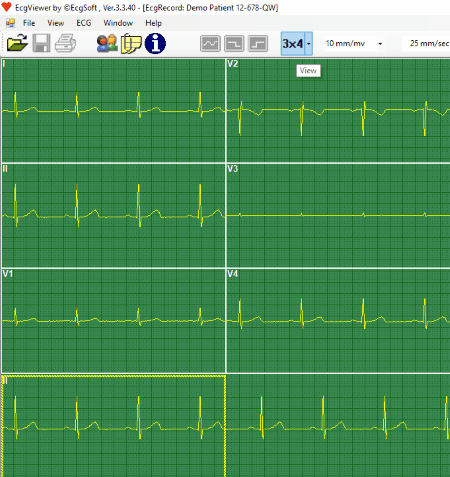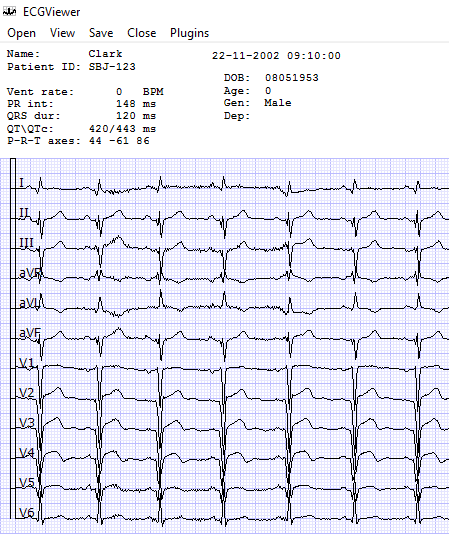6 Best Free ECG Viewer Software For Windows
Here is a list of Best Free ECG Viewer Software For Windows. Using these software, you can view patients’ ECG records. Most of these software support only one file format, but one software also supports multiple file formats. These ECG formats include aECG File (.xml), DICOM File (.dcm), ISHNE File (.ecg), MUSE-XML File (.xml), OmronECG File (.ecg), EKG files (.ekg), RAW files (.raw), etc.
You will also find some software which works as both ECG viewer and simulator. In these software, you can simulate the opened ECG graph. You can also vary the parameters of simulation, like scan time (in seconds), trigger level, etc.
My favorite ECG Viewer Software for Windows:
EDFBrowser is my favorite ECG Viewer software. It offers a lot of features by which you can customize the ECG signal of a patient. You can vary the amplitude and timescale of the ECG signal. EDFBrowser is not only an ECG viewer software but also a converter tool. It lets you convert various ECG formats into EDF/BDF.
EKG Viewer is another good software to view ECG files. It also lets you change the gain and timescale of a patient’s ECG. Besides this, it has a magnifying glass which helps you analyze the P, Q, R, S, and T waves of ECG.
You may also like some best free ECG Simulator, Hospital Management, and Dental Lab software for Windows.
EDFBrowser
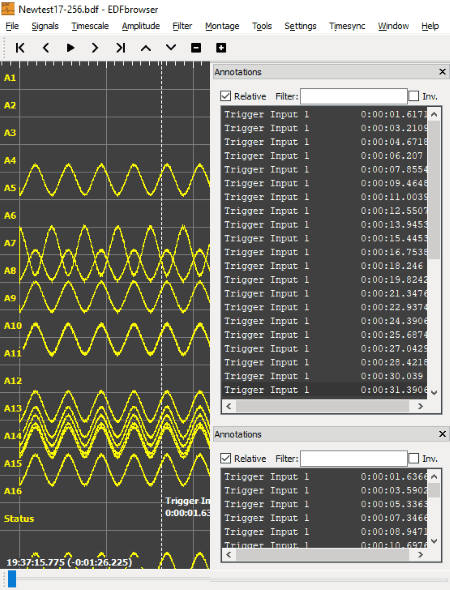
EDFBrowser is a free ECG viewer software for Windows. The ECG files with formats EDF, BDF, and REC can be viewed in this software. It is an ECG viewer plus simulator software, which lets you simulate the opened ECG file. After opening an ECG file, you will get the following options:
- You can change the values of amplitude of the ECG signal by selecting any of the available values. Besides this, you can also make amplitude fit to the pane, adjust its offset, or set its offset to zero.
- You can also vary the timescale of the ECG graph. Various units are available to vary the timescale which include cm/sec, mm/sec, micro sec/page, milli sec/page, seconds/page, minutes/page, and hour/page. Moreover, you can also set any custom timescale by selecting the user-defined option.
- Select a particular area on the graph by using left click to see the magnified view of that region.
- If the ECG file contains multiple ECG graphs, you can change the color of each ECG graph.
- By clicking on the Play button, you can simulate the ECG pattern.
In the Tools menu of the software, you can perform multiple operations on the ECG graph, have a look:
- Reduce the signals, their duration, or sample rate.
- Import and export the annotations.
- Check the EDF/BDF compatibility.
- Export the EDF/BDF ECG file to ASCII (CSV) format.
- You can also carry out various ECG format conversions which include Nihon Kohden to EDF+, ASCII (CSV) to EDF/BDF, manscan to EDF+, SCP ECG to EDF+, Nexfin to EDF, Biosemi to BDF+, unisens to EDF+, BI9800TL +3 to EDF, FM Audio ECG to EDF, and many more.
EDFBrowser is a great ECG Viewer tool which comes with a lot of features.
BMS-Plus Software
BMS-Plus Software is another useful software to view and analyze ECG files. The ECG files in .ekg, .raw, and .dcd formats are supported by this freeware. It offers various customization options for ECG graphs:
- You can change the gain of the ECG of a patient as 2.5 mm/mV, 5 mm/mV, 10 mm/mV, and 20 mm/mV.
- You can also change the timescale of an ECG as 12.5 mm/sec, 25 mm/sec, and 50 mm/sec.
- An ECG can be viewed as 12 Channel, 6 Channel+1, 3 Channel+1, and Beat Report.
The Measure tool lets you take the measurements on the ECG graph. You can take these measurements in any of the horizontal and vertical directions. The measurement summary shows width of the selected region on ECG graph (in msec), BPM, and height (in mm).
Glass is another useful tool available in the software. It acts as a magnifying glass and shows the magnified view of the region on which it is being hovered. After selecting this tool, press and hold the left click of your mouse to activate it on the graph. This tool is helpful in analyzing the P, Q, R, S, and T waves on the graph.
General features of this free ECG viewer software:
- You can change the background color.
- You can change the grid color and pattern.
- It lets you change the color, width, and style (ECG to be displayed as a solid line or dotted one) of the ECG pattern.
- You can also add comments to the patient’s ECG report.
- The ECG graph can be saved in JPG, PDF, DCM, and EKG formats.
NOTE: Even though the website has mentioned that the software is free for Bionet ECG Machine users, but I was able to download and use it.
EcgViewer
EcgViewer is another free ECG viewer software in this run-down. The default format to view an ECG file in this software is set to SCP-ECG, but you can change it in the settings menu. Other formats include MIT-BIH (Read Only), OMRON801 (Read Only), Philips XML (Read Only), and GE XML (Read Only). You can open multiple ECG files in this software and tile them horizontally or vertically.
An attachment icon is provided on the interface, clicking on which, you can add more information to the patient’s ECG file. This information includes referring physician’s name, name of the acquiring institute, systolic and diastolic blood pressure, diagnosis report summary, medical history of the patient, and free text column to add comments (if any).
You can also vary the amplitude scale and time scale of the ECG graph:
- Amplitude Scale: Four selections are provided which include 5 mm/mV, 10 mm/mV, 20 mm/mV, and 40 mm/mV.
- Time Scale: You can vary the time scale as 12.5 mm/sec, 25 mm/sec, 50 mm/sec, and 100 mm/sec.
Apart from the above-listed features, 6 different Leads formats are available including 6×2, 3×4, 12, 6, 3, and 1.
You can also save the record in SCP format at a different location on your PC.
C# ECG Toolkit
C# ECG Toolkit is another free software to view the recorded ECG files. It is a very useful software which supports multiple recorded ECG file formats. These ECG formats include aECG File (.xml), DICOM File (.dcm), ISHNE File (.ecg), MUSE-XML File (.xml), OmronECG File (.ecg), and SCP-ECG File (.scp).
After opening an ECG file, you will get the following options:
- Grid Type: By default, it displays the patient’s ECG on 1 mm grid. You can change its size to 5 mm or hide the grid.
- Lead Format: 6 types of lead formats are provided, namely, regular, 3×4, 3×4+1, 3×4+3, 6×2, and average complex. It displays regular lead format by default. To change this, go to View > Lead Format or use their respective shortcut keys: Ctrl+1, Ctrl+2, Ctrl+3, Ctrl+4, Ctrl+5, Ctrl+M.
- You can also vary the gain of the ECG.
- Color: Using this option, you can change the color schemes for ECG signals’ visualization. Four types of color combinations are available: Red/Black, Blue/Black, Green/Black, and Grey/Black.
- Annonymize: With this option, you can hide the patient’s name and his ID from the ECG report.
You can also save the opened ECG file in other formats, which include aECG File (.xml), CSV File (.csv), DICOM File (.dcm), ISHNE File (.ecg), MUSE-XML File (.xml), OmronECG File (.ecg), PDF File (.pdf), RAW File (.raw), and SCP-ECG File (.scp).
ECG Viewer

ECG Viewer is another free ECG viewer software for Windows. It is a DICOM viewer software, in which you can view the ECG files with .dcm extension. It is a straightforward software in which you can view and print the ECG patterns. In order to open an ECG graph of a patient, go to File > Open. The print option becomes available after opening an ECG file in the software.
In ECG Viewer, you can scan the ECG pattern by moving Red and Green lines over the pattern. As you start moving these lines on the ECG graph, it displays the respective amplitude (voltage) of the ECG signal in millivolt along with the time (in milliseconds).
FreeECG is a portable ECG viewer software for Windows. So, you can carry it in a portable device and use on the go.
FreeECG
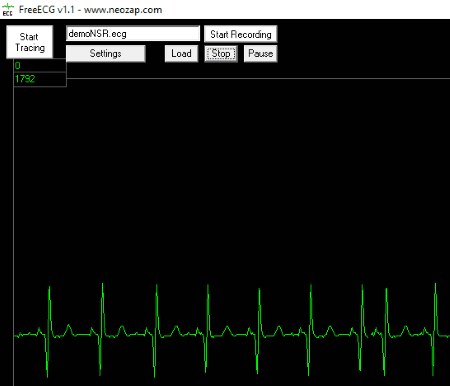
FreeECG is another portable ECG viewer freeware for Windows. It is an ECG viewer and also an ECG simulator software, which simulates the opened ECG files. Only the ECG files with .ecg format are supported by this software.
For the traced ECG pattern, you can vary its refresh rate, trigger level, and scan time (in seconds). You can also enable or disable the sound of ECG pattern. However, this feature did not work while testing. Moreover, you can also record the ECG pattern to a custom .ecg file with an approximate file size (100KB/min).
You can play or pause the simulation anytime.
About Us
We are the team behind some of the most popular tech blogs, like: I LoveFree Software and Windows 8 Freeware.
More About UsArchives
- May 2024
- April 2024
- March 2024
- February 2024
- January 2024
- December 2023
- November 2023
- October 2023
- September 2023
- August 2023
- July 2023
- June 2023
- May 2023
- April 2023
- March 2023
- February 2023
- January 2023
- December 2022
- November 2022
- October 2022
- September 2022
- August 2022
- July 2022
- June 2022
- May 2022
- April 2022
- March 2022
- February 2022
- January 2022
- December 2021
- November 2021
- October 2021
- September 2021
- August 2021
- July 2021
- June 2021
- May 2021
- April 2021
- March 2021
- February 2021
- January 2021
- December 2020
- November 2020
- October 2020
- September 2020
- August 2020
- July 2020
- June 2020
- May 2020
- April 2020
- March 2020
- February 2020
- January 2020
- December 2019
- November 2019
- October 2019
- September 2019
- August 2019
- July 2019
- June 2019
- May 2019
- April 2019
- March 2019
- February 2019
- January 2019
- December 2018
- November 2018
- October 2018
- September 2018
- August 2018
- July 2018
- June 2018
- May 2018
- April 2018
- March 2018
- February 2018
- January 2018
- December 2017
- November 2017
- October 2017
- September 2017
- August 2017
- July 2017
- June 2017
- May 2017
- April 2017
- March 2017
- February 2017
- January 2017
- December 2016
- November 2016
- October 2016
- September 2016
- August 2016
- July 2016
- June 2016
- May 2016
- April 2016
- March 2016
- February 2016
- January 2016
- December 2015
- November 2015
- October 2015
- September 2015
- August 2015
- July 2015
- June 2015
- May 2015
- April 2015
- March 2015
- February 2015
- January 2015
- December 2014
- November 2014
- October 2014
- September 2014
- August 2014
- July 2014
- June 2014
- May 2014
- April 2014
- March 2014