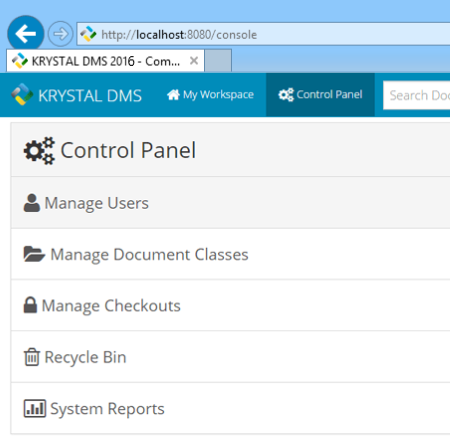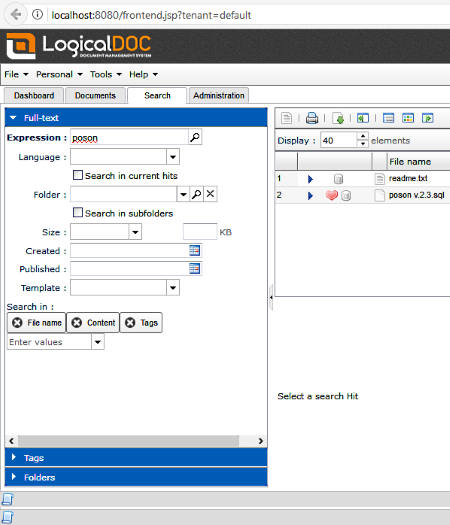6 Best Free Document Management Software For Windows
Here is the list of best free document management software for Windows. These software are really good at storing and managing electronic documents. Along with document management, these software also let you share documents easily. Not just that, you can also set sharing permissions (read only, read and edit, etc.) for different users. Security feature with password security is also available for secure document management. Easily manageable folders and collections can be created to categorize documents. Some of these software also provide advanced sorting options to sort documents based on date, time, user, recent, old, etc. Besides storing and managing, you can also preview and edit documents using some of these software.
Some of the commonly supported document formats are: DOC, DOCX, XLS, XLSX, PDF, TXT, CSV, XML, PPT, and more.
Out of the six document management software mentioned here, 4 are PHP based web applications that require database software like: XAMPP, WAMP, etc. to run. Other 2 are based on Java, that need Java and Tomcat to run on your PC.
My favorite Document Management Software:
Krystal DMS is my favorite, because it provides all essential features such as document management, preview, edit, sharing, sorting, etc. Plus, it’s easy-to-use interface makes it a handy tool.
Alfresco is another really good document management software. I really liked its document labeling feature, using which, you can label documents as “I am editing” or “others are editing“. These labels help other users to know the status of document. It is also a feature rich software which makes it one of my favorite DMS software.
You can also check the list of best free School Management, Library Management, and Project Management software for Windows.
Krystal DMS
Krystal DMS is a free document management software for Windows. It can be used to store, manage, and track documents. Some of the supported document formats are: XLS, XLSX, DOC, DOCX, PPT, TXT, XML, CSV, ZIP, etc. To manage documents, you can create various folders and store documents in them. It lets you share documents with different users. For users, you can set permission based on documents to view or edit them. You can also restrict document access using the Checkout option.
A Pie Chart is available on its interface that tells various statistics about documents stored, such as: number of folders, number of files in each folder, space captured by documents, etc. This free DMS software also lets you download documents in both PDF and ZIP format. If a documents gets deleted by you or other users accidentally, then you can recover them from Recycle Bin.
To ensure document security, this software keeps record of login, logout, date, IP address, folder name, etc. Plus, it also provides password protection feature, which protects your documents from unauthorized access.
A striking feature of this software is that it comes with an open source database, so, you don’t have to use any external database in order to run it. This database helps you store, retrieve, and manipulate your documents. But, to run this software, you must have Java and Tomcat on your computer.
The free version of Krystal DMS only lets you use 512 MB storage space to store documents. Apart from that, this software is really good at managing documents.
Alfresco
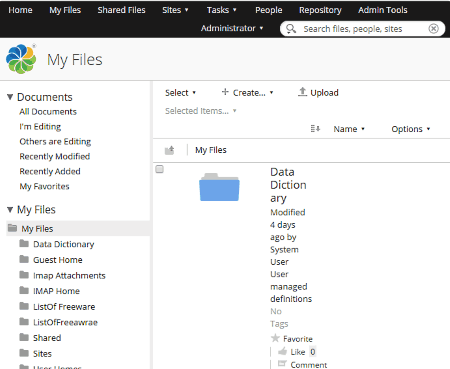
Alfresco is another free and feature rich document management software for Windows. In this software, you can easily store and manage a large number of documents. Here, you get a centralized storage facility with password protection for security. This software allows you to create users, and you can share documents with them pretty easily. You can also set different permissions for users to just view or edit documents. Another good feature that Alfresco provides is document labeling. You can label documents as “I’m editing” or “others are editing“, so that authorized users can view the status of a document.
All the important features of this DMS software are available in various tabs. Let us checkout these tabs and the features available in them:
- Home: Here, you can view recent activity, newly added documents, and various tasks performed by users.
- My Files: From here, you can create, delete, modify, and upload various documents. Plus, you can also categorically divide documents by adding them in different folders.
- Shared Files: This tab is used to share documents with authorized users. Here, you can upload documents directly to shared folder.
- Sites: It lets you create websites. For each website, you can manage related documents.
- Tasks: From here, you can view active task, completed task, pending task, etc. It also lets you assign a new task to yourself or to a user.
- Repository: It contains all the documents and folders. You can easily sort and search any document here.
- Admin Tools: In this section, passwords, security, permissions, etc. can be managed.
Despite of being free, it offers all essential document management features without any storage limitation.
LogicalDOC
LogicalDOC is another free and open source document management software for Windows. It can be used to centralize documents at a place. It creates a single point of access to ensure data security. As a result, only authorized users can access documents. Using this software is also quite easy, which makes it suitable for both organizations and individuals.
In this DMS software, you can upload documents of various formats. You can also edit and preview documents here. Here, you can create folders to store and differentiate documents according to your choice. Important documents can also be bookmarked for later use.
You can add multiple users to access documents in this free DMS. Every user can easily share and edit documents. Document restriction features are available here to allow or deny permissions for document viewing or editing.
To look for specific documents, you can search for them according to their ID, Date, Folder name, Department, etc. This helps especially when you don’t know the exact name of document. Normal Search bar is also available to search documents directly using file name.
To avoid data loss, it automatically backups the added data at regular intervals. For convenience, a very powerful indexing is provided, which makes finding any type of document easy.
This software is a web browser based Java application which requires Java and Tomcat web container to run. You can use this application with many popular browsers like: Google Chrome, Internet Explorer, Firefox, etc.
Feng Office
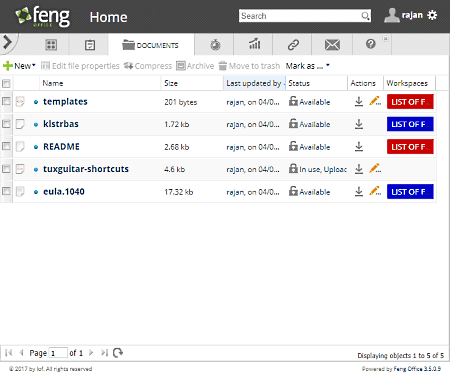
Feng Office is another document management freeware for Windows. It is used to manage projects, documents, notes, workspace etc. It is a perfect software to keep track of electronic documents. You can upload documents of different types without worrying about their format. But, the free version lets you upload unlimited documents with a maximum size of 2 MB/file. Apart from that, it has all important features to manage documents, which you can use without any restriction.
This software is based on PHP, so you require software like: XAMPP, WAMP, etc., to run this software.
The interface of this software is pretty easy to work with. All important options are available in various tabs. Let’s check out these tabs to know more about them:
- Overview: Here, you can make Workspaces to store and manage documents. You can mark each Workspace with different color to make them easily distinguishable. Options to add Users, Tasks, Documents, Activities, etc., are available here.
- Tasks: This tab lets you assign task to users. Plus, you can also assign duration of the task.
- Documents: Here, you can find all the documents of each Workspace. You can set document permission settings for user access. Document info, such as: document size, document creation date, and the user who created that document, can be seen here.
- Time: In this tab, you can assign time slots for users under which they have to finish assigned projects.
- Reporting: It shows the total time spent on projects by users. It also provides options to generate custom reports based on documents and users.
- Email: It works same as normal email service. From here, you can send and receive information and documents.
- Settings: This section lets you configure various settings of this software. Settings for System module, Permissions, Templates, Billing, Invoice, etc. can be changed. In addition, security options can also be set from here.
This document management software provides almost all important document management features with the only limitation on document file size.
Archimede

Archimede is another free document management software for Windows. It is not as feature rich as above mentioned software, and only does basic task of document management. Supported document formats include: DOCX, PDF, XLSX, PPT, XML, CSV, TXT, Images, and more. You can add and manage documents under various folders. Document folders can also be categorized under various collections. Security feature to password protect documents is available too.
Note: Although it has option to set user permissions, I did not find any section to add users. If you happen to find the feature, do let us know in the comments section.
To run this document management software, you have to use database software, like MySQL.
Archimede is best suited for personal document management.
OpenDocMan
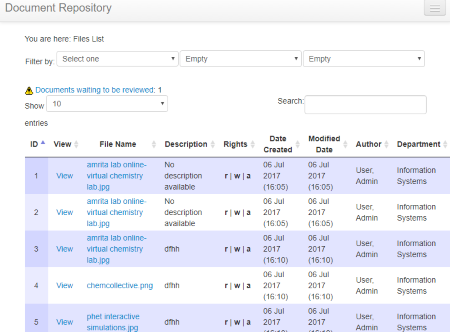
OpenDocMan is a free and open source document management software for Windows. This software is good for document storage and management. This DMS software supports lots of file formats, namely, PDF, XML, DOC, TXT, etc. For each added document, you can enter document Description, Department, Author, etc. Adding these info will help you in sorting and searching.
In this DMS software, you can add and manage multiple users. Users can share documents with each other. They can also set permissions (read only, write, read/write, etc.) for their documents. Handy features to check in and check out documents are also present. These features let users control when other can edit a particular document or not.
For security of documents, you can enable or disable user sign in.
There is an administration menu, which lets you change settings related to users, departments, category, files, etc.
This software is written and based on PHP. To run this software, you will need a web server, like: Apache, IIS, etc.
Naveen Kushwaha
Passionate about tech and science, always look for new tech solutions that can help me and others.
About Us
We are the team behind some of the most popular tech blogs, like: I LoveFree Software and Windows 8 Freeware.
More About UsArchives
- May 2024
- April 2024
- March 2024
- February 2024
- January 2024
- December 2023
- November 2023
- October 2023
- September 2023
- August 2023
- July 2023
- June 2023
- May 2023
- April 2023
- March 2023
- February 2023
- January 2023
- December 2022
- November 2022
- October 2022
- September 2022
- August 2022
- July 2022
- June 2022
- May 2022
- April 2022
- March 2022
- February 2022
- January 2022
- December 2021
- November 2021
- October 2021
- September 2021
- August 2021
- July 2021
- June 2021
- May 2021
- April 2021
- March 2021
- February 2021
- January 2021
- December 2020
- November 2020
- October 2020
- September 2020
- August 2020
- July 2020
- June 2020
- May 2020
- April 2020
- March 2020
- February 2020
- January 2020
- December 2019
- November 2019
- October 2019
- September 2019
- August 2019
- July 2019
- June 2019
- May 2019
- April 2019
- March 2019
- February 2019
- January 2019
- December 2018
- November 2018
- October 2018
- September 2018
- August 2018
- July 2018
- June 2018
- May 2018
- April 2018
- March 2018
- February 2018
- January 2018
- December 2017
- November 2017
- October 2017
- September 2017
- August 2017
- July 2017
- June 2017
- May 2017
- April 2017
- March 2017
- February 2017
- January 2017
- December 2016
- November 2016
- October 2016
- September 2016
- August 2016
- July 2016
- June 2016
- May 2016
- April 2016
- March 2016
- February 2016
- January 2016
- December 2015
- November 2015
- October 2015
- September 2015
- August 2015
- July 2015
- June 2015
- May 2015
- April 2015
- March 2015
- February 2015
- January 2015
- December 2014
- November 2014
- October 2014
- September 2014
- August 2014
- July 2014
- June 2014
- May 2014
- April 2014
- March 2014