6 Best Free DJ Software for Beginners for Windows
Here is a list of best free DJ software for beginners. DJ software is built to help DJ’s mix various sounds over a computer without needing a physical DJ equipment. DJ or Disk Jockey is a person that mixes various sounds and also occasionally add his audio with the playing music. With the help of these virtual Dj software, anyone can learn about audio mixing without spending a penny. For beginners, these software are really useful as they can learn, play, and mix music to gain experience.
In these software, you get various tools and features to quickly mix sounds to make a new more enhanced music. Some of the important features of these software are Turntables, Speed Control, Sync, Loop, Pitch Changer, Audio Timeline, etc. Along with various tools, you also get features to manage a collection of music by creating playlists, folders, and favorites. In some, you can also import music directly from music streaming services like Apple Music, Soundcloud, etc. Plus, most of these support multiple audio formats and in some cases, video formats as well. Overall, all of these are very capable DJ software through which beginners can learn various tasks of a typical DJ.
My Favorite DJ Software for Beginners:
Cross DJ Free is my favorite software because it is suitable for both beginners and professionals. All important features are provided by it which you can easily access from its interface. Plus, its ability to directly import music from popular music streaming services is really impressive.
You can also check out lists of best free Music Making, M3U Player, and Audio Enhancer software for Windows.
Cross DJ Free
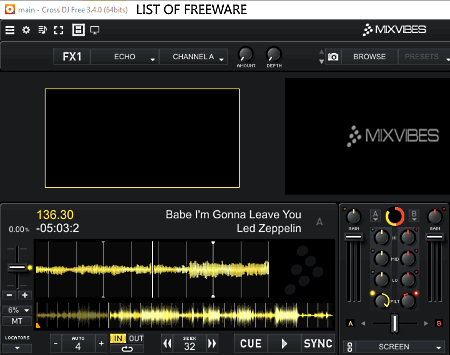
Cross DJ Free is a free DJ software for beginners. Using this software both novice and professional users can mix and create impressive sounds. To mix and create sounds, it provides two separate decks containing all important tools such as Sync, Gain, Treble, Mid, Crossfader, Cue, etc. You can add two different music on both the decks and mix them using available tools. In it, you can not only mix audio, but it is also capable to play and mix multiple video files as well. Along with standard tools, you also get some advanced tool on the top toolbar such as Echo, Channel Changer, FX Amount, FX Depth, and more.
In this software, you can also directly input songs from two popular online music streaming services namely SoundCloud and Apple Music. Plus, an option to mix your voice with the sound during live playback is also available. To organize your music collection, it also provides some music management features like a playlist, favorites, all tracks, etc.
Note: This free version of Cross DJ has some limitations like limited decks, disabled keyboard controller, MIDI controller, etc. To unlock all of its features, you need to purchase the paid version of this software.
Zulu
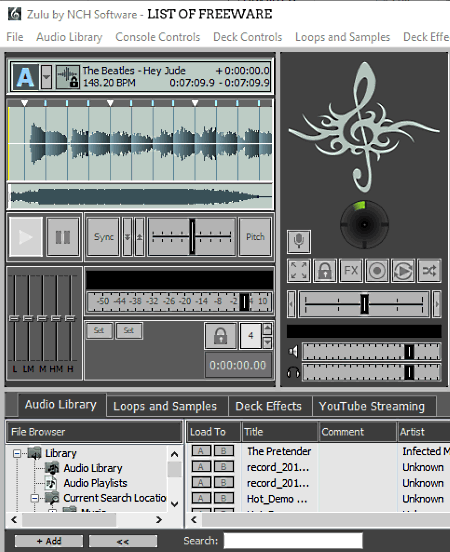
Zulu is the next free DJ software for beginners. It is a really good software for beginners because it automatically senses the beat of one deck and synchronizes it with the sound of other decks. In it, you can use up to 6 decks at a time. In each deck, you get similar features like Audio Timeline, Pitch Changer, Sync, Volume Control, etc. Apart from decks, it also provides various menus namely Console Controls, Loops, and Samples, Video Controls, and Audio Library.
Let’s take a brief look at all available sections:
- Console Controls: In this menu, you get standard console tools like Toggle Shuffle Mode, Crossfade Left, Crossfade Right, Toggle Microphone Mode, Start Recording, etc.
- Loops and Samples: Using it, you can add and manage various loop audio and sample files. Plus, an option to edit BMP of sample files is also present.
- Video controls: This software is also capable of playing and mixing video songs. To operate on video files, you get some dedicated tools like Play Selected, Pause Selected, Enable Video Display, Import/Export Video Playlist, etc.
- Audio Library: Using this library, you can import music from local storage as well as from iTunes. Not just import, but you can manage songs using it by dividing them into playlists and folders.
Note: This software is free for only non-commercial usage. To use it commercially, you need to purchase this software.
Mixxx
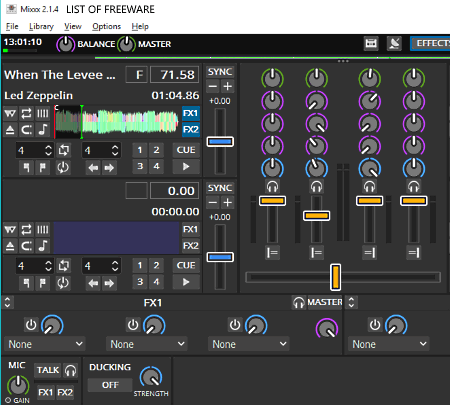
Mixxx is a free and open source DJ software for beginners. Using this software, you can convert your system into a DJ machine. In this software, you can easily play and mix multiple tracks and sounds to quickly produce custom music. To be precise, this software can mix and play four sounds or music at a time. In it, you get two similar decks to play and adjust various parameters of two different music at the same time. However, you can use up to four decks at a time by enabling the 4 decks option from the Skin Settings menu. In each deck, you get a lot of useful features like Speed Control, Sync, High Gain, Mid Gain, Quick Effect, Que, Music Timeline, etc. This software also supports Mics & Aux cables that enables you to add your voice during the live music playback. Plus, a DJ trademark record scratching sound can also be produced by grabbing and dragging the music waveforms of the Waveform display.
Besides various important DJ software features, it also provides some additional features like Show Cover Art, BMP, Artist Info, Track Title, etc. Overall, it is simple and easy to use DJ software through which beginners can learn the basics of virtual DJ software.
tactile12000
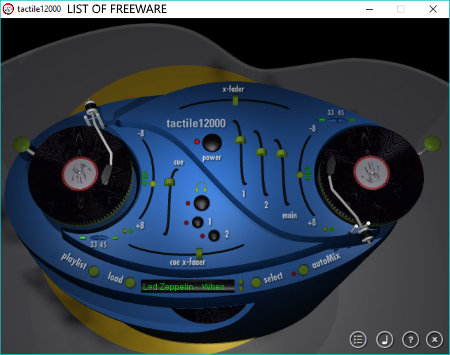
tactile12000 is another free DJ software for beginners. This software is based on the design a physical DJ equipment, where you get two turntables along with multiple nobs and switches. It is also one of the simplest software to understand and operate as it only contains important features. Important features that you get in it are Turntables, Pitch Controls, Cue, Crossfade, Automix, Output Level Changer, Automix, X-Fader, and RPM Controller. Along with these DJ software, you also get the option to import and export playlists. In it, you can also input individual audio files of any format as it supports all audio formats.
In general, it definitely lacks some features but for beginners, this DJ software can be a really good option to learn about music mixing.
VIRTUALDJ
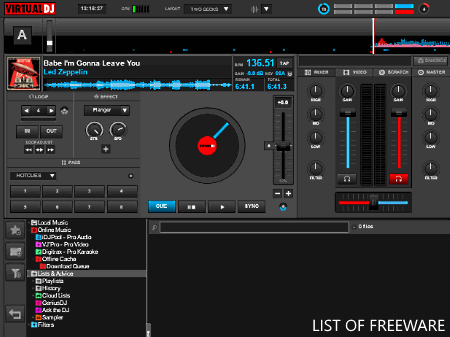
VIRTUALDJ is another free DJ software for beginners. It is a feature-rich DJ software using which beginners can learn and find more about DJ software. In this software, you get two default decks containing the Virtual Vinyl Disk, Pith Changer, Audio Effects, Effect Sliders, Loop, Sync, Cue, etc. At any time, you can increase the number of decks up to six. Apart from this, a dedicated Mixer section is also available through which you can mix sound coming from multiple decks. Some of the tools that you get in the mixer section are Crossfader, Gain Knob, Filter, EQ high, EQ Low, etc.
This software does not only let you mix and create impressive sounds, but it is also quite good for organizing a collection of music. To organize the music, you can save your songs in a playlist or save all sounds and effects in separate folders. To retrieve songs, you can just type in the name of song or folder to immediately get the desired result. The interface of this software is quite similar to physical DJ equipment which can come in handy for an experienced DJ artist. Overall, this software offers a good set of features which can satisfy the need of both beginners and professionals.
MRT Mixer
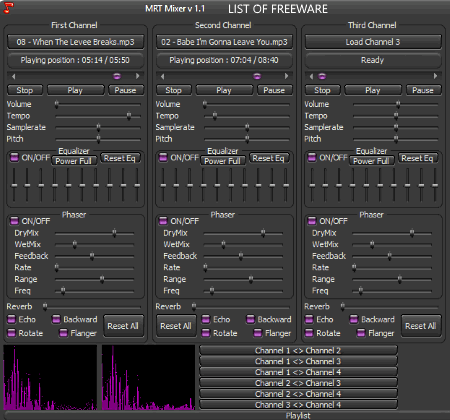
MRT Mixer is a free mixer software that acts as a virtual DJ software. In this software, you will not find any turntable which is a trademark of a DJ software. Instead, you get four separate mixing sections with similar sets of tools. These four sections allow you to add and mix up to four songs or sounds, just like any virtual DJ software. To mix and tweak the sound, you get a 10 band audio equalizer along with volume, pitch, tempo, and sample rate controllers in all four mixing sections. Phaser and Reverb controls such as Drymix, Wetmix, Feedback, Rate, Range, Echo, Rotate, etc., are also present in all sections. By changing various settings and playing multiple beats and songs at a time, you can mix multiple songs during live playback.
Overall, it is another good DJ software for beginners. One and only small drawback that it has is its inability to support audio formats other than MP3, WMA, and WAV audio formats.
Naveen Kushwaha
Passionate about tech and science, always look for new tech solutions that can help me and others.
About Us
We are the team behind some of the most popular tech blogs, like: I LoveFree Software and Windows 8 Freeware.
More About UsArchives
- May 2024
- April 2024
- March 2024
- February 2024
- January 2024
- December 2023
- November 2023
- October 2023
- September 2023
- August 2023
- July 2023
- June 2023
- May 2023
- April 2023
- March 2023
- February 2023
- January 2023
- December 2022
- November 2022
- October 2022
- September 2022
- August 2022
- July 2022
- June 2022
- May 2022
- April 2022
- March 2022
- February 2022
- January 2022
- December 2021
- November 2021
- October 2021
- September 2021
- August 2021
- July 2021
- June 2021
- May 2021
- April 2021
- March 2021
- February 2021
- January 2021
- December 2020
- November 2020
- October 2020
- September 2020
- August 2020
- July 2020
- June 2020
- May 2020
- April 2020
- March 2020
- February 2020
- January 2020
- December 2019
- November 2019
- October 2019
- September 2019
- August 2019
- July 2019
- June 2019
- May 2019
- April 2019
- March 2019
- February 2019
- January 2019
- December 2018
- November 2018
- October 2018
- September 2018
- August 2018
- July 2018
- June 2018
- May 2018
- April 2018
- March 2018
- February 2018
- January 2018
- December 2017
- November 2017
- October 2017
- September 2017
- August 2017
- July 2017
- June 2017
- May 2017
- April 2017
- March 2017
- February 2017
- January 2017
- December 2016
- November 2016
- October 2016
- September 2016
- August 2016
- July 2016
- June 2016
- May 2016
- April 2016
- March 2016
- February 2016
- January 2016
- December 2015
- November 2015
- October 2015
- September 2015
- August 2015
- July 2015
- June 2015
- May 2015
- April 2015
- March 2015
- February 2015
- January 2015
- December 2014
- November 2014
- October 2014
- September 2014
- August 2014
- July 2014
- June 2014
- May 2014
- April 2014
- March 2014








