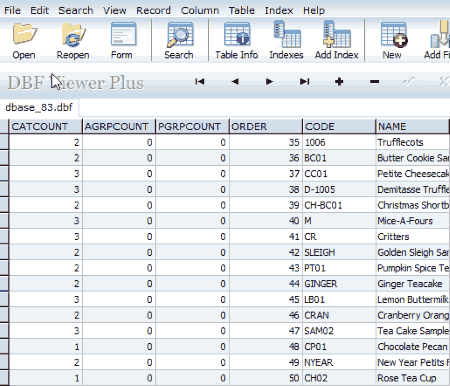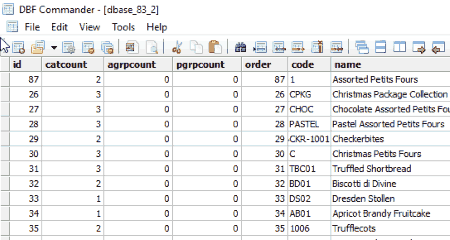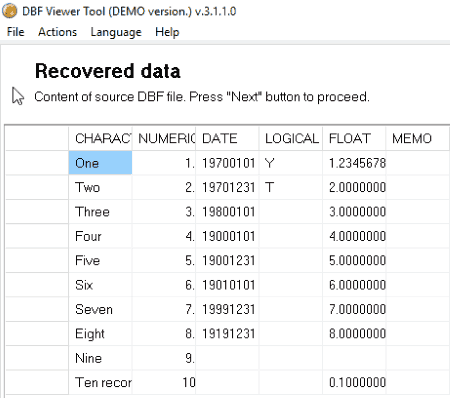9 Best Free DBF Viewer Software For Windows
Here is a list of Best Free DBF Viewer Software for Windows. The listed free DBF viewer software let you view DBF files, along with other documents, like: doc, docx, txt, html, etc. They allow you to view and edit rows and columns of any DBF file. They also make searching and sorting of records really easy. To analyze DBF files better, you can use filter option, to filter out the desired range of results.
The listed DBF viewers provide many features to make viewing of database files easy, like: Table view to view every statistics about a table, Search to view any particular record or field in a table, and Filter to filter out unwanted results. Apart from viewing options, you also get many DBF editing options, like: add index, add field, alter field, rename, etc. These DB viewers provide a wide variety of functionality, from recovery of broken DBF file, to opening of DBF file as a spreadsheet (like, you would open a Excel file). You can also use these DB viewers to view and edit files of different formats.
My Favorite DBF Viewer Software For Windows:
DBF Viewer Plus is my favorite DBF viewer, as it contains all the necessary DBF viewer tools along with simple and interactive interface. In this viewer, you can easily view as well as edit Table data along with Table structure.
DBF viewer like LibreOffice and OpenOffice have a large number of features. But most of the features are not built to view DBF files. So, in my opinion, you should use these DB viewers only when you have no other database viewer available. In case of OpenOffice and LibreOffice, you can also add colored text, hyperlinks, charts, etc. to DBF.
If you want to view any broken DBF file, then you should use DBF Viewer Tool and DBF Repair Free. These two free DB viewers give you option to recover any broken DBF file, which is a really beneficial feature to have in a DBF viewer.
Go through this carefully compiled list to find out more about the listed DBF viewer freeware. It will help you sort out the one according to your requirement.
You can also check out the list of best free PRT Viewer Software, CAD Viewer Software, and IFC Viewer Software.
DBF Viewer Plus
DBF Viewer Plus is a free DBF Viewer Software for Windows. This database viewer lets you view DB files pretty easily. To make DBF viewing easy, this DB viewer provides the following useful options:
- Table view to view all statistics about a table.
- Search to view any particular record or field in a table.
- Filter to filter out unwanted results.
To use the Filter option, you should first set the value of filter box to a string that contains the filter’s test condition. Example: ORDER = ’42’. You can also perform complex data filtration operations. But for that, you must be aware of logical operators like AND, OR, NOT, etc.
Along with viewing DB files, you can also edit them. For editing, this viewer provides many useful tools, like: add index, add field, alter field, delete field, etc. A very handy tool named, Form view can be used to edit a single row at a time. Other useful tools, like import, export DBF files, and the option to print is also present in this DBF viewer.
DBF Commander
DBF Commander is another free DBF viewer for Windows. You can easily view any DBF file using this software. Apart from viewing database file, you can also create database tables using this free DB viewer. It has many useful built-in tools, like: sorting, find and replace, filters, etc., which makes viewing and editing of database files very easy. In this viewer, you can also change File structure without affecting the Table data.
This database file viewer also has features, like Cascade window and Tilt window. These multi-window options make the viewing of multiple DBF files in a simultaneous manner possible. This multi-window feature automatically opens each DB file in a different window. This makes switching between multiple windows easy.
Apart from DBF files, this DB viewer for PC also supports other formats, like: FPT and DBT. Various standard tools to view record, delete record, and go to record are also available in this database file viewer.
GTK DBF Editor

GTK DBF Editor is a free and open source DBF viewer and editor. As the name suggests, this software’s main purpose is to edit DBF files, but you can also use it to view DB files. This DBF viewer has one of the simplest interface when compared to other DBF viewers. This database viewer opens data in two windows. The first window shows the DBF editor and the second window shows DB table which contains DB data. But in this viewer, you cannot change table structure, which is a major drawback if used as a DBF editor.
In this DBF viewer, you will not find any other tool apart from viewing and editing. By using this viewer, you can easily edit values of each row, as it shows all the values of a row at a time.
If you just want a software to view DBF file, then you can use this one. This DB file viewer has a very simple interface with minimum available options.
DBF Viewer Tool
DBF Viewer Tool is a free DBF file recovery tool, which can be used to view DBF. In this DBF viewer, you can view any DBF file. Moreover, you can also view broken DBF files, which is almost impossible in other DBF viewers. Apart from that, this software only provides two options. First one is to recover broken DBF files, and the second is to view DBF files.
In this DBF viewer, you don’t get any option to edit values or structure of a table. But still, you can easily view and recover a DBF file.
I recommend this DBF viewer if you want to view normal or broken DBF files.
Do note that the free version of this software does not let you save the broken DBF files that you have repaired; you can only view them.
XBaseView DBF Viewer
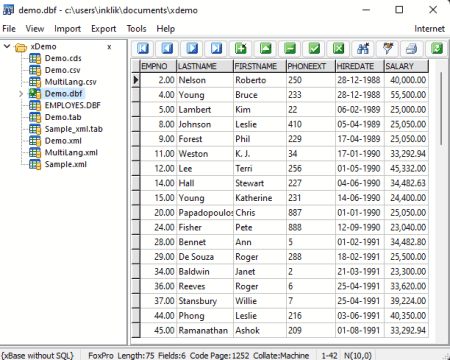
XBaseView DBF Viewer software is another free DBF file viewer. As its name suggests, this viewer is specifically developed to view DBF files. On this software, users can easily load and view database tables present in DBF files.
Apart from viewing the database tables, it can also be used to edit the database values. It also offers various import options through which users can import data from CSV, TAB, HTM, MDB, etc., files. Similar to import, it can also be used to export the data in TXT, XLS, MDF, XML, etc., files. This software also offers two DBF viewing modes namely SQL Panel and Tree Panel.
DBF Repair Free
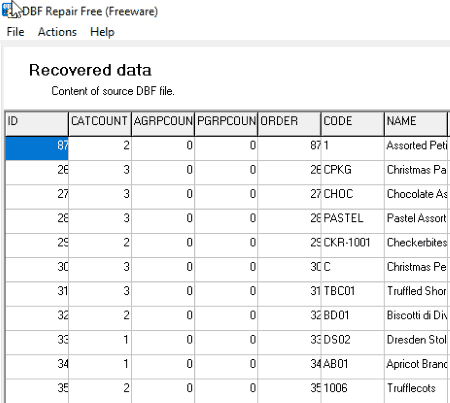
DBF Repair Free is another DBF file recovery software. It can be used to view damaged and corrupted DBF files, and of course normal DBF files. This DB viewer can be used for DBF viewing and recovery operations. No DBF editing tools are available here. If your DBF file is not opening even after using this DB viewer then you can upload your DBF source file through this software to developer’s server for further investigation.
This DBF viewer is very useful to view corrupt DBF file. But apart from that, this DB viewer does not provide any specific tool to help you with advanced viewing or editing. So, in my opinion, you should consider this software only when you want to view damaged DBF file.
Paradox dBase Access Reader
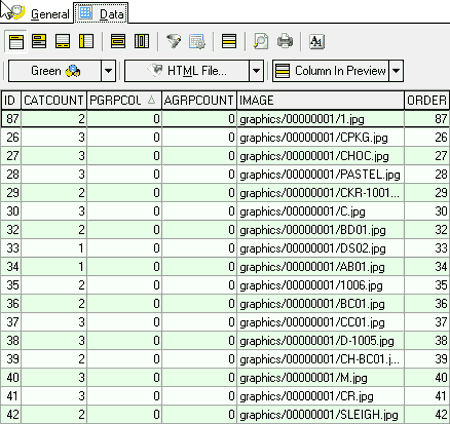
Paradox dBase Access Reader is a free DBF viewer. This DBF viewer helps you to view various DBF files. For viewing, you get options like Print Preview to view database table in report file format, and filter to view/hide desired/undesired results. Apart from viewing, you can easily get every small information about your DBF file, like: Record size, Header size, Page size, Field count, etc.
This DB viewer also provides many handy options to change table color, and option to save your file in different formats, like: HTML, Text, XML, Excel, etc. You can preview your DBF file before printing or sharing through email. In this DB viewer, you can also change the font of text if required.
You will not find any option to edit values of DBF files here. But, you can make changes in the table structure, like swapping the position of the column or changing the width of tables.
OpenOffice
OpenOffice is an office suite which can be used to view DBF files. This software lets you view any DBF file. In this software, you can easily sort and search the data of a table. This free DBF viewer opens DBF file like a spreadsheet. Hence, you can perform many operations on DB data, like you do in Excel. e.g. Entering formulas, adjusting row height, copying cell or row, etc.
This viewer provides many other handy features, like auto spell checker, add hyperlink, and DBF to PDF converter, etc. You can also directly send DBF files through email by using this software.
If you just want a software to view DBF files, then I will not recommend this software to you. It has too many options, which are not very useful for viewing DBF. But, if you want to edit your database tables, then you can use this office suite as a DBF viewer, as it contains many useful editing tools.
LibreOffice
LibreOffice is another office suite which can be used to view DBF files. In this software, you can view and edit your DBF files. This software can open any DBF file in form of spreadsheet, just like OpenOffice. This software even allows you to add row or column between existing rows or columns. To do this, you have to use “row and column operations” option. This office suite software also has standard features like sorting and auto filtering. This software is almost similar to Apache OpenOffice.
This freeware is really good option to view DBF files on PC, but if you want to search and retrieve any data from a table, then you have to do that manually.
Naveen Kushwaha
Passionate about tech and science, always look for new tech solutions that can help me and others.
About Us
We are the team behind some of the most popular tech blogs, like: I LoveFree Software and Windows 8 Freeware.
More About UsArchives
- May 2024
- April 2024
- March 2024
- February 2024
- January 2024
- December 2023
- November 2023
- October 2023
- September 2023
- August 2023
- July 2023
- June 2023
- May 2023
- April 2023
- March 2023
- February 2023
- January 2023
- December 2022
- November 2022
- October 2022
- September 2022
- August 2022
- July 2022
- June 2022
- May 2022
- April 2022
- March 2022
- February 2022
- January 2022
- December 2021
- November 2021
- October 2021
- September 2021
- August 2021
- July 2021
- June 2021
- May 2021
- April 2021
- March 2021
- February 2021
- January 2021
- December 2020
- November 2020
- October 2020
- September 2020
- August 2020
- July 2020
- June 2020
- May 2020
- April 2020
- March 2020
- February 2020
- January 2020
- December 2019
- November 2019
- October 2019
- September 2019
- August 2019
- July 2019
- June 2019
- May 2019
- April 2019
- March 2019
- February 2019
- January 2019
- December 2018
- November 2018
- October 2018
- September 2018
- August 2018
- July 2018
- June 2018
- May 2018
- April 2018
- March 2018
- February 2018
- January 2018
- December 2017
- November 2017
- October 2017
- September 2017
- August 2017
- July 2017
- June 2017
- May 2017
- April 2017
- March 2017
- February 2017
- January 2017
- December 2016
- November 2016
- October 2016
- September 2016
- August 2016
- July 2016
- June 2016
- May 2016
- April 2016
- March 2016
- February 2016
- January 2016
- December 2015
- November 2015
- October 2015
- September 2015
- August 2015
- July 2015
- June 2015
- May 2015
- April 2015
- March 2015
- February 2015
- January 2015
- December 2014
- November 2014
- October 2014
- September 2014
- August 2014
- July 2014
- June 2014
- May 2014
- April 2014
- March 2014