6 Free CSV to GPX Converter Online Websites
Here is a list of the best free CSV to GPX converter online websites. CSV files store tabular data in plain text. This format has many applications including storing geodata. Many maps and navigational tools support export to CSV. CSV is decent for storage purposes. But when it comes to interchanging or plotting geodata, formats like GPX, KML, KMZ, etc. are used. So, if you have geodata stored in a CSV file, you can use these websites to convert it to GPX.
These websites do the same thing while offering additional features. There are websites that can easily convert one or more CSV files to GPX directly. This process is straightforward, you can add your CSV files, start the conversion process, and download the GPX files. But if you need to make some changes to the data before the conversion, you can do that too. Some of these websites offer additional options to adjust the various parameters of the dataset. You can go through the article and pick the website that suits your needs.
My Favorite CSV to GPX Converter
AllTrails is my favorite online CSV to GPX conveter on this list. It is quite a popular website among hikers and campers for its collection of outdoor trails and tracks around the world. You can use the simple Route Converter on this website to convert CSV files to GPX. It offers a few options to configure the route as per your needs before conversion. It allows one file per conversion which is fine for personal use. If you have to convert multiple files frequently then you should consider Mi Conv that can convert CSV to GPX in batches.
You can also check out our lists of the best free CSV to GPX Converter Software for Windows, GPX to KMZ Converter Software For Windows, and Open Source GPX Viewer Software for Windows.
AllTrails
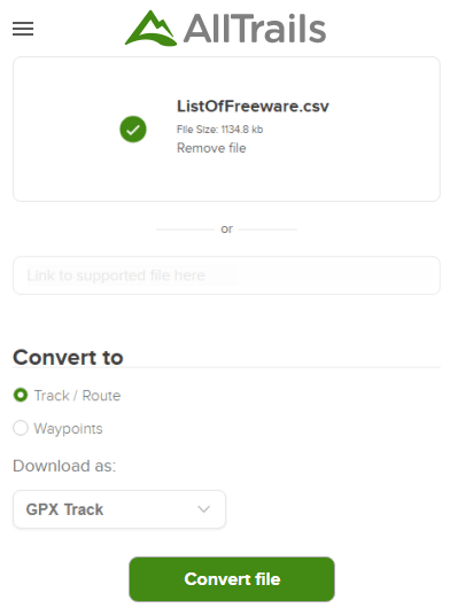
AllTrails is a popular website to search and upload trials with info, maps, photos, and reviews. This website has a reputation among hikers, campers, and other outdoor activists. It offers a free converter where you can convert CSV to GPX online. The converter can process one file at a time with a maximum upload size limit of 8 MB. It automatically detects the format of the input file and offers relevant output options. Depending on your dataset, you can convert that to track/routes or waypoints. Furthermore, you can customize the route for additional options, simplifications, etc.
How to convert CSV to GPX with AllTrials?
- Use the link given below to access the AllTrials converter.
- Drag and drop your CSV file or enter the URL to fetch from the web.
- Select what you want to convert to and pick GPX as the output format.
- Customize the output with given parameters. (Optional)
- Click on the Convert file button to get the GPX file.
Highlights:
- Convert CSV to GPX one file at a time.
- Upload and convert CSV files up to 8 MB in size.
- Option to convert CSV dataset to trials or waypoints.
- Additional options to simplify and customize the route.
Mi Conv
Mi Conv is a converter website that you can use to convert CSV to GPX online. This website is absolutely free and does not have any signup system. You can add any number of files and convert them all together. The is no limit on the number of conversions and the upload size. For CSV to GPX conversion, you can pick the input and output format and then add your CSV files all at once and convert them to GPX. This website supports local uploads only, it does not have any feature to fetch files from the web. On top of that, all the files you upload and convert automatically get deleted 2 hours after the conversion.
How to convert CSV to GPX with Mi Conv?
- Go to the Mi Conv website.
- Select the CSV as the input format and GPX as the output.
- Click on the Choose Files button and your CSV files to the converter.
- Scroll down and click on the Convert button to start the conversion and then download the converted files.
Highlights:
- Convert multiple CSV files to GPX in batches.
- No file size upload limit and no limit on the number of conversions.
- Automatically deletes all the files 2 hours after the conversion.
MyGeodata Converter
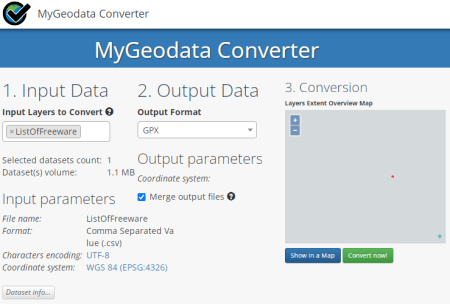
MyGeodata Converter is a free online CSV to GPX converter website. This website deals with GIS data and offers various tools and converters for various GIS/CAD formats and coordinate systems. From the homepage, you can find the CSV to GPX converter. You can upload your CSV files and use that converter without an account. Or, you can create an account that would allow you to import files from your MyGeodata cloud storage. In either case, it fetches various geographical data parameters from the input and displays them on the screen. It also shows the data as a layer on the map. From there, you can pick the output format and convert the files. You can also combine data from multiple CSV files into a single GPX output. With all that, the conversions are limited to 3 databases or 5 MB of files per month.
How to convert CSV to GPX with MyGeodata?
- Follow the link given below to open this converter in your browser.
- Drag and drop your CSV files to the converter.
- View the dataset of the CSV and check all the parameters.
- Pick GPX as the output format and click on Convert Now button.
- Wait for the conversion to finish and download the converted GPX files.
Highlights:
- Convert up to 3 databases or up to 5 MB of files per month.
- View the datasets of the input file along with a map layer.
- Merge datasets from multiple CSV files into one GPX file.
- Sign up for a free account to get 100 MB of MyGeodata cloud storage.
POI Editor
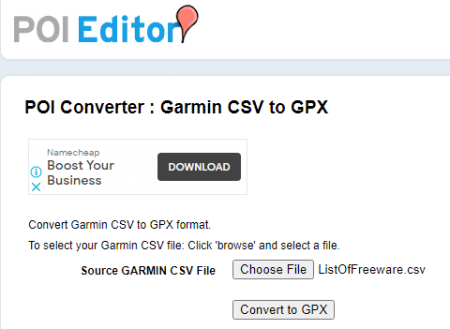
POI Editor is a free website that lets you view, edit and convert Points of Interest files from GPS devices such as Garmin, TomTom, Navman, and many others. It has a free Garmin CSV to GPX converter that you can use to convert CSV to GPX. It is a simple converter that can only convert one file at a time. There are no additional options and there is no size limit for the input CSV file. That means you can easily convert larger CSV datasets to GPX one at a time for free.
How to convert CSV to GPX with POI Editor?
- Follow the link given below to open this converter in your browser.
- Click on the Choose File button and add your CSV file.
- Then click on the Convert to GPX button to start the conversion and get the converted file.
Highlights:
- Convert only one CSV file to GPX at a time.
- Perform as many CSV to GPX converters as you need.
- No limit on the upload size of the CSV file.
Any Conv
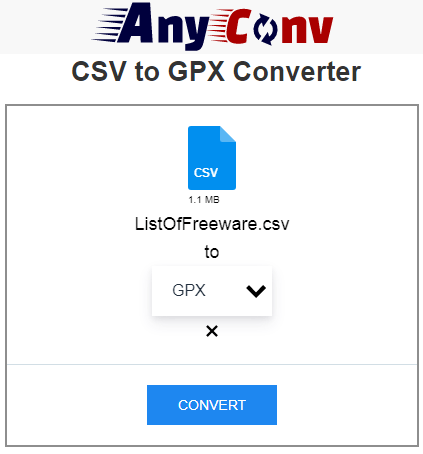
Any Conv is a free online converter website that supports a wide variety of file formats. It supports many geographical data formats includes GPX, KMZ, KML, JSON, etc. You can use this website to convert CSV to GPX online. The process is straightforward for anybody to follow. You can add single or multiple CSV files at once and convert them all to GPX. There is a size limit of 100 MB per conversion. If you are adding multiple files, make sure the combined size of the files is under 100 MB. After the conversion, you can download the files directly. Make sure, you download the files within 1 hour of conversion. After 1 hour of conversion, it deletes all the files automatically.
How to convert CSV to GPX with Any Conv?
- Use the link given below to access this converter on Any Conv.
- Click on the Choose File button and add your CSV files.
- On the next screen, pick GPX as the output and start the conversion.
- Download the GPX files after the conversion.
Highlights:
- Convert CSV files to GPX online.
- Convert multiple files simultaneously with a combined size limit of 100 MB.
- Simple and straightforward with no additional options for customization.
- Automatically deletes all the files 1 hour after the conversion.
Aspose
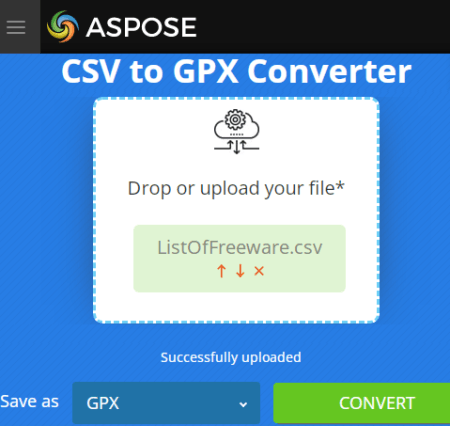
Aspose is another free website to convert CSV to GPX online. This website offers viewers, converters, and other tools for various file types. In the case of CSV to GPX, you can add files from local storage to the converter. Then you can pick the GPX as the output format. Along with that, this converter is also an option to pick the Output reference system. Depending on your needs, you can pick the reference system of your choice. You can add and convert up to 10 files per conversion. The is no mention of how many conversions you can perform each day. Apart from that, this website does offer an option to email a link to the converted files directly to your inbox and all the files get deleted automatically after 24 hours.
How to convert CSV to GPX online with Aspose?
- Use the link given below to open this CSV to GPX converter on Aspose.
- Drag and drop your CSV files to the converter. (10 max)
- Make sure the output format is set to GPX only.
- Pick the Output reference system for the conversion. (Optional)
- After the conversion, download the GPX files directly.
Highlights:
- Convert up to 10 CSV files to GPX online.
- Select the Output reference system for the GPX files.
- Share converted files by sending links to the files via email.
- Automatically delete all the files 24 hours after the upload.
About Us
We are the team behind some of the most popular tech blogs, like: I LoveFree Software and Windows 8 Freeware.
More About UsArchives
- May 2024
- April 2024
- March 2024
- February 2024
- January 2024
- December 2023
- November 2023
- October 2023
- September 2023
- August 2023
- July 2023
- June 2023
- May 2023
- April 2023
- March 2023
- February 2023
- January 2023
- December 2022
- November 2022
- October 2022
- September 2022
- August 2022
- July 2022
- June 2022
- May 2022
- April 2022
- March 2022
- February 2022
- January 2022
- December 2021
- November 2021
- October 2021
- September 2021
- August 2021
- July 2021
- June 2021
- May 2021
- April 2021
- March 2021
- February 2021
- January 2021
- December 2020
- November 2020
- October 2020
- September 2020
- August 2020
- July 2020
- June 2020
- May 2020
- April 2020
- March 2020
- February 2020
- January 2020
- December 2019
- November 2019
- October 2019
- September 2019
- August 2019
- July 2019
- June 2019
- May 2019
- April 2019
- March 2019
- February 2019
- January 2019
- December 2018
- November 2018
- October 2018
- September 2018
- August 2018
- July 2018
- June 2018
- May 2018
- April 2018
- March 2018
- February 2018
- January 2018
- December 2017
- November 2017
- October 2017
- September 2017
- August 2017
- July 2017
- June 2017
- May 2017
- April 2017
- March 2017
- February 2017
- January 2017
- December 2016
- November 2016
- October 2016
- September 2016
- August 2016
- July 2016
- June 2016
- May 2016
- April 2016
- March 2016
- February 2016
- January 2016
- December 2015
- November 2015
- October 2015
- September 2015
- August 2015
- July 2015
- June 2015
- May 2015
- April 2015
- March 2015
- February 2015
- January 2015
- December 2014
- November 2014
- October 2014
- September 2014
- August 2014
- July 2014
- June 2014
- May 2014
- April 2014
- March 2014








