6 Best Free Cloud Based Invoice Software
Here is a list of best free cloud based invoice software. These are online cloud based invoice services that businesses can use to create and manage various aspects of invoicing. In most of these services, you also get many business management modules such as Finances, Accounts, CRM, Product Management, Project Management, and more. Plus, you can also find modules that are associated with the invoice (Bills, Payments, etc.) in most services.
To manage invoices, these services offer a dedicated Invoice section. Using it, you can create new invoices, filter invoices, search invoices, and retrieve invoice data. To create an invoice, you need to provide information like Invoice Number, Invoice Date, Customer Name, Invoice Amount, etc. In some software, you also get multiple invoice layouts that you can select and add a logo over it to create a custom invoice. Apart from standard invoices, these services also let you manage and track recurring invoices. I also like the ability of these services to import existing invoices.
In these cloud based invoice software, you also get many additional features that may come in handy. Through additional tools, you can generate profit reports, manage inventory, manage employees, and more. Go through the list to know more about these software.
My Favorite Cloud Based Invoice Software:
Zoho Invoice is my favorite software because it offers all essential invoices and other associated modules. Plus, it is quite straightforward to setup and use.
You can also check out lists of best free Cloud Based ERP, Cloud CRM, and Cloud Based Broadcasting software.
Zoho Invoice

Zoho Invoice is a free cloud based invoice software. It is a dedicated online service to create and manage invoices. Setting up this service is also quite simple as you can use your Google account to login to this software. Besides this, you need to provide basic information about your company like company name, contact, address, etc., to complete the setup. After the setup, you can also import existing invoices in it with ease. Let’s take a brief look at the main features of this service.
Main Features:
- Customers: Using it, you can add new customers along with their details like name, address, previous sales record, etc.
- Items: From here, you can add all the products or services that you provide to your customers.
- Invoices: Using it, you can import invoices in the form of XLS and CSV file formats. In addition to that, you can create new invoices and recurring invoices by providing customer name, product ID, quantity, date of invoice, etc. It also lets you search and filter invoices using their IDs.
- Payments Received: This section lets you track all the received payments. Plus, unpaid invoices can also be viewed from here.
Additional Features:
- Delivery Challans: Using it, you can control and track all aspects (goods delivered or not, sale completed or not, mark as returned, etc.) of the lifecycle of a delivery challan.
- Expenses: As its name suggests, it is used to create and manage the expenses of an organization.
- Reports: Use it to generate sales by customer, sales by item, customer balance, payment received, etc., reports.
Limitation:
- In this free version of Zoho Invoice, you can only maintain up to 5 invoiced customers.
Final Thoughts:
It is one of the best free cloud based invoice software because it offers all the essential payments and invoicing features.
Odoo

Odoo is free cloud based management software that can also be used as a cloud based invoce software. This service works as a platform in which you can add necessary modules that you required to run a company. To create and manage invoices, you need to add the Invoicing module to this service. Besides this, you can add many other modules in this service such as CRM, Inventory, Sales, Accounting, and more. Now, check out the main features of this cloud based billing software.
Main Features:
- Company Data: Using it, you can import all the company data like contacts, customers’ information, existing invoices, etc., to the newly added invoicing module.
- Invoicing Layout: As its name suggests, it lets you set up the layout for the invoice. It offers four invoicing layouts namely standard, background, boxed, and clean. It also lets you add a logo to your invoice layout.
- Payment Method: This feature lets you setup a payment method for the customers. Some of the payment methods that you can select are Paypal, Credit Cards, Account Transfer, etc.
- Create: Using it, you can create a new invoice by providing details like invoice number, product name, product ID, quantity, customer name, reference, invoicing date, payment terms, etc.
Additional Features:
- Customers: Using this section, you can manage customers, receipts, purchases products information, and payments.
- Vendors: It allows you to edit and manage bills, refunds, vendors, payments, etc.
- Reporting: Using it, you can generate a list of invoices, bills, payments, etc., of a specified time period.
- Chat: Using it, employees, can chat with one another.
- App Store: It contains a lot of apps like CRM, Sales, Management, etc., that you can download and add to this service.
Limitations:
- In this free version of Odoo, you can only add one app for free.
Final Thoughts:
It is a cleanly designed cloud based invoicing software in which you can quickly import and start invoicing operations.
Composity
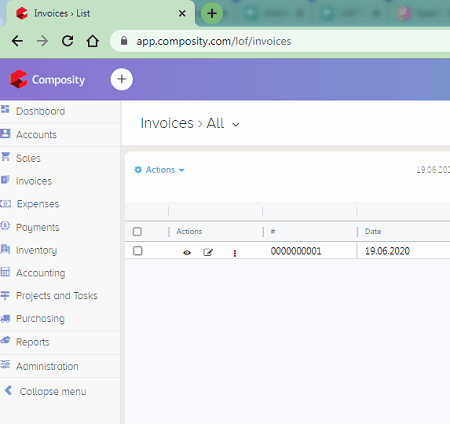
Composity is yet another free cloud based invoicing software. It is mainly an online CRM service that also offers a dedicated Invoicing module to create and manage invoices. Besides this, it offers any other modules that may come in handy such as Sales, Expenses, Payments, Project and Tasks, Accounting, and more. Now, check out the main features of this cloud based invoicing software.
Main Features:
- Invoices: In this section, you can view all the existing invoices that you can easily filter based on their date, name, type, etc. Not only you can search and view invoices in it, but also export the list of invoices in CSV and Excel file formats. It also lets you create invoices. To do that, you need to first select a sale and then provide data like invoice ID, customer name, product ID, the status of payment, etc.
- Payments: It is another important section in which you can view all the payments, payments type, payment method, billing data, stage of payment, etc.
Additional Features:
- It offers multiple CRM modules through which you can manage accounts, projects, sales, project inventory, expenses, etc., aspects of a business.
- This software also lets you generate various types of reports such as account payable, payment report, profit, loss, inventory tree, and more.
Limitations:
- In this free version of Composity, you only get 100 MB of online storage. Plus, you can only add up to 3 users in this service.
Final Thoughts:
It is another capable cloud based invoicing software through which you can easily create, manage, filter, and send invoices.
Apptivo
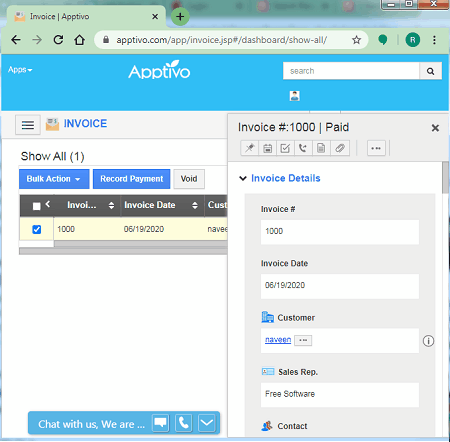
Apptivo is another free cloud based invoice software. It is mainly a full-fledged business management software that offers multiple modules like CRM, Product Management, Financial Management, and more. Although it also offers all the modules associated with Invoices like customer payments, sales receipts, etc. Let’s take a brief look at the main features of this software.
Main Features:
- Create Invoice: Using it, you can create new invoice, create invoices from another invoice, create invoice form projects, create invoices from orders, etc. Like most other software, you need to enter basic details like invoice id, ivoice date, customer name, amount, etc., to generate an invoice.
- Customers Payments: This section helps you track payments and their status for multiple customers. You can also mark the payment as pending and clear payments if needed.
- Sales Receipts: With its help, you can create as well as manage existing sales receipts. It also makes the retrieval of receipts quite easy.
Additional Features:
- CRM: It helps you manage opportunities, customers, contacts, and leads.
- Product Management: As its name suggests, it is used to add and manage products and services that you provide to your customers.
- App Store: It contains many other modules that you can add to this service to manage your business such as work orders, contact centers, notes, etc.
Limitations:
- In this free version of Apptivo, you can only add up 3 users and upload 500 MB of data.
Final Thoughts:
It is another good cloud based invoice software that also offers many other business management modules.
Hiveage
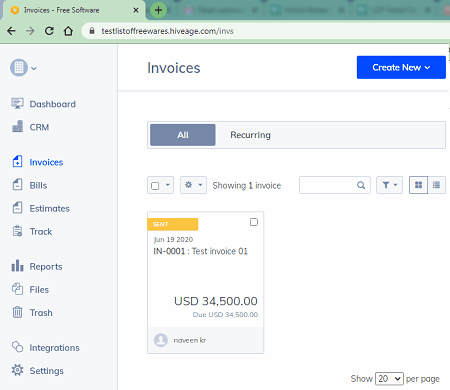
Hiveage is one more free cloud based invoice software. It is another easy to use online invoicing service that lets you manage both standard and reoccurring invoices. Besides this, you can also use it to manage bills, estimate sales, track payments, generate financial reports, etc. Now, check out its main features.
Main Features:
- Invoices: It is the primary section in which you can create new invoices, create reoccurring invoices, and view all the existing invoices. Plus, it also lets you adjust the layout of the invoice by replacing the logo and subtle graphic over the invoice layout. To make an invoice, you need to enter details like invoice number, invoice due, purchase order number, product description, quantity, total amount, etc.
- Bills: In it, you can manage all the incoming invoices (bills) from vendors. Plus, at any time, you can easily retrieve bills from this section using Bill ID.
Additional Features:
- CRM: Using it, you can add new clients to this service and manage leads, sales, contacts, etc.
- Reports: It is used to generate various types of reports such as revenue by client, accounts aging, invoice details, tax summary, etc.
Limitations:
- In this free version of Hiveage, you can only add up to 5 clients. To remove this limitation, you need to use the premium version of this service.
Final Thoughts:
It is a simple and effective cloud based invoice software that you can easily use.
Bitrix 24
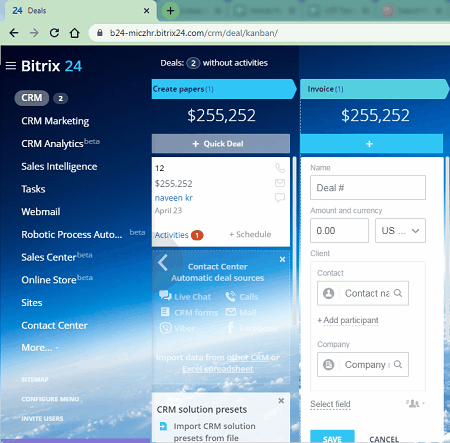
Bitrix 24 is the next free cloud based invoice software. It also works as a CRM and Project management software. In it, you can find all the essential CRM models one of which is Deals that allows you to create and schedule invoices. Along with invoices, you can also create and manage bills and notes associated with sales. Now, check out the main features of this cloud based invoice software.
Main Features:
- Deals: It is the primary section of this software that deals with invoices. Using it, you can easily select customers, sales, etc., and create a new invoice for them. It also lets you schedule the invoice for later. In addition to that, you can manage the status of deals, client information, etc.
- Contact & Companies: Using it, you can easily add and manage contacts like contact number, profile, address, address, client path, etc. Plus, it also shows the name of the employees responsible for handling a company or client.
Additional Features:
- CRM Modules: This software comes with many additional CRM modules through which you can manage various aspects of a business such as Analytics (to extract important sales data), Sales, CRM Marketing, Tasks, Orders, and more.
- Online Store: It is a unique feature of this service as offers multiple predefined templates to quickly create an online store
Limitations:
- Some features of this free software are locked like Sales Intelligence, Sales Centre, etc.
Final Thoughts:
It is another good cloud based invoice software through which you can easily create and schedule invoices without much hassle.
Naveen Kushwaha
Passionate about tech and science, always look for new tech solutions that can help me and others.
About Us
We are the team behind some of the most popular tech blogs, like: I LoveFree Software and Windows 8 Freeware.
More About UsArchives
- May 2024
- April 2024
- March 2024
- February 2024
- January 2024
- December 2023
- November 2023
- October 2023
- September 2023
- August 2023
- July 2023
- June 2023
- May 2023
- April 2023
- March 2023
- February 2023
- January 2023
- December 2022
- November 2022
- October 2022
- September 2022
- August 2022
- July 2022
- June 2022
- May 2022
- April 2022
- March 2022
- February 2022
- January 2022
- December 2021
- November 2021
- October 2021
- September 2021
- August 2021
- July 2021
- June 2021
- May 2021
- April 2021
- March 2021
- February 2021
- January 2021
- December 2020
- November 2020
- October 2020
- September 2020
- August 2020
- July 2020
- June 2020
- May 2020
- April 2020
- March 2020
- February 2020
- January 2020
- December 2019
- November 2019
- October 2019
- September 2019
- August 2019
- July 2019
- June 2019
- May 2019
- April 2019
- March 2019
- February 2019
- January 2019
- December 2018
- November 2018
- October 2018
- September 2018
- August 2018
- July 2018
- June 2018
- May 2018
- April 2018
- March 2018
- February 2018
- January 2018
- December 2017
- November 2017
- October 2017
- September 2017
- August 2017
- July 2017
- June 2017
- May 2017
- April 2017
- March 2017
- February 2017
- January 2017
- December 2016
- November 2016
- October 2016
- September 2016
- August 2016
- July 2016
- June 2016
- May 2016
- April 2016
- March 2016
- February 2016
- January 2016
- December 2015
- November 2015
- October 2015
- September 2015
- August 2015
- July 2015
- June 2015
- May 2015
- April 2015
- March 2015
- February 2015
- January 2015
- December 2014
- November 2014
- October 2014
- September 2014
- August 2014
- July 2014
- June 2014
- May 2014
- April 2014
- March 2014








