9 Best Free Circuit Builder App For Android
Here is a list of best free circuit builder app for Android. Through these apps, users can create simple and complex circuit designs of various types. To create circuit designs, all these apps contain many circuit elements such as Capacitors, Inductors, Resistors, Power Supply, Output LED, Logical Gates, Flip Flops, Latches, Diode, and more. Users can easily drop all the circuit elements on the main interface of these apps. After that, users can specify the values of the components like input voltage, input current, resistance value, capacitance value, and more. Now, users can arrange and connect all the components in the right way to complete the circuit. After the completion of a circuit, users can save final circuit designs within these apps. Although some apps also let users export circuit designs in JPG, PDF, LGS, etc., formats.
The process to build circuit design is quite simple in all these apps. Still, to help new users, I have included the necessary circuit designing steps in the description of each app. In most apps, users can also run the simulation of the final circuit design that highlights active circuit, flow of current, etc. To help new users, some apps also come with circuit designing tutorials and lessons about components. Go through the list to know more about these apps.
My Favorite Circuit Builder App For Android:
Electric Circuit Studio is my favorite app because it lets users create many types of circuit designs. Plus, it also lets users download and edit circuit designs.
You can also check out lists of best free CAD Apps, Android Backup Apps, Encrypted Messaging Apps for Android.
Electric Circuit Studio

Electric Circuit Studio is a free circuit builder app for Android. Through this app, users can design electronic circuits, SPIC simulations, etc. Besides this, it also helps users in the calculation of the circuits. To make circuit designs, it offers a circuit editing area along with the symbols of almost all the electronic components like inductors, gates, diodes, LED Transistors, and more. It also provides various Connector Pin Outs (SCART, VGA, DVI, HDMI, Firewire, etc.) and Resources (wire size, Ampacity, Resistivity, Resistor values, etc.) to help users makes all types of circuits. Now, follow the below steps to build a circuit using this app.
How to build a circuit using Electric Circuit Studio:
- Start this app and create a new circuit.
- After that, one by one select circuit elements, connector pinouts, and resources that you need to build a circuit.
- Now, arrange and connect all the elements in the right order.
- Next, go to Current Circuit Properties, to specify the start frequency, stop frequency, and other circuit component values.
- After that, Analyze the circuit and tap on the Play button to start the simulation to view the virtual working of the circuit.
- Lastly, save the circuit design within this app or export it in the JPG image format.
Additional Features:
- Web Circuits: Using this feature, users can download various types of circuit designs from the internet.
- Calc & Info: It is another handy section through which users can perform various calculations to find resistivity, power dissipation, total serial resistance, total parallel resistance, etc., values.
Final Thoughts:
It is one of the best free circuit builder app for Android that offers all the essential tools to create both simple and complex circuit designs.
CircuitSafari

CircuitSafari is another free circuit builder app for Android. It is an advanced circuit builder app that can also be used for mixed-signal simulation. It also lets users create and analyze interactive electronic schemas. I also like its autorouting feature for full schematic capture. Besides this, all the electronic circuit elements are also present in it such as Logic gates, Flip Flops, ICs, seven-segment LED (for output), Double Thrpu Switch, and more. Now, follow the below steps.
How to build a circuit using CircuitSafari:
- Launch this app and open up its editor.
- After that, select circuit elements from the element panel and add them to the main editor
- Next, arrange and connect all the circuit elements in the right way.
- After that, double-click over elements to open up their properties and then specify their values like resistance value, conductance value, voltage, current, etc.
- In the end, press the Play button to run the simulation to view the working and output of the circuit design.
After the completion of the circuit design, users can export it in various file formats like .lib, .csv, .sch, .PDF and more.
Additional Features:
- Google Drive Integration: It allows users to import and export the files circuit design files from Google Drive.
Final Thoughts:
It is an advanced and feature-rich circuit builder app that allows users to build and analyze complex circuit schematics and designs.
Logic Gates

Logic Gates is another free circuit builder app for Android. This app is mainly designed to help users learn about circuit building that involves logic gates (AND, OR, NOT, XOR, etc.). Plus, it also offers a Simulator to build and test the working of a circuit. To learn about circuit building, it also offers a Play & Learn section. This section offers various tips and tricks about circuit elements and how to connect them. Now, follow the below steps to build a circuit using this app.
How to build a circuit using Logic Gates:
- Start this app and go to the Simulator section.
- After that, click on the Add button and select circuit items (wires, logic gates, ICs, etc.) one by one to add them over the main editor.
- Now, specify the values of circuit elements like voltage, resistance value, etc.
- Next, manually arrange and connect all the items in the correct manner to complete the circuit design.
- Lastly, run the simulation. If everything is working fine, then tap on the save icon to save the circuit design within this app.
Final Thoughts:
It is a basic circuit design app to build basic circuit designs and learn about circuit designing involving logic gates.
Simple Circuit Builder

Simple Circuit Builder is another free circuit builder app for Android. Through this app, users can create simple circuits using serial resistors, parallel resistors, voltmeters, and ampere meters. It also offers various instructions to help users learn and build simple circuit designs. Besides this, it also lets users change the circuit voltage between 1 to 1000 volts. Now, follow the below steps to built a circuit design using this app.
How to build a circuit design using Simple Circuit Builder:
- Start this app and select predefined parallel and serial resistor circuits and place it over a closed-loop circuit.
- Now, specify the resistance values of each resistor.
- After that, place Amp and Voltmeters at positions marked over the circuit.
- Lastly, change the source voltage level to view the simulation of the circuit and values of the voltmeter, amp meter, and circuit in ohms.
Additional Features:
- Calculator: Use it to perform the basic numerical calculation.
- Randomize: It is another good feature that automatically changes the values of resistors and power supply to track the change in circuit output.
Final Thoughts:
It is another good circuit builder app for Android that helps users build and learn about basic circuit designs.
Logic Gate Simulator

Logic Gate Simulator is another free circuit builder app for Android. Through this app, users can create custom circuit designs from scratch or edit existing circuit designs to make new circuit designs. Although, it mainly allows users to make circuit designs using various gates like AND, OR, NOT, XOR, etc. Besides Gates, users can also add Input Source, Output, Flip Flop, and Text labels to complete a circuit. After completing a circuit design, users can run the simulation to test the working of the designed circuit. Now, follow the below steps to create a circuit design using this app.
How to create a circuit design using Logic Gate Simulator:
- Open the interface of this app and click on the Add button and either select a Blank Template or Existing Design Templates.
- After that, name the circuit design and tap on the Add button to choose the logic gates, input source output source flip flop, etc., elements that you need to make or edit a circuit design.
- Next, arrange all the elements to create or edit a circuit design.
- In the end, press the Play button to run the simulation to check out the working of the circuit. The final circuit can also be saved in .LGS file format by tapping on the Save button.
Additional Feature:
- Video Tutorial: Bu going to Settings, users can open up the video tutorials about the working of this app.
Limitation:
- The free version of this app shows ads on its interface. To remove ads, users need to purchase its premium version.
Final Thoughts:
It is another simple to use circuit builder app for Android through which users can create and edit circuits containing gates.
PROTO
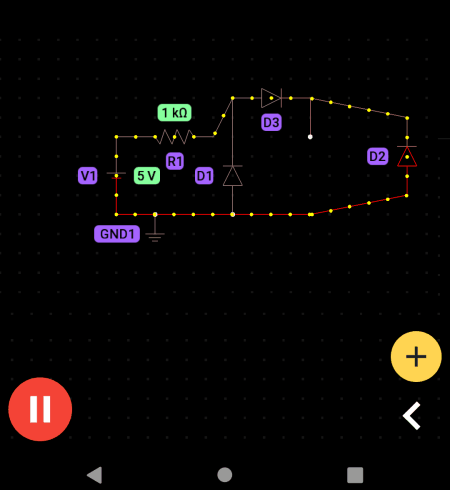
PROTO is another free circuit builder app for Android. It is another good circuit builder app that offers a breadboard-inspired interface over which users can drop electronic components and connect them to create a circuit design. Some of the component categories that it contains are Sources, Linear, Diodes, Transistor, Switches, ICS, Logic Gates, and more. Plus, it also comes with an inbuilt simulator that shows the working of a circuit by highlighting the flowing current, voltage values, resistance values, and more. The process to build a circuit is also quite simple. Now, check out the below steps.
How to build a circuit using PROTO:
- Launch this app and go to the Workspace section.
- After that, press the Simulate button to open up the main breadboard editing area.
- Next, tap on the Add button to open up the components area. manually select and drop all the electronic components that you need to build a circuit.
- After that, users can easily arrange, rotate, and connect all the components to build a working circuit design.
- Now, select components one by one and specify the values of each component.
- In the end, press the Play button to initiate the Simulation to view the output values, the direction of current flow, etc.
Additional Feature:
- Examples: This app comes with various examples of circuits (Darlington, Ohm, Opamp, etc.) that users can edit and simulate if they want.
Final Thoughts:
It is a capable circuit builder app through which users can build various types of circuits and simulate their working.
Logic Circuit Simulator

Logic Circuit Simulator is yet another free circuit builder app for Android. As its name suggests, it is mainly used to design logic circuits that contain Logic gate, ICs, Latches, Flip Flop, PLA, MUX, etc., components. Users can easily select, drop, and arrange circuit elements over their editor to make a circuit. After completing a circuit, this app automatically simulates the circuit working and highlights operations, output values, clock timer, etc. Now, check out the below steps to build a circuit through this app.
How to build a circuit using Logic Circuit Simulator:
- Start this app and choose one of the logic gate projects or create a new project.
- After that, click on the Elements icon to open up the Elements panel that contains all the gates, inputs, connections, outputs, etc.
- Now, one by one arrange and connect the circuit elements.
- Next, specify the timings and values of the circuit elements and then enable the source power to start the simulation. Final circuit designs can be saved within this app or exported as images.
Additional Features:
- Tutorials: This app also offers a dedicated tutorial section to guide users to built circuit designs within this app.
- Learn: It contains brief information about all the circuit elements.
Final Thoughts:
It is another good circuit builder app that anyone can use to learn about and build logic circuit designs.
Spice Circuit

Spice Circuit is another free circuit builder app for Android. Through this app users can build up both AC and DC circuits. Although, it offers a limited set of elements that users can use to build a circuit namely Power Supply, Resistors, Capacitors, Wires, and Inductors. After completion of a circuit, this app shows a simulation highlighting voltage and current movement. Now, follow the below steps to build a circuit using this app.
How to build a circuit using Spice Circuit:
- Launch this app and select circuit elements from the upper bar and then place them over the main editor.
- After that, arrange and connect all the circuit elements.
- Next, specify the values of each circuit element like conductance, voltage, current, etc.
- When the circuit gets completed, users can view the simulation highlighting voltage and flow of current.
The app also lets users save the circuit simulation within this app that users can access later.
Final Thoughts:
It is a simple to use circuit builder app through which users can build simple AC and DC circuits.
My Circuit

My Circuit is the last free circuit builder app for Android. It is a logic circuit creator and simulator app for Android. This app offers various logic circuit components that users can according to their requirements to make an intended logical circuit. Some of the circuit elements that it offers are Input Switch, Logic gates, Outputs, Basic Flip Flops, and Flip Flops with PRE and CLR. Now, check out the below steps.
How to build a circuit using My Circuit:
- Start this app and go to Browse Circuit, if you want to view and edit existing circuits. To make a new circuit, go to the New Circuit section.
- After that, give a name to the circuit and then drag and drop circuit elements from the elements panel to the main editor of this app.
- Now connect elements of the circuit in the correct manner to finish the circuit.
- In the end, locally save the circuit and run the simulation by pressing the Play button to highlight parts of the circuit at a time.
Additional Features:
- Lessons: To help novice users learn about logical circuits and their elements this app offers various lessons like Boolean Algebra Lesson, Logic gates Lessons, etc.
Final Thoughts:
It is another capable circuit builder app for Android through which users can create many types of logical circuit designs.
Naveen Kushwaha
Passionate about tech and science, always look for new tech solutions that can help me and others.
About Us
We are the team behind some of the most popular tech blogs, like: I LoveFree Software and Windows 8 Freeware.
More About UsArchives
- May 2024
- April 2024
- March 2024
- February 2024
- January 2024
- December 2023
- November 2023
- October 2023
- September 2023
- August 2023
- July 2023
- June 2023
- May 2023
- April 2023
- March 2023
- February 2023
- January 2023
- December 2022
- November 2022
- October 2022
- September 2022
- August 2022
- July 2022
- June 2022
- May 2022
- April 2022
- March 2022
- February 2022
- January 2022
- December 2021
- November 2021
- October 2021
- September 2021
- August 2021
- July 2021
- June 2021
- May 2021
- April 2021
- March 2021
- February 2021
- January 2021
- December 2020
- November 2020
- October 2020
- September 2020
- August 2020
- July 2020
- June 2020
- May 2020
- April 2020
- March 2020
- February 2020
- January 2020
- December 2019
- November 2019
- October 2019
- September 2019
- August 2019
- July 2019
- June 2019
- May 2019
- April 2019
- March 2019
- February 2019
- January 2019
- December 2018
- November 2018
- October 2018
- September 2018
- August 2018
- July 2018
- June 2018
- May 2018
- April 2018
- March 2018
- February 2018
- January 2018
- December 2017
- November 2017
- October 2017
- September 2017
- August 2017
- July 2017
- June 2017
- May 2017
- April 2017
- March 2017
- February 2017
- January 2017
- December 2016
- November 2016
- October 2016
- September 2016
- August 2016
- July 2016
- June 2016
- May 2016
- April 2016
- March 2016
- February 2016
- January 2016
- December 2015
- November 2015
- October 2015
- September 2015
- August 2015
- July 2015
- June 2015
- May 2015
- April 2015
- March 2015
- February 2015
- January 2015
- December 2014
- November 2014
- October 2014
- September 2014
- August 2014
- July 2014
- June 2014
- May 2014
- April 2014
- March 2014








