9 Best Free CBZ to PDF Converter Software For Windows
Here is the list of Best Free CBZ to PDF Converter Software for Windows. Using these software, you can easily convert any CBZ or Comic Book Zip Archive File to PDF format. CBZ is mainly used to store multiple pages and images of a comic book. This format is similar to CBR comic book format that uses ZIP compression instead of RAR compression.
In some of these software, you can also convert multiple files at once because of batch conversion and parallel conversion features. Apart from converting the file format, some of these can also be used as an eBook/ comic book reader. Plus, various essential reading features like fullscreen mode, book view, continuous view, zoom, etc. are also provided by these. A few of these converters also let you edit metadata, page formatting, book content, etc. before conversion.
Almost all of these software support multiple input and output formats like CBR, RAR, CBA, etc. which is another advantage of these software. Go through the list to find the most suitable CBZ to PDF converter for you.
My Favorite CBZ To PDF Converter Software For Windows:
Calibre is my favorite because it provides best file conversion and eBook reading experience. It is also ideal to convert multiple CBZ files to PDF as it supports batch file conversion. I also like its book management and eBook downloading features.
You can also check out lists of best free CBR Reader, Ebook Reader, and eBook Creator software for Windows.
Calibre
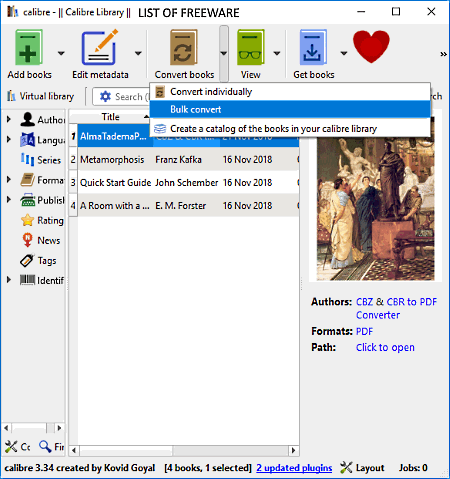
Calibre is a free CBZ to PDF Converter software for Windows. It is primarily an open source eBook organizer software which is used to manage, read, edit, and convert eBooks. This software has a very simple and well-optimized interface to help you with file conversion and eBook management. It also offers batch file conversion feature that allows you to convert multiple CBZ files to PDF files at a time.
In this software, you can also edit and modify various parameters of a CBZ file before converting it to PDF. Things that you can modify through this software are Metadata, Look and Feel, Heuristic Processing, Page Setup, Structure detection, Table Of Contents, Search and Replace, PDF Input, Debug, etc.
How to convert CBZ to PDF in Calibre:
- Load one or more CBZ files into this software using its Add Books option.
- All added files will automatically appear on its main interface from where, select one or more files that you want to convert and click on its Convert Book Option.
- The convert book option gives you two extra options namely Convert individually and Bulk Convert. Select either of the two options and then choose PDF from various available output formats and press the Ok button to convert CBZ to PDF.
In this software, you also get many additional features like Calibre Library, Online Bookstore, View Option (to view eBooks in some specific format), etc.
ComicRack

ComicRack is another free CBZ to PDF converter software for Windows. This software can also be used as an eBook reader software. Plus, it also enables you to add and manage your comic book library. Using it, you can convert CBZ, CBR, CB7, CBT, DJVU, etc. files to PDF without much hassle.
How to convert CBR to PDF using ComicRack:
To convert CBZ file to PDF, first, load any CBZ file using this software. After that, right click on the file that you want to convert and select Export Book option. This option opens up a new window that provides File Format menu from where you need to select the output format (PDF). Apart from file format menu, some handy options like file renaming, include/exclude pages for conversion, set page format, resize page, set output quality, etc. are also available. After setting up all the available parameters, press OK to begin CBZ to PDF conversion. In this software, you can also convert multiple CBZ files to PDF. To do that, you just need to select multiple CBZ files instead of one and follow aforementioned steps.
Apart from format conversion, this software also provides many features that make reading and managing ebooks easy, like Mouse wheel to scroll book, double-click to switch to full screen, etc.
Lujosoft Comic Reader
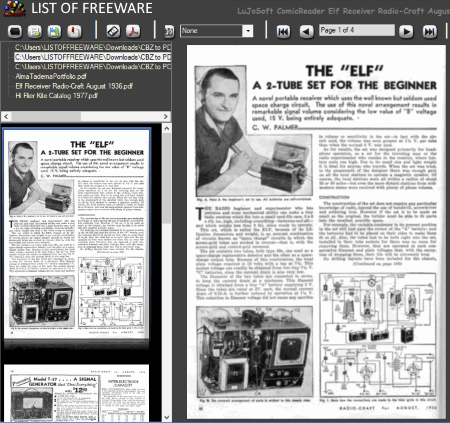
Lujosoft Comic Reader is another free CBZ to PDF converter software for Windows. With the help of this software, you can convert any CBZ comic to PDF file. Apart from CBZ, you can also convert CBR, RAR, ZIP, 7Z, TAR, etc. files to PDF format.
Now, to convert CBZ to PDF, first, you need to add a folder containing all the CBZ files from its Choose Folder To Scan option. After that, select one of the added CBZ files from the side panel and click on the PDF icon to save the file in PDF format at any desired location.
As this software is mainly a comic book reader, various features to improve reading experience are also available in it like Book View (two-page view), Zoom in/out, Full Screen, Fit to screen, etc. Besides this, some advanced view enhancing tools like Color Correction, Contrast Toggler, Brightness Toggler, Sharpen Filter, etc. are also present in this software.
Simple PDF
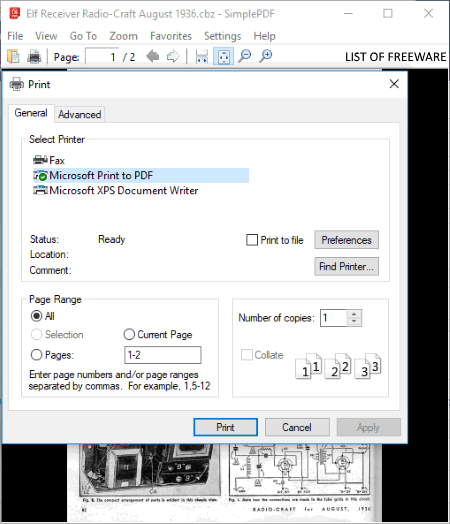
Simple PDF is yet another free CBZ to PDF converter software for Windows. This software is primarily used as a PDF reader software. In it, you can easily load and read PDF files along with CBZ, CBR, EPUB, MOBI, CHM, DjVu, etc. files. It can also be used to convert CBZ and other supported formats to PDF, but it does not have any dedicated option to do that. So, to convert CBZ to PDF, first, you need to load one CBZ file at a time through its Open option. The loaded file will immediately be open on its interface from where you can read it. After loading the file, go to its Print option and select Microsoft Print to PDF option and press the Print button to save the file in PDF format. Similarly, you can also convert files of other formats to PDF with ease.
As a PDF reader, it offers some handy reading tools that you can use while reading to enhance the reading experience. Some of the handy reading tools provided by it are Book View, Continuous View, Presentation Mode (full screen), Zoom In/Out, Page Navigation Arrows, etc. Plus, a direct option to share the file through Email is also available in it. In general, it is a simple and lightweight CBZ to PDF converter that anyone can use without much hassle.
Sumatra PDF

Sumatra PDF is the next free CBZ to PDF converter software for Windows. Using it, you can convert CBZ to PDF and also view and read CBZ, PDF, XPS, DjVu, CHM, Palmdoc, etc. files. It is quite similar to Simple PDF software as this software also uses Print option to convert CBZ files to PDF due to lack of dedicated CBZ to PDF converter option.
It has a simple and straightforward interface. When you load a file in it to perform the conversion, it immediately shows the content of the file on its interface. To properly read the content, it provides tools like Zoom, Page Navigation, Single Page View, Full Screen, Favorites, etc. In general, it is one of the most basic and simple CBZ to PDF converter that you can find for free.
PDFrizator

PDFrizator is another free CBZ to PDF converter software for Windows. Using this software, you can convert single as well as multiple CBZ files to PDF format. However, do remember that during the batch file conversion, it merges all separate files to one PDF document.
To convert CBZ to PDF, first, load one or more CBZ file by using its inbuilt file explorer. After adding files, you can view all added CBZ files right next to the File Explorer. Now, drag and drop CBZ files from the added list into the adjacent grey window. After adding files to grey window, you can either rearrange or delete any CBZ file according to your choice. Before converting the file, you can also use its side panel to add metadata to the output file and to set page orientation. Plus, a Preview Option to preview the file before the conversion is also available. Lastly, go to the File menu and hit the Convert PDF button to start the conversion.
TEBookConverter

TEBookConverter is yet another free CBZ to PDF converter software for Windows. Along with PDF, you can also convert CBZ files to TXT, PRC, MOBI, etc. formats. Plus, it also allows you to optimize your eBook according to eBook reader devices like Kindle 3, Apple iPad, iPhone, Foxit eSlick, etc.
In it, you can perform batch file conversion as well as parallel conversion. In parallel conversion, you can choose up to 16 processes to convert 16 files at the same time. The process of CBZ to PDF conversion is pretty simple. To do that, first, select CBZ files which you want to convert. After that, select the device for which you want to carry out the conversion, then select PDF format from Format drop-down menu to start the conversion.
Besides conversion, you can also use this software as a standard eBook reader software.
CBR and CBZ to PDF
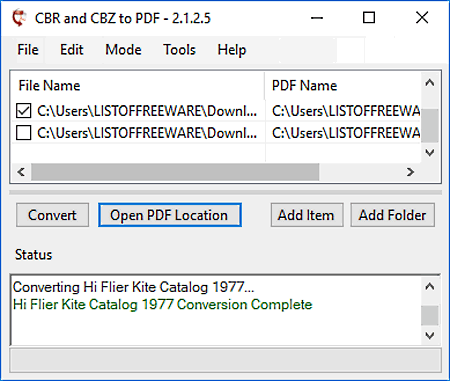
CBR and CBZ to PDF is a free dedicated CBZ to PDF converter software for Windows. Using it, you can easily convert CBZ, CBR, RAR, and ZIP files to PDF format. At a time, you can convert one or more CBZ and other supported files to PDF through this software. However, it is necessary to enable Advanced Mode from its Mode menu as its Basic mode does not allow batch CBZ to PDF conversion. Apart from PDF, this software cannot convert CBZ or other supported files to any other format. Plus, it also does not allow you to view the content of a CBZ file.
STDU Viewer
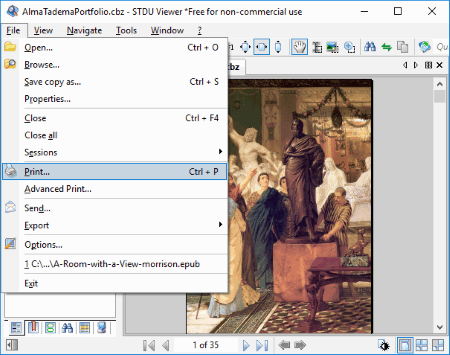
STDU Viewer is the next free CBZ to PDF converter software for Windows. Using it, you can convert one CBZ file to PDF at a time. Apart from CBZ, it also lets you convert CBR, EPUB, FB2, MOBI, PDP, etc. documents to PDF format. To convert CBZ to PDF, you just need to load one CBZ file and use its Print option to save the file as PDF document. It also provides an Export option that allows you to save CBZ files as Image or Text file.
This software is also a very good eBook viewer that also supports various file and document formats. To view CBZ and other supported files, it provides a wide Viewer section to view and read the eBooks. Plus, according to your reading preferences, you can enable full-screen mode, change page brightness, change page gamma, zoom in on pages, select text, etc. Overall, it is another simple software to perform CBZ to PDF conversion.
Note: This software is free for non-commercial usage only.
Naveen Kushwaha
Passionate about tech and science, always look for new tech solutions that can help me and others.
About Us
We are the team behind some of the most popular tech blogs, like: I LoveFree Software and Windows 8 Freeware.
More About UsArchives
- May 2024
- April 2024
- March 2024
- February 2024
- January 2024
- December 2023
- November 2023
- October 2023
- September 2023
- August 2023
- July 2023
- June 2023
- May 2023
- April 2023
- March 2023
- February 2023
- January 2023
- December 2022
- November 2022
- October 2022
- September 2022
- August 2022
- July 2022
- June 2022
- May 2022
- April 2022
- March 2022
- February 2022
- January 2022
- December 2021
- November 2021
- October 2021
- September 2021
- August 2021
- July 2021
- June 2021
- May 2021
- April 2021
- March 2021
- February 2021
- January 2021
- December 2020
- November 2020
- October 2020
- September 2020
- August 2020
- July 2020
- June 2020
- May 2020
- April 2020
- March 2020
- February 2020
- January 2020
- December 2019
- November 2019
- October 2019
- September 2019
- August 2019
- July 2019
- June 2019
- May 2019
- April 2019
- March 2019
- February 2019
- January 2019
- December 2018
- November 2018
- October 2018
- September 2018
- August 2018
- July 2018
- June 2018
- May 2018
- April 2018
- March 2018
- February 2018
- January 2018
- December 2017
- November 2017
- October 2017
- September 2017
- August 2017
- July 2017
- June 2017
- May 2017
- April 2017
- March 2017
- February 2017
- January 2017
- December 2016
- November 2016
- October 2016
- September 2016
- August 2016
- July 2016
- June 2016
- May 2016
- April 2016
- March 2016
- February 2016
- January 2016
- December 2015
- November 2015
- October 2015
- September 2015
- August 2015
- July 2015
- June 2015
- May 2015
- April 2015
- March 2015
- February 2015
- January 2015
- December 2014
- November 2014
- October 2014
- September 2014
- August 2014
- July 2014
- June 2014
- May 2014
- April 2014
- March 2014








