6 Best Free BPM Calculator Software For Windows
This article contains a list of best free BPM calculator software for Windows. BPM stands for Beats Per Minute which is the measure of audio tempo. These are the dedicated software which are designed to compute BPM values of songs. These tempo calculators fetch BPM values of songs in real time and display them on screen. Additionally, you can even tag calculated BPM values to songs’ metadata. In few of these, BPM results can be copied or exported to different formats like HTML, RTF, XML, etc. One of these can also be used as a BPM changer.
The commonly supported formats to import audio tracks include MP3, WAV, OGG, WMA, APE, FLAC, etc.
My Favorite BPM Calculator Software For Windows:
Mp3Tools is one of my favorite BPM calculator as it lets you find BPMs of multiple audio tracks at once. Also, you can tag BPM values to metadata of songs and export result tables too. PistonSoft BPM Detector is also a considerably good tempo calculator.
You may also checkout lists of best free Audio Pitch Changer Software, Audio Enhancer Software, and Audio Speed Changer Software for Windows.
Mp3Tools
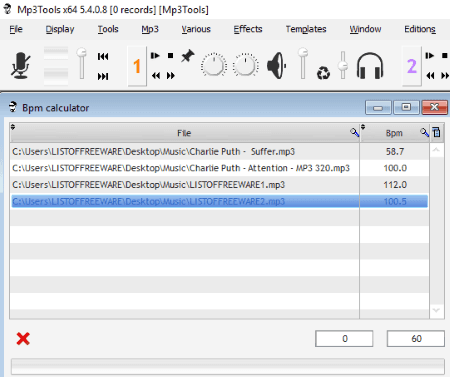
Mp3Tools is a freeware with a set of audio processing tools. Using it, you can also find BPM of one or multiple songs.
How to calculate BPM of a song:
- Go to its Mp3 menu and click BPM calculator tool.
- Right-click on the new window and import a directory of songs. It will display songs with respective BPMs.
- If the BPM of any song is not displayed, you can right-click the song and use Calculate BPM option to find its BPM in real time.
- It also lets you add starting and ending time of audio tracks to scan for songs’ BPMs.
- It lets you save BPM values to metadata of the songs.
- You can export BPMs table as Excel, Word, XML, and HTML files.
You can also play songs in its own audio player. It supports common audio formats such as MP3, APE, OGG, Opus, FLAC, etc.
Some other tools provided by this software include Mixer, Tag Manager, Wave Recorder, MP3GainAnalysis, File Converter, File Cutter, Parametric Equalizer, etc.
PistonSoft BPM Detector

PistonSoft BPM Detector is a dedicated, free BPM calculator software for Windows. It lets you browse audio tracks using its own file explorer and view their respective BPM values. If BPM of a song is missing, you can use its Detect BPM option.
The good part of this software is that it even lets you tag BPM to audio metadata. You can configure digits after decimal point to view BPM values. It provides an Auto Folder Scan feature to scan a folder at specified intervals. You can even listen to music in its built-in audio player.
Abyssmedia BPM Counter
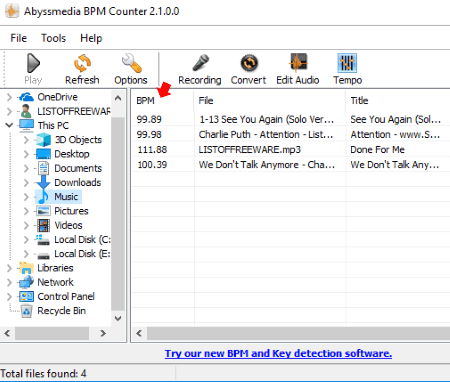
Abyssmedia BPM Counter is another dedicated BPM calculator for Windows. In my opinion, it is the best BPM calculator software as it quickly displays BPM of all added songs. You can also save BPM value inside song metadata information.
Using its inbuilt file explorer, you can browse a directory of songs. It will then fetch BPM of songs in real time and display them on its interface. You can save BPM value to ID3 tag by using Options button. Additionally, you can configure digits after decimal point, ignore decoding error, etc. settings.
It supports only MP3 and WAV formats.
foobar2000
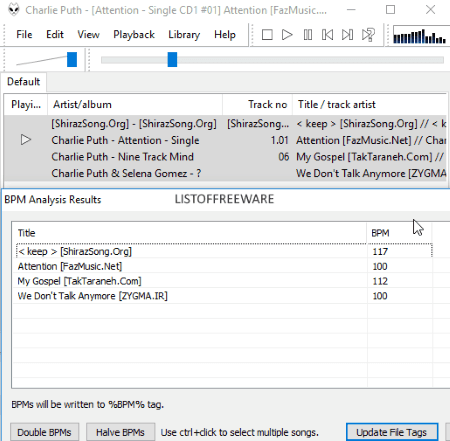
foobar2000 is quite a popular audio player for Windows. It can also be used as a BPM calculator, but there is a trick to that. You need to install an additional plugin for that. You can download the plugin from here > BPM Analyser. You just need to double click the downloaded plugin to install it and then configure it with the audio player.
To calculate BPM values, add one or more songs to the software. Now, select songs, right click on them, and go to BPM Analyser > Automatically analyse BPMs option. It will then fetch BPMs of selected songs and display the values in a new window. Other options included in this plugin are Manually tap BPM for current track, Double selected BPMs, and Halve selected BPM.
foobar2000 is a nice audio player with audio visualization, equalizer, playlist manager, audio converter, audio tagging, etc. tools.
BPMinus

BPMinus is a dedicated, free BPM calculator for Windows. You can add multiple MP3, MP2, OGG, WAV, WMA, FLAC, etc. songs and check their respective BPM i.e. tempo values. You can click on an added song to play and it analyzes BPM of playing song in real time. That’s pretty simple.
It also lets you change BPM and save the changes in the song. Additionally, you can use pitch controller and equalizer to edit an audio.
VirtualDJ
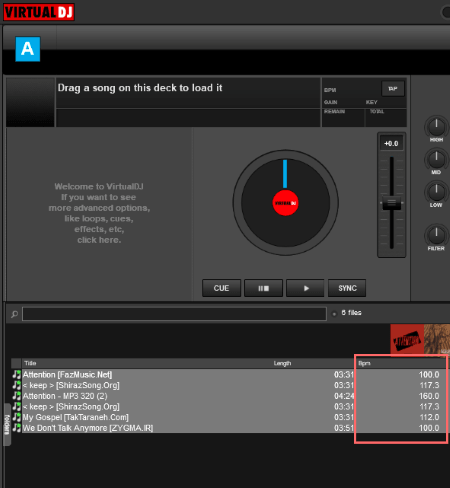
VirtualDJ is another one of BPM calculator software for Windows. It is basically a DJ software which also displays BPMs of added songs. Use its inbuilt file explorer to add a directory of songs and it will automatically display BPMs of scanned songs. In case it doesn’t, you can select multiple tracks, right-click them, and go to Batch > Analyse for BPM option.
Other than BPM calculator, it provides Tag Editor, Video Editor, POIs Editor, etc. tools too.
Note: It is free for home use only.
About Us
We are the team behind some of the most popular tech blogs, like: I LoveFree Software and Windows 8 Freeware.
More About UsArchives
- May 2024
- April 2024
- March 2024
- February 2024
- January 2024
- December 2023
- November 2023
- October 2023
- September 2023
- August 2023
- July 2023
- June 2023
- May 2023
- April 2023
- March 2023
- February 2023
- January 2023
- December 2022
- November 2022
- October 2022
- September 2022
- August 2022
- July 2022
- June 2022
- May 2022
- April 2022
- March 2022
- February 2022
- January 2022
- December 2021
- November 2021
- October 2021
- September 2021
- August 2021
- July 2021
- June 2021
- May 2021
- April 2021
- March 2021
- February 2021
- January 2021
- December 2020
- November 2020
- October 2020
- September 2020
- August 2020
- July 2020
- June 2020
- May 2020
- April 2020
- March 2020
- February 2020
- January 2020
- December 2019
- November 2019
- October 2019
- September 2019
- August 2019
- July 2019
- June 2019
- May 2019
- April 2019
- March 2019
- February 2019
- January 2019
- December 2018
- November 2018
- October 2018
- September 2018
- August 2018
- July 2018
- June 2018
- May 2018
- April 2018
- March 2018
- February 2018
- January 2018
- December 2017
- November 2017
- October 2017
- September 2017
- August 2017
- July 2017
- June 2017
- May 2017
- April 2017
- March 2017
- February 2017
- January 2017
- December 2016
- November 2016
- October 2016
- September 2016
- August 2016
- July 2016
- June 2016
- May 2016
- April 2016
- March 2016
- February 2016
- January 2016
- December 2015
- November 2015
- October 2015
- September 2015
- August 2015
- July 2015
- June 2015
- May 2015
- April 2015
- March 2015
- February 2015
- January 2015
- December 2014
- November 2014
- October 2014
- September 2014
- August 2014
- July 2014
- June 2014
- May 2014
- April 2014
- March 2014








