13 Best Free BIN File Editor Software For Windows
Here is a list of best free BIN File editor software for Windows. BIN or Binary file contains binary data in various character sets like ANSI, ASCII, UTF-16, etc. Binary data is a sequence of bytes and each byte carries a group of eight bits. In order to edit binary data contained in a BIN file, you need these BIN file editor software. These software show the data in Hexadecimal format and many of these BIN editors are actually HEX file editors. The process of editing is pretty simple in all software as all these editors support direct editing. This means that you can directly select binary data from the interface of these editors and modify them without any special tool. However, you also get dedicated editing tools like Insert, Modify, Edit, Replace, Insert File, etc., in these editors.
Besides editing, you can also use these binary file editors to view binary or hexadecimal file data. According to your requirements, you can change the character sets, font, and font color in some editors to adjust the viewing experience. These software also offer some handy searching tools (search, go to, find, etc.) through which you can find the desired data. Most tools possessed by these editors are pretty straightforward and you will not face any problems while using them. Go through the list to know more about these software.
My Favorite BIN File Editor Software For Windows:
Frhed is my favorite software because it offers all essential tools to edit BIN as well as HEX files. Plus, it offers some handy tools through which you can adjust color set, character set, etc.
You can also check out lists of best free DBF Editor, PDB Editor, and Batch EXIF Editor software for Windows.
Frhed
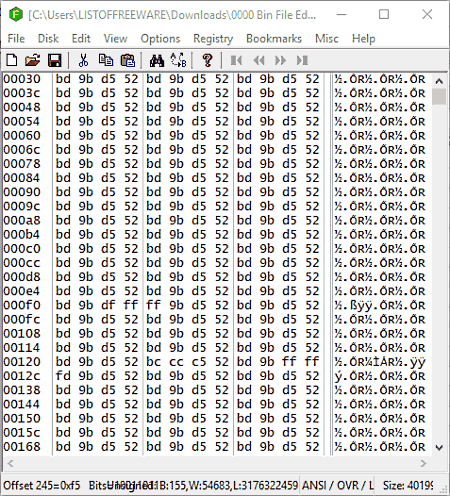
Frhed is a free open source BIN file editor software for Windows. It is a dedicated binary file editor software in which you can find various binary data editing tools. Apart from BIN, you can also use it to view and edit hexadecimal files. As soon as you load a binary or hexadecimal file in it, you can view all the data on its main interface. By default, it shows data in the binary little-endian format that you can easily change to big-endian format. Overall, it is a really good BIN file editor software. Let’s take a look at some of the important editing features of this software.
Main Features:
- Move/Copy Bytes: You can use it to move or copy bytes from a particular location to another location by specifying the target block address.
- Manipulate Bits: After selecting a specific binary value from the interface, you can use this feature to manipulate bits by changing its signed and unsigned values.
- Direct Editing: In this software, you can also directly select and modify any binary value from the interface.
Additional Features:
- Color Settings: It allows you to manually adjust the color of text, background, separator, selection text, selection background, etc.
- Character Set: It lets you toggle between ANSI and OEM character sets.
- Bookmark: It allows you to bookmark your favorite offset values which you can quickly access from its interface.
- Read-Only Mode: You can enable this mode to protect binary data from further editing.
Final Thoughts:
It is one of the best free BIN file editor software as it offers some really good editing tools. Plus, it is also quite good for the analysis of binary data.
Free Hex Editor Neo
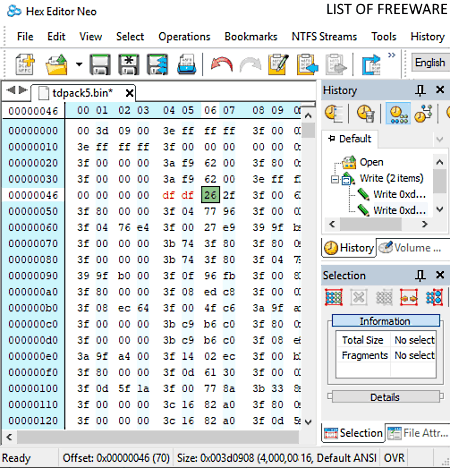
Free Hex Editor Neo is a free hexadecimal editor software that can also be used as a BIN file editor. It works on Windows. It is a powerful software that offers a lot of editing tools through which you can easily edit binary file data. Along with editing, you can also use it to view binary file data, perform logical operations on data, to view input file statistics, etc.
Main Features:
- Direct Editing: Just like other similar software it also allows you to directly select and edit binary data.
- Insert Mode: It allows you to insert new binary values in a binary file.
- Modify Bits: Using it, you can manually edit a range of binary bits at a time.
- Replace: This feature allows you to replace existing binary values with new values.
- Byte Order Switch: It lets you switch between Little-Endian and Big-Endian byte order.
Additional Features:
- Operations: It allows you to perform various operations (Bitwise NOR, Bitwise AND, Logical Shift Left, etc.) on input binary data.
- Pattern Coloring: After finding a pattern in data, you can use this tool to mark it with a distinct color.
- History: In it, you can view the history of all the changes made by you to the binary data.
Final Thoughts:
It is a powerful and feature-rich BIN file and HEX file editor software that offers all essential tools to edit binary data.
Funduc Software Hex Editor
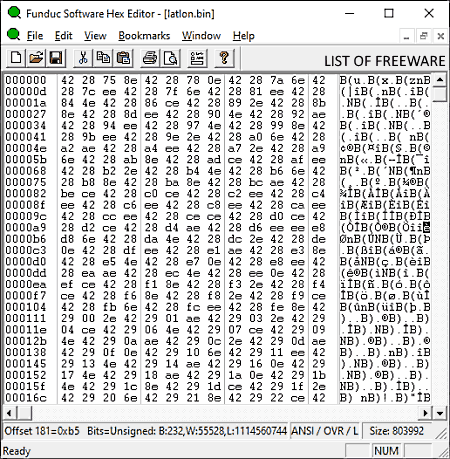
Funduc Software Hex Editor is another free open source HEX editor software that you can also use as a BIN file editor. In it, you can view and edit both HEX and BIN files with ease. The interface of this software is pretty straightforward that shows binary data in hexadecimal format. To edit the data, it offers various tools and features that you can view below.
Main Features:
- Append: This feature allows you to append any number of bits at the end of the file.
- Replace: Using it, you can replace a continuous sequence of binary data with a new data set.
- Direct Editing: It allows you to directly select binary data from the interface of this software and modify it without using any tool.
- Manipulate Bits: After selecting a binary data value, you can use this feature to manipulate data bits by changing its signed and unsigned values.
After editing, you can save the data in the BIN file or export it as the hex dump.
Additional Features:
- Read-Only Mode: You can enable this mode to prevent binary data from accidental changes.
- Bookmark: Use it to bookmark a sequence of data that you can quickly access later whenever you want.
Final Thoughts:
It is another standard BIN file editor software that provides all essential tools to edit both the binary and hexadecimal data.
1FH binary/hex editor
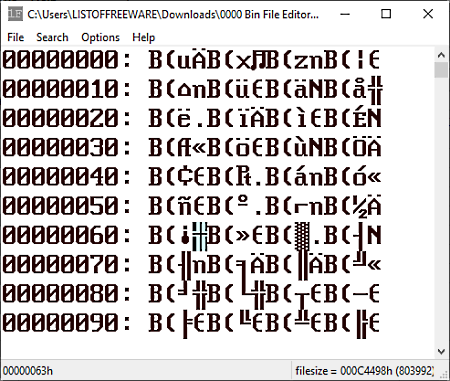
1FH binary/hex editor is another free BIN file editor software for Windows. In this software, you can view binary data in ASCII and HEX modes. In both modes, you are allowed to directly edit the data.
Main Features:
- Direct Editing: After loading a binary file, you can directly select any value from its interface and replace it with a new value.
- Font: It allows you to switch between HEX and ASCII modes. Plus, you can use it to increase or decrease the font size.
Additional Features:
- Find: Using it, you can find both the ASCII and HEX sequences with ease.
- Replace: It allows you to replace a set of data with a new set of values.
- Go To: With its help, you can find data sequence by using their address.
Final Thoughts:
It is one of the simplest BIN file editor software that anyone can use to view and edit binary file data.
HxD
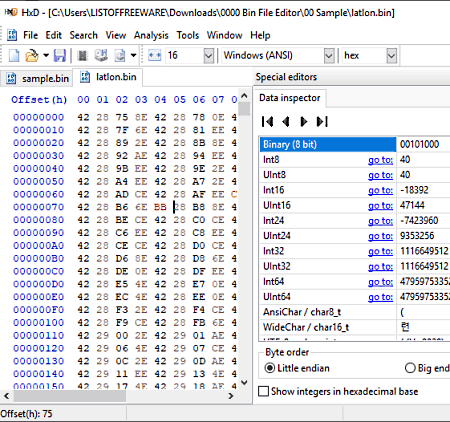
HxD is the next free BIN file editor software for Windows. In this software, you can view, edit, and analyze binary file data. For viewing, this software provides three binary data viewing modes namely hexadecimal, decimal, and octal. For editing, it offers basic editing tools that you can view in the Main Features.
Main Features:
- Direct Editing: Direct editing allows you to select and modify binary values directly from the interface.
- Replace: Using it, you can replace text string, hex values, integer numbers, and floating-point numbers.
- Insert bytes: It allows you to insert hex values at a specific byte count.
Additional Features:
- Search: Using it, you cannot only search for specific binary values but also replace values with new ones.
- Export: It lets you export binary data in HTML, Richtext, TeX, etc., formats.
- Analysis: It is a tab that offers tools to compare data sources and lets you view complete statistics about them to help you in analysis.
Final Thoughts:
It is another decent BIN file editor that offers some handy binary data editing and analysis tools.
WinVi
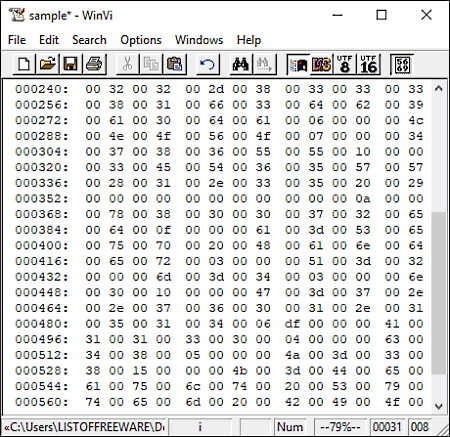
WinVi is yet another free BIN file editor software for Windows. In this software, you can view and edit binary and hexadecimal data. To view binary data, it offers various modes like UTF-8, UTF-16 (to toggle between little and big-endian), hexadecimal mode, etc. Similar to viewing features, it also offers some useful binary data editing tools which you can easily use.
Main Features:
- Direct Editing: After loading a binary file, you can view and edit its data by directly selecting and replacing the data with a new value.
- Search and Replace: Using it, you can find and replace a specific sequence of binary data.
- Insert File: This feature lets you insert the data of a new binary file into the existing one.
- Edit: It is a tab that offers basic editing tools like undo, cut, copy, paste, delete, etc.
After editing, you can save the binary file data in the same BIN file or Hexadecimal file format.
Final Thoughts:
It is another easy to use BIN editor through which anyone can quickly edit a binary file.
HEXtreme
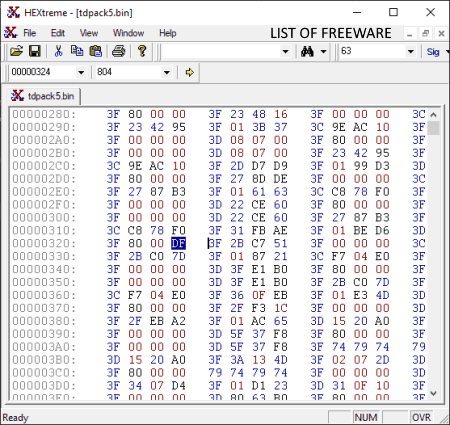
HEXtreme is another free hex editor software that can also be used as a BIN file editor. It works on Windows. In this editor, you can view binary data in hexadecimal format that you can easily edit. Plus, it uses different color profiles to highlight different binary data values. After viewing and editing, you can save the binary file data in both hexadecimal and binary file format.
Main Features:
- Direct Editing: Like other similar software, it also lets you directly edit binary data from its interface.
- Edit: It offers some basic editing tools which you can use during editing like Cut, Copy, Undo, Paste, etc.
Additional Features:
- Multitab Interface: This feature allows you to open and edit multiple BIN files at a time.
- Go to Address: It lets you find a specific binary value by using its address.
Final Thoughts:
This BIN file editor is another good software that you can try if you want to edit the binary or hexadecimal data.
Be.HexEditor
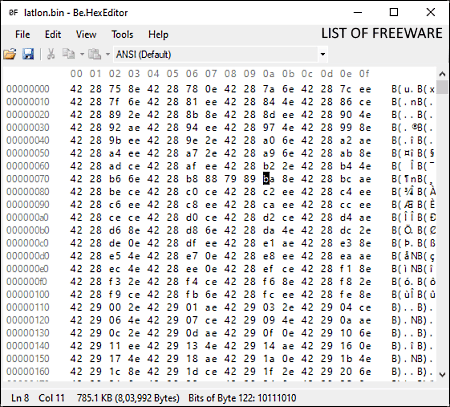
Be.HexEditor is yet another free open source BIN editor software for Windows. As its name implies, it is primarily a HEX editor software, still, it allows you to view and edit binary file data. Like other similar hex editors, it also shows binary data in hexadecimal format. In it, you don’t get many editing tools, thus it is not an ideal software to edit a large binary file.
Main Features:
- Direct Editing: In this software, you can directly edit binary file data by selecting the data from its interface and replacing it with a new set of data.
- Copy/Paste Hex: Through this tool, you can copy a part of binary data and paste it in another location.
Additional Features:
- Encoding: Through this feature, you can change the default encoding format to ANSI to EBCDIC format.
- Go to: It allows you to locate a specific binary data value by searching it using its Byte number.
Final Thoughts:
It another straightforward BIN file editor that anyone can use to edit binary data.
i.Hex

i.Hex is one more free open source HEX editor through which you can also edit BIN files. It works on Windows, macOS, and Linux. It is a unique BIN editor software in which you cannot only view and edit binary data but also visualize its structure. Now, let’s take a look at its main features.
Main Features:
- Fill With Random Bytes: After selecting a set of binary data, you can use this feature to replace selected data with random data or bytes.
- Direct Editing: This software allows direct editing means you can select binary data from the main interface and replace it with new values.
Additional Features:
- Search: Using it, you can search the intended data by making the standard text query or by using the hexadecimal query.
- Visualize: Through this feature, you can visualize the structure of the binary data.
Final Thoughts:
It is a decent BIN file editor through which you can view and edit binary data with ease.
Java Hex Editor
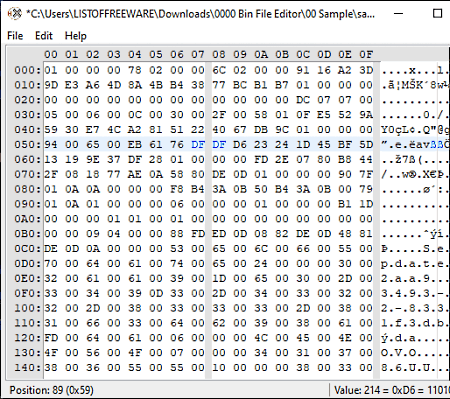
Java Hex Editor is a free open source BIN file editor software for Windows, macOS, and Linux. It is a Java-based software and it needs Java software to work. It is similar to many other BIN editors in which you can view and edit both the binary and hexadecimal data. However, it is not a very good editor as it provides very few editing tools.
Main Features:
- Find and Replace: Use it to quickly find a set of existing binary values and replace it with a new set of values.
- Delete: It is another good feature that you can use to completely remove a set of existing binary values.
- Direct Editing: In this software, you can edit binary data directly from the interface.
Additional Features:
- Go To Location: It is good feature to find out a specific binary value by using the location number.
- Font Preferences: Using it, you can adjust the binary data viewing experience as it lets you manually modify the font style, font size, font type, etc.
Final Thoughts:
It is a decent BIN file editor that you can try if you need a simple and basic binary data editing software.
Tiny Hexer
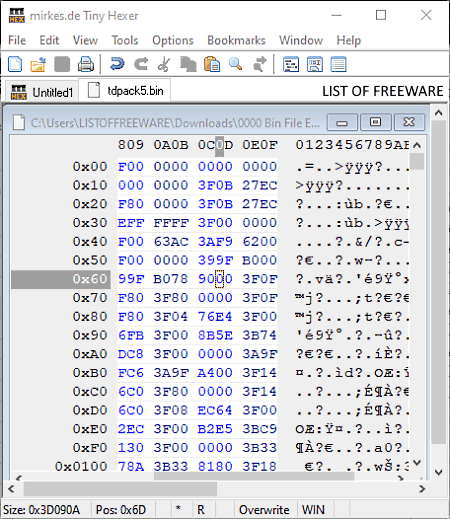
Tiny Hexer is the next free BIN file editor software for Windows. It is primarily a HEX editor software that also supports BIN file editing. Through this software, you can view and edit multiple binary files at a time as it comes with a multi-window interface. It offers some handy viewing and editing tools that enhance the overall binary file viewing and editing experience.
Main Features:
- Value Editor: Using it, you can manually change the bit values of individual binary data.
- Find/Replace: Through this feature, you can quickly find and edit a set of binary data with a new set of data.
- Direct Editing: Direct editing is also supported by it thus, you can directly edit binary data from the interface.
Additional Features:
- Macro Recording: It is a handy tool through which you can record the entire editing process that you can use later for similar editing.
- Convert: It lets you convert the default character set of a binary file to DOS 8 bits, ASCII 7 bits, EBCDIC, etc., formats.
- No Editing: By enabling it, you can prevent binary data from further editing.
Final Thoughts:
It is another good BIN file editor through which you can edit binary and hexadecimal data with ease.
MiTeC Hexadecimal Editor
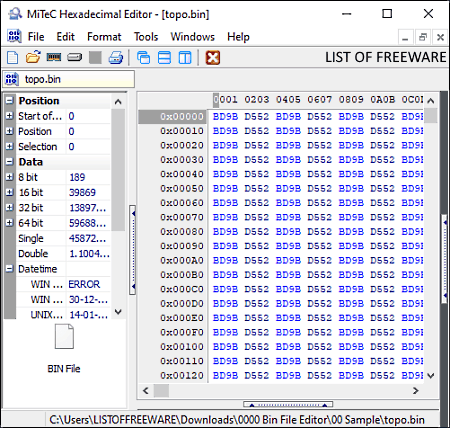
MiTeC Hexadecimal Editor is a free hexadecimal editor that can also be used as a BIN file editor. It works on Windows. Using this software, you can directly edit both the BIN and HEX files data with ease. However, it does not offer many editing tools due to which it is not an ideal editor to edit large binary files. Still, it is a decent software to view binary data as it not only shows binary data in a proper format but also shows detailed information about the input BIN file that other software does not provide.
Main Features:
- Direct Editing: After loading a BIN file, you can edit its data directly from its interface without using additional tools.
- Insert Nibble: Using it, you can modify the default bit value of a binary data by inserting new nibble (aggregation of four bits) values.
Additional Features:
- Swap Endian: Using it, you can toggle between little endian and big endian to adjust the binary data storing format.
- Convert File: It allows you to convert the default format of input BIN to other available formats like ANSI, OEM, EBCDIC, etc.
Final Thoughts:
It is another free and easy to use BIN file editor through which you can edit small BIN files. However, the lack of editing tools doesn’t make it an ideal binary data editor.
BinEditor
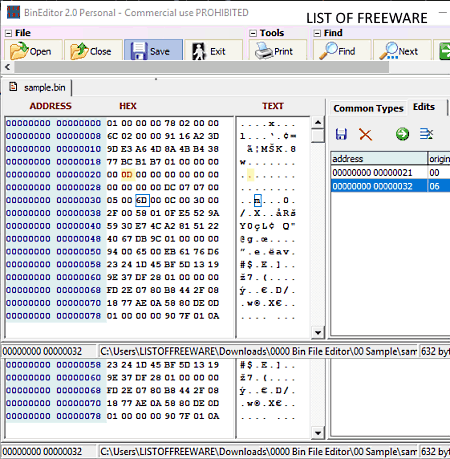
BinEditor is a free BIN file editor software for Windows. It is also quite handy software to view the binary file data as it provides hexadecimal and text windows to display binary data. In it, you don’t get many editing tools, but you can still edit the data with ease. Let’s take a look at some of the importnat editing features of this software.
Main Features:
- Direct Editing: In this software, you can select any binary data from the Hex and TEXT windows and quickly replace it with new values.
- Edits: It is a handy section that shows all the edits made by you to a BIN file.
Additional Features:
- Go to: It helps you locate a particular binary value by entering its address.
- Find: Using it, you can search for binary values in both HEX and TEXT fields.
Limitations:
- This software is only free for personal use.
- It also shows ads on its interface.
Final Thoughts:
It is a simple BIN file editor in which you can view and edit binary file data with ease.
Naveen Kushwaha
Passionate about tech and science, always look for new tech solutions that can help me and others.
About Us
We are the team behind some of the most popular tech blogs, like: I LoveFree Software and Windows 8 Freeware.
More About UsArchives
- May 2024
- April 2024
- March 2024
- February 2024
- January 2024
- December 2023
- November 2023
- October 2023
- September 2023
- August 2023
- July 2023
- June 2023
- May 2023
- April 2023
- March 2023
- February 2023
- January 2023
- December 2022
- November 2022
- October 2022
- September 2022
- August 2022
- July 2022
- June 2022
- May 2022
- April 2022
- March 2022
- February 2022
- January 2022
- December 2021
- November 2021
- October 2021
- September 2021
- August 2021
- July 2021
- June 2021
- May 2021
- April 2021
- March 2021
- February 2021
- January 2021
- December 2020
- November 2020
- October 2020
- September 2020
- August 2020
- July 2020
- June 2020
- May 2020
- April 2020
- March 2020
- February 2020
- January 2020
- December 2019
- November 2019
- October 2019
- September 2019
- August 2019
- July 2019
- June 2019
- May 2019
- April 2019
- March 2019
- February 2019
- January 2019
- December 2018
- November 2018
- October 2018
- September 2018
- August 2018
- July 2018
- June 2018
- May 2018
- April 2018
- March 2018
- February 2018
- January 2018
- December 2017
- November 2017
- October 2017
- September 2017
- August 2017
- July 2017
- June 2017
- May 2017
- April 2017
- March 2017
- February 2017
- January 2017
- December 2016
- November 2016
- October 2016
- September 2016
- August 2016
- July 2016
- June 2016
- May 2016
- April 2016
- March 2016
- February 2016
- January 2016
- December 2015
- November 2015
- October 2015
- September 2015
- August 2015
- July 2015
- June 2015
- May 2015
- April 2015
- March 2015
- February 2015
- January 2015
- December 2014
- November 2014
- October 2014
- September 2014
- August 2014
- July 2014
- June 2014
- May 2014
- April 2014
- March 2014








