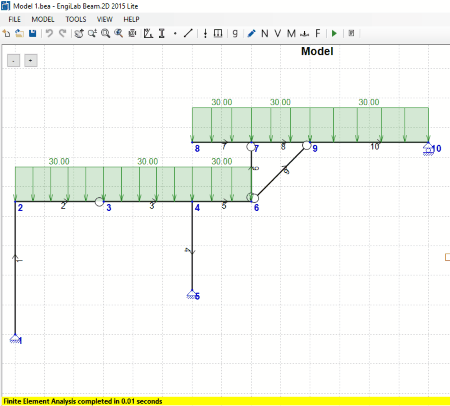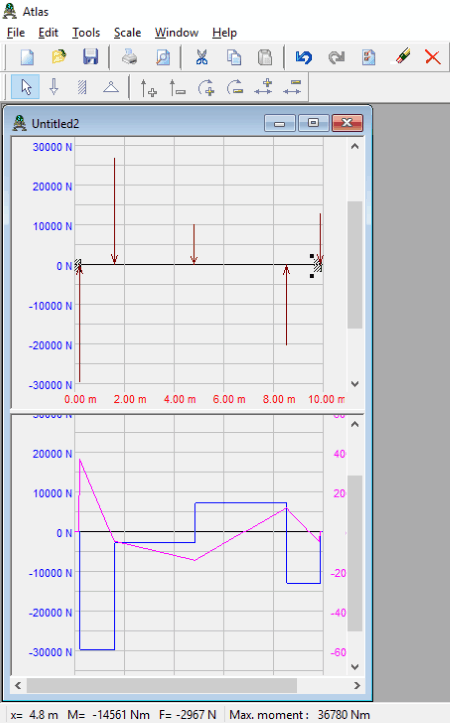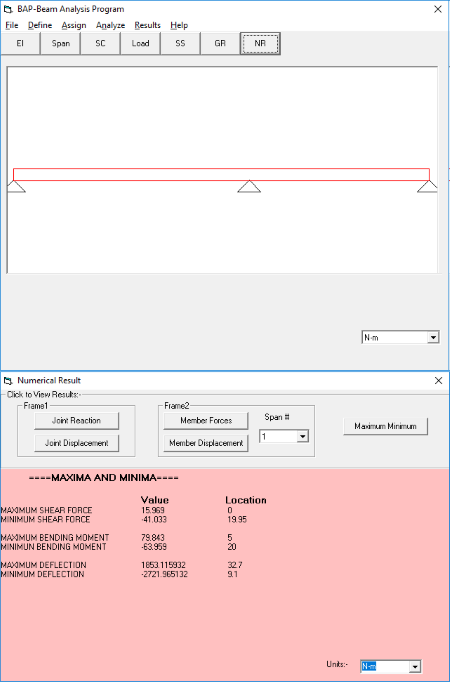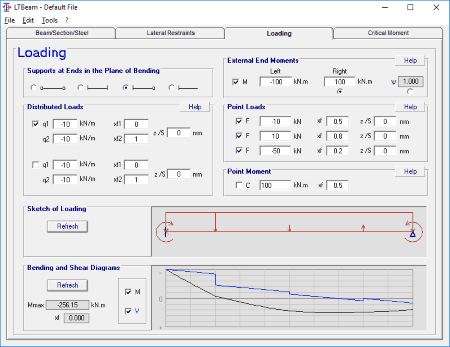4 Best Free Bending Moment Calculator For Windows
Here is a list of Best Free Bending Moment Calculator For Windows. These free beam calculators are also helpful for educational purposes. The students in civil engineering can use these software to determine the shear force and bending moment of a beam. Also, they can learn to draw free body diagrams of a beam.
You can calculate bending moment of a beam by selecting the following data:
- Types of beams: You can select fixed beam, left cantilever beam, right cantilever beam, etc.
- Types of loads: Various types of loads are provided such as rectangular load, point load, distributed load, trapezoidal load, etc.
Besides the calculation of bending moment, these software also plot different diagrams. Such diagrams include bending moment graph, shear force graph, beam deflection graph, etc.
You can also change the units of measurement for bending moment.
My favorite bending moment calculator:
EngiLab is my favorite bending moment calculator. It is an advanced calculator which comes with multiple features. You can apply three types of loads on the beam in order to calculate its bending moment. In addition to this, it draws five types of diagrams which include axial force, shear force, bending moment, and beam deformation diagrams. Another good part of EngiLab is it generates a detailed beam analysis report.
You may also like some best free Geometry Calculator, Trigonometry Calculator, and Inductance Calculator for Windows.
EngiLab
EngiLab is a featured bending moment calculator for Windows. Besides calculating the bending moment of a beam, it is also intended to draw axial force, shear force, bending moment, and beam deformation diagrams.
In its free version, you can draw a free body diagram of a beam with a maximum of 10 nodes. Various kinds of loads are provided in the software which include nodal loads, elemental loads, and body (acceleration) loads. These loads are available on the toolbar from where you can place them directly by clicking on the respective icons. You can also open the predefined block diagrams of the beams in the software for tutorial purpose. All these block diagrams are available in the example folder, which is accessible from the HELP menu.
After designing a free body diagram of a beam, click on Run Analysis button or press F5 key and let the software analyze the diagram drawn by you. The time taken by EngiLab to complete the analysis is also displayed. After the completion of the analysis, you can view axial force, shear force, bending moment, and beam deformation diagrams separately.
The best part of the software is it generates a detailed report of the beam analysis. In the Analysis result, you can view the data calculated on node displacements, element end forces, support reactions, and analysis validation report. In addition to this, you can also view full report here.
- Node Displacements: This section displays the displacement of each node on x and y axes and rotation on z-axis.
- Elements End Forces: Axial force, shear force, and bending moment on start and end points for each node are displayed here.
- Support Reactions: It displays the X-Force, Y-Force, and Z-Moment.
The Full Report section displays the analyzed data with explanation and all the beam diagrams mentioned above.
Atlas
Atlas is a free bending moment calculator for Windows. This program is useful for architectures and construction engineers as they can calculate the bending moment of a beam. Its simple interface makes it easy to use and understand. All the necessary tools to calculate the bending moment of a beam are available on the tools menu.
Every time you start a new project, you first have to select the length of the beam for calculation. After that, you will be represented with a straight line on a Force vs Distance graph. This straight line is the beam on which you have to put loads in order to calculate the bending moment. Use Force Tool to apply loads on the beam. If I talk about support, two types of support tools are provided, namely, Hinge Tool and Vice Tool.
This free bending moment calculator displays the result in both numerical form and graphical pattern. The graph represents both shear force and resulting bending moment. By default, the shear force graph is represented by blue color and the moment graph is by pink color. If you want to change these colors, go to Scale > Options. You can view the numerical values at the bottom of the software. As the shear force and moment vary at different points on the beam, you can know the force and moment at different points on the graph by hovering your mouse cursor.
It supports two units for bending moment: Newton-meter (N-m) and Pound-feet (lb-ft).
You can save your project after completion.
NOTE: Atlas 2.0 supports only one-dimensional beams.
BAP-Beam Analysis
BAP-Beam Analysis is another free bending moment calculator for Windows. It plots three types of graphs as per the entered data: bending moment graph, shear force graph, and beam deflection graph.
You can define the length of the beam and relative EI (Bending stiffness) in span properties, add new span, modify, or delete the existing spans. Click on the SC button to select the type of support. You can select free, fixed, hinge, or advance support. You can add load on the beam by clicking on the Load button on the tools menu. Also, you can select the type of point load to be applied on the beam.
After entering all the data, click on Analyze and the software will be ready to calculate the bending moment of the beam. Press NR button, then Maximum Minimum and you will get the minimum and maximum values of the shear force, bending moment, and deflection along with their location on the beam. You can also select the units of measurement from the list of units provided: N-m, N-mm, KN-m, KN-mm, lb-in, lb-ft, etc.
Click on the GR button, then on Draw button to view the graph of shear force, bending moment, and deflection. Hover the mouse cursor to view the shear force, bending moment, and deflection at different points on the beam.
LTBeam
LTBeam is a basic free bending moment calculator for Windows. You can calculate the bending moment of four different beams, namely, cantilever beam, a beam fixed on one end and supported with hinge on the other end, a beam supported with hinge on both ends, and a fixed beam.
In this software, you can apply only two types of loads on a beam: point loads and distributed loads. Moreover, the number of point loads to be applied on a beam is limited to 3.
After entering the values of loads, click on Refresh button to draw free body diagram, shear force diagram, and bending moment diagram. The maximum bending moment is displayed in KN-m.
An additional feature of this software is it displays the 3D view of the beam.
About Us
We are the team behind some of the most popular tech blogs, like: I LoveFree Software and Windows 8 Freeware.
More About UsArchives
- May 2024
- April 2024
- March 2024
- February 2024
- January 2024
- December 2023
- November 2023
- October 2023
- September 2023
- August 2023
- July 2023
- June 2023
- May 2023
- April 2023
- March 2023
- February 2023
- January 2023
- December 2022
- November 2022
- October 2022
- September 2022
- August 2022
- July 2022
- June 2022
- May 2022
- April 2022
- March 2022
- February 2022
- January 2022
- December 2021
- November 2021
- October 2021
- September 2021
- August 2021
- July 2021
- June 2021
- May 2021
- April 2021
- March 2021
- February 2021
- January 2021
- December 2020
- November 2020
- October 2020
- September 2020
- August 2020
- July 2020
- June 2020
- May 2020
- April 2020
- March 2020
- February 2020
- January 2020
- December 2019
- November 2019
- October 2019
- September 2019
- August 2019
- July 2019
- June 2019
- May 2019
- April 2019
- March 2019
- February 2019
- January 2019
- December 2018
- November 2018
- October 2018
- September 2018
- August 2018
- July 2018
- June 2018
- May 2018
- April 2018
- March 2018
- February 2018
- January 2018
- December 2017
- November 2017
- October 2017
- September 2017
- August 2017
- July 2017
- June 2017
- May 2017
- April 2017
- March 2017
- February 2017
- January 2017
- December 2016
- November 2016
- October 2016
- September 2016
- August 2016
- July 2016
- June 2016
- May 2016
- April 2016
- March 2016
- February 2016
- January 2016
- December 2015
- November 2015
- October 2015
- September 2015
- August 2015
- July 2015
- June 2015
- May 2015
- April 2015
- March 2015
- February 2015
- January 2015
- December 2014
- November 2014
- October 2014
- September 2014
- August 2014
- July 2014
- June 2014
- May 2014
- April 2014
- March 2014