9 Best Free Beam Analysis Software For Windows
Here is a list of best free beam analysis software for Windows. These software allow you to analyze beam structure under varying loads. In the beam analysis, you can find out Shear Force, Moment, Stress, etc. values of a beam. These let you import beam structures or even create new beam structures. The beam analysis is done to conclude whether a particular beam structure is strong enough to bear environment effects. All essential tools to create beam structure are also available in all software like Fixed Support, Roller Support, Beam element, Truss element, etc. The process of creating a beam structure is pretty straightforward in every software.
These software not only give you numerical analysis results but also show various graphs like moment graph, shear force graphs etc. You can save the final result along with graphs in PDF and other software-specific formats.
My favorite Beam Analysis Software For Windows:
Beamax is my favorite software because it is easy to use and it provides multiple analysis options like shear force, moment, displacement, etc. Plus, it also lets you create and analyze a custom beam structure.
You can also check out lists of best free Statistical Analysis, Architecture Design, and Truss Design software for Windows.
Beamax

Beamax is a free beam analysis software for Windows. In this software, you can create and analyze beam structures. You can also import BCB files with a beam structure and perform various analysis on it. In it, you can mainly analyze the shear force applied on a beam with a certain load, bending moment of the beam with a certain load, and also displacement of the beam under a load. This software not only gives you the numerical result of the analysis, but also shows you the visual representation of the analysis of a beam structure.
To perform beam analysis, first, you need to create a beam structure from the scratch using tools like Fixed Support, Roller Support, Point Load, Beam Length, etc. or need to import a BCB beam structure file. After that, go to the View tab and enable analysis options namely Beams with Loads, Shear Force, Bending Moment, and Displacement.
Let’s take a look at the available analysis options:
- Beams with Loads: Through this option, you can increase or decrease values of point load and linear distributed loads at different positions of the beam. This option does not give you any result, but it affects the result of all other analysis options.
- Shear Force: This option shows you a visual representation of the shear force as a graph along with shear force values at different points of the beam.
- Bending Moment: It also shows you a graph with the bend point along with bend values of multiple locations of the beam.
- Displacement: It provides you a visual representation of beam displacement along with the displacement values in mm at different loads.
The whole beam analysis report along with the visual representation can be saved as BCB file or can be printed using the Print option.
JBeam
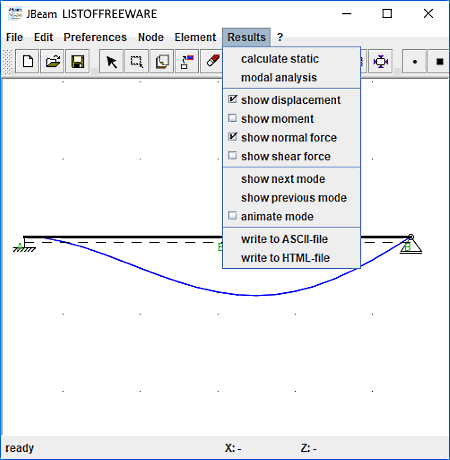
JBeam is a free Java based beam analysis software for Windows. It is also a portable software that you can use on the go, without actually installing it on the system. In this software, you can open JBM files containing structural designs and perform both static and dynamic structural analysis. To perform analysis, it provides a Results tab from where you can perform analysis, view different forces that can be applied to beam structure, and also view the final analysis report.
To start with, first, open a JBM file and then go to the Results tab and click on the Model Analysis option. This model analysis option does not show or give any result as it performs all analysis in the background. In order to get the analysis result, click on the write to HTML or Write to ASCII option and save the result. Now, open the result to view Support Reaction values for each beam, Nodal Displacement values of each beam, and Stress Resultants of the EB Beam. Apart from analysis result, you can also view visual structural moment, displacement, normal force, and shear force from the Results tab.
Besides structural analysis, you can also create simple structural designs using tools like Truss Element, EB beam Element, EBS beam element, add free node, add constraint node, etc. After creating a beam structure, you can save the final design as JBM file which you can also analyze.
Ftool
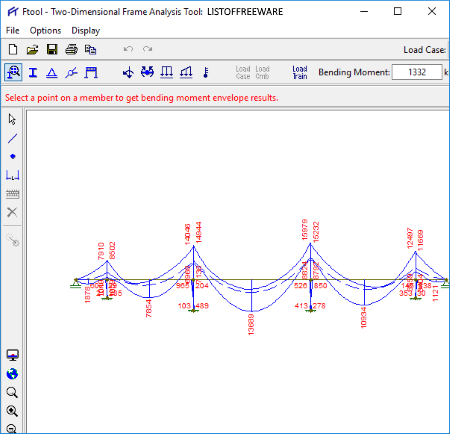
Ftool is a free frame analysis software through which you can also analyze beams. A frame is basically a combination of a column and a beam that gives strength to the whole structure. Using this two-dimensional frame analysis software, you can analyze axial force, shear force, bending moment, and other analysis parameters of a beam under different loads.
The process of analyzing the structure is pretty easy in this software. First, import an FTL frame structure file or create a structure using various available structure building tools. After that, go to the load train options to apply random forces on different parts of the beam structure. Now, click on the Axial force, Shear Force, and Bending Moment icons to get a visual of the forces along with all the numerical values showing the effects of load on the beam. Similar to this, you can also view Load train Envelop results, Diagram results, and Influence line results by clicking on their icons. To properly analyze each resultant visual diagram and values, you can use Zoom in, Zoom out, Zoom in given rectangle tools, etc. options. Once analysis gets completed, you can export beam analysis result with diagram as DGN, DXF, CGM Metafile, PDF, etc. files.
CBA

CBA is the next free beam analysis software for Windows. In this software, you can create various different types of beam structures and analyze beam parameters when the beam is under load.
In this software, first, you need to create a beam structure. To do that, go to file menu and select Create new beam option and specify the Number of spans (number of continuous beams), Length of span (length of each beam), Permanent Load, and Live weight. After filling all these beam structure parameters, press the OK button to get a beam structure. You can still make changes on this beam structure using +Span/ -Span (to add or delete beams from the structure), R (to change restraints/spring values), and EI (to set beam material, Elasticity, Inertia, Density, etc.). Besides this, load factor and load values can also be modified after making the structure.
To analyze beam structure, go to Graph tab and view effects of different forces on the beam at different loads. To view more results like Load Characteristics values, Maximum and Minimum Stress values (Mmax and Mmin), Maximum and Minimum Internal Shear Force (Vmax and Vmin), Maximum and Minimum Story Drift Angle (Rmax and Rmin), etc., go to Results tab. The final result along with the graph can directly be printed or saved as a PDF file using its Print option.
2D Frame Analysis

2D Frame Analysis is one more free beam analysis software for Windows. Using this software, you can analyze the effect of loads and forces on both beams and columns.
How to analyze beam structures using this free software:
- Before analyzing the structure, you need to create one using its Structure section. Using the structure section, you can create multiple nodes (columns) and join them using the members (beams).
- After making the structure, go to the Forces section and assign load on different members (beams) and nodal forces at different nodes (columns).
- Now, go to the Options section and enable or disable drawing options like gridlines, minor grid lines, member number, node number, reaction forces, etc.
- Lastly, click on the Run Analysis button to run analysis in the background. As the analysis finishes, you can view the axial force diagram, shear force diagram, and bending moment diagram along with numerical values by selecting the respective options. You can save all the analysis result in a TXT file.
Overall, it is one of the simplest software to create and analyze beam structure.
BeamBoy

BeamBoy is another completely free beam analysis software for Windows. Through this software, you can create and analyze beam structure and find out important analysis results such as Moment, Bending Stress, and Deflection. Like many other similar software, it also lets you create a beam structure from the scratch. However, an option to load a prebuilt beam structure of a .lod file is also available. To create a beam structure, you can use the features menu that contains tools like add point load, add distance load, add moment load, etc. Besides this, a dedicated Beam menu is also present using which you can adjust beam properties, namely, moment of inertia, modulus of elasticity, and distance of farthest fiber. After specifying all necessary beam parameters, you can calculate and analyze beam structure by selecting the calculate stress and deflection option. This option shows you Moment, Bending Stress, and Deflection graphs along with maximum values of bending moment, bending stress, slope, and deflection. This final result cannot be saved to a file in this software, but you can print this result using its Print option.
Atlas
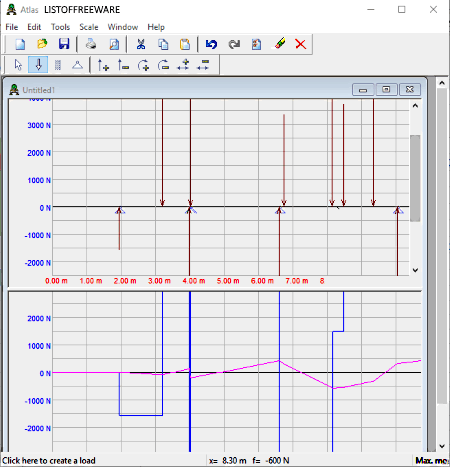
Atlas is yet another free beam analysis software for Windows. This software is mainly used to calculate bending moment and reaction forces of a beam structure. In it, you can import beam structure as Atlas document file (ATL) or create a new beam structure and analyze it. You can also work on multiple beam structures using the multi-windowed interface of this software.
To create the structure, use its Tools section that contains four simple tools namely Select, Force, Hinge, and Vice to make a basic beam structure. After creating a structure, apply positive and negative forces and moments on different parts of the beam using the Scale menu and mouse. As soon as you apply forces and moments on the beam, you can immediately view reaction forces and resulting moment graph on the lower part of the interface. After the beam analysis, you can preview as well as print the resultant graph along with beam structure. You can also save the result as Atlas Document (ATL).
DSNWinbeam
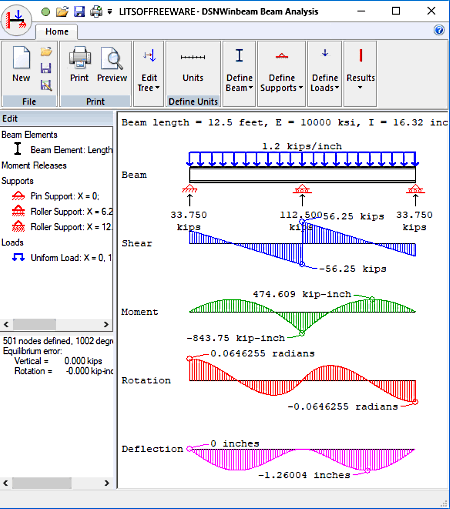
DSNWinbeam is a free beam analysis app for Windows 10. Through this app, you can easily analyze Shear force, Moment, Rotation, and Deflection of a beam. It not only gives you the numerical analysis report, but separate graphs for different analysis factor are also provided by it.
To perform beam analysis, first, create a beam structure using tools like Define Supports (Fixed Support, Pin Support, Roller Support, etc.), Define Beam (Beam Moment and Moment Release), Define Unites, etc. After that, define point load, point moment, and uniform load at different parts of the beam. According to defined load and moment, this software automatically shows you shear force, moment, rotation, and deflection graphs with numerical values which you can analyze. This result can be saved in a BEAM file.
BAP
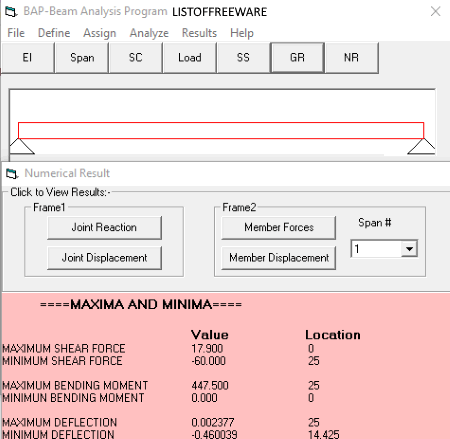
BAP or Beam Analysis Program is yet another free beam analysis software for Windows. It is a straightforward software in which you can create a beam structure consists of one or more beams and then analyse it using its Analyse feature.
To create a beam, first, submit E (elasticity of beam) and I (second moment of area) values in the EI field. Similarly, specify Span Properties (length of beams and relative EI values), Support Condition, Span Load, and Support Settlement values. According to the provided input values, a beam structure is formed on the interface. Now, to perform analysis, click on the Analyze button. After the analysis, this beam analysis software provides results in form of Graphs and Numerical Values. To view the analysis results in form of graph, click on the GR button and view the analysis graph of Shear Force, Moment, and Deflection. To view, the numerical analysis results, press the NR button. Both the graphical and numerical results cannot be saved or printed due to disabled print and save options. Besides this, it also cannot import any type of beam structure file for analysis, which is another drawback of this software.
Naveen Kushwaha
Passionate about tech and science, always look for new tech solutions that can help me and others.
About Us
We are the team behind some of the most popular tech blogs, like: I LoveFree Software and Windows 8 Freeware.
More About UsArchives
- May 2024
- April 2024
- March 2024
- February 2024
- January 2024
- December 2023
- November 2023
- October 2023
- September 2023
- August 2023
- July 2023
- June 2023
- May 2023
- April 2023
- March 2023
- February 2023
- January 2023
- December 2022
- November 2022
- October 2022
- September 2022
- August 2022
- July 2022
- June 2022
- May 2022
- April 2022
- March 2022
- February 2022
- January 2022
- December 2021
- November 2021
- October 2021
- September 2021
- August 2021
- July 2021
- June 2021
- May 2021
- April 2021
- March 2021
- February 2021
- January 2021
- December 2020
- November 2020
- October 2020
- September 2020
- August 2020
- July 2020
- June 2020
- May 2020
- April 2020
- March 2020
- February 2020
- January 2020
- December 2019
- November 2019
- October 2019
- September 2019
- August 2019
- July 2019
- June 2019
- May 2019
- April 2019
- March 2019
- February 2019
- January 2019
- December 2018
- November 2018
- October 2018
- September 2018
- August 2018
- July 2018
- June 2018
- May 2018
- April 2018
- March 2018
- February 2018
- January 2018
- December 2017
- November 2017
- October 2017
- September 2017
- August 2017
- July 2017
- June 2017
- May 2017
- April 2017
- March 2017
- February 2017
- January 2017
- December 2016
- November 2016
- October 2016
- September 2016
- August 2016
- July 2016
- June 2016
- May 2016
- April 2016
- March 2016
- February 2016
- January 2016
- December 2015
- November 2015
- October 2015
- September 2015
- August 2015
- July 2015
- June 2015
- May 2015
- April 2015
- March 2015
- February 2015
- January 2015
- December 2014
- November 2014
- October 2014
- September 2014
- August 2014
- July 2014
- June 2014
- May 2014
- April 2014
- March 2014








