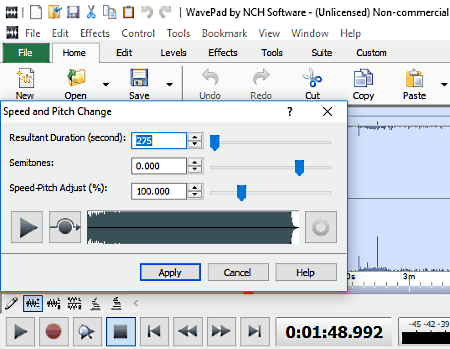11 Best Free Audio Pitch Changer Software For Windows
Here is the list of best free audio pitch changer software for Windows. These audio pitch changer software let you change audio pitch, as well as modify audio speed, tempo, bass, treble, etc. Some of these software let you change pitch without affecting audio speed, so that length of audio does not change. Pitch shifting is very popular in music industry. By shifting audio pitch, tone of vocalists can be changed to make music sound better.
Some of these music pitch changer software are very advanced, as they provide all standard music editing features, such as: filter, sound recorder, audio analyzer, beat finder, special effects, audio mixer, etc. We have already covered some of these as free audio speed changer as well. Almost all these software support commonly known and used audio formats, such as MP3, WAV, MPEG, FLAC, OGG, WMA, MP2 etc. Being able to support lots of audio formats makes these software very useful.
To make audio editing and pitch shifting easy, these software provide some handy tools, such as:
- Audio Graph: It shows audio in graphical form. It also helps you to better analyze loaded audio and to select desired part of audio.
- Timescale: It helps you to select a particular time frame of audio with accuracy.
- Preview: It lets you listen to audio after changing the pitch without saving the changes.
My favorite audio pitch changer for Windows:
I prefer Audacity and Wavepad the most. Both of these software provide all the necessary tools to change audio pitch along with many other handy tools. These pitch shifter software are very quick at changing audio pitch and output audio quality is very good.
You can also check out the free Audio Noise Reduction Software and Audio Converters for Windows.
Audacity
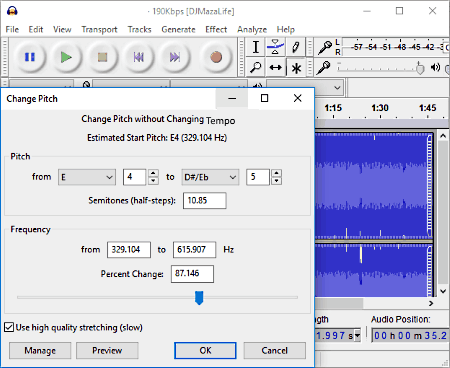
Audacity is a free audio pitch changer software for Windows. It is basically a very well know open source audio editor software, and is known for its audio editing capabilities. This software supports many popular audio formats like MP3, WAV, MPEG, FLAC, etc., making it easy to work with multiple audio formats.
How to change audio pitch using Audacity:
Begin with loading the audio file whose pitch you want to change. Click on Effect menu from the toolbar and select Change pitch option. A Change pitch window opens, where you can view two sections, namely Pitch and Frequency. In Pitch section, you can change pitch by selecting the starting and ending pitch values, or by entering different semitone values. In Frequency section, you can change pitch either by selecting the starting and ending frequency (in Hz) or by adjusting the frequency sliders. Apart from that, you can also save presets by using manage preset option. In this software, audio tempo does not change automatically when you change pitch, which is a really good feature, as you don’t have to correct tempo after changing audio pitch.
While using Audacity as audio pitch changer, you get some very helpful features like audio graph and time scale. Audio graph lets you view audio in graphical form, while Time scale helps you accurately select and edit some part of audio. Apart from that, you also get many useful audio editing tools, namely, Effects, Generate, Analyze, Tracks, transport, etc.
This software also lets you save audio in original as well as in other audio formats.
WavePad Sound Editor
WavePad Sound Editor is free audio editing software for Windows. This software is also a very good free audio pitch changer. By using this software, you can easily change the pitch of various audio formats, namely, MP3, MP2, AIFF, VOC, RAW, WAV, etc.
The options to change audio pitch comes under Effects drop-down menu. In this menu, you get two options, namely, Pitch change and Speed and pitch change. In pitch change option, you can only change audio pitch. To do so, just move the Pitch adjust slider and Semitone slider from left to right or vice versa. In speed and pitch change option, you can change pitch as well as the speed of audio by moving Speed-pitch adjust slider and Resultant duration slider. After modification, you can easily listen to audio by clicking the Preview button. You can also compare original and modified audio by pressing the Bypass button. This lets you listen to original audio during preview.
This software also has standard audio editing features like audio graph, time scale, and ability to select some part of the audio by dragging the mouse over the audio graph. Apart from that, you can easily save audio in same as well as in some other audio format, which gives you more freedom to work with different audio formats.
Note: The free version of Wavepad sound editor is licensed only for non-commercial use.
Expstudio Audio Editor
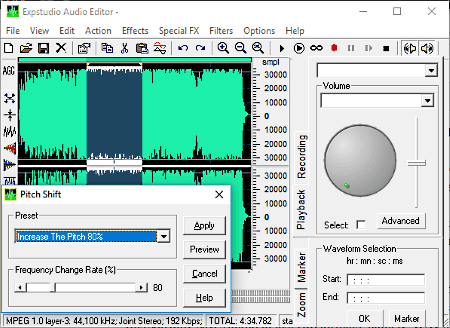
Expstudio Audio Editor is another freeware audio editor for Windows. This software also has the capability to change audio pitch. To change audio pitch, first, you have to select some part of the audio by dragging your mouse over audio graph. Now click on Effects drop-down menu and select Pitch Shift option. In Pitch shift option, you can change speed by either selecting the predefined preset values such as increase pitch 120%, increase pitch 90%, decrease pitch 60%, etc. Or you can move the frequency change rate slider from left (0%) to right (360%), or vice versa to change audio pitch. This software also let you preview audio after changing pitch, but the preview provided is only of a few seconds.
This audio pitch changer also provides many important audio editing tools, like Effects, Special FX, Filters, etc. Apart from various tools and settings, you can save audio after changing the pitch. But this audio pitch changer software saves audio in following two formats only: WAV and MP2.
EArt Audio Editor
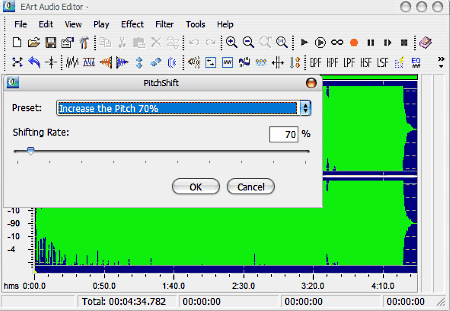
EArt Audio Editor is another free audio editing software for Windows. This software also let you change audio pitch. Like most of the audio editors, it also supports lots of audio formats such as WAV, MP3, MP2, WMA, RAW, AVI, g721, etc.
To change music pitch, go to Effects>Pitch Shift. Clicking on Pitch shift will open a small Window. Here, you can change audio pitch either by selecting the predefined preset values, such as Increase pitch 50%, Increase pitch 120%, decrease pitch 90%, etc. Or, you can move the Shifting Rate slider from left (50%) to right (500%) to change music pitch. After changing the music pitch, you can also save it in the same audio format, as well as in different audio format.
This audio pitch changer also has many audio editing tools, like audio recorder, filter, synthesizer, phaser, Reverb, etc. Apart from these tools, some handy options, like play loop, audio graph, and time scale feature are also present in this software. It has one shortcoming that you will not find any preview option; this means, you will have to save an audio to listen to the changes made.
Naturpic Audio Editor
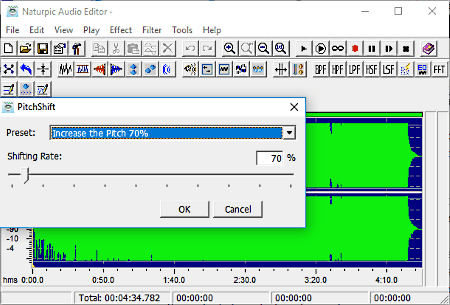
Naturpic Audio Editor is another good music pitch changer. This software allows you to work with different audio formats, such as MP3, MP2, WAV, WMA, AVI, RAW, etc.
To change audio speed, open the Effects menu from the toolbar, then select Pitch shift. In pitch shift, you can view two options, namely, Preset and Shifting Rate. In Preset, you can choose predefined preset values, namely, increase pitch 70%, decrease pitch 50%, etc. In Shifting rate, you get a slider to change audio pitch by moving it from left (50%) to right (500%) or vice-versa. In this music pitch changer, you don’t get the preview option. So, you have to save the audio to hear audio pitch changes.
You will also find various other audio editing tools in this freeware that can help you modify an audio according to your choice. Add filters, apply FFT, fade in/out audio, and do much more with this freeware.
Leapic Audio Editor
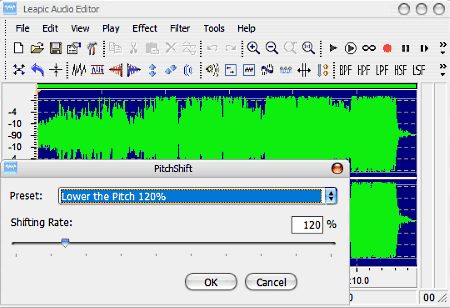
Leapic Audio Editor lets you change audio pitch. It is a free audio editor and using it as an audio pitch changer is easy. To change audio pitch, click on Effects, then click on Pitch shift. Here, you can view two options, namely, Preset and Pitch Shift. In Preset, you can change audio pitch by selecting predefined audio pitch values, such as Lower/Increase Pitch value by a given%. Whereas in Pitch shift, you get a slider to change audio pitch. The value of pitch shift varies from 50% to 500%.
The working and interface of this software are almost similar to Naturpic Audio Editor. This audio pitch changer also has many standard audio editing tools, like Filters, Effects, Audio Recorder, Audio Loop, etc. This software also does not have any preview option.
Apart from various tools, you also get a very handy option that lets you convert format of audio file after editing or changing the audio pitch.
AudioDope

AudioDope is a free audio pitch changer software for Windows. This software is actually an audio editor, as it provides many audio editing tools such as special effects, filter, fade in/out, noise generator, frequency analyzer, etc.
In this software, you get two options to change audio pitch, namely, Pitch scale and Pitch shift. Both of these options comes under Process drop-down menu. In both options, you get a slider to change audio pitch. With Pitch scale option, you can only change pitch of audio. Whereas, Pitch shift option lets you change Pitch, as well as Speed of audio. The values of pitch vary from 0.500x to 2.000x.
Apart from changing audio pitch, you can also reduce audio noise, apply filter, add special effects, change tempo, and do many more things with audio files.
In this pitch changer software, you can easily make changes on some selected part of audio. To select some part of audio, you just have to click and drag the mouse over audio graph. This audio pitch changer supports various audio formats, like WAV, MP3, WMA, AVI, AC3, etc.
Audio Pitch & Shift

Audio Pitch & Shift is another free audio pitch changer software for Windows. This software can change audio pitch, along with adding many other audio effects, like audio speed, chorus, flanger, echo, reverb, etc. This audio pitch changer doesn’t have many audio editing tools, but it provides some basic audio pitch changing capability.
The options to change audio speed comes under Effects section. In the effects section, you can view two options, namely, Pitch and Speed. To change audio pitch, just move the Pitch slider up or down to vary audio pitch. You can also adjust Speed slider to change audio speed the same way as pitch. The value of audio pitch can very from -12 to 12 and audio speed can vary from 20%to 200%. This music pitch changer also provides some handy features, like repeat loop and audio graph to better analyze audio after modification.
Apart from various features, this software also supports many audio formats like MPEG, WMA, WAV, MP3, etc. This software also lets you change audio format. But during testing, this software was unable to save audio in MP3 format, and it gave an error message saying it requires MP3 encoder.
Audio Pitch Converter
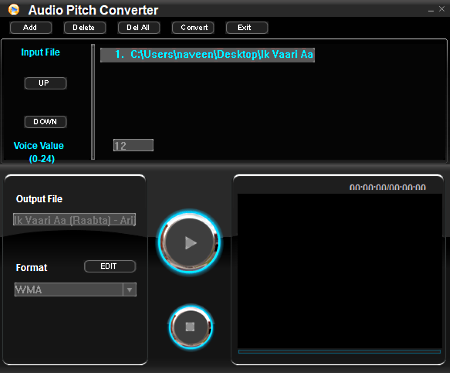
Audio Pitch Converter is free audio pitch changer software for Windows. This software provides only two features, namely, Pitch changer and Audio format converter. By using this format converter, you can convert the audio in three formats, namely, MP3, WAV, and WMA.
To change audio pitch, just enter the voice value between 0 to 24. By entering a value lower than 12, audio pitch is reduced. Whereas, entering a value more than 12 increases audio pitch.
This software supports various audio formats like WMV, MP3, WMA, MPG, etc. But this software has one shortcoming, that you can only save your audio in MP3, WAV, or WMA.
Moo0 Audio Effect
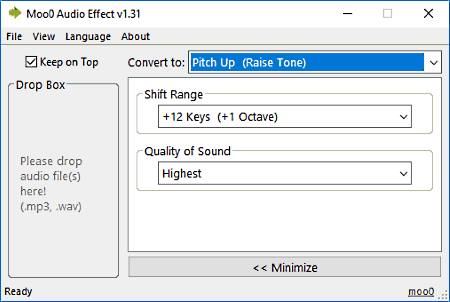
Moo0 Audio Effect is a very basic audio pitch changer software for Windows. In this software, you can directly drop an audio file into the drop box to make changes to it. This software only supports MP3 and WAV audio formats.
To change audio pitch, first, click on Convert to drop down menu. From the menu, either select Pitch up or Pitch down option. Now to vary pitch, choose a value between +1 to +12 from the Shift Range option. Apart from changing audio pitch, you can also boost bass, vocal, and instrument sound.
Do note that you can only save an audio in same format as the imported audio format.
AthTek Voice Changer
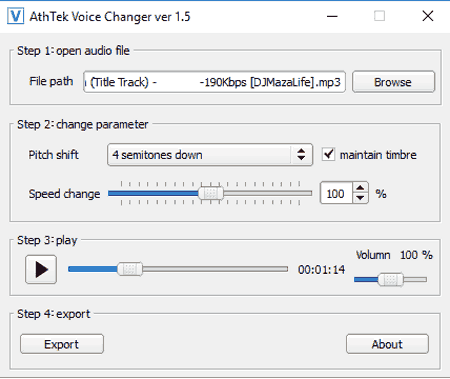
AthTek Voice Changer is a free voice changer software for Windows. This software can also be used as an audio pitch changer. This voice changer uses two parameters to change voice, namely Pitch shift and Speed change. In Pitch shift, you get many semitone up and down values. These semitone values range from 1 to 12, and by selecting the appropriate semitone value, you can easily change audio pitch. In Speed change, you can vary audio speed by moving Speed change slider.
In this free music pitch changer, you can easily preview audio after modification, which is a useful feature as nobody wants to save audio before analyzing it.
This audio pitch changer only supports three audio formats, namely, WAV, WMA, and MP3. You can save audio file after changing voice pitch, but in WAV format only, which is a major letdown.
Naveen Kushwaha
Passionate about tech and science, always look for new tech solutions that can help me and others.
About Us
We are the team behind some of the most popular tech blogs, like: I LoveFree Software and Windows 8 Freeware.
More About UsArchives
- May 2024
- April 2024
- March 2024
- February 2024
- January 2024
- December 2023
- November 2023
- October 2023
- September 2023
- August 2023
- July 2023
- June 2023
- May 2023
- April 2023
- March 2023
- February 2023
- January 2023
- December 2022
- November 2022
- October 2022
- September 2022
- August 2022
- July 2022
- June 2022
- May 2022
- April 2022
- March 2022
- February 2022
- January 2022
- December 2021
- November 2021
- October 2021
- September 2021
- August 2021
- July 2021
- June 2021
- May 2021
- April 2021
- March 2021
- February 2021
- January 2021
- December 2020
- November 2020
- October 2020
- September 2020
- August 2020
- July 2020
- June 2020
- May 2020
- April 2020
- March 2020
- February 2020
- January 2020
- December 2019
- November 2019
- October 2019
- September 2019
- August 2019
- July 2019
- June 2019
- May 2019
- April 2019
- March 2019
- February 2019
- January 2019
- December 2018
- November 2018
- October 2018
- September 2018
- August 2018
- July 2018
- June 2018
- May 2018
- April 2018
- March 2018
- February 2018
- January 2018
- December 2017
- November 2017
- October 2017
- September 2017
- August 2017
- July 2017
- June 2017
- May 2017
- April 2017
- March 2017
- February 2017
- January 2017
- December 2016
- November 2016
- October 2016
- September 2016
- August 2016
- July 2016
- June 2016
- May 2016
- April 2016
- March 2016
- February 2016
- January 2016
- December 2015
- November 2015
- October 2015
- September 2015
- August 2015
- July 2015
- June 2015
- May 2015
- April 2015
- March 2015
- February 2015
- January 2015
- December 2014
- November 2014
- October 2014
- September 2014
- August 2014
- July 2014
- June 2014
- May 2014
- April 2014
- March 2014