12 Best Free Audio Amplifier Software For Windows
This is a list of best free audio amplifier software for Windows. Using these software, you can convert low volume audio files into audio files with good volume. Thus, these software come in handy to increase audio to a significantly high level. They not only let you increase the audio level, but also save files with new audio properties.
In many of these amplifier software, you get presets to use for sound amplification. But in most of them, you can perform audio amplification manually too without using presets. These sound amplifier software let you adjust amplification level either in percentage or db. Many of these audio amplifiers even let you have a preview of amplified audio to ensure its quality.
These sound amplifier software support a variety of file formats to import music files and then save amplified audio files. WAV, WMA, OGG, AVI, RAW, MPEG, FLAC, M4A, and AMR are some of them. In addition to audio amplification, these audio amplifier software also let you perform many other operations on audio files having aforementioned formats. They provide options for bass and treble adjustment, change pitch & tempo, noise reduction, normalize, equalize, pitch shift, add noise, audio compression, cassette and voice breath noise reduction, etc.
My Favorite Audio Amplifier Software:
Audio Amplifier Free is my favorite audio amplifier software for Windows. It is one of the easiest to use audio amplifier software. Moreover, it lets you amplify audio for both, audio and video files.
You can also check out the list of best free audio compressor and audio enhancer software for Windows.
Audio Amplifier free
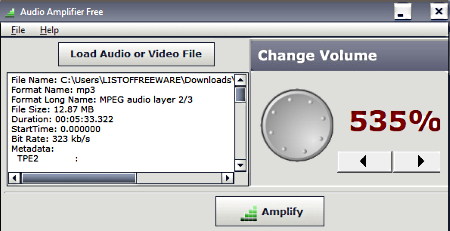
Audio Amplifier free, as the name indicates, is a free audio amplifier software for Windows. It is an easy to use audio amplifier software that lets you amplify audio level up to 1000%. It helps to amplify audio level for audio as well as video files.
The interface of this software is quite simple, and you get minimal but sufficient options for audio amplification. First of all, you need to ‘Load Audio or Video File’ and then adjust amplification level to appropriate level. You may either increase (set amplification level above 100%) audio level or decrease (amplification level below 100%) it. Now, you need to click on ‘Amplify‘ button. After that, it lets you specify file/folder to store amplified audio in any of the supported formats. As it lets you amplify audio for audio as well as video files, it supports a variety of media formats (open/save) including MP3, WAV, AC3, MOV, AVI, MP4, 3GP, etc.
The only problem with this software is that you cannot listen amplified audio to checkout its quality prior to saving it.
WavePad

WavePad is another free audio editor software having audio amplifications ability. Although it lets you perform audio amplification up to 400%, it doesn’t compromise with the sound quality.
The option to amplify audio can be found in two ways, either by going to Effects > Amplify or Levels > Amplify. After that, a new tab will pop up and you can adjust Gain up to 400% and save the current gain setting as preset. There are some presets already available in it, namely, double volume, triple volume, quarter volume, half volume, and previously used. It lets you adjust the gain in real time i.e. you can analyze the effect of gain variation while playing the audio. A simple click on Apply button will apply new amplification level to the audio file.
In addition to audio amplification, you also get options like Normalizer, Echo, Reverb, Equalizer, Noise Reduction, Voice change, Reduce Vocals, Speed and Pitch change, Text to Speech synthesizer, etc.
You can perform all aforementioned actions on files having following formats: WAV, MPEG, OGG, FLAC, AAC, M4A, AIFF, 3GA, APE, AMR, AUP, WPP, etc. Also, it lets you save amplified audio files in aforesaid formats.
Leapic Audio Editor

Leapic Audio Editor is another free audio amplifier software. It is basically audio editing software that performs audio amplification excellently. The audio amplification can be done in just a few steps on files with following formats: WAV, MP3, WMA, OGG, AVI, RAW, CDA, etc. Also, you can save amplified audio in any of these formats.
Accessing audio amplification options become easy due to its well-categorized interface. Going to Effect > Amplify option, you can access these three audio amplification options: Amplify, Amplify+, Amplify-. The latter two options increase/decrease audio level automatically with fixed preset, while the former provides options to set amplification level at a desired value. To set amount of amplification manually, you get options to either choose from given presets or adjust given amplification slider (up to 1000%). Some of the given presets are Amplify 60%, Amplify 80%, Amplify 140%, 3 db cut, 3 db boost, 10 db cut, 10 db boost, etc. You can analyze changes due to amplification immediately after changing audio level.
In addition to audio amplification, there are several other features available in this software, including: normalize, equalize, pitch shift, noise reduction, add noise, filter out unwanted frequency components using HPF, LPF, BPF, HSF, FFT, etc.
Wave Editor

Wave Editor, a free audio editor, is another audio amplifier software for Windows. To amplify audio level, you just need to select entire, or a desired portion of an audio file and go to ‘Operations’ menu. From this menu, it provides access to options that are Amplify (increase), and Amplify (decrease). All these amplification options can be configured manually to amplify audio level up to 200%. As you apply any of these amplification options, it changes audio level and let you listen to corresponding changes also.
It lets you open audio files with WAV, WMA, and MP3 formats and after setting the audio level to an appropriate value, you can save audio file with changes in WAV or MP3 format. If you are saving a file in MP3 format, then it lets you specify the bit-rate and encoding mode.
EArt Audio Editor
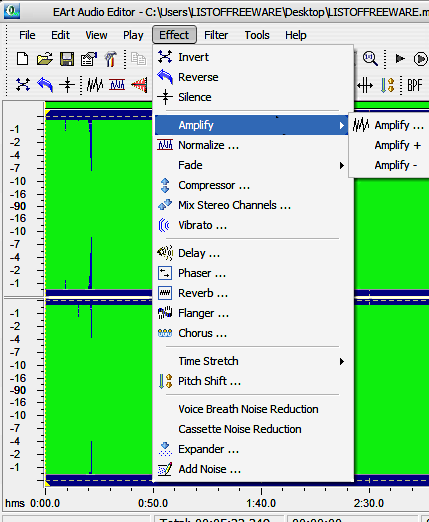
EArt Audio Editor is another alternative to free audio amplifier software for Windows. It has a well-categorized interface.
To perform audio amplification, you can easily navigate through Effects > Amplify options. With the help of audio amplification options, you can perform audio amplification up to 1000%. To adjust amplification level at a desired value, you can either manually adjust slider given on its interface, or use any of the presets. Some of these presets let you specify amplification level in db (3 db cut, 3 db boost, 10 db cut, 10 db boost, etc.), while some other in percentage (Amplify 60%, Amplify 80%, Amplify 140%, etc.). Also, it can perform auto amplification with a fixed amplification level using Amplify+/Amplify- options.
This powerful audio editor lets you apply various Effects and Filters to files having WAV, MPEG, OGG, WMA, AVI, RAW, etc. formats. The same file formats can be used to save amplified audio.
There are many other things you can perform with this software, such as: audio pitch shift, audio compression, audio normalization, cassette and voice breath noise reduction, etc.
Audacity
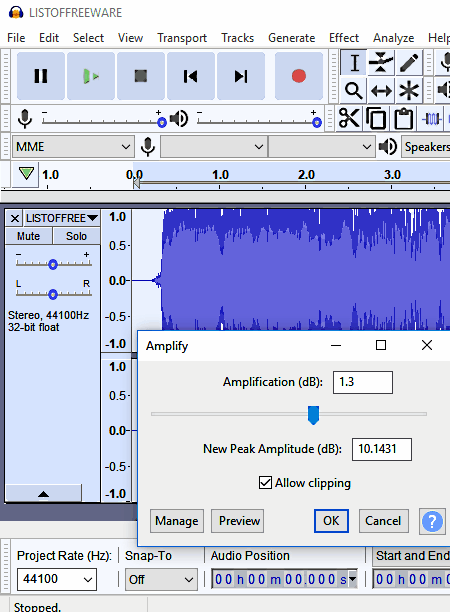
Audacity, one of the best free audio editor, is another software that has audio amplification capability. ‘Amplify’ option is arranged under Effects menu, and you can access it to manually amplify audio level. To do so, open Amplify options and adjust the given amplification slider to the desired level. While making adjustments, if you enable Allow Clipping option, then it lets you have a preview of amplified audio also. It lets you open most of the audio files, and after completion of audio amplification, you can Export them as MP3, OGG, FLAC, WAV, M4A, WMA, AMR, etc. file.
Audacity is not just all about audio amplification, but it provides many other options also such as Bass and Treble, Change Pitch, Change Tempo, Compress, Distortion, Echo, Equalization, Noise Reduction, etc.
Wavosaur

Wavosaur is another free software to amplify audio. Using this software, you can easily enhance audio level by adjusting the value for gain to the desired level in dB.
After launching this amplifier software and opening an audio file to amplify it, you need to click on Process menu and select Volume option from there. You get direct options to increase/decrease audio level by 6 dB. Also, it provides you option named Custom to specify the desired value for gain. Clicking on OK button applies new gain to the audio file and you can play it to check out its quality.
Just like other audio editor software, it also provides options like Pitch Shift, Normalize, Vocal Shift, Filters, Auto Trim, Resample, change Audio Configurations like buffer size, sample rate, etc.
Using this audio amplifier software, you can amplify audio files with WAV, MP3, OGG, AIFF, VOC, etc. formats, but you can save amplified audio as WAV file, or Export it as MP3, raw binary, etc.
Expstudio Audio Editor
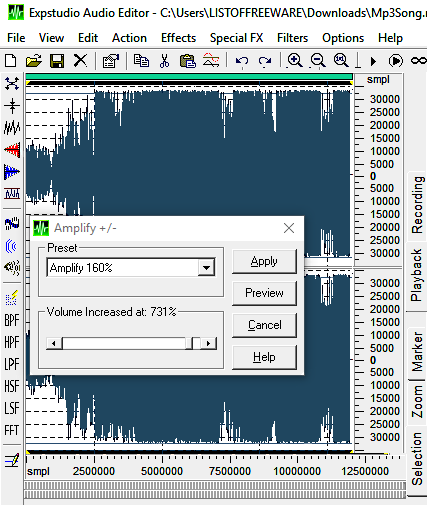
Expstudio Audio Editor is next in this best free audio amplifier software list. It comes with some built-in presets for audio amplification. Also, you can perform manual audio amplification by adjusting the slider given on its interface. All of these audio amplification options are present under Effects menu. From this menu, click on Amplify +/- option to access available presets, and slider to adjust the amount of amplification. Some of the presets are 10 db Boost/cut, 3 db boost/cut, Amplify 15%, Amplify 160%, etc. For the desired level of audio amplification, you can adjust the slider up to 1000%.
Prior to applying amplification on audio files, you can click on Preview option to listen to a sample of the audio with amplification. After getting a satisfactory result, you can save the audio file as WAV file. Also, there is a dedicated option given on its interface to ‘Save File In Other Format‘. Using this option, you can save amplified audio in below-mentioned formats with the adjustable sampling frequency, bit rate, etc.
It provides many other options to alter audio files as per your need. Some of these options are: Voice Male to Female and vice versa, Voice breath reduce, Cassette noise reduce, Chorus, Reverb, Compressor, Expander, Vibrato, Tempo+/-, pitch shift, trim, etc.
You can perform all aforesaid operations on audio files having following formats: WAV, VOX, RAW, OGG, WMA, AVI, AIFF, MPEG, etc.
WaveShop
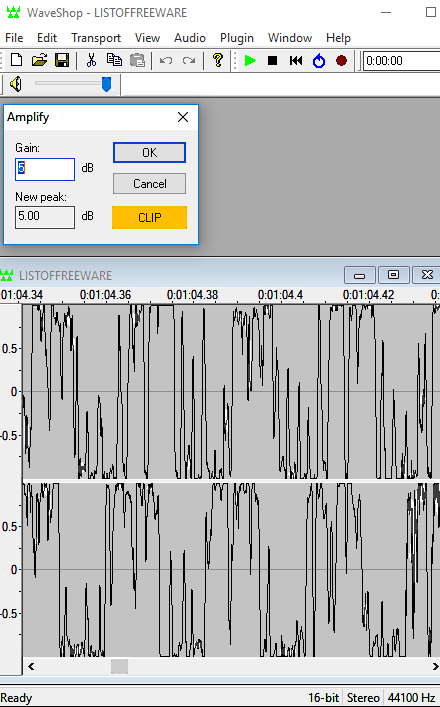
WaveShop is an open source audio amplifier software for Windows. When you perform audio amplification, it performs audio waveform clipping as well. Thus, the amplified audio file may compromise on quality.
By going through Audio > Amplify option, you can adjust gain and new peak (in dB). After accepting subsequent options, you can amplify audio at the desired level.
It also lets you apply many other effects to audio files, like: Fade, Normalize, Resample, Reverse, Invert Silence, etc.
It supports a number of file formats to open/save files. Some of these formats are WAV, AIFF, AU, AVR, FLAC, OGG, and MP3.
Naturpic Audio Editor
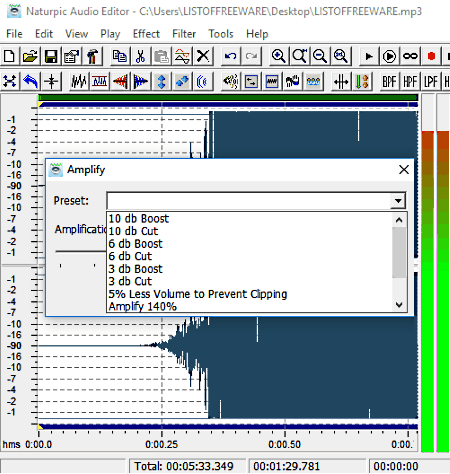
Naturpic Audio Editor is a good audio amplifier software for Windows. It lets you perform amplification up to 1000% and comes with some built-in presets for the same. These presets are either in db, or in percentage.
From Effects > Amplify path, you can easily access presets and an amplification level adjustment slider to adjust amplification to a suitable level. Apart from the audio amplifier, you can also use this software for time stretch, pitch shift, noise reduction, normalization, filtering, etc.
The popular audio formats supported (to open and save) by this audio amplifier are WAV, MP3, WMA, OGG, RAW, MP2, etc.
OcenAudio
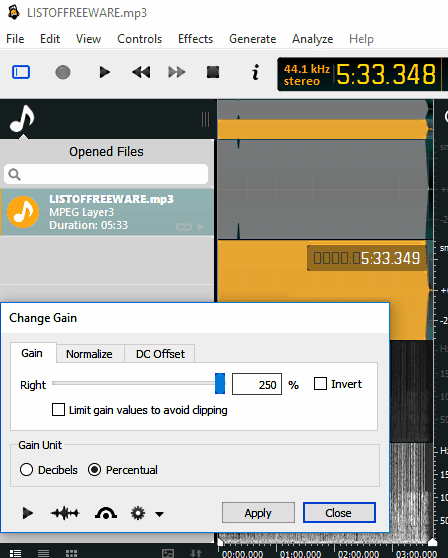
OcenAudio is another free audio editor software that can be used as an audio amplifier. It can help you amplify audio level up to 250%. Also, there is gain value limiting option given on its interface that helps to avoid clipping incurred during amplification. Thus, it amplifies audio without compromising the quality.
In order to perform audio amplification, you need to go through the following path: Effects > Amplitude > Gain. You may either adjust gain in db, or in percentage. Now, a single click on Apply button initiates amplification process.
There are many other audio editing options available in this software including Trim, Smooth, MetaData Editor, adjust time/pitch, equalization, Filters, etc.
Like many other software, it also supports many file formats (to open/save files) including MPEG, FLAC, OGG, WAV, AAC, APE, etc.
FFMPEG
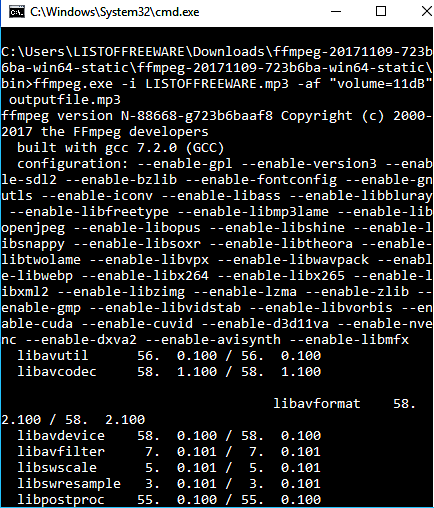
FFMPEG is a free command line audio amplifier software for Windows. Using this software, you can easily amplify audio files by entering the amount of amplification in dB.
Lets checkout the procedure and command to use for audio amplification:
- Open FFMPEG in CMD.
- Now, you need to use following command syntax to amplify the audio file:
ffmpeg -i inputfile_name -af "volume=ndB" outputfile_name
In the above syntax, n is any positive integer.
Suppose, you need to amplify an audio file named as Listoffreeware.mp3 with 11dB as the amount of amplification and save it as Outputfile.mp3, then the command will be:
ffmpeg -i Listoffreeware.mp3 -af "volume=11dB" Outputfile.mp3
It supports formats like MP3, AAC, AMR, OGG, FLAC, and many more.
You can also use FFMPEG as a free audio compressor, video resizer, video rotator, video metadata viewer, etc.
About Us
We are the team behind some of the most popular tech blogs, like: I LoveFree Software and Windows 8 Freeware.
More About UsArchives
- May 2024
- April 2024
- March 2024
- February 2024
- January 2024
- December 2023
- November 2023
- October 2023
- September 2023
- August 2023
- July 2023
- June 2023
- May 2023
- April 2023
- March 2023
- February 2023
- January 2023
- December 2022
- November 2022
- October 2022
- September 2022
- August 2022
- July 2022
- June 2022
- May 2022
- April 2022
- March 2022
- February 2022
- January 2022
- December 2021
- November 2021
- October 2021
- September 2021
- August 2021
- July 2021
- June 2021
- May 2021
- April 2021
- March 2021
- February 2021
- January 2021
- December 2020
- November 2020
- October 2020
- September 2020
- August 2020
- July 2020
- June 2020
- May 2020
- April 2020
- March 2020
- February 2020
- January 2020
- December 2019
- November 2019
- October 2019
- September 2019
- August 2019
- July 2019
- June 2019
- May 2019
- April 2019
- March 2019
- February 2019
- January 2019
- December 2018
- November 2018
- October 2018
- September 2018
- August 2018
- July 2018
- June 2018
- May 2018
- April 2018
- March 2018
- February 2018
- January 2018
- December 2017
- November 2017
- October 2017
- September 2017
- August 2017
- July 2017
- June 2017
- May 2017
- April 2017
- March 2017
- February 2017
- January 2017
- December 2016
- November 2016
- October 2016
- September 2016
- August 2016
- July 2016
- June 2016
- May 2016
- April 2016
- March 2016
- February 2016
- January 2016
- December 2015
- November 2015
- October 2015
- September 2015
- August 2015
- July 2015
- June 2015
- May 2015
- April 2015
- March 2015
- February 2015
- January 2015
- December 2014
- November 2014
- October 2014
- September 2014
- August 2014
- July 2014
- June 2014
- May 2014
- April 2014
- March 2014








