7 Best Free Anti-Hacking Software For Windows
Here is a list of best free Anti-Hacking Software for Windows. These software basically help you detect and remove malicious programs like Malware, Spyware, etc. which contributes to hacking. All the anti-hacking software are standard anti-malware or anti-virus software which keeps your system safe from harmful programs which may lead to hacking or cyber attack. Some of these software also provide real-time protection against malware to stop malware attack. The Real-time protection basically scans all the incoming network traffic from various websites to ensure all incoming data is safe.
In most software, you get multiple scanning methods to scan and detect malware and other harmful programs. Three common scanning methods that most software have are Full Scan, Quick Scan, and Custom Scan. Through Full Scan method, you can perform the complete system scan. The Quick scan method saves scanning time as it only scans system areas which are known to have malware, spyware, etc. The Custom Scan method basically lets you choose areas which you want to scan. Apart from these scanning methods, you can also find some software specific scanning methods like Rating Scan, Critical Scan, etc. These anti-hacking software have various limitations because many advanced features are only available on their paid versions. By upgrading your anti-hacking software, you can vastly improve the protection against cyber attacks and harmful programs.
My Favorite Anti-Hacking Software For Windows:
Avira Free Antivirus is my favorite software because of its advanced Firewall and Real-Time Protection features. Both of these advanced features reduce chances of cyber attacks. It also provides various scanning methods to remove currently running or hidden malware and harmful programs.
You can also check out lists of best free Anti Ransomware, Anti-Keylogger, and Anti Spyware software for Windows.
Avira Free Antivirus
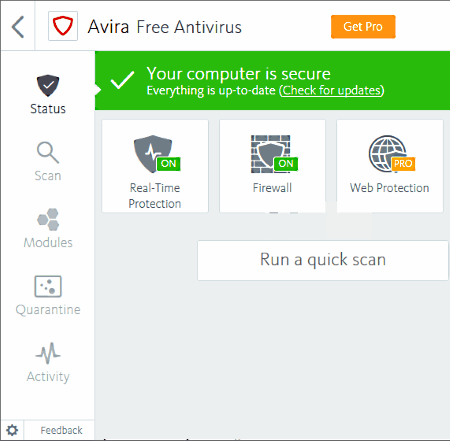
Avira Free Antivirus is a free anti-hacking software for Windows. It is mainly an anti-virus software that also protects the system from all kind of malicious programs and viruses used by hackers to access a system. This software can not only scan and delete the hidden malware and malicious programs, but it also detects and removes the currently running threats. Firewall and Real-Time Protection are also available which protect your system against unauthorized network access. The main advantage of real-time protection is that it actively scans currently running applications to find any active malware.
Apart from real-time protection and Firewall, it also provides the conventional scanning methods namely, Full Scan (to scan the entire system), Quick Scan (to scan specific areas known for containing malware, viruses, etc.), and Custom Scan (to let user decide which area he or she wants to scan). A Scan Scheduler is also present to schedule scan and its frequency. After the scan, you can view all the detected malicious programs and their location. By default, all detected malware, viruses, etc. move to Quarantine. From the Quarantine section, you can either restore detected harmful programs back or you can permanently delete them.
Note: In this free version of Avira, many of the advanced features like Web Protection, Mail Protection, etc. are locked. If you want advanced features, you have to purchase the paid version of this antivirus.
Malwarebytes
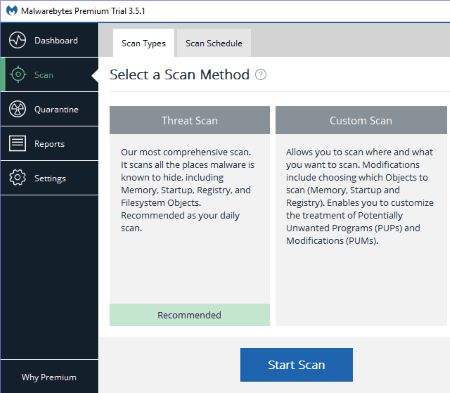
Malwarebytes is another free anti-hacking software for Windows. This software mainly protects your system from all kinds of malware which are generally used by hackers to hack systems. To protect your system from malware, you can use one of the three available scan methods provided by this software namely Threat Scan, Custom Scan, and Hyper Scan. The Threat Scan method is the most comprehensive scanning method that scans all places are malware prone including Registry, Startup, Memory, Filesystem Objects, etc. The Custom Scan method allows you to manually select areas which you want to scan. The Hyper Scan method only scans for active malware threats by scanning areas like Memory and Startup Scan. Apart from manually scanning the system, you can also schedule and set the scan frequency from Scan Schedule Section. After the scan, this software moves all the detected malware, viruses, etc. to Quarantine. From here, you can restore detected malware or permanently delete them. If you want to view a detailed scan report, then go to its Reports section.
This anti-hacking software also has advanced features like Real-Time Malware Protection, Web Protection, Exploit Protection, and Ransomware Protection. But, in the free version, you can only enjoy these advanced features for first 14 days. In order to use these advanced protection features without time limit, you need to purchase the premium version of Malwarebytes.
Comodo Internet Security

Comodo Internet Security is another free anti-hacking software for Windows. This software protects the system from Viruses, Malware, and Sypware which can be used to hack your system. Plus, it also provides its own Firewall that further helps you safeguard the interaction of system applications with the internet. In order to find out existing malware and viruses, it uses various scanning methods. Let’s take a look at the available scanning methods and how they scan the system:
- Quick Scan: This method only scans the commonly infected areas of the system. The main advantage of this method is that it takes the least time to complete the scan.
- Full Scan: It is the most comprehensive scanning method that scans literally each and every file of the system. It takes the most amount of time to complete.
- Rating Scan: This is a unique scanning method that scans the commonly infected areas and memory in the cloud for file reputations.
- Custom Scan: This method allows you and other users to manually set specific areas of the system that you want to include in the scan.
In this anti-hacking software, you also get some Advanced Tasks like View Quarantine (to view and delete detected malware and viruses), Clean Endpoint (to remove persistent infections), Submit Files (you can submit some suspicious files for further analysis), Create Rescue Disk (to create bootable USB drive or disk), etc.
Overall, it is a feature rich anti-hacking software which is great at protecting the system from cyber attacks, malware, viruses, etc.
Bitdefender Antivirus Free Edition
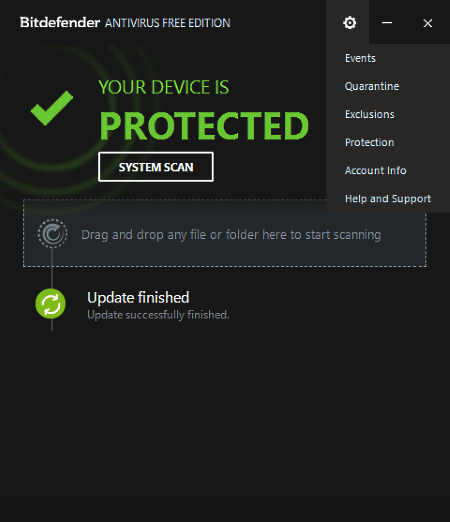
Bitdefender Antivirus Free Edition is a free and effective anti-hacking software for Windows. This software can detect and remove various variants of viruses, malware, e-threats, etc. which can lead to a cyber attack. Plus, it also provides two handy features named as Intelligent Antivirus (to block all e-threats) and Safe Browsing (to block harmful websites) to ensure that no new threat can enter your system.
If you do a lot of online transactions and online shopping, then this software got you covered because it comes with Anti-Phishing and Anti-Fraud features. These features protect your transactions from online frauds and from various phishing websites.
The interface of this software is pretty basic and has only one System Scan option through which you can scan your whole PC and find out all potentially harmful and data leaking malware. In it, you also don’t have to manually delete all the viruses as it either automatically detects and remove viruses and malware or send them to quarantine after the scan. Still, you can view the path of all detected viruses from the scan result.
Windows Defender
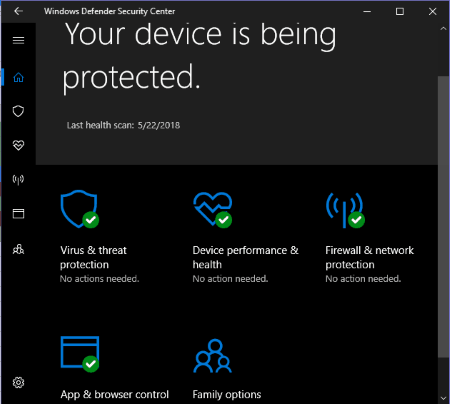
Windows Defender is the Windows default protection mechanism against Malware, Viruses, Spyware, etc. This software is not taken as seriously as other third-party anti-hacking, anti-malware, anti-virus, etc. software. However, the newer versions of Windows Defender keeps on getting better and now this software can even protect your system against Ransomware attacks. The ability to prevent the system from such attacks makes it a good free anti-hacking software.
Windows defender helps users to detect, investigate, and respond to advanced attacks on their systems. This tool is built on the existing Windows 10 security defenses and provides a better post-breach layer of protection. Along with protection against hackers and malware, it also provides Firewall & Network Protection, App & Browser Control, Device Performance Health Monitor, and Family Options (to manage how your family uses their devices). The main advantage of this software is that it can also work in tandem with the third party anti-virus, anti-malware, anti-spyware, etc. software.
SUPERAntiSypware
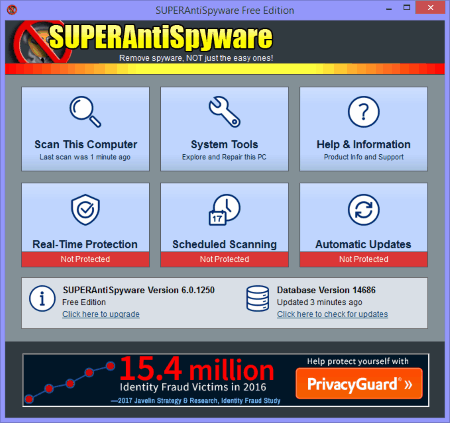
SUPERAntiSypware is the next free anti-hacking software for Windows. This software basically scans for spyware and malware which are mostly used in spying and hacking of computers. Besides spyware and malware, this software also can also scan and remove Adware, Trojans, Dialers, Worms, Keyloggers, Hijackers, and other threats. In this free version of SUPERAntiSpyware, you do not get real-time protection from active threats, but you can still use system scan methods to find out all the hidden malware, spyware, etc.
This anti-hacking software comes with four scanning methods namely Complete Scan, Quick Scan, Critical Scan, and Custom Scan. You can use Complete Scan method to scan each and every part of the system. In opposite of Complete Scan, Quick Scan method only scans some specific areas which are more likely to contain malware and other harmful programs. Critical Scan is the unique feature that only scans for the active infections. Lastly, Custom Scan lets you manually select areas that you want to scan. There are some Scanner Options also available that you can enable or disable before starting the scanning process like scan inside zip archives, only scan recently modified files, active scan boost for faster scan speed, etc.
This anti-hacking software also contains a separate section named System Tools that provides various tools to explore and repair system. Some of the handy tools worth mentioning are Repairs (it fixes registry damage caused by malware), SuperDelete File Removal (to remove difficult to remove files and folders), Quarantine (to view, restore, or delete detected infections).
Spybot Search & Destroy
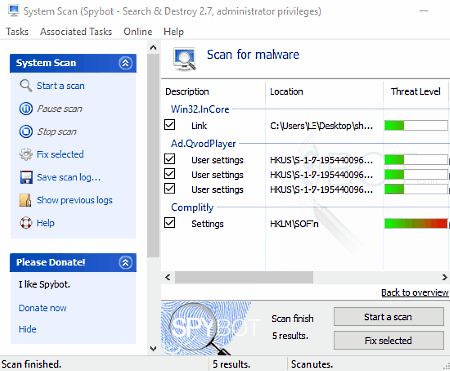
Spybot Search & Destroy is the next free anti-hacking software for Windows. This software prevents system from various malicious programs which are used by hackers to get into someone’s computer. Malicious programs like Malware and Rootkits can easily be found and deleted by this software. This software also provides an advanced Immunization feature that pro-actively prevents malware from attacking your system. It does this by blocking access to sites known to contain malicious programs which can be used to hack your system.
This anti-hacking software also provides standard Scan Method using which you can thoroughly scan your system to find malicious programs (malware and rootkits) residing on your system. After the scan, it provides a detailed report that consists all detected infections, infection type (virus, malware, adware), exact location of infection, threat level, etc. To remove all detected malware, rootkits, etc., press the Fix selected button to remove or disable deleted infectious programs.
Note: This free version of Spybot does not provide anti-virus protection, task scheduling, Real-time protection, etc. features. To get these features, you need to purchase the paid version of this software.
Naveen Kushwaha
Passionate about tech and science, always look for new tech solutions that can help me and others.
About Us
We are the team behind some of the most popular tech blogs, like: I LoveFree Software and Windows 8 Freeware.
More About UsArchives
- May 2024
- April 2024
- March 2024
- February 2024
- January 2024
- December 2023
- November 2023
- October 2023
- September 2023
- August 2023
- July 2023
- June 2023
- May 2023
- April 2023
- March 2023
- February 2023
- January 2023
- December 2022
- November 2022
- October 2022
- September 2022
- August 2022
- July 2022
- June 2022
- May 2022
- April 2022
- March 2022
- February 2022
- January 2022
- December 2021
- November 2021
- October 2021
- September 2021
- August 2021
- July 2021
- June 2021
- May 2021
- April 2021
- March 2021
- February 2021
- January 2021
- December 2020
- November 2020
- October 2020
- September 2020
- August 2020
- July 2020
- June 2020
- May 2020
- April 2020
- March 2020
- February 2020
- January 2020
- December 2019
- November 2019
- October 2019
- September 2019
- August 2019
- July 2019
- June 2019
- May 2019
- April 2019
- March 2019
- February 2019
- January 2019
- December 2018
- November 2018
- October 2018
- September 2018
- August 2018
- July 2018
- June 2018
- May 2018
- April 2018
- March 2018
- February 2018
- January 2018
- December 2017
- November 2017
- October 2017
- September 2017
- August 2017
- July 2017
- June 2017
- May 2017
- April 2017
- March 2017
- February 2017
- January 2017
- December 2016
- November 2016
- October 2016
- September 2016
- August 2016
- July 2016
- June 2016
- May 2016
- April 2016
- March 2016
- February 2016
- January 2016
- December 2015
- November 2015
- October 2015
- September 2015
- August 2015
- July 2015
- June 2015
- May 2015
- April 2015
- March 2015
- February 2015
- January 2015
- December 2014
- November 2014
- October 2014
- September 2014
- August 2014
- July 2014
- June 2014
- May 2014
- April 2014
- March 2014








