10 Best Free Antenna Design Software For Windows
Here is a list of best free antenna design software for Windows. Through these software, you can design various types of antennas like Yagi, J-Pole, Parabolic, Quagi, Super Scanner, etc. Each antenna design software is slightly different from each other as each software design some specific types of antenna. There are also some similarities between software as all require operating frequency as input to design an antenna. In some of these antenna designers, you can also input antenna diameter, number of antenna elements, etc. According to input parameters, you will get all essential antenna shape and design parameters. Some of the parameters that you get as output are number of antenna elements, separation distance, antenna dimensions, antenna gain, SWR, Impedance, etc. Through obtained results, you can easily design an optimum shaped antenna.
In most software, you can either directly Print the final result or save the result as PDF format.
My Favorite Antenna Design Software For Windows:
Yagi Calculator is my favorite software because it provides more detailed results compared to other software. Plus, its ability to calculate gain for a single as well as for two Yagi antennas is also impressive. Besides gain, you can also calculate Stacking distance, SWR, and Impedance with it.
You can also check out lists of best free Aircraft Design, Track Designer, and Cabinet Design software for Windows.
Yagi Calculator
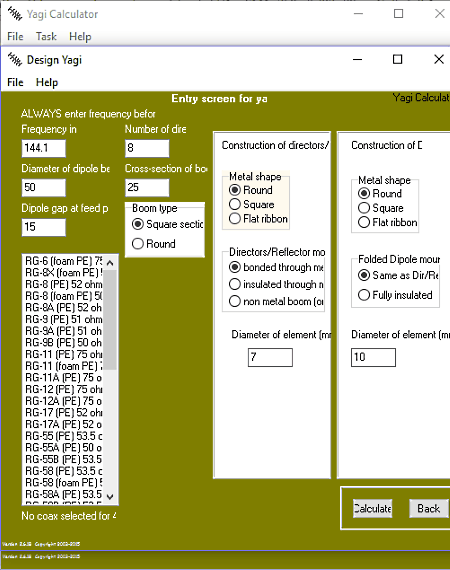
Yagi Calculator is a free antenna design and analysis software for Windows. Using this software, you can design and build your own Yagi antenna. This software can not only be used to design but also to find out antenna gain, stacking distance, and Standing Wave Ratio (SWR).
To design the antenna, you need to go to Task > Design Yagi menu. In this menu, you need to submit values of multiple parameters like Frequency, Diameter of a dipole, Dipole gap, Number of directors, Cross-section of the boom, Type of reflector (round, square, and flat ribbon), Coax type, etc. Once you have entered all the input parameters, press the Calculate button to get the result. In the result, you will get output values of many important parameters like Reflectors length, Gain, Spacing, Diameter, etc. Plus, other important parameters like Wavelength, Boom position, Single and folded dipole tip to tip distance, etc. are also contained in the result. Using these analysis results, you can easily design a Yagi antenna without much hassle.
This software contains separate menus to find out Antenna gain, Stacking distance, SWR, and Impedance. All these menus can be accessed from the Task drop-down menu. Let’s take a look at features provided by these menus.
- Gain: In this menu, you can find antenna gain for three variations of Yagi antenna namely, VK3AUU, WA2PHW, and DJ9BV. You need to provide Frequency and Boom length values after which, you need to select any one variation of antennas to get the estimated Gain value in dB.
- Stacking: This menu helps you to find the stacking distance and gain calculations for 2 antennas. By submitting the Half power vertical or horizontal beamwidth and Operational frequency, you can get estimated antenna gain, the gain of array, and stacking distance in mm.
- SWR: SWR stands for Standing Wave Ratio. It is actually the ratio of maximum radio-frequency (RF) voltage to the minimum RF voltage along the line. This ratio can be calculated by providing Reverse and forward watt values, Reverse and forward volt values, Reverse and Forward mA, and Low and high impedance values. As you specify these values, just press the Calculate button to get the estimated SWR bridge and antenna ratios.
- Impedance: In this menu, you can find out the impedance of matching section, overall impedance, and length of matching section. This menu also requires various input parameters like frequency, input/output impedance, cross-section of rods (round or square), cross-section length, etc. to calculate the required result.
The results of each section can be saved separately as PDF. Overall, it is one of the best antenna design software as it can calculate almost every parameter of a Yagi antenna which makes the antenna designing a lot easier.
J-POLE
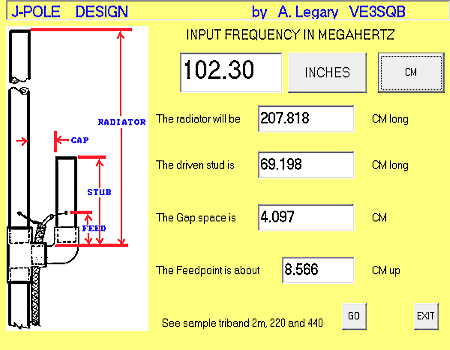
J-POLE is a free and portable antenna design software for Windows. It is used to design J-pole antennas for the desired frequency. J-Pole antenna is pretty easy to build and usually designed by amateur radio operators.
Through this software, you can easily find out four important parameters to build this antenna namely, Radiator length, Driven Stud length, Gap space, and Feedpoint. To get antenna parameters, first, enter the desired frequency for which you are designing the J-pole antenna and then either press Inches or CM button. Inches button shows you all parameters’ values in inches whereas CM button shows the same in centimeter. A J-Pole antenna diagram with related parameters is also available on the interface to further help you design the antenna.
In this freeware, you cannot save the parameter values, but you can still copy the values to the clipboard and save it as a text.
This software also has a multiband J-pole configuration section with a sample diagram of a multiband J-pole antenna with various parameters. This diagram may help you understand the design of a multiband J-pole antenna better.
Parabolics
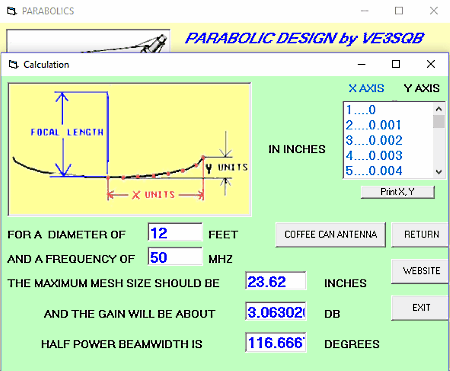
Parabolics is another free and portable antenna design software for Windows. As its name implies, it is used to design parabolic antennas. Parabolic antennas have the most gain and mainly used for UHF and Uplink purposes.
Using this software, you can find out antenna’s maximum Mesh size, Gain, Beamwidth, and X/Y coordinates to design the antenna accurately. Now, to get the desired parameters, you need to provide Focal/Diameter ratio, Diameter of the antenna, and Frequency for which you are building this antenna. After submitting these parameters, press Feet button to get the result in feet or press Meters button to get the result in meters. In the result, you will get desired antenna parameters along with a parabolic antenna diagram describing the use of focal length and X/Y parameters. All the X and Y axis coordinated can be saved as PDF, but you cannot save any other resultant parameters.
This software also contains many useful instructions to construct a basic Parabolic antenna. You can read those instructions from its main interface.
LPDA

LPDA or Log Periodic Antenna Design is another free antenna design software for Windows. Through this software, you can design Log Periodic antennas. These antennas are used in a variety of applications like UHF Terrestrial TV, HF communications, EMC measurements, etc. This type of antenna usually contains multiple elements of different lengths and spacing between each other. It is important to know element length, element spacing, and boom length along with DIA (diameter) values to build this antenna.
To get the desired parameters, first, enter lowest as well as highest operating frequency and required input gain between 6 to 10.5. Remember that, higher gain value requires a longer boom. After submitting the values, press the COMPUTE button to get the result. In the result, you get Element length, DIA (diameter), and Spacing values for an antenna of elements up to 12. Apart from this, you can also calculate antenna impedance and spacing according to wire size and largest diameter element by using its Feeder section.
You can save the obtained results as PDF by using its Print option.
Scanner

Scanner is yet another free and portable antenna design software for Windows. This software will assist you in designing super scanner antennas. This type of antenna beams into three directions without the use of a rotator. This antenna can also be switched to Omni position antenna by using a relay and a single feed line.
To design this antenna, you need three important parameters namely, Element Length (from center to tip), Radius (from mast center to element center), and Element center to center distance. You can get all three required parameter values just by entering the Frequency for which you want to design this antenna. Here, you also get the flexibility to get the results in CM or Inches by pressing the respective button.
This software also contains a detailed guide to set up antenna along with a diagram for more clarity. The main letdown of this software is that it does not let you save the results.
Quagi Antenna Design

Quagi Antenna Design is another useful antenna design and analysis software for Windows. It is mainly used to design Quagi antennas. Quagi antennas with a metallic and non-metallic boom can also be designed through this software. Plus, it lets you calculate the wiring, elements, and boom lengths for a perfectly arranged antenna.
In this software, you just need to enter only Frequency in MHz to get all necessary parameter values to build this antenna. Some of the necessary parameters that this software provides as results are Directors length, Reflector length, Spacing between elements, etc. The default measuring unit for the resultant parameters is in CM (centimeter), but you can change it to Inches by pressing the Convert To Metric button. Plus, you can obtain the right set of parameters for Metallic and non-metallic antennas by selecting the respective options.
The results of all parameters can be saved as a PDF document. Overall, it is a simple software to use, but you must know the basic understanding in order to build the antenna.
YAGI-UDA ANTENNAS
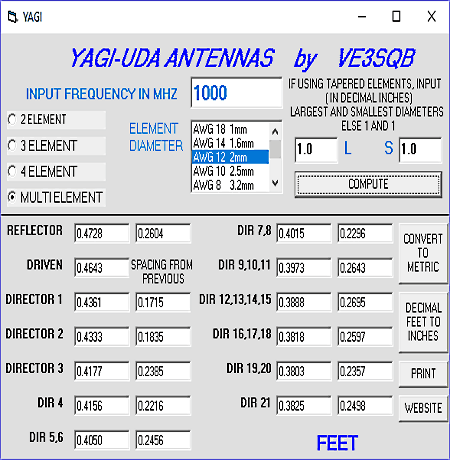
YAGI-UDA ANTENNAS is yet another free and portable antenna design software for Windows. It is mainly used to help you learn about Yagi-Uda antennas. You can easily get all the important parameters which are required to build this antenna.
In this software, you are first required to input the Frequency (in MHz) and number of elements and their diameters. If the elements are tapered, you should input the smallest and largest diameters. Here, you can also select number of elements you want in the antenna by selecting 2 elements, 3 elements, or multi-element options. The multi-element option provides result for up to 21 elements. After entering all the required details, click on the COMPUTE button to get results of all essential parameters. All the results are in Feet, you can change it to centimeters by pressing Convert To Metric button. Decimal feet to inches calculator are also available in it through which you can convert decimal feet to accurate feet and inch values.
Use of this software is pretty easy but you need some expertise about antenna parameters and their design to fully understand this software.
Quad Antenna Design
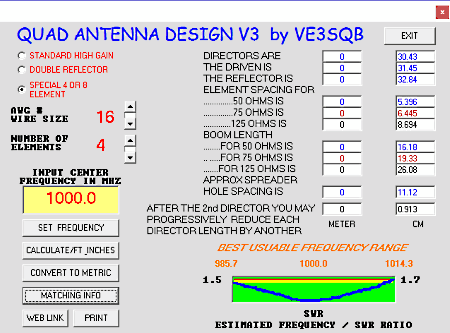
Quad Antenna Design is one more free antenna design and analysis software for Windows. Quad antenna is a type of directional wire radio antenna mainly used on the VHF and UHF bands. This type of antenna is quite similar to Yagi-Uda antenna but instead of using a straight element, this antenna uses a square, round, or some other shaped closed looped elements.
Using this software, you can design three types of Quad antennas namely, Standard High Gain, Double Reflector, and Special 4 or 8 element antenna. You can select any one antenna type from its interface. After that, you need to provide three more parameters named Average wire size, Number of elements, and Frequency. Now, press Calculate FT_Inches button to get the result in feet and inches or either press Convert to Metric button to get the resultant values in centimeter.
In results, you mainly get essential values like right director length, reflector length, spacing between elements, boom length, etc. Plus, an estimated frequency vs SRE Ratio graph is also available in the result to view the best usable frequency range for your antenna. At any time, you can save all the results along with graph as PDF by using its Print option.
Antenna Design Calculator
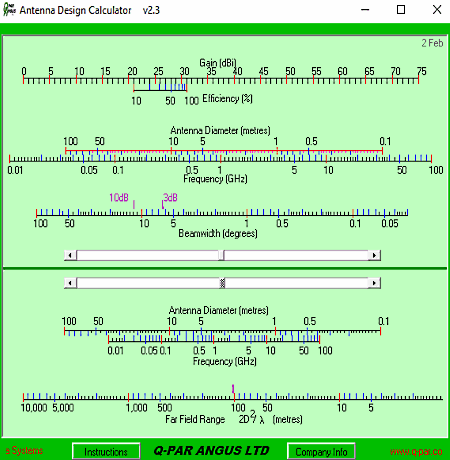
Antenna Design Calculator is the next free antenna design and analysis software in this list. Using it, you can estimate antenna size required for a given frequency and gain. Along with antenna size, you can also determine the far field range of the antenna.
The interface of this software is divided into two parts named Upper nomogram and Lower nomogram.
- The upper nomogram relates antenna diameter and frequency with gain and beamwidth. By setting up the diameter and frequency values, you can get the corresponding gain and beamwidth values. By using the gain and beamwidth values, you can determine the antenna size.
- The lower nomogram relates antenna diameter and frequency to the far field distance (the distance at which the antenna beam is properly formed). To get the far field distance, you need to set the antenna diameter against the frequency.
In both upper and lower nomograms, you get a slider to set antenna diameter and frequency values to get the corresponding output. The final result can only be viewed as there is no option to save the result.
Moxon Rectangle Generator

Moxon Rectangle Generator is an easy to use Moxon antenna designer software for Windows. Using it, you can design a Moxon rectangle antenna. This type of antenna mainly contains two connected passive elements that give this antenna a rectangular look.
In this software, you just need to provide Frequency and Wire size values to get the accurate antenna dimensions namely A, B, C, D, and E. These dimensions represent the length of different parts of antennas like Driven element, Reflector, Space between elements, etc. An antenna diagram is also present on the interface to refer to understand the meaning of each dimension clearly. According to your need, you can change the unit of results from CM to Inch, Meter, and also to Millimeters.
The obtained antenna diagram along with all the dimension results can be saved as a PDF document.
Naveen Kushwaha
Passionate about tech and science, always look for new tech solutions that can help me and others.
About Us
We are the team behind some of the most popular tech blogs, like: I LoveFree Software and Windows 8 Freeware.
More About UsArchives
- May 2024
- April 2024
- March 2024
- February 2024
- January 2024
- December 2023
- November 2023
- October 2023
- September 2023
- August 2023
- July 2023
- June 2023
- May 2023
- April 2023
- March 2023
- February 2023
- January 2023
- December 2022
- November 2022
- October 2022
- September 2022
- August 2022
- July 2022
- June 2022
- May 2022
- April 2022
- March 2022
- February 2022
- January 2022
- December 2021
- November 2021
- October 2021
- September 2021
- August 2021
- July 2021
- June 2021
- May 2021
- April 2021
- March 2021
- February 2021
- January 2021
- December 2020
- November 2020
- October 2020
- September 2020
- August 2020
- July 2020
- June 2020
- May 2020
- April 2020
- March 2020
- February 2020
- January 2020
- December 2019
- November 2019
- October 2019
- September 2019
- August 2019
- July 2019
- June 2019
- May 2019
- April 2019
- March 2019
- February 2019
- January 2019
- December 2018
- November 2018
- October 2018
- September 2018
- August 2018
- July 2018
- June 2018
- May 2018
- April 2018
- March 2018
- February 2018
- January 2018
- December 2017
- November 2017
- October 2017
- September 2017
- August 2017
- July 2017
- June 2017
- May 2017
- April 2017
- March 2017
- February 2017
- January 2017
- December 2016
- November 2016
- October 2016
- September 2016
- August 2016
- July 2016
- June 2016
- May 2016
- April 2016
- March 2016
- February 2016
- January 2016
- December 2015
- November 2015
- October 2015
- September 2015
- August 2015
- July 2015
- June 2015
- May 2015
- April 2015
- March 2015
- February 2015
- January 2015
- December 2014
- November 2014
- October 2014
- September 2014
- August 2014
- July 2014
- June 2014
- May 2014
- April 2014
- March 2014








