4 Free Android Apps to Make Digital Restaurant Menu
Here is a list of 4 free Android apps to make a digital restaurant menu. Having a digital restaurant menu is quite convenient. It is hygienic during this COVID situation. There is no need to print the menu on paper and pass it on the same menu to every customer. Having a digital menu also makes it easy to edit and update with additional options like the meal of the day. If you want to make a digital menu for your restaurant then these apps can help you out.
All these apps are simple to use and available for free. You can simply install the app and add the food items to make a menu. Compared to the printed menu, you can add the latest prices along with multiple photos of the food items. Each of these apps is slightly different in terms of functionality. Some apps allow you to create a digital menu for menu screens that customers can access directly to order their food. Whereas, other apps create a digital menu that customers can access, and then staff can proceed with the others. Apart from the menu, these apps can also help you manage tables, staff, billing, and more. You can check these apps yourself and pick the one that suits your particular needs.
My Favorite Digital Menu Maker App
Digital Restaurant Menu is my favorite Android app to make a digital restaurant menu. This app offers many features to manage various aspects of a restaurant business. It lets you create a full digital menu with price, photos, and tags for vegetarian, non-vegetarian, and seafood items. You can easily edit and update the menu at your convenience. It can also generate billing slips for each order and print them directly to a connected printer. There is also a QR Code that customers can scan to access the menu on their phones. And all that is available in 12 different languages.
You can also check out our lists of the best free Restaurant Menu Maker Software for Windows, Brochure Maker Apps for Android, Flyer Maker Software for Windows.
Digital Restaurant Menu

Digital Restaurant Menu is a free Android app to make digital restaurant menus. It packs a whole restaurant management system. It can take care of the menu, sitting, billing, restaurant info, and service review in 12 different languages. The app opens in the landscape orientation. You have to create an account to use the app and to make a menu. After setting up a free account, you can add multiple menus along with the menu of the day. You can add separate sections for special items, drinks, etc. To take full advantage of the app, you can add photos, prices, and tags for each item. After adding all the information, you can put the app on the touch screen in the resultant. Customers can directly interact with the app to explore the menu and order food.
Highlights:
- Make a digital menu for your restaurant with multiple sections and categories.
- Easily update the menu with an optional menu of the day.
- Translate menu in 12 different languages.
- Generate QR codes to access the menu on mobile devices.
- Generate and print bills for each order placed through the app.
- Connect a printer to print the slips automatically.
- Section for customer feedback to rate the quality of service, food and submit suggestions.
Restaurant Menu
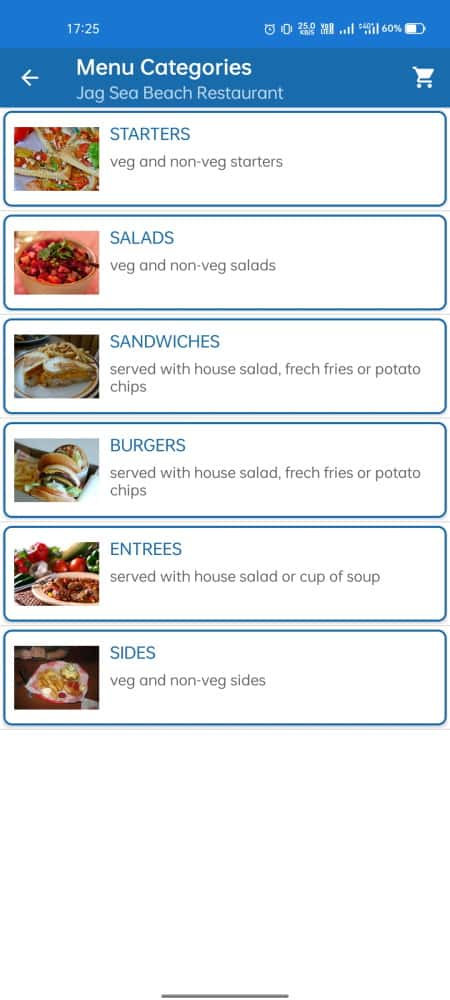
Restaurant Menu is another free Android app to make a digital restaurant menu. This app starts with two options on the screen; Admin panel and Menu. The Admin panel is protected by username and password. As an admin, you can create a digital menu with categories, item prices, and photos. You can also change the restaurant name, email, table numbers, waiter details, discount, taxes, etc. When everything is set up and ready; customers can browse the menu section and go ahead with their order. The app automatically generates a bill for the order. It taxes and discounts when applicable and prints the bill directly to a connected printer.
Highlights:
- Make a digital restaurant menu with item photos and descriptions.
- Automatic billing with options for taxes and discounts.
- Fully-featured admin section to edit and update the menu along with other restaurant details.
- Automate the billing processing by generating and printing the billing slip.
eMenu - Restaurant Menu

eMenu is another free Android app to make a digital restaurant menu. This can manage the menu, billing, and tables in the restaurant. As an admin, you can create a menu with multiple categories. You can specify the price of each item with photos. Along with that, you can also configure the number of tables in the resultant and connect a wireless printer. When everything is set up, the app is ready to be used. It shows all the menu categories on the screen. From there, customers can browse the menu and add items to their orders. When they finalize the order, the app generates a billing slip and prints it via the connected printer. Then the staff can book the table and send the order forward for cooking and eventually billing.
Highlights:
- Make digital menu and table booking set up for restaurants.
- Create a menu with multiple sections and pictures of the items.
- Automatically generate a bill for each order and print the slip directly (when a printer is connected).
- Easily manage table booking in the restaurant.
Menu Maker

Menu Maker is a free digital restaurant menu maker app for Android. This app offers a collection of menu templates. You can pick any template from the collection or create a menu layout from the scratch. There are various design elements and graphics that you can use in the menu. Along with that, you can add photos of the food items as well. You can make a multi-page menu layout and arrange the items the way you like. To make everything easier, this app has a layer feature. This feature shows each item on the menu as a separate layer. With the layer feature, it is easy to arrange and edit the menu. In the end, you can download the menu as JPG, PNG, or PDF.
Highlights:
- Design restaurant menu with photos, price, etc.
- Decent collection of menu templates to get ideas from.
- Team up with partners to co-create the menu.
- Share menu online and export to JPG, PNG, or PDF.
About Us
We are the team behind some of the most popular tech blogs, like: I LoveFree Software and Windows 8 Freeware.
More About UsArchives
- May 2024
- April 2024
- March 2024
- February 2024
- January 2024
- December 2023
- November 2023
- October 2023
- September 2023
- August 2023
- July 2023
- June 2023
- May 2023
- April 2023
- March 2023
- February 2023
- January 2023
- December 2022
- November 2022
- October 2022
- September 2022
- August 2022
- July 2022
- June 2022
- May 2022
- April 2022
- March 2022
- February 2022
- January 2022
- December 2021
- November 2021
- October 2021
- September 2021
- August 2021
- July 2021
- June 2021
- May 2021
- April 2021
- March 2021
- February 2021
- January 2021
- December 2020
- November 2020
- October 2020
- September 2020
- August 2020
- July 2020
- June 2020
- May 2020
- April 2020
- March 2020
- February 2020
- January 2020
- December 2019
- November 2019
- October 2019
- September 2019
- August 2019
- July 2019
- June 2019
- May 2019
- April 2019
- March 2019
- February 2019
- January 2019
- December 2018
- November 2018
- October 2018
- September 2018
- August 2018
- July 2018
- June 2018
- May 2018
- April 2018
- March 2018
- February 2018
- January 2018
- December 2017
- November 2017
- October 2017
- September 2017
- August 2017
- July 2017
- June 2017
- May 2017
- April 2017
- March 2017
- February 2017
- January 2017
- December 2016
- November 2016
- October 2016
- September 2016
- August 2016
- July 2016
- June 2016
- May 2016
- April 2016
- March 2016
- February 2016
- January 2016
- December 2015
- November 2015
- October 2015
- September 2015
- August 2015
- July 2015
- June 2015
- May 2015
- April 2015
- March 2015
- February 2015
- January 2015
- December 2014
- November 2014
- October 2014
- September 2014
- August 2014
- July 2014
- June 2014
- May 2014
- April 2014
- March 2014








