7 Best Free Adobe InDesign Alternative Software For Windows
Here is a list of best free Adobe InDesign Alternative Software for Windows. Adobe InDesign is a popular desktop publishing and typesetting software developed by Adobe Systems. It is used for the designing and creation of posters, flyers, brochures, magazines, newspapers, presentations, etc. Currently, To get the same features and functionalities as Adobe InDesign, I have created this list of free Adobe InDesign alternatives.
These alternatives to Adobe InDesign offer various predefined templates according to different project types. Predefined templates are really handy as using them significantly reduces the designing time. Along with templates, these freeware also contain all essential tools like insert image, insert shapes, text tool, color tool, fonts, alignment, etc. Available tools are quite simple to use and you will not face any problem while using them. The design created by these software can be saved or exported in many formats like PDF, HTML, DOC, etc. documents or as images (PNG, JPG, BMP, TIFF, etc.).
My Favorite Adobe InDesign Alternative Software For Windows:
Scribus is my favorite software because it is the most similar to Adobe InDesign both in terms of functionality and tools. Plus, it provides various inbuilt templates that makes designing a lot easier.
You can also check out lists of best free Open Source Office Suite, PDF Signer, and EPS Editor software for Windows.
Scribus
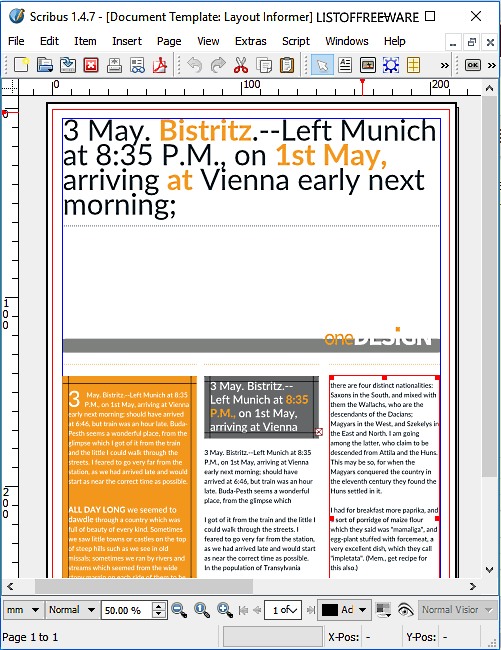
Scribus is a free Adobe InDesign alternative software for Windows. Similar to InDesign, this software can also be used for desktop publishing and typesetting tasks. Using it, you can easily design layouts for magazines, newspapers, posters, etc. Plus, various inbuilt templates for different type of project are also provided by it to quickly create a design. A lot of quickly accessible tools like Freehand Write, Rotate Item, Insert Frame, Insert Image, Insert Render Frame, etc. tools are available on its toolbar.
In this software, you also get various tabs containing tools to perform a specific job like Edit (it contains tools like cut, copy, paste, color palette, style tools, etc.), Insert (it has tools to insert text, image, table, shape, etc. to design), Page (used to import external pages or export the current page), etc. Also, you get a multitab interface with support for ICC color management, CMYK color separation, Spot color, and PDF creation. The final design created in this software can be exported as EPF, SVG, PDF documents and as various image formats (png, ico, jpg, bmp, etc.).
Note: To run Scribus in your system, you need to install the Ghostscript in your system.
Serif PagePlus Starter Edition
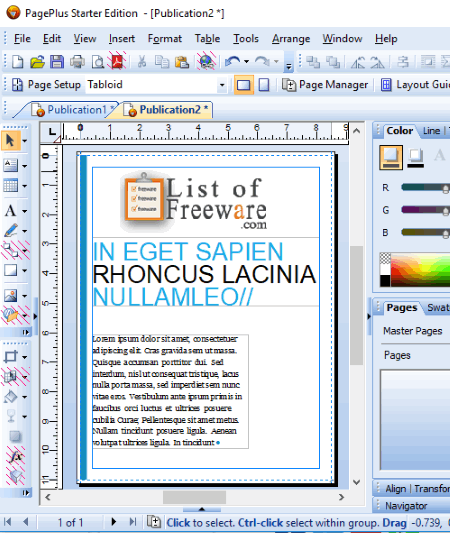
Serif PagePlus Starter Edition is another free Adobe InDesign alternative software for Windows. In this software, you get all essential tools to design posters, magazines, newspaper, etc. as Adobe InDesign provides. Plus, proper placement of images with texts of various different fonts on one or multiple pages can be done with ease. In it, you also get templates for different projects that makes desktop publishing and typesetting really easy. To further eases out the designing process, it provides all essential tools like selection, text, line crop, fill, color palette, align, etc. on side toolbars.
This software is also quite good for the designing of statistical data pages because it lets you insert tables, charts, etc. to the design. Plus, its multitab interface helps you to work on multiple projects at a time. After designing a page or pages, you can save the design in PDF, PPP, and PPX formats.
Note: In this free version of this software, you can find various locked features like export as a picture, hyperlinks, bookmarks, etc. Only by purchasing the paid version of this software, you can unlock all of its features.
Mobissue
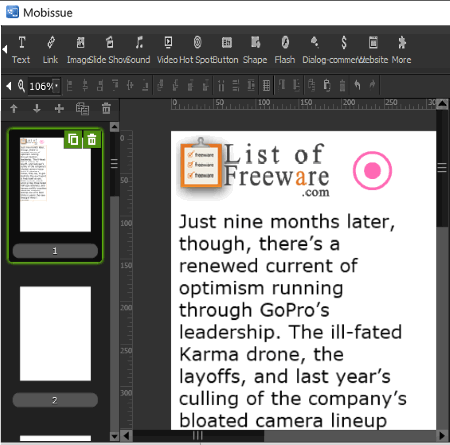
Mobissue is the next free Adobe InDesign alternative for Windows. This software is also quite similar to Adobe InDesign, through which you can create magazines and flipbooks. It is not only used as a desktop publishing but also as a mobile and tablet publishing software. For magazines and flipbooks, it provides tons of templates which you can use to quickly create impressive magazine and flipbook pages. If you want to create the whole page design from the scratch, then you can use its various designing tools. Some of the important tools provided by this software are Text Tool, Image Tool (to insert images), Shapes, Flash (to add flash animation), etc. This software also provides a handy timeline tool to create an animation by joining individual frames.
After creating a design, you can preview the project just by exiting the designing window. The final design can be uploaded to the Mobissue server by logging in to Mobissue account. A project link is provided by it as soon as the project gets uploaded to their server. By using the link, you can immediately view your project in the browser. From the browser, you can save your design in HTML file.
Note: Some features of this software are locked in this free version. By purchasing the paid version of this software, you can enjoy all of its features.
LibreOffice Writer
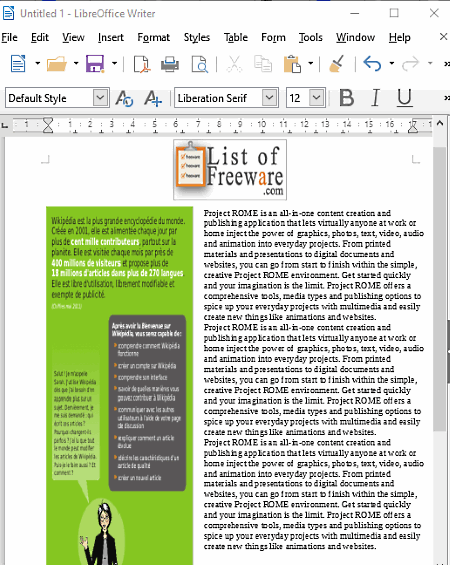
LibreOffice Writer is a free open source Adobe InDesign alternative software for Windows. It is mainly a word processor software through which you can create, design, and format newspaper, magazines, covers, flyers, etc. It also acts as a desktop publishing software which is the main task of the Adobe InDesign software. However, in it, you will not find any dedicated templates like other similar software.
In order to design a newspaper page, magazine cover, etc., this software provides various menus. Some of the tool menus that this software provides are Edit Menu (cut, copy, replace, find, etc.), Insert Menu (contains image, media, shape, box, etc. insertion tools), Table Menu (to add table, columns, row, etc. to project), etc. Along with various tools menu, it also provides an Editor section in which you can easily shuffle elements of the page through the mouse to create the final design. Once the project gets completed, you can either preview the project in the web browser or save project in DOCX, ODT, HTML, RTF, PDF, etc. formats.
SpringPublisher
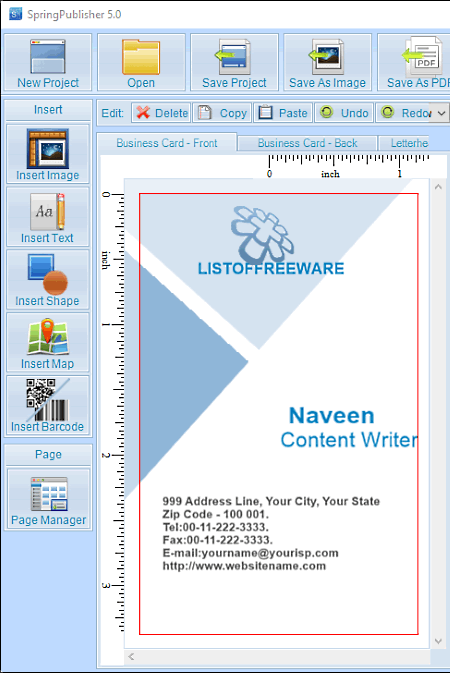
SpringPublisher is yet another free Adobe InDesign alternative software for Windows. It is mainly used as a desktop publishing software which is one of the main tasks of Adobe InDesign software. Plus, designing and printing of flyers, postcards, letterheads, and labels can also be done in it. Additionally, the presence of multiple inbuilt templates for different projects also help a lot while designing. However, it is not an ideal software for magazine and newspaper page designing as it does not provide dedicated newspaper and magazine templates. Still, designing of newspaper and magazines is not impossible as you get all the tools to design newspaper pages from the scratch.
To add content to the page, you get tools like Insert Image, Insert text, Insert Shapes, Insert Maps, Insert Barcode, etc. In addition to that, basic tools (text font, text color, image size, etc.) to fine-tune page content is also available. By using your mouse, you can easily move different elements on the page according to the page format. After completing the page design, you can use its Page Manager option to preview one or more pages of the project. After reviewing the project design, you can save the final page design as Image (png, bmp, jpg, tiff, etc.), PDF, and as a project file (spp format).
Note: In this free version of SpringPublisher, you will face some limitations like disabled template store, disabled high-quality output, only free for non-commercial usage, etc.
WPS Writer
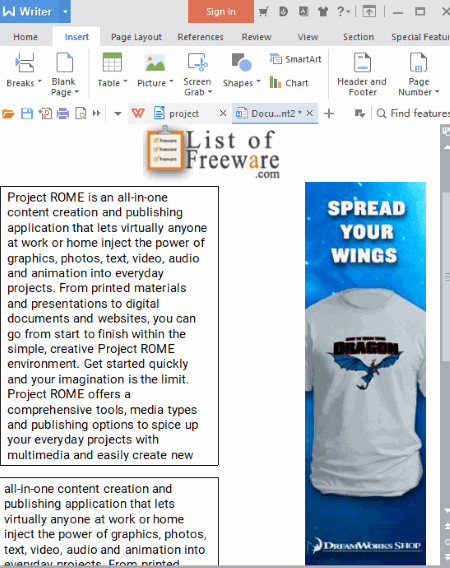
WPS Writer is free word processing software that can be used as an alternative to Adobe InDesign. Although it is a word processing suite, still, you can use it to design book covers, business cards, XML document, etc. It also contains a list of templates that you can easily download and use to create the design. Besides this, all standard designing tools like Insert, Page Formatting, Fonts, Shapes, etc., are also available on its interface.
Now, to create a design, first, add all design elements (text box, image, etc.) to the canvas. After that, place each element accordingly by using your mouse. Now, review the design and make final adjustments to the design. Lastly, save the design as .wps, .doc, .rtf, .wpt, .txt, .xml, .htm, .dot, etc. formats. Print and share options are also available.
Note: This software shows advertisements during its use.
Calligra Gemini
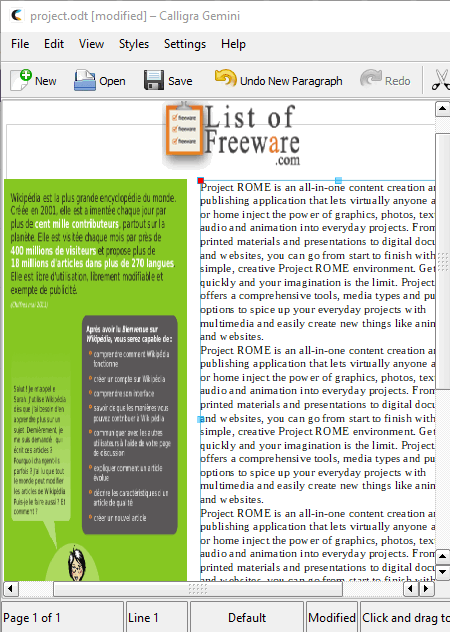
Calligra Gemini is another free Adobe InDesign alternative software for Windows. You can use this software with conventional PC’s as well as with Windows tablets because it supports touch input. It is primarily a desktop publishing software through which you can create page designs of magazines, newspaper, books, ebooks, etc. In it, you don’t get project templates, but an option to load pre-build projects of ODT, DOCX, HTML, etc. formats is available.
The interface of this software is simple and straightforward. On the left side of the interface, you get a main designing section or canvas and on the right, you get a tools section containing all important tools. The tools section is further divided into various sub-sections such as Shapes, Text Editing, Page Layout, Shape Handling, Draw Path, etc. By using the tools of various available tools section, you can easily create an intended magazine page, flyers, covers, etc. Once the design gets completed, you can preview it using the print preview option. After which, you can print it or export it as ODT, PDF, HTML, ODM, etc. formats.
Naveen Kushwaha
Passionate about tech and science, always look for new tech solutions that can help me and others.
About Us
We are the team behind some of the most popular tech blogs, like: I LoveFree Software and Windows 8 Freeware.
More About UsArchives
- May 2024
- April 2024
- March 2024
- February 2024
- January 2024
- December 2023
- November 2023
- October 2023
- September 2023
- August 2023
- July 2023
- June 2023
- May 2023
- April 2023
- March 2023
- February 2023
- January 2023
- December 2022
- November 2022
- October 2022
- September 2022
- August 2022
- July 2022
- June 2022
- May 2022
- April 2022
- March 2022
- February 2022
- January 2022
- December 2021
- November 2021
- October 2021
- September 2021
- August 2021
- July 2021
- June 2021
- May 2021
- April 2021
- March 2021
- February 2021
- January 2021
- December 2020
- November 2020
- October 2020
- September 2020
- August 2020
- July 2020
- June 2020
- May 2020
- April 2020
- March 2020
- February 2020
- January 2020
- December 2019
- November 2019
- October 2019
- September 2019
- August 2019
- July 2019
- June 2019
- May 2019
- April 2019
- March 2019
- February 2019
- January 2019
- December 2018
- November 2018
- October 2018
- September 2018
- August 2018
- July 2018
- June 2018
- May 2018
- April 2018
- March 2018
- February 2018
- January 2018
- December 2017
- November 2017
- October 2017
- September 2017
- August 2017
- July 2017
- June 2017
- May 2017
- April 2017
- March 2017
- February 2017
- January 2017
- December 2016
- November 2016
- October 2016
- September 2016
- August 2016
- July 2016
- June 2016
- May 2016
- April 2016
- March 2016
- February 2016
- January 2016
- December 2015
- November 2015
- October 2015
- September 2015
- August 2015
- July 2015
- June 2015
- May 2015
- April 2015
- March 2015
- February 2015
- January 2015
- December 2014
- November 2014
- October 2014
- September 2014
- August 2014
- July 2014
- June 2014
- May 2014
- April 2014
- March 2014








