4 Best Free DjVu to EPUB Converter Software for Windows
Here is a list of Best Free DjVu to EPUB Converter Software for Windows. Using these free software, you can convert DjVu eBooks to Electronic Publication i.e., EPUB format. In most of these software, you get a batch file conversion feature. Hence, you can convert multiple DjVu files to EPUB eBooks at once in most software. Besides DjVu and EPUB, many software support a good number of input and output formats These formats include MOBI, FB2, DOC, DOCX, PDF, RTF, TXT, HTML, etc. One of these is a dedicated software that converts a DjVu file to EPUB and multiple other formats including PDF, TIFF, JPEG, and PNG.
In some software, you can find additional tools that let you view input files, encrypt PDF files, batch rename files, view metadata, and do more. One of these is a featured and powerful eBook manager which comes with a variety of eBook related tools. You can read eBooks, edit eBooks (EPUB and AZW3), bulk edit metadata of eBooks, and download eBooks from online sources in it. In one software, you can convert eBooks compatible with devices of a particular brand like Apple, Amazon, Sony, etc. In general, these are quite feature rich software which can also be used to convert DjVu to EPUB.
The steps of conversion of DjVu to EPUB are very simple in all software. You can check out the description of each software to find out the exact procedure and features provided.
My Favorite DjVu to EPUB Converter Software for Windows:
calibre is one of my favorite DjVu to EPUB converter as you can find an extensive set of tools and features to perform eBook related tasks. Plus, it supports batch conversion and can also be used to convert DjVu to other eBook formats.
You can try DjVu Converter if you need a dedicated converter.
You may also like to check out lists of best free Word to EPUB Converter, MOBI to EPUB Converter, and AZW3 To EPUB Converter for Windows.
calibre

calibre is a free DjVu to EPUB converter software for Windows, Linux, and Mac. Using it, you cannot only convert one but multiple DjVu eBooks to EPUB format at once. It provides a dedicated batch eBook converter tool for doing so. Besides a converter, you can find various eBook related tools in it including eBook organizer, eBook reader, eBook editor, bulk eBook metadata editor, and some more. All in all, it is a great eBook management software with several handy tools and features.
How to convert DjVu to EPUB in calibre:
- Firstly, click the Add books button and import all DjVu files that you want to convert to EPUB.
- Now, select the DjVu files and press the Convert books (individual or bulk) button.
- Before starting the conversion, it lets you set up a lot of output parameters including EPUB version (2 or 3), text, layout, fonts, styling, enable Heuristic Processing, page setup, table of content, text input, etc.
- After customizing output settings, hit the Ok button to carry forward the conversion process.
Additional Features:
Besides the aforementioned features, you get some other useful tools in it including:
- Fetch news: It lets you download news in the form of an eBook.
- Get books: It lets you find and download eBooks from some famous online eBook stores including Amazon Kindle, Baen Ebooks, Ebookpoint, Smashwords, etc.
- Plugins: You can find some useful plugins in it which you can install whenever needed.
Conclusion:
It is a great eBook manager software with a handy eBook converter that lets you batch convert DjVu to EPUB.
DjVu Converter
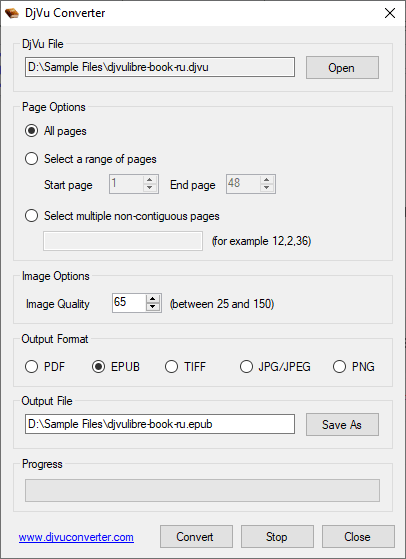
DjVu Converter is another good DjVu to EPUB converter for Windows. As the name suggests, it is a dedicated converter software that converts DjVu files to other formats including EPUB. The other output formats that it supports to convert a DjVu file are PDF, TIFF, JPEG, and PNG.
How to convert DjVu to EPUB using DjVu Converter:
The process of DjVu file conversion is very simple and straightforward in it. Just follow the below steps to convert a DjVu file to EPUB using it:
- Click the Open button to import a DjVu file to it.
- Now, select all or custom page range to export and set up image quality as per your requirement.
- Next, choose output format as EPUB and provide output file location.
- Finally, hit the Convert button to simply start the conversion process.
Conclusion:
It is a nice dedicated software to convert DjVu files to EPUB and some other file formats.
Soft4Boost Document Converter
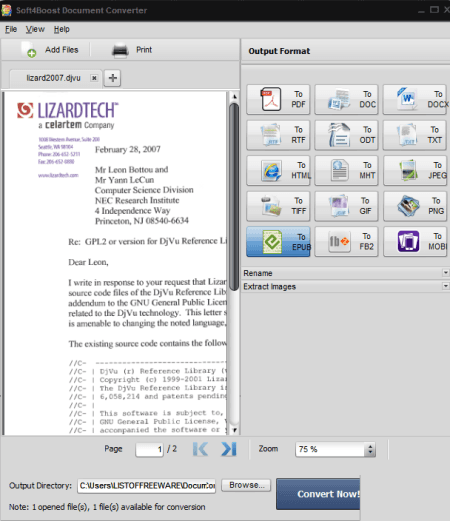
Soft4Boost Document Converter, as the name implies, is a document file converter that lets you convert DjVu to EPUB. It provides batch conversion feature, hence you can convert multiple DjVu files to EPUB format simultaneously. Apart from EPUB, you can convert DjVu to a lot more other file formats including PDF, ODT, ODP, RTF, XPS, MHT, TXT, MOBI, AZW, EPUB, and FB2. Before conversion, it lets you view the input DjVu file in the dedicated reading section.
How to convert one or more DjVu files to EPUB in Soft4Boost Document Converter:
- Add one or multiple DjVu files to this software that you want to convert to EPUB. You will be able to read imported DjVu files using zoom and page navigation features.
- Next, select EPUB format for conversion from the Output Format section, specify output parameters and folder, and press the Convert Now! option to start conversion.
Additional Features:
- You can convert various files to PDF while customizing watermarking and PDF encryption options.
- In this software, you can also find an image extraction feature that lets you extract all images from a document file.
Conclusion:
It is a versatile batch document converter which can also convert DjVu to EPUB and other formats. You can also read imported DjVu books in it.
TEBookConverter
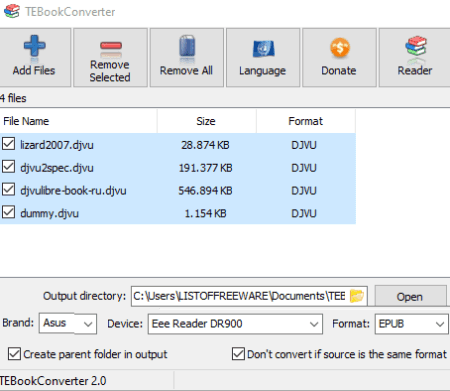
TEBookConverter is yet another free DjVu to EPUB converter software for Windows. This software lets you convert DjVu and other book files to a lot more eBook formats including EPUB, MOBI, FB2, AZW3, HTMLZ, LIT, RTF, PDF, TXT, etc. It supports parallel file conversion, hence you can select how many files you want to convert at a time by specifying Parallel conversion count. The good thing about this converter is that it lets you convert eBooks to brand and device specific formats including Amazon, Apple, BenQ, eGriver, PAGEone, Sony, Foxit, Kobo, etc.
Do note that it doesn’t convert DjVu to generic EPUB format. You will have to select a brand and device and then select EPUB format as output to perform the conversion. Let’s checkout sorted steps in order to convert a DjVu file to EPUB using it.
How to convert DjVu to EPUB in TEBookConverter:
- Open this software and import the source DjVu files to it.
- Now, select a brand and device which supports EPUB format and then choose format as EPUB.
- After that, specify the output location and hit the Start Conversion button to start the conversion.
You will be able to view the conversion status while the process goes on.
Conclusion:
It is another software that can convert DjVu to EPUB, PDF, TXT, and other formats.
Note: During my testing, this software was not able to convert some DjVu files to EPUB format.
About Us
We are the team behind some of the most popular tech blogs, like: I LoveFree Software and Windows 8 Freeware.
More About UsArchives
- May 2024
- April 2024
- March 2024
- February 2024
- January 2024
- December 2023
- November 2023
- October 2023
- September 2023
- August 2023
- July 2023
- June 2023
- May 2023
- April 2023
- March 2023
- February 2023
- January 2023
- December 2022
- November 2022
- October 2022
- September 2022
- August 2022
- July 2022
- June 2022
- May 2022
- April 2022
- March 2022
- February 2022
- January 2022
- December 2021
- November 2021
- October 2021
- September 2021
- August 2021
- July 2021
- June 2021
- May 2021
- April 2021
- March 2021
- February 2021
- January 2021
- December 2020
- November 2020
- October 2020
- September 2020
- August 2020
- July 2020
- June 2020
- May 2020
- April 2020
- March 2020
- February 2020
- January 2020
- December 2019
- November 2019
- October 2019
- September 2019
- August 2019
- July 2019
- June 2019
- May 2019
- April 2019
- March 2019
- February 2019
- January 2019
- December 2018
- November 2018
- October 2018
- September 2018
- August 2018
- July 2018
- June 2018
- May 2018
- April 2018
- March 2018
- February 2018
- January 2018
- December 2017
- November 2017
- October 2017
- September 2017
- August 2017
- July 2017
- June 2017
- May 2017
- April 2017
- March 2017
- February 2017
- January 2017
- December 2016
- November 2016
- October 2016
- September 2016
- August 2016
- July 2016
- June 2016
- May 2016
- April 2016
- March 2016
- February 2016
- January 2016
- December 2015
- November 2015
- October 2015
- September 2015
- August 2015
- July 2015
- June 2015
- May 2015
- April 2015
- March 2015
- February 2015
- January 2015
- December 2014
- November 2014
- October 2014
- September 2014
- August 2014
- July 2014
- June 2014
- May 2014
- April 2014
- March 2014








