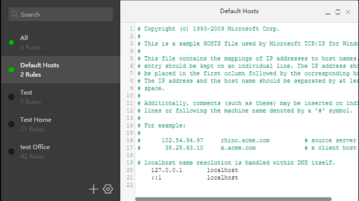
Free Software to Switch Between Different Hosts Files
Use Hozz software to switch between different hosts files. Create multiple hosts files and easily replace them with the system’s Hosts file
→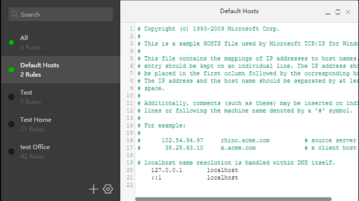
Use Hozz software to switch between different hosts files. Create multiple hosts files and easily replace them with the system’s Hosts file
→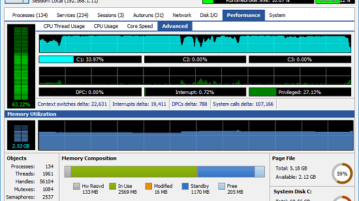
Here is a free task manager with network connections, memory map, user sessions, event viewer, control panel and a lot of other tools. Use it as an alternative to Windows Task manager and enjoy the advanced features that it offers
→
Learn how to search Registry keys in a offline Registry snapshot. Use the software mentioned here to search Registry keys inside a Registry snapshot, export result to REG file
→
Here is a free software to remove RDP trials from Windows. Use it to remove RDP leftovers like usernames, computer names, ip addresses etc,. in one click
→
Here is a free command line tool to kill process by name, PID, port number. Use it to easily terminate processes normally or by force. Use the interactive UI to search processes via fuzzy search and then
→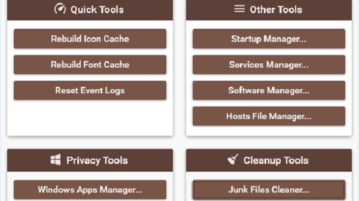
Here is a free software with app manager, startup manager, unistaller, junk cleaner and a lot other tools. Access the Windows optimization tools from one place and tweak your PC to get maximum performance
→
Here is a free offline Registry viewer software for Windows that you can try. Use it to view Registry keys and values from a Registry snapshot on an external drive
→
Here is a free program and store apps uninstaller software for Windows 10. Use it to remove multiple software in one shot and also get rid of built in system apps in Windows 10
→
Here are 5 free brightness control slider software for Windows 10 that you can use. With these software, you can change the brightness level of your Desktop/Laptop monitor right from the system tray
→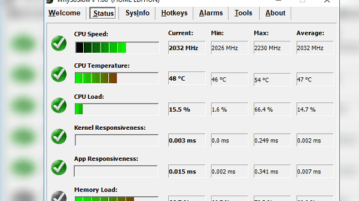
WhySoSlow is a free software to check PC performance to see if your PC is running slow and it gives you suggestions on how to fix them.
→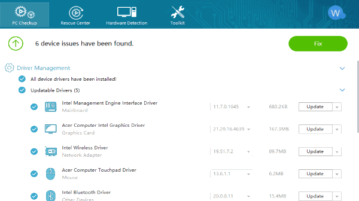
Wise Driver Care is a free driver updater software that can scan your PC for outdated, missing and faulty drivers and update them with WHQL drivers.
→
Learn how to stop Hard Disk sleep in Windows. Use these tools to keep writing a text file to HDD, thus preventing it from going to sleep
→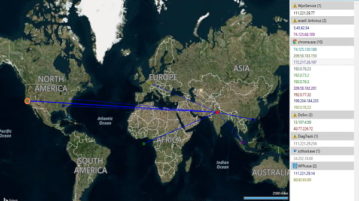
Here’s a free Windows firewall monitoring tool with real time connection mapping with routes. Use it to see net usage by apps, connection’s location on map
→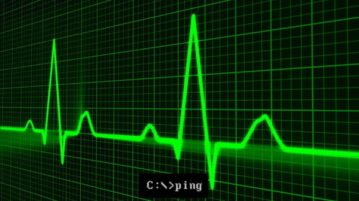
Here are some free ping graph software to show ping response time graph. Use them to ping single/multiple IP addresses together and plot responses on graph
→