
How to Record with Front and Back Camera at the Same Time in Android?
Here you can record with front and back camera at the same time in Android. Choose the camera layout and quality then record your surrounding easily.
→
Here you can record with front and back camera at the same time in Android. Choose the camera layout and quality then record your surrounding easily.
→
See how to compare GitHub repositories side-by-side using a simple web app mentioned in this post. Compare multiple GitHub repos for free w/o registration
→
Know how to find specific word in YouTube videos. Get transcription just by entering YouTube video’s URL, keyword & reach directly to that part in a video.
→
Here is how to automatically open websites in isolated containers in Firefox. Add site address and select container to open it in the defined container.
→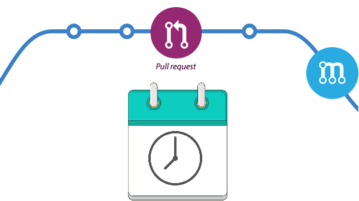
Here is an online tool to schedule pull requests on GitHub to merge them at later time. Use this simple tool to easily merge pull requests with ease.
→
See how to get YouTube playlist feed URL. Use the handy methods mentioned here and get the RSS feed URL of YT playlist and use that in any RSS reader app
→
Here is how to play local videos in picture in picture mode using Chrome. You can do this using the built-in feature and a free Chrome extension.
→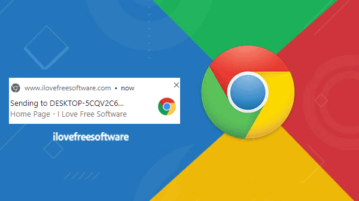
See how to share browser tabs between synced devices running Google Chrome. Use the simple tweak mentioned here to share links between different devices
→
See how to get local results of any location in Google using Chrome DevTools. Use the simple method explained here to quickly set the desired location
→
See how to get Hacker News alerts for top stories in Slack. Use it to get top stories on Hacker News in a Slack channel easily without any coding
→
This tutorial covers how to unsave all saved Instagram posts in one click. You can do this using a free Chrome extension called “Unsaver for Instagram”.
→
See how to get users from tagged pictures on Instagram in CSV. Use an Instagram scraper given here and simply get all users from a tagged IG post in Excel
→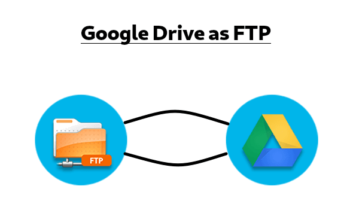
See how to use Google Drive as FTP server. Use a simple workaround to access contents of Google Drive from an FTP client, download, upload files with ease
→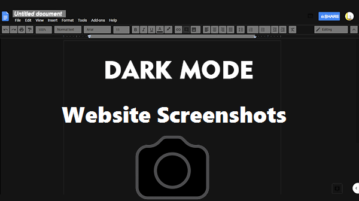
See how to take full page website screenshot in dark mode. Here use the simple script mentioned in the post and automatically take screenshots in dark mode
→