How To Lock Google Chrome?
This tutorial explains how to lock Google Chrome browser. You can lock Chrome while working so that no one can access your data.
→This tutorial explains how to lock Google Chrome browser. You can lock Chrome while working so that no one can access your data.
→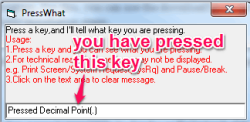
PressWhat is a simple and completely free program that helps to test keyboard keys. You can use this software to find keys that are not working.
→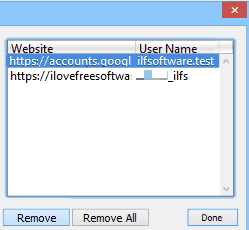
This tutorial explains how to delete saved passwords in Internet Explorer, Firefox, Google Chrome, Opera, and Safari browsers.
→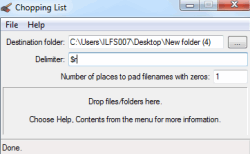
Chopping List helps to split text file into multiple files using user defined delimiters. Other delimiters such as dot, comma, semicolon, can also be used.
→Learn how to Selectively Block Android Apps from Using Internet. Choose if an app should use only wifi, only mobile data, or no internet at all.
→
upScreen is a handy tool to capture screenshots and upload to FTP server. Full screen, a specific portion, or windows can be captured and uploaded to host.
→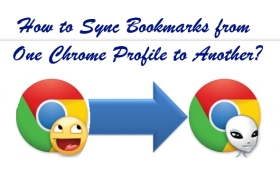
Here is a small tutorial on how to sync bookmarks between two Chrome profiles. If you have multiple Chrome profiles, you can keep bookmark in sync between them.
→This tutorial explains how to sandbox tor browser. We will use completely free software to add Sandboxing feature to Tor browser.
→This tutorial explains how to install Android L Keyboard on any Android 4.0 (and upper) device. You can get the latest Android L keyboard on your phone!
→
I-NEED is an application to transfer files over the Internet from PC to Android and vice-versa.
→
Link2Phone is a handy Firefox add-on that helps to send URL and text from Firefox to Android. It helps to send hyperlinks, URLs, and selected text to phone.
→This tutorial explains how to save web pages in MHTML format in Google Chrome browser. The MHTML format merges all web page resources into one file.
→This tutorial article explains how to show close buttons on all tabs in Mozilla Firefox. It can be enabled via the advanced config page of Mozilla Firefox.
→This tutorial explains how to show more websites on Firefox’s new tab page. You can do this without using any software. Increase number of rows or columns.
→