
How To Hide YouTube Comments In Chrome, Firefox, Opera, Safari
This tutorial simply explains how to hide YouTube comments in Chrome, Firefox, Safari, and Opera. Simply stop seeing comments on YouTube video watch page.
→
This tutorial simply explains how to hide YouTube comments in Chrome, Firefox, Safari, and Opera. Simply stop seeing comments on YouTube video watch page.
→
This tutorial explains how to export Google Keep notes to PC. You can download zip archive of all your Google Keep notes which contains HTML file of notes.
→
This tutorial is all about how to automatically backup Evernote notes to Dropbox. By creating an automated task, you can backup Evernote notes to Dropbox.
→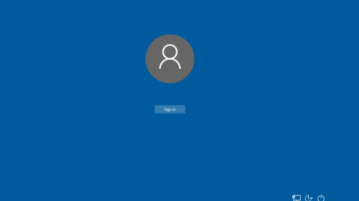
This tutorial explains how to show or hide lock screen image on sign in screen in Windows 10. You can do this using Settings app of Windows 10.
→
Learn how to automatically add iOS Calendar events to Google Calendar. Any new event in iOS Calendar will be added to Google Calendar also.
→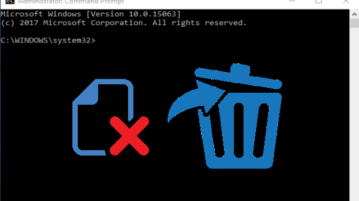
This tutorial covers how to delete an undeletable file using Command Prompt in Windows 10. You can do this using a very simple command.
→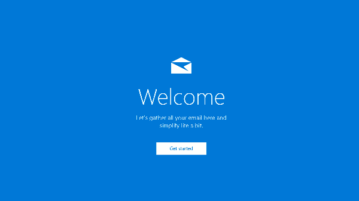
This tutorial explains how to save any email from Windows 10 Mail app to desktop. You can save or backup any email from Mail app in EML format.
→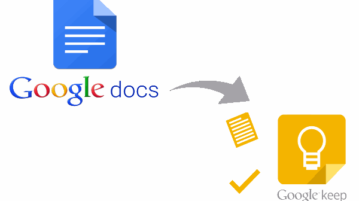
Learn how to add notes to Google Keep from Google Docs. You can open any Google Docs document and select text to add it as a note in Google Keep.
→
This tutorial explains how to unmute phone calls from specific contacts on Android. Whenever they call, phone will ring even if it is in silent mode.
→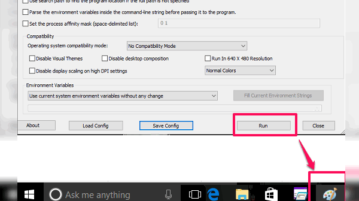
Learn how to launch a program in a minimized window. Use the software mentioned in the tutorial that lets you launch a program in Minimized window.
→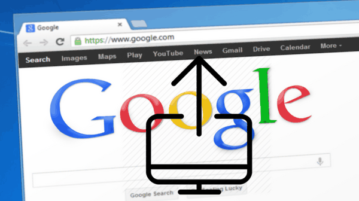
This tutorial explains how to screen share any Chrome tab with anyone. Share a Chrome tab screen with anyone and they can see it in their browser.
→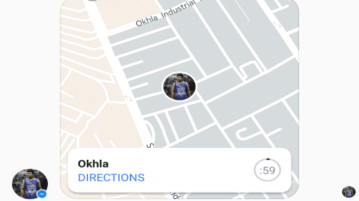
This tutorial is about how to share live location from Facebook Messenger. You can share your current LIVE location with your friends for up to 60 minutes.
→
This tutorial is all about how to automatically add starred Gmail emails as notes in Evernote. This can be achieved by simply creating an automated task.
→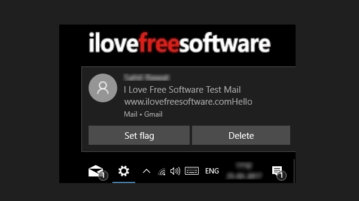
Disable pop-up notifications for emails in Windows 10 Mail app. You can disable for any email account or for all the email accounts.
→