7 Best Free Black And White Video Editor Software For Windows
Here is a list of best free black and white video editor software for Windows. Through these video editors, you can easily convert a colored video to a black and white video. To convert a video to black and white, these editors offer grayscale effect or filter, RGB sliders, and contrast slider. As all these software are video editing software, thus you can also make desired modifications to input videos. To make modifications, these software provide video editing tools such as Timeline Editor, Cut, Slice, Separate Audio, Stretch, Rotate, Flip, Mirror, Resize, Crop, etc. Besides these features, various video effects and filters are also present in these software which you can quickly apply over a video. The good thing about all of these editors is that they all support multiple video formats like MP4, AVI, MOV, MPEG, WMV, and more.
The process to make a black and white video from a colored video is not too difficult. To help you out, I have included all the necessary conversion steps in the description of each software. After making a black and white video, you can use other available editing tools to make other necessary changes to the video. Plus, you can also include elements like audio, text, photos, etc., to your video. Once the black and white video gets completed, you can export it in various video formats like MP4, AVI, MOV, etc. Through some editors, you can even export videos in Vimeo, Youtube, Facebook, and other online platform compatible formats. Go through the list to know more about these video editors.
My Favorite Black And White Video Editor Software For Windows:
VSDC Video Editor is my favorite software because it offers all the necessary tools to make a black and white video. It is also quite good for video editing tasks. I also like its ability to support video projects of up to 4K resolution.
You can also check out lists of best free Reverse Video Editor, FBX Editor, and Slow Motion Video Editor software for Windows.
VSDC Video Editor

VSDC Video Editor is a free black and white video editor software for Windows. It is a very capable video editing software through which you can easily make a black and white video. In it, you can create video projects from scratch and edit existing video projects with ease. To create and edit videos, it offers tools like Timeline Editor, Slicing, Cutting, Splitting, Aligning, and more. Its ability to incorporate colored videos, black and white videos, photos, audio, text, etc., is also really impressive. Plus, it also lets you work on 4K video projects which is another great feature of this video editor. It also offers support form a wide range of video file formats such as WMV, FLV, 3GP, VOB, AVI, MOV, and more. Now, check out the below steps to make a black and white video from a colored video.
How to make a video black and white using VSDC Video Editor:
- Launch this software and create a new project by going to the Projects menu.
- After that, go to Editor > Add Object > Video option to load a colored video to this software.
- Next, drag and drop the loaded video from the Objects Explorer to the Timeline Editor.
- Now, you can specify the start and end work area over the timeline that you want to turn black and white.
- Next, go to Editor Section and select the Greyscale option to immediately turn the selected area of the video black and white.
- Lastly, go to the Export Project section and select one of various available output video formats like AVI, MPEG, MOV, MKV, FLV, etc. An option to optimize the output video according to portable (Zune, iPad, PMP, etc.) devices are also present in the Export project section.
Additional Features:
- Conversion: It is an inbuilt video format conversion feature of this software that lets you convert video of one format to other formats like MP4, AVI, MOV, WMV, etc.
- Live Preview Window: As its name implies, this feature allows you to preview all the editing changes made on the input video in real-time.
- Video Capture: You can use it to record the whole editing process in the form of a video.
- Voice Recorder: Using it, you can record your voice as well as the internal sound or music of a video.
Final Thoughts:
It is one of the best free black and white video editor software through which you can easily edit and create black and white video projects.
Shotcut

Shotcut is a free open source black and white video editor software for Windows, Linux, and macOS. It is a straightforward video editing software that comes with a sleek and intuitive interface. In this software, you can edit black and white videos of a wide range of video formats. You can also use this software to convert colored videos to the black and white video. To edit videos, it comes with editing tools like join videos, trim videos, transition effects, detach audio, timeline editor, etc. Plus, it is one of the few free video editing software that can handle video projects of 4K resolutions. In general, it is a simple yet powerful video editor through which you can edit both colored and black and white video projects.
How to make a video black and white using Shotcut:
- Start this software and create a new project and then specify project parameters namely project name, frame rate, etc.
- After that, click on the three-bar menu and add tracks on the timeline.
- Next, import a colored video and drop it over a track of the timeline.
- Now, add the Hue/Lightness/Saturation filter by going to the Filter section. A set of Hue, Lightness, and Saturation sliders will add on the filter section.
- After that, move the Saturation slider towards the left direction to make the video black and white.
- Lastly, go to the Export section and export the final video in MPEG, WMV, WebM, HDV, and other formats.
Additional Features:
- Filters: Along with color grading filter, you can find many other handy filters in this section like white balance, brightness, contrast, fade-in, etc.
- History: It shows you view all the previous editing steps. If you want to jump to any previous step, then you can also do that from this section.
Final Thoughts:
It is another easy to use video editing software through which you can convert a colored video to black and white video.
OpenShot

OpenShot is another free open source black and white video editor software for Windows, Linux, and macOS. It is an ideal video editor for novice users as it is very simple to use. However, it still comes with all essential video editing tools like Timeline Editor, Cut, Separate Audio, Add, Marker, Slice, Rotate, etc. The good thing about this editor is that it can handle video files of various formats like AVCHD, MP4, AVI, HEVC, WEBM, etc. Besides video files, it also allows you to use audio and photos in your video project.
How to make a video black and white using OpenShot:
- Launch this software and go to File > New Project to create a new video project.
- After that, click on the Import Files button to load a colored video.
- Next, drag and drop the colored video from the Project Files section to the Timeline Editor.
- Now, move to the Effects section and select the Color Saturation effect.
- After that, drag and drop the color saturation effect over the video.
- Next, reduce the Saturation value of the color saturation effect to turn the colored video to a black and white video.
- Lastly, go to the Export Video section and select one of many available output video formats like MP4, AVI, WebM, etc., to export the video.
Additional Features:
- Transition and Effects: It provides various transition effects (wave, color shift, chroma-key, etc.), which you can add between two video clips to add a smooth transition from one video to another.
- Video Preview: In the preview window of this software, you can preview input video and also track changes made by you on input videos.
Final Thoughts:
It is one of the best black and white video editing software for novice users as it only offers essential and simple editing tools.
DaVinci Resolve
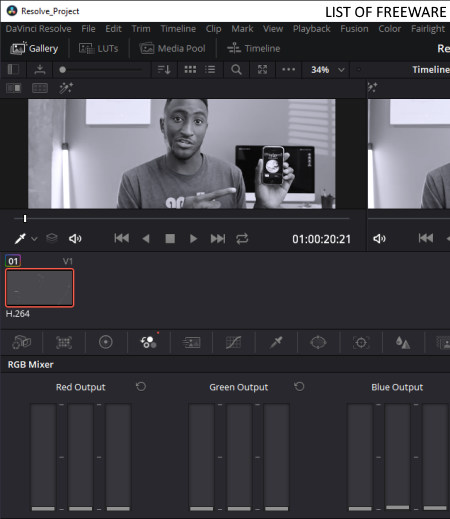
DaVinci Resolve is yet another free black and white video editor software for Windows, macOS, and Linux. It is a popular video editing software known mainly for its color grading capability. Using this software, you can create vlogs, short movies, as well as big movie projects. To create and edit black and white videos, it provides various tools like Timeline, Independent Channel Viewer (R channel, G Channel, and B Channel), Timeline Bus Tracks, and more. Besides this, it also offers various audio-specific features (FairlightFX, Enhanced Lightness Monitoring, Foley Sound Library, etc.) to add immersive audio to a video. Another good thing about this editor is its ability to support multiple video file formats like AVI, R3D, M2TS, MP4, MXF, and more.
How to make a video black and white using DaVinci Resolve:
- Start this editor and load a colored video using the Import File option. You can view the loaded video in Media Pool area
- After that, drag the video from the media pool and drop it over a track present on the Timeline Editor.
- Next, go to the Color section and select the RGB Mixer area.
- In the RGB Mixer area, you can view the Red, Green, and Blue output sliders that you need to move towards the downward direction to reduce RGB values to zero.
- Now, you can further edit the video using various editing tools and effects.
- Lastly, go to the Deliver section and start exporting video in MOV, AVI, MP4, etc. formats.
Additional Features:
- Fusion: It is a unique feature that allows you to import projects from other editing software in formats like FBX, SVG, PSD, etc. After importing a project, you can easily edit and mix with existing video projects.
- Color: Through this feature, you can perform color grading on input videos.
- Dual Preview Windows: This software offers two preview windows that allow you to track editing and modifications in one window and a simple clip in another window.
Limitations:
This free version of DaVinci Resolve comes with some locked editing features, filters, and effects. To resolve this limitation, you need to purchase the paid version of this editor.
Final Thoughts:
It is another feature-rich black and white video editing software through which you can make different types of video projects, consisting of both black and white and colored videos.
HITFILM EXPRESS
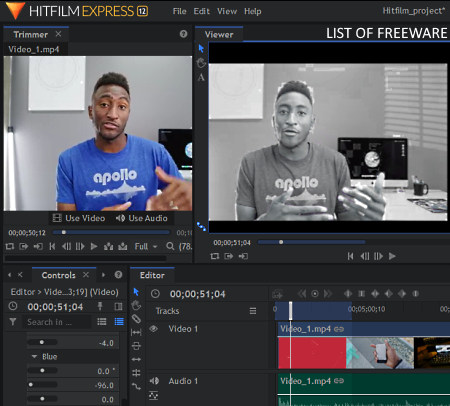
HITFILM EXPRESS is a free black and white video editor software for Windows. It is an advanced video editing software through which you can convert a colored video to black and white video. In this editor, you get all essential video editing tools like Timeline Editor, Editing Tools (slip tool, ripple edit tool, roll edit tool, etc.), Effects, Filters, FX Effects, and more. In addition to that, it provides support for videos of multiple formats like MP4, AVI, AVCHD, M2T, MPEG, etc. Now, let’s take a look at the process to make a black and white video from a colored video.
How to make a video black and white using HITFILM EXPRESS:
- Launch this software and create a new project and specify project parameters like project frame rate, resolution, project name, etc.
- After that, go to the Import section of this software and import one or more colored video clips to this software. Added video clips can be viewed in the Media section.
- Next, drag and drop imported video clips to the timeline editor of this software.
- Now, go to the Effects section and choose Hue, Saturation, and Lightness effect and drop it over the timeline.
- Next, move to the Controls tab and reduce the values of Red, Green, and Blue sliders to turn a colored video into a black and white video.
- After that, you can use various available editing tools to make further changes to the video, if needed.
- Once the video gets completed, you can export the video in MOV, MP4, and PNG Image Sequence formats. In the Export section, you also get options to optimize the output video according to Vimeo and Facebook platforms.
Additional Features:
- History: As its name implies, it shows the history of all previous editing steps taken by you. It also helps you to jump to any previous editing step.
- Effects: It contains various inbuilt video effects (Distort, Grunge, Color Correction, Warp, etc.) that you can quickly apply over a video.
Limitations:
- You need to first create an FXHOME account to get the download link of this software at your registered email address.
- You need to login to this software with registered account, else this free version of HITFILM EXPRESS adds its watermark on the output video.
Final Thoughts:
It is a powerful black and white video editing software through which you can edit and convert colored videos to a black and white video.
Easy Video Maker
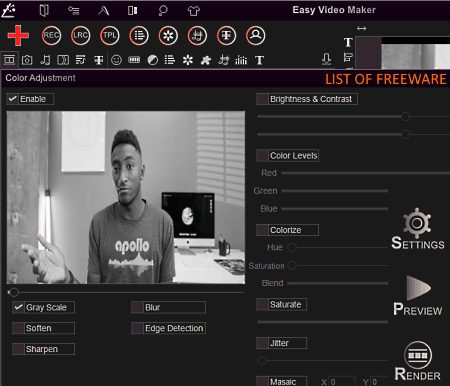
Easy Video Maker is one more free black and white video editor software for Windows. As its name implies, it is an easy to use video editing software. Through this editor, you can quickly turn a colored video to a black and white video as it comes with the dedicated Grayscale effect. Besides this, it offers various video editing tools to make modifications to input videos. Some of the important editing tools that it provides are Multi-track Timeline Editor, Split, Rotate, Crop, Cut, and Set Position. Another good thing about this editor is its ability to support video and audio files of many formats like AVI, OGM, WMV, MPEG, MOV, MTS, WAV, FLAC, APE, OGG, WMA, and more.
How to make a video black and white using Easy Video Maker:
- Start this editor and click on the Add button to load a colored video.
- Next, drag and drop the loaded video form the video section over to the Timeline editor.
- After that, select a track from the timeline editor that carries the input video and go to Effects > Color Adjustments > Set To Selected Item option to open up a Color Adjustment window.
- Now, choose the Grayscale option and press the Ok button to turn a colored video to a black and white video.
- Lastly, set up Output Settings and click on the Render button to render and export the final video.
Additional Features:
- Video/ Audio Recorder: It lets you record both the audio and video which you can later edit within this software
- Lyric Make: Through this tool, you can create custom lyrics and save lyrics in a lyric file (.rzlrc).
- Audio Mixer: Using it, you can mix multiple audio samples with the help of multiple audio tracks and save the final audio in the WAV format.
- Preview Player: This player helps you view the changes made by you to the video timeline.
Limitations:
In this free version of this software, you can only export videos of up to 5-minute length. Plus, various advanced features like create 3D videos, make 3D video lyrics, etc. are also locked. To remove all the limitations, you need to purchase the premium version of this software.
Final Thoughts:
It is a very capable and feature-rich video editor software through which you can quickly make a black and white video from a colored video.
Lightworks
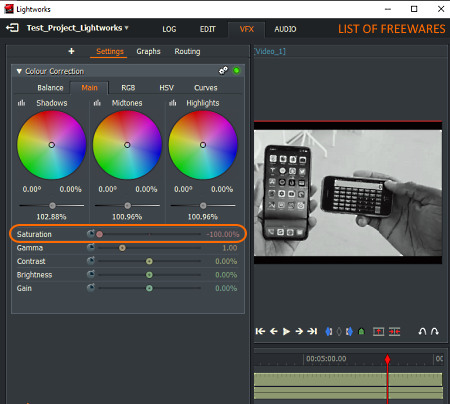
Lightworks is the next free black and white video editing software for Windows, macOS, and Linux. Using this software, you can directly edit black and white videos, and also convert colored videos to black and white videos. As it is mainly a video editing software, thus it provides all essential video editing tools in it like Timeline Editor, Trim In, Slide, Speed, Delete, and more. It also offers support for multiple video formats like MOV, WMV, FLV, MP4, AVI, and more.
How to make a video black and white using Lightworks:
- Launch Lightworks and go to the Log section of this software.
- Next, either use the import option or directly drop a colored video into the Log section.
- After that, move to the Edit section, where you can view the Timeline Editor along with other essential editing tools.
- Now, drop the loaded video over to the timeline.
- After that, go to the VFX section > Color Correction > Main section and manually move the Saturation slider towards the extreme left position to make a black and white video.
- Now, you can use other available video editing tools to make further changes to the video.
- Lastly, open up the Export menu to save the final video in Vimeo (MP4), Youtube (MP4), or H.264/MP4 format.
Additional Features:
- Audio Tools: To enhance the audio quality and add various audio effects to an input video, you can use audio tools like equalizer, crossfade, positive reduction, low-end booster, etc.
- Preview Window: In the preview window of this software, you can immediately view all the changes and added effects over input videos.
Limitations:
In this free version of this software, you can only export a video in a maximum resolution of 720p. In addition to that, this software also restricts some features like stereoscopic output, no timeline rendering, etc.
Final Thoughts:
It is a decent black and white editor software that provides all essential video editing and creation features.
Naveen Kushwaha
Passionate about tech and science, always look for new tech solutions that can help me and others.
About Us
We are the team behind some of the most popular tech blogs, like: I LoveFree Software and Windows 8 Freeware.
More About UsArchives
- May 2024
- April 2024
- March 2024
- February 2024
- January 2024
- December 2023
- November 2023
- October 2023
- September 2023
- August 2023
- July 2023
- June 2023
- May 2023
- April 2023
- March 2023
- February 2023
- January 2023
- December 2022
- November 2022
- October 2022
- September 2022
- August 2022
- July 2022
- June 2022
- May 2022
- April 2022
- March 2022
- February 2022
- January 2022
- December 2021
- November 2021
- October 2021
- September 2021
- August 2021
- July 2021
- June 2021
- May 2021
- April 2021
- March 2021
- February 2021
- January 2021
- December 2020
- November 2020
- October 2020
- September 2020
- August 2020
- July 2020
- June 2020
- May 2020
- April 2020
- March 2020
- February 2020
- January 2020
- December 2019
- November 2019
- October 2019
- September 2019
- August 2019
- July 2019
- June 2019
- May 2019
- April 2019
- March 2019
- February 2019
- January 2019
- December 2018
- November 2018
- October 2018
- September 2018
- August 2018
- July 2018
- June 2018
- May 2018
- April 2018
- March 2018
- February 2018
- January 2018
- December 2017
- November 2017
- October 2017
- September 2017
- August 2017
- July 2017
- June 2017
- May 2017
- April 2017
- March 2017
- February 2017
- January 2017
- December 2016
- November 2016
- October 2016
- September 2016
- August 2016
- July 2016
- June 2016
- May 2016
- April 2016
- March 2016
- February 2016
- January 2016
- December 2015
- November 2015
- October 2015
- September 2015
- August 2015
- July 2015
- June 2015
- May 2015
- April 2015
- March 2015
- February 2015
- January 2015
- December 2014
- November 2014
- October 2014
- September 2014
- August 2014
- July 2014
- June 2014
- May 2014
- April 2014
- March 2014








