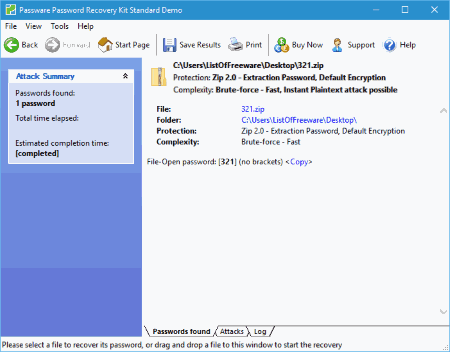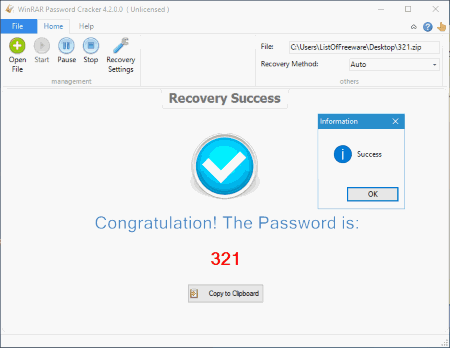6 Best Free ZIP Password Unlocker Software For Windows
Here is a list of Best Free ZIP Password Unlocker Software for Windows. You can recover password of locked ZIP files, using different methods of the listed software. You can use these software to recover ZIP files, RAR files, archive files, and other files as well. Generally, the most used methods used in these ZIP password unlocker software are Dictionary method and Brute-Force Attack method.
You can use both methods depending upon situation. If you remember password length and if it had numbers and upper cases, you can use Brute-Force attack. If you don’t know anything about the password, but remember that it is a standard word, Dictionary method can be used to unlock ZIP password. There are other methods as well, that these software to recover ZIP password provide. Read the article and you will get to know about them. You will also know how to unlock ZIP files using these software.
Note: Most of these software are paid, but they do have free trial or demo versions that you can use. However, all of them come with a limitation that they show only first few characters of the recovered password. So, if the password that you are trying to recover is pretty small (5 characters or less), then these software will be definitely useful. However, if the password is longer than that, then you will be able to see only the first few characters, and take a guess at the remaining part of the password.
If you know a significant part of your password, like the first three letters, you can use masking option available in some of these software. This will display the full recovered password, if your password is 5-6 characters long.
My Favorite ZIP password Unlocker Software:
I like Atomic ZIP Password Recovery the most for ZIP password recovery. It has a limitation on the number of characters it shows in the recovered password. It shows 5 characters, which is more than what other ZIP unlockers provide. It uses automatic, manual, and dictionary modes to unlock ZIP password.
You can also checkout the list of best free Zip/Unzip Software, RAR Password Unlocker, and File Recovery Software For Windows.
Atomic ZIP Password Recovery
Atomic ZIP Password Recovery has a free demo version of its ZIP password unlocker tool for Windows. It follows 3 different methods to recover ZIP password.
You can let this software automatically run trials for password through Automated Mode. Another mode is Manual Mode, which lets you manually set filters for printable characters, custom symbols, upper case and lower case alphabets, numbers, space, and password length. The third one is Dictionary Mode, which lets you add a dictionary with certain set of words/keywords. The software runs trials for the words included in dictionary with different upper and lower case combinations. You can manually add other dictionaries to look for keywords.
The demo version lets you recover passwords upto 5 characters only. If the password is of more than 5 characters, then the extra characters are hidden by * symbol.
Ultimate ZIP Cracker
Ultimate ZIP Cracker is another good software to unlock ZIP password. 7 different ZIP password recovery options are available, which which are pretty easy to use:
- Brief Scan: It runs a trial for most common passwords.
- Brute-Force attack: Password can be found out by setting filter for password length, numbers, upper case and lower case letters, special symbols, space, etc.
- Dictionary: A default dictionary can be used to search from a set of keywords.
- Phonetic attack: Combinations of keywords in mixed upper case and lower case are used.
- Date Search: Various combinations of dates are used to run trial for ZIP password recovery.
- Free Type Validator: Make manual entry to run hit and trial.
- Customized search: If you have set structured passwords, like web address or if u remember a fixed part of a password, like a name, password can be recovered using this method.
Set password thread processing to low, normal, high, or highest priority.
The limit to show password for the trial version of this software is up to 4 characters only.
Zip Password Tool
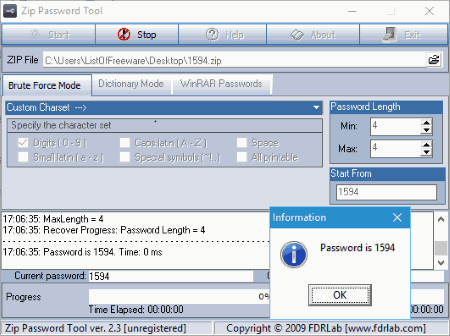
Zip Password Tool is a simple tool to unlock ZIP password. It only runs Brute-Force attack method to recover ZIP password. Here you can set maximum and minimum password length to check for password. Set options if you want to include digits, uppercase alphabets, space, symbols, etc. for password search.
As it is a free version, you can only recover first 4 characters of password.
Passware Password Recovery Kit Standard
Passware Password Recovery Kit Standard lets you recover passwords of multiple file types. You can also use it to unlock ZIP files for free. Along with file password recovery, you can find encrypted files and reset Windows administration password with this ZIP password unlocker. Recover ZIP password with the help of a wizard available. There are 4 options available which let you find ZIP password:
- One dictionary.
- More than one dictionary.
- Non-dictionary but similar to dictionary words.
- If you know nothing about the password.
You can set search parameters for password length, upper case letters, lower case letters, symbols, space, or patterns. For the above mentioned options, it follows Brute-Force attack method to recover ZIP password.
You can only view the first three letters of recovered password by this free version of ZIP password unlocker. It runs a search for just 1 minute.
WinRAR Password Cracker
Unlock ZIP password with WinRAR Password Cracker. It boasts of two ZIP password recovery methods, which also let you unlock RAR password. Brute-Force attack method and Dictionary method can be carried out for ZIP password recovery.
Set password length, character set (digits, uppercase, lowercase, special symbols, etc.) for Brute-Force attack. For Dictionary method, set dictionary file path and start line to unlock RAR.
Only first three characters of password are displayed in the free version.
ZIP Password Geeker
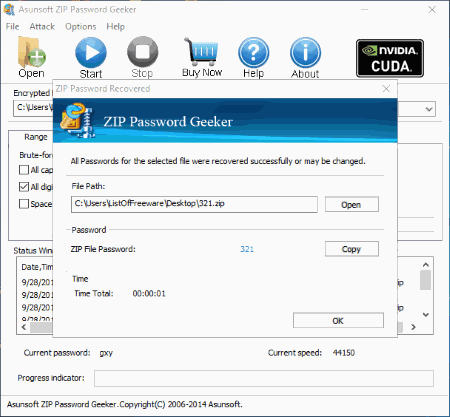
ZIP Password Geeker lets you unlock RAR password for free. There are 4 methods which you can use to unlock ZIP password; these are: Brute-force, Mask, Dictionary, and Smart. When you select a mode to unlock RAR, you will have to set some parameters (for each mode). This ZIP password unlocker lets you unlock ZIP password under projects.
You can set maximum character length and minimum character length for password. Set options if you want to include lowercase letters, uppercase letters, numbers, space, and special symbols for search.
A high priority can be set based on the urgency of situation. You can also take a look at activity log by saving it for each process.
The free version is a trial one, and only lets you view the first 3 characters of extracted password. You will have to buy the full version to get rid of limitations.
Harshwardhan Gupta
https://padangtoto-online.s3.wasabisys.com/index.html https://padangtoto.s3.us-west-004.backblazeb2.com/index.html
About Us
We are the team behind some of the most popular tech blogs, like: I LoveFree Software and Windows 8 Freeware.
More About UsArchives
- May 2024
- April 2024
- March 2024
- February 2024
- January 2024
- December 2023
- November 2023
- October 2023
- September 2023
- August 2023
- July 2023
- June 2023
- May 2023
- April 2023
- March 2023
- February 2023
- January 2023
- December 2022
- November 2022
- October 2022
- September 2022
- August 2022
- July 2022
- June 2022
- May 2022
- April 2022
- March 2022
- February 2022
- January 2022
- December 2021
- November 2021
- October 2021
- September 2021
- August 2021
- July 2021
- June 2021
- May 2021
- April 2021
- March 2021
- February 2021
- January 2021
- December 2020
- November 2020
- October 2020
- September 2020
- August 2020
- July 2020
- June 2020
- May 2020
- April 2020
- March 2020
- February 2020
- January 2020
- December 2019
- November 2019
- October 2019
- September 2019
- August 2019
- July 2019
- June 2019
- May 2019
- April 2019
- March 2019
- February 2019
- January 2019
- December 2018
- November 2018
- October 2018
- September 2018
- August 2018
- July 2018
- June 2018
- May 2018
- April 2018
- March 2018
- February 2018
- January 2018
- December 2017
- November 2017
- October 2017
- September 2017
- August 2017
- July 2017
- June 2017
- May 2017
- April 2017
- March 2017
- February 2017
- January 2017
- December 2016
- November 2016
- October 2016
- September 2016
- August 2016
- July 2016
- June 2016
- May 2016
- April 2016
- March 2016
- February 2016
- January 2016
- December 2015
- November 2015
- October 2015
- September 2015
- August 2015
- July 2015
- June 2015
- May 2015
- April 2015
- March 2015
- February 2015
- January 2015
- December 2014
- November 2014
- October 2014
- September 2014
- August 2014
- July 2014
- June 2014
- May 2014
- April 2014
- March 2014