6 Best Free WiFi Analyzer Software for Windows
Here is a list of Best Free WiFi Analyzer Software for Windows. These free software are used to scan WiFi networks and analyze their performance data. All of these software can analyze WiFi networks in real time and simultaneously show the analyzed data in a tabular form. The analysis data include network name, BSSID, signal strength, signal quality, bitrate, channels, security, encryption, first seen, last seen, and many more properties of a detected WiFi network. Besides these performance data, you can also view multiple graphs in these software including frequency, channels, signal quality, signal strength, etc. All of these data are helpful in WiFi analysis and thus, optimizing your network’s performance.
Many of these software let you export the fetched information of WiFi networks. Also, in some of these software, you can create a detailed report with performance data and charts in formats like PDF, HTML, etc. Furthermore, you get a lot of handy tools in these software such as filter out results, enable fullscreen mode, save a log file, view adapter information, setup interval time to update WiFi properties, current connection information, etc.
All in all, these software are very capable as well as extremely easy to setup and use. You can go through this list to find your favorite WiFi analyzer software.
My favorite Free WiFi Analyzer Software for Windows:
Wi-Fi Scanner is one of the best WiFi analyzer software on this list as it performs detailed WiFi analysis in real time. You can view a lot of networks related data and it also provides some additional features which you checkout from its full description.
Wi-Fi Analytics Tool is another good dedicated software to analyze WiFi networks.
You may also check out lists of best free WIFI Management Software, Network Mapping Software, and SNMP Manager Software for Windows.
Wi-Fi Scanner
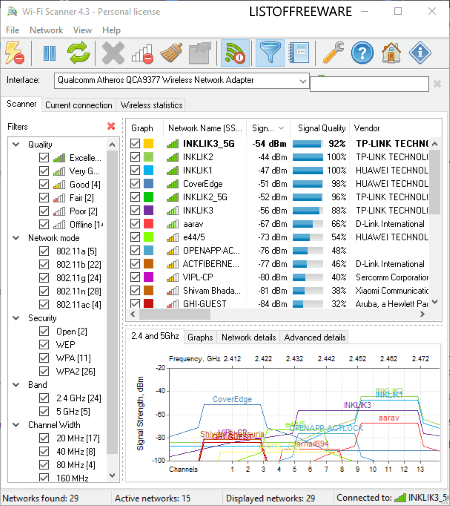
Wi-Fi Scanner is a free WiFi analyzer software for Windows. It is one of the most featured software on this list to analyze WiFi networks. It basically scans for all available WiFi networks near you, analyzes them, and shows a detailed WiFi properties data on its interface. These WiFi networks’ information include network name, signal strength, signal quality, achievable rate, maximum rate, network mode, channels, channel band, security mode, encryption, WPS support, first seen, last seen, etc. It also displays various graphs for WiFi analysis including frequency, signal strength, channel utilization, achievable rate, etc.
Main features of this free WiFi analyzer:
- It performs WiFi network analysis in real time.
- It provides a Scanner tab where it classifies WiFi networks on the basis of different parameters including quality, network mode, security, band, and channel width. You can filter out WiFi networks on the basis of any of these parameters.
- In its Current connection tab, you can analyze the current WiFi network with which you are connected. You can view connected WiFi information like transmission rate, receiving rate, authentication algorithm, etc., as well as Signal Strength and Signal Quality graphs.
- You get a Wireless Statistics tab in it where you can find statistics in table and graph forms. For example, you view various counters with respective description and Ucast.
- At the bottom of its interface, you can view overall statistics like total networks, active networks, network mode, signal strength, signal quality, etc.
Additional Features:
- You can export WiFi networks details to a CSV, RTF, HTML, or Text file.
- It lets you copy any of the properties of a particular WiFi network.
- You can create an HTML report file with summary, networks table, graphs, and networks details.
- It lets you setup some general preferences including update speed, delete network if not seen after a specific time, viewing preferences, interface language, etc.
Limitations:
It is free for private use only.
Conclusion:
Wi-Fi Scanner is one of the best software to analyze WiFi networks with comprehensive results in the form of tables and graphs.
Wi-Fi Analytics Tool
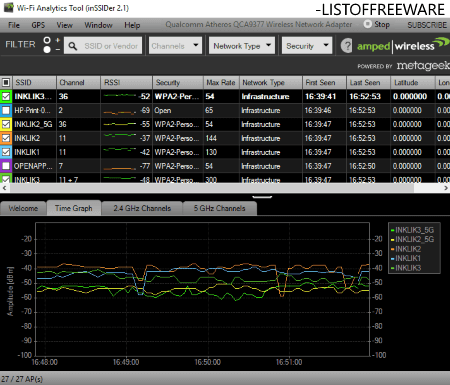
Wi-Fi Analytics Tool is another WiFi analyzer software for Windows. As the name suggests, it is a dedicated software to analyze WiFi networks. It performs real-time scanning of connected and nearby WiFi networks and analyzes various properties of the scanned networks. It updates the value of each network properties as the WiFi analysis goes on.
On its main interface, you can view scanned networks with respective information. These information basically include properties like Channel, RSSI, Security, Maximum Rate, Network Type, First Seen, Last Seen, Latitude, Longitude, etc. You can also view a time graph at the bottom of its interface. It lets you manually select or deselect networks for which you want/ don’t want to see time graph. Besides that, it also displays 2.4 GHz Channels and 5 GHz channels graphs.
Additional Features:
- You can filter out results on the basis of parameters including SSID, Network Type, Channels, and Security.
- It lets you toggle fullscreen mode to visualize networks analysis data and graphs in full screen.
- You can copy a graph to the clipboard and later paste it in a photo editor to edit and save it.
- It lets you export all analysis data to a NetStumbler file.
- From its GPS menu, you can configure GPS, start GPS, convert GPX to KML, start logging, etc.
- You can also manually start or stop WiFi analysis process.
Conclusion:
It is a nice free and dedicated WiFi analysis software which is easy to use as well.
Acrylic Wi-Fi
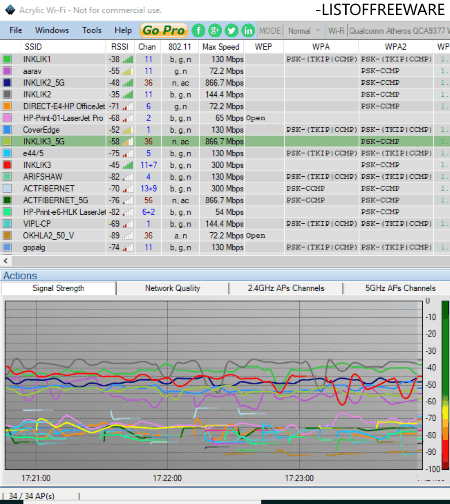
Acrylic Wi-Fi is yet another free WiFi analyzer software for Windows. It scans and analyzes all nearby and connected WiFi networks and displays all WiFi information on its interface in real time. You can view networks’ properties including SSID, Mac Address, RSSI, Channels, Maximum Speed, WEP, WAP, First Seen, Last Seen, Type, Vendor, and more. Besides these information, you can view a lot of graphs plotted in real time, including Signal Strength, Channels, etc. Also, it shows Connectivity, Networks Requested, and Network Quality data too.
Additional Features:
- You can view, add, and manage at most 5 stations using Windows > Inventory.
- It lets you customize some generic options including visualization controls, stations visibility, color preferences, etc.
- By right clicking on a WiFI network, you can add it to inventory, copy its information to the clipboard, etc.
- You can manually start or stop networks monitoring by clicking on the Start/Stop button available at the top of its interface.
- Before starting the WiFi analysis process, you can set Mode (Normal/Monitor) and WLAN interface to be used.
Limitation:
In this free version, some features are locked. Plus, it can be used free of charge for non commercial use only.
Conclusion:
Acrylic Wi-Fi is a nice WiFi analyzer software which scans and analyzes WiFi networks in real time.
Homedale

Homedale is another one of free WiFI analyzer software for Windows. Like many other software on this list, it also scans and analyzes WiFi networks in real time.
It displays all access points information in a tabular form on the main interface. These information consists of networks properties including access point name, vendor, signal strength, signal strength history graph, encryption, country ID, frequency, band, first seen, last seen, bitrates, optimal channel, etc. You can also visualize the Access Point Singal Graph in the respective tab. Additionally, it also shows the Frequency Usage chart which can be seen from the dedicated tab.
Additional Features:
- You can view adapter information from the Adapter Overview tab, such as IP address, subnet mask, gateway, DHCP server, etc.
- It provides a Locate tab > Locate Me feature which can be used to locate your Google Geolocation, Mozilla Location Service, and Open WLAN Map Service.
- From its Options tab, you can customize some basic preferences including update interval, signal graph range, show or hide non-WLAN adapters, etc.
Conclusion:
It is another nice free WiFI analyzer to scan and view various networks information in real time.
NetSpot
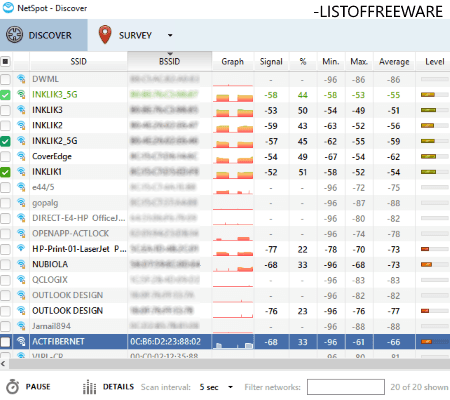
NetSpot is the next free WiFi analyzer software for Windows. It is another real time WiFi analyzer which scans and displays detailed networks information. To let it scan for networks, you can specify scan interval to update respective information.
It shows WiFi information which include SSID, BSSID, Signal, Percentage of signal, Minimum value of signal, Maximum value of signal, Average value of signal, Signal Level, Frequency Band, Frequency channel, Security, Last seen, etc.
Also, from the graph column, you can view signal and frequency channel graphs. In the graph section, you can also view tabular data which basically consists of summarized results for a specific WiFi network including first seen, last seen, whether security was changed, whether channel was changed, etc.
Additional Features:
- You can filter networks by manually typing in the respective field present on the bottom of the interface.
- By using its Preferences option, you can customize a few basic settings including heatmap settings, scan interval, etc.
- It lets you open its samples of WiFi Site surveys and analyze them.
Limitations:
The free version of this software contains some feature restrictions, such as you cannot create new WiFi site surveys, troubleshooting is disabled, export feature is locked, etc.
Conclusion:
It is a basic software to analyze WiFi networks and their performance data.
NetSurveyor

NetSurveyor is one more free WiFi analyzer software for Windows. It analyzes WiFi networks connected or present nearby your system and shows respective performance data in tabular form. The performance data basically contains detailed information which include Channel, Beacon Strength, Beacon Quality, Signal Quality, Radio Type, Encryption, etc. You can visualize different graphs too in order to analyze real time performance of WiFi networks, e.g., channel usage, channel timecourse, channel heatmap, channel spectrogram, timecourse of beacon qualities by SSID, etc.
Additional Features:
- It lets you create WiFi analysis report as a PDF which contains tabular data and graphs.
- You can start recording to save logging data which can be seen from the Data Playback tab.
Conclusion:
It is a good WiFi analyzer software which is used to analyze WiFi networks and the beacon signal strength.
About Us
We are the team behind some of the most popular tech blogs, like: I LoveFree Software and Windows 8 Freeware.
More About UsArchives
- May 2024
- April 2024
- March 2024
- February 2024
- January 2024
- December 2023
- November 2023
- October 2023
- September 2023
- August 2023
- July 2023
- June 2023
- May 2023
- April 2023
- March 2023
- February 2023
- January 2023
- December 2022
- November 2022
- October 2022
- September 2022
- August 2022
- July 2022
- June 2022
- May 2022
- April 2022
- March 2022
- February 2022
- January 2022
- December 2021
- November 2021
- October 2021
- September 2021
- August 2021
- July 2021
- June 2021
- May 2021
- April 2021
- March 2021
- February 2021
- January 2021
- December 2020
- November 2020
- October 2020
- September 2020
- August 2020
- July 2020
- June 2020
- May 2020
- April 2020
- March 2020
- February 2020
- January 2020
- December 2019
- November 2019
- October 2019
- September 2019
- August 2019
- July 2019
- June 2019
- May 2019
- April 2019
- March 2019
- February 2019
- January 2019
- December 2018
- November 2018
- October 2018
- September 2018
- August 2018
- July 2018
- June 2018
- May 2018
- April 2018
- March 2018
- February 2018
- January 2018
- December 2017
- November 2017
- October 2017
- September 2017
- August 2017
- July 2017
- June 2017
- May 2017
- April 2017
- March 2017
- February 2017
- January 2017
- December 2016
- November 2016
- October 2016
- September 2016
- August 2016
- July 2016
- June 2016
- May 2016
- April 2016
- March 2016
- February 2016
- January 2016
- December 2015
- November 2015
- October 2015
- September 2015
- August 2015
- July 2015
- June 2015
- May 2015
- April 2015
- March 2015
- February 2015
- January 2015
- December 2014
- November 2014
- October 2014
- September 2014
- August 2014
- July 2014
- June 2014
- May 2014
- April 2014
- March 2014








