4 Best Free Websites with 4K to 1080P Converter Online
Here is a list of the best free websites with 4K to 1080P converter online. 4K is ultra HD quality with a common pixels size of 3840 × 2160. Whereas, 1080p is Full HD with a common pixels size of 1920 × 1080. Converting a 4K video to 1080p decreases the pixel size and thus reduces the file size. Here are 4 free websites where you can convert 4K to 1080p online.
All these websites are free to use without the need for creating an account. You can just visit the website, add your video and start the conversion. These websites offer various conversion options along with an option to change the video resolution. With that option, you can set the resolution to 1080p and get your videos converted. So let’s check these websites one by one in detail.
My Favorite 4K to 1080P Converter Online
FreeConvert.com is my favorite website for converting 4K videos to 1080p online. The main reason for it being my favorite is the upload size it offers. This website lets you convert files up to 1 GB for free. This is the decent size limit for video files. Apart from that, it supports import from the cloud allowing you to directly fetch your files to the converter. Last but not least, it lets you customize various video settings including codec, resolution, aspect ratio, framerate, audio options, etc.
You can also check out our lists of the best free Video Splitter Online Websites, Online Video Resizer Websites, and Photo Video Maker With Music Online Websites.
FreeConvert.com
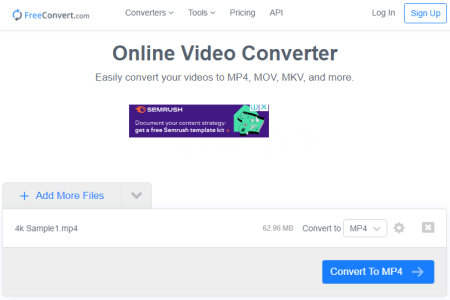
FreeConvert.com is a free online file conversion website for images, videos, documents, and many other file formats. This is a versatile converter that supports local upload and cloud import from Google Drive, Dropbox, OneDrive, and the web via URL. You can add up to 5 files to convert them together. But you have to make sure the combined size of all the files (one or more) must be under 1 GB. It offers many options to change the video settings. Among that options, you get video resolution settings where you can set the video resolution to 1080. This way, you can easily convert 4K video to 1080p using this converter for free.
How to convert 4K to 1080p online with FreeConvert?
- Head over to the FreeConvert website and add your video file(s) there.
- Then pick the output format for the output. Keep it the same as input if you don’t want to change the format.
- After that, click on the gear-shaped icon next to format to open the additional settings.
- Click on the Video Resolution and pick the 1920*1080 option from there.
- Then, click on the Apply Settings from the bottom and start the conversion.
- Wait for the conversion to finish and then download the converted 1080p file(s).
Highlights:
- This converter supports almost all video file formats.
- It can convert files up to 1 GB in size which is pretty decent.
- It can convert up to 5 files simultaneously.
- For the conversion, you can fetch files from Google Drive, Dropbox, OneDrive, and via URL.
- It offers many video settings to change the codec, resolution, aspect ratio, framerate, audio options, etc.
Free Video Converter by FlexClip
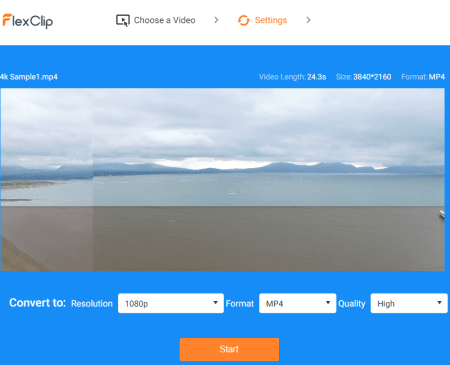
FlexClip is a free online video maker website. It is good for video creation for various types of content. It has a free online video converter that lets you change video format, resolution, and quality. This is a simple tool that takes video files up to 512 MB in size. You can upload the local videos to the converter and then pick the specifications that you want to apply to the video. Depending on the video size, it takes some time to convert the video and gives you the output in the selected specification. From there, you can download the final video.
How to convert 4K to 1080p online with FlexClip?
- Follow the link given below to access this FlexClip Online Video Converter.
- Click on the Browse Video button and upload your video to the convert. You can also drag and drop the video directly.
- Then, click on the Resolution dropdown and pick the 1080 option. You can also set the format and quality of the video.
- After that, click on the Start and wait for the conversion.
- Once done, it opens a download prompt, select the download and save the video.
Highlights:
- This converter supports MP4, MOV, M4V, WebM, and other popular video formats.
- It converts one file at a time.
- You can pick the resolution of your choice.
- It also gives you options to change the video format and quality.
- This converter supports local uploads online with a maximum file size of 512 MB.
Convetio
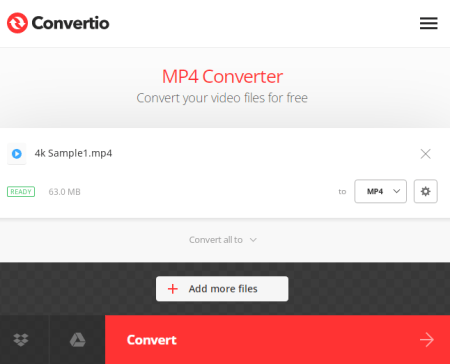
Convertio is another cloud converter website where you can convert 4K to 1080p online. This website puts a 100 MB upload size limit for free users. So you can only use it for small video clips. It can convert a maximum of 2 files as long as their combined size does not exceed 100 MB. If this size limit is fine for you then this website offers lots of conversion options where you can configure the output specifications as per your liking. You can pick the video format, resolution, aspect ratio, codec, audio codec, and much more. It also supports direct import from Google Drive and Dropbox. If you have your videos saved to any of those cloud storage then you can fetch them directly to the converter.
How to convert 4K to 1080p online with Convertio?
- Visit the Convertio.co website in your web browser.
- Upload your video file(s) to the converter there or fetch them from the cloud.
- After adding the video, set the output format for the video and click on the gear-shaped icon next to it.
- It opens a popup on the screen. Click on the Resolution dropdown and pick the 1080 option. Customize other settings if you want.
- Then start the conversion and wait for it to finish.
- When done, simply download the converted video file(s).
Highlights:
- This website supports all popular video file formats.
- It can fetch files directly from Google Drive and Dropbox.
- You can convert up to 2 videos at a time as long as the combined size is 100 MB or less.
- It offers many conversion options where you can trim, crop, and rotate the video. You can also change codec, framerate, aspect ratio, and other video settings.
- This website offers 1o free conversion minutes per day.
Video2Edit
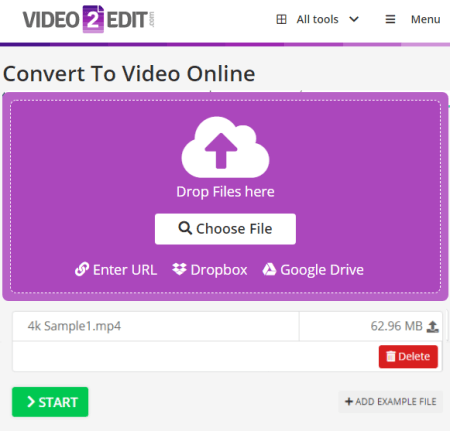
Video2Edit.com is a website to edit and convert videos online. You can use this website to convert 4K to 1080p. However, it has a file size limit of 75 MB for free users. If your video file is under that limit then you can upload it on the website and convert it to 1080p. Along with the video resolution, you can also change the video file format, framerate, bitrate, codec, and audio settings. This allows you to have the video output as per your specifications.
How to convert 4K to 1080p online with Video2Edit?
- Use the link given below to access this online converter.
- Upload the video file to the converter.
- Scroll down to Optional Settings and set the video Width to 1080. Adjust the other options if you want.
- Click on the Start to initiate the conversion and wait for it to finish.
- Then download your converted file or use the given options to export them to the cloud, or get a QR code to share.
Highlights:
- This converter supports MOV, MKV, AVI, MP4, FLV, WEBM, and many other video formats.
- It lets you convert up to 5 files per conversion but with a 75 MB file size limit.
- The number of conversions you can perform per day is limited.
- It allows you to import files from the Web (via URLs), Dropbox, and Google Drive.
- You can configure the output by setting custom dimensions, aspect ratio, framerate, bitrate, etc.
- Upon conversion, you can download the files and export them directly to Google Drive or Dropbox.
- You can also get a QR code to share the files online.
About Us
We are the team behind some of the most popular tech blogs, like: I LoveFree Software and Windows 8 Freeware.
More About UsArchives
- May 2024
- April 2024
- March 2024
- February 2024
- January 2024
- December 2023
- November 2023
- October 2023
- September 2023
- August 2023
- July 2023
- June 2023
- May 2023
- April 2023
- March 2023
- February 2023
- January 2023
- December 2022
- November 2022
- October 2022
- September 2022
- August 2022
- July 2022
- June 2022
- May 2022
- April 2022
- March 2022
- February 2022
- January 2022
- December 2021
- November 2021
- October 2021
- September 2021
- August 2021
- July 2021
- June 2021
- May 2021
- April 2021
- March 2021
- February 2021
- January 2021
- December 2020
- November 2020
- October 2020
- September 2020
- August 2020
- July 2020
- June 2020
- May 2020
- April 2020
- March 2020
- February 2020
- January 2020
- December 2019
- November 2019
- October 2019
- September 2019
- August 2019
- July 2019
- June 2019
- May 2019
- April 2019
- March 2019
- February 2019
- January 2019
- December 2018
- November 2018
- October 2018
- September 2018
- August 2018
- July 2018
- June 2018
- May 2018
- April 2018
- March 2018
- February 2018
- January 2018
- December 2017
- November 2017
- October 2017
- September 2017
- August 2017
- July 2017
- June 2017
- May 2017
- April 2017
- March 2017
- February 2017
- January 2017
- December 2016
- November 2016
- October 2016
- September 2016
- August 2016
- July 2016
- June 2016
- May 2016
- April 2016
- March 2016
- February 2016
- January 2016
- December 2015
- November 2015
- October 2015
- September 2015
- August 2015
- July 2015
- June 2015
- May 2015
- April 2015
- March 2015
- February 2015
- January 2015
- December 2014
- November 2014
- October 2014
- September 2014
- August 2014
- July 2014
- June 2014
- May 2014
- April 2014
- March 2014








