6 Best Free Websites to Transpose Text Online
Here is a list of the best free websites to transpose text online. The literal meaning of transpose is to change the order, relative position, or sequence of two or multiple things. You might have heard of transpose in mathematics. The transposition of a matrix is changing the columns into rows or rows into columns. It is the same in the terms of text as well. The transpose of a text string is the same text but with each word moved into a new line.
This post covers 6 free websites where you can transpose text online. You can add a text string of any length and transpose it with a click. Most of the text transpose tools on these websites come with a delimiter option. A delimiter specifies the boundaries between the separation. By default, each website uses a “/n” delimiter which separates each word into a new line. But you can introduce a delimiter of choice and use that to transpose the text. Go ahead and check out the post to know about these tools in detail.
My Favorite Website to Transpose Text Online
OnlineStringTools.com is my favorite website on this list to transpose text. This website instantly transposes the text as you type. It has import functionality that lets you directly fetch text from any text or document file. The same is also available for the output. You can export the transposed text to a TXT file. And, of course, you have the option to set a delimiter of choice as well.
You can also check out our other lists of the best free 10 Best Free Online Morse Code to Text Converter Websites,
OnlineStringTools.com

OnlineStringTools has a String Transposer tool where you can transpose text online. This tool has two text boxes side by side. You can enter or paste the text in the box on the left and get its transpose in the box on the right. It also supports file import where you can add a file to fetch the text directly. Similarly, you can export the transposed text to a TXT file. This tool uses “/n” as a delimiter by default. You can replace it with any other symbol.
How to transpose text online on OnlineStringTools?
- Go to this tool using the direct link given below.
- Either paste the text in the left side box or import a text file to the tool using the given option.
- Set the delimiter as per your liking or leave it as is.
- As you as text, it instantly transposes that to the box on the right.
Highlights:
- This tool instantly transposes the text as you type or add an input string.
- File import feature to fetch text from a file directly.
- Option to set a custom delimiter to separate words.
- Option to save the transposed text as a TXT file.
Browserling.com
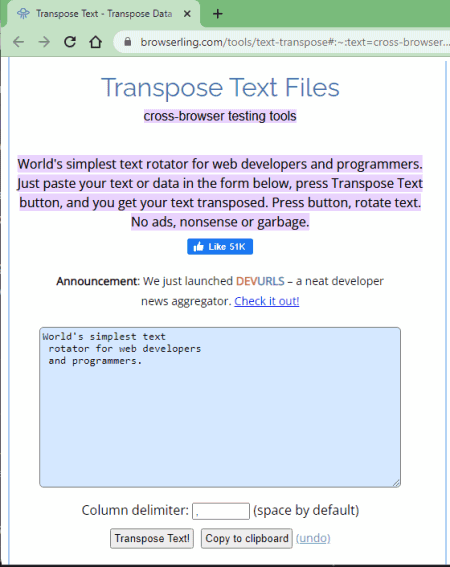
Browserling offers a free online tool to transpose text online. This is a simple tool that has a single text box in the middle. When you add and transpose a text string, it replaces the input with the transposed output within the same box. This website uses “/n” as the default delimiter for the transpose. Below the text box, there is an option to define a custom delimiter if you like. That’s pretty much all you get here. After transposing the text, you can copy the output directly to the clipboard.
How to transpose text online on Browserling?
- Follow the link given below to open this tool on Browserling.
- Enter or paste the text that you want to transpose into the box.
- Then set the delimiter as per your liking or leave it as is.
- In the end, click the Transpose Text! button to transpose the text.
Highlights:
- This tool can transpose a text string of any length.
- Option to set a custom delimiter to separate words.
ToggleCase.com
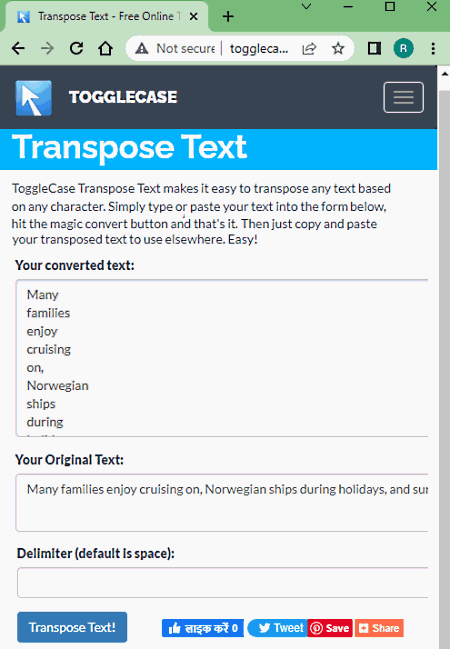
ToggleCase is another website where you can transpose text online. This website has a free Transpose Text tool. This tool comes with two text boxes. The above text box shows the transposed text and the bottom text box is where you have to add your text. Along with that, you also get an option to define a custom delimiter if you like. If you do so, it uses that symbol in the transpose instead of the default “/n”.
How to transpose text online on ToggleCase?
- Use the link given below to open this tool in your browser.
- Enter or paste the text that you want to transpose into the box.
- Set the delimiter as per your liking or leave it as is.
- Then click the Transpose Text! button to transpose the text.
Highlights:
- This tool can transpose a text string of any length.
- Option to set a custom delimiter to separate words.
B254.com
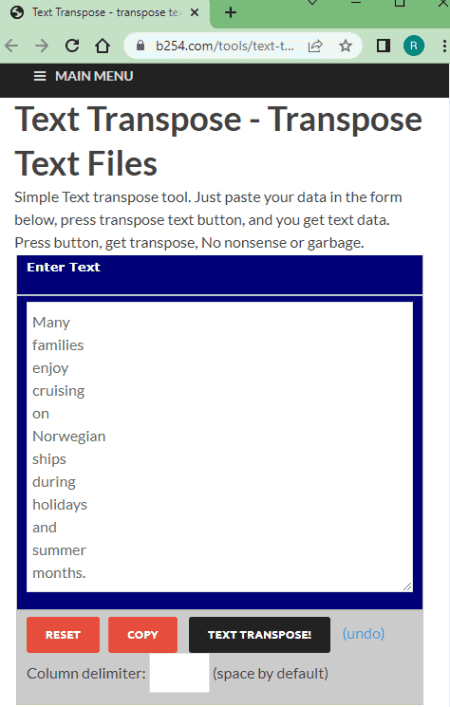
B254 has an online Text Transpose tool that you can use for free. This simple tool has one text box where it takes the input text and also shows the output transposed text. You can just paste your data into the box, click a button and get the output. This tool also offers an option to define a custom delimiter if you like. Otherwise, it sticks with the new line delimiter like every other tool.
How to transpose text online on B254?
- Open this text transpose tool by following the link given below.
- Enter or paste the text that you want to transpose into the box.
- Then set the delimiter as per your liking or leave it as is.
- In the end, click the TEXT TRANSPOSE! button to transpose the text.
Highlights:
- This tool can transpose a text string of any length and replaces the original text with it.
- Option to set a custom delimiter to separate words.
AdResults.com
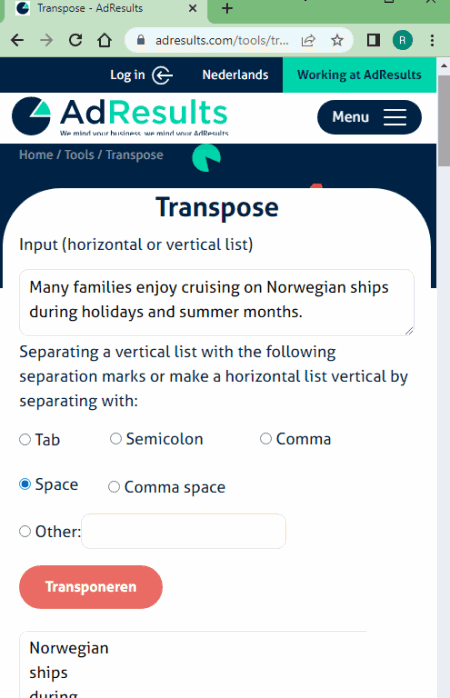
AdResults has a Transpose tool that you can use to transpose text strings for free. This tool offers 5 delimiter options including Tab, Semicolon, Comma, Space, and Comma space. Apart from that, you also get an option to define a custom delimiter. You can set a delimiter as per your liking and then transpose the text. It has different boxes for input and output. So you can easily view the input while getting the transposed text below it.
How to transpose text online on AdResults?
- Follow the link given below to open this tool on the AdResults website.
- Enter or paste the text that you want to transpose into the input box.
- Then pick a delimiter from the given options to set your own.
- In the end, click the Transponeren button to get the transposed text.
Highlights:
- This tool can transpose a text string of any length.
- It offers multiple delimiter choices including an option to set a custom delimiter.
GISLite.com
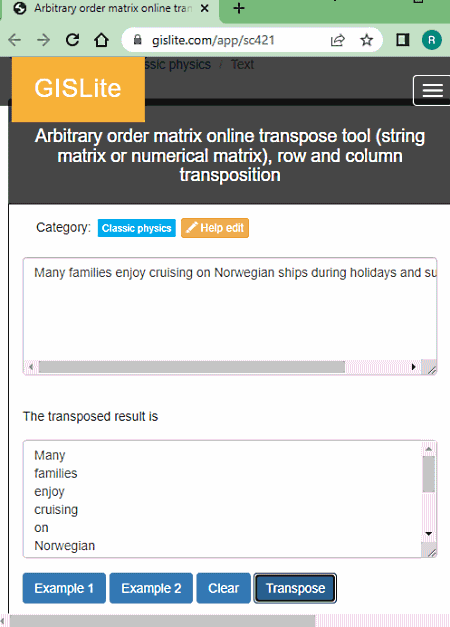
GISLite is yet another free website to transpose text online. It has a simple transpose tool where you can add your input into the above text form and get the output in another text form below it. That’s all, it does not have an option to change or define the delimiter. Instead, it just used the default delimiter “/n”. You can just paste your text string, transpose, and copy the output.
How to transpose text online on GISLite?
- Go to this text transpose tool using the link provided below.
- Enter or paste the text that you want to transpose into the box.
- Then click the Transpose button to transpose the text.
Highlights:
- This tool can transpose a text string of any length with a click.
- Option to set a custom delimiter to separate words.
About Us
We are the team behind some of the most popular tech blogs, like: I LoveFree Software and Windows 8 Freeware.
More About UsArchives
- May 2024
- April 2024
- March 2024
- February 2024
- January 2024
- December 2023
- November 2023
- October 2023
- September 2023
- August 2023
- July 2023
- June 2023
- May 2023
- April 2023
- March 2023
- February 2023
- January 2023
- December 2022
- November 2022
- October 2022
- September 2022
- August 2022
- July 2022
- June 2022
- May 2022
- April 2022
- March 2022
- February 2022
- January 2022
- December 2021
- November 2021
- October 2021
- September 2021
- August 2021
- July 2021
- June 2021
- May 2021
- April 2021
- March 2021
- February 2021
- January 2021
- December 2020
- November 2020
- October 2020
- September 2020
- August 2020
- July 2020
- June 2020
- May 2020
- April 2020
- March 2020
- February 2020
- January 2020
- December 2019
- November 2019
- October 2019
- September 2019
- August 2019
- July 2019
- June 2019
- May 2019
- April 2019
- March 2019
- February 2019
- January 2019
- December 2018
- November 2018
- October 2018
- September 2018
- August 2018
- July 2018
- June 2018
- May 2018
- April 2018
- March 2018
- February 2018
- January 2018
- December 2017
- November 2017
- October 2017
- September 2017
- August 2017
- July 2017
- June 2017
- May 2017
- April 2017
- March 2017
- February 2017
- January 2017
- December 2016
- November 2016
- October 2016
- September 2016
- August 2016
- July 2016
- June 2016
- May 2016
- April 2016
- March 2016
- February 2016
- January 2016
- December 2015
- November 2015
- October 2015
- September 2015
- August 2015
- July 2015
- June 2015
- May 2015
- April 2015
- March 2015
- February 2015
- January 2015
- December 2014
- November 2014
- October 2014
- September 2014
- August 2014
- July 2014
- June 2014
- May 2014
- April 2014
- March 2014








