10 Best Free Websites to Convert Webpage to PDF online
Here is a list of best free websites to convert webpage to PDF online. Websites and webpages are natively saved in editable HTML file format. Although if you just want to share the interface of a website with other users, it is not ideal to send it in an HTML format. In that case, it is ideal to convert a webpage or website to a PDF document format or image format. If you want to convert your websites or webpages to PDF, then check out these online webpage to PDF converter websites.
Using these websites, users can easily convert one webpage to PDF at a time. Through most of these websites, users can also manually adjust the output PDF parameters before starting the conversion process. Some of the PDF parameters that users can adjust are PDF page margin, Page Resolution, Page Orientation, Page conversion settings, etc. After making desired changes to PDF parameters, users can start the conversion process. To help new users, I have included the steps to convert a website to PDF in the description of each website.
These websites also come with many additional tools that may come in handy. Using additional tools, users can compress, merge, edit, and convert PDF files. Go through the list to know more about these websites.
My Favorite Website to Convert Webpage to PDF Online:
webtopdf.com is my favorite website as it allows users to adjust many output PDF parameters before starting the conversion process. Plus, it can also be used to convert websites to JPG, PNG, GIF, etc., image files.
You can also check out lists of best free PNG To PDF Converter, PDF to Image Converter, and Add Images to PDF websites.
webtopdf.com

webtopdf.com is a free website to convert webpage to PDF online. Using this website, users can convert one webpage or website to a PDF document using its URL. Before starting the conversion process, users can adjust the Page and Conversion settings by going to the Options. The Page Settings allows users to adjust page size, orientation, margin, and zoom levels. On the other hand, the Conversion settings allow users to enable or disable javascript, add. remove page numbers, convert output PDF to grayscale, etc. Apart from PDF, this website can also convert Webpages to JPG, PNG, GIF, and TIF image formats. Now, follow the below steps.
How to convert webpage to PDF online using webtopdf.com:
- Go to this website and enter the URL of a webpage that you want to convert to PDF format.
- Now, go to Options to specify the Page and Conversion settings.
- After specifying all the settings press the save all settings button and then click on the Convert button to start the conversion process.
- Lastly, Save the converted PDF page.
Additional Features:
- Watermark: This website also lets users add a custom text watermark on the pages of the output PDF.
- Right Management: It allows users to password-protect output PDF documents.
Final Thoughts:
It is one of the best free websites to convert webpage to PDF online as it offers all the essential tools to convert all types of web pages to PDF format.
web2pdfconvert.com

web2pdfconvert.com is a free website to convert webpage to PDF online. Using this website, users can quickly convert web pages to PDF documents. According to the length of a website, this tool will divide it into multiple PDF pages. On this website, users also get a Settings panel using which users can specify the output PDF parameters like Page Orientation, Page Resolution, Page Size, etc. Besides this it also users to disable or enable javascript, cookies, web page background, etc., before converting a webpage to PDF. Now, follow the below steps to convert the webpage to PDF online using this website.
How to convert webpage to PDF online using web2pdfconvert.com:
- Start this website and enter the URL of a website or webpage that you want to convert to PDF in the input field.
- After that, go to Settings to specify the output PDF properties like page orientation, page size, page resolution, etc.
- Lastly, click on the Convert button to start the conversion process. After the conversion, users can download the PDF file.
Additional Features:
- This website also offers tools to convert Webpage to Image, HTML to PDF, and HTML files to Image files.
Final Thoughts:
It is a simple and effective website to convert webpage to PDF online without putting in much effort.
tools.pdf24.org

tools.pdf24.org is another free website to convert webpage to PDF online. Through this website, users can quickly convert small and large web pages to PDF format with ease. Although, it doesn’t allow users to adjust the properties of output PDF files like other similar websites. Now, check out the below steps.
How to convert webpage to PDF online using tools.pdf24.org:
- Visit this website and enter the URL of a webpage.
- After that, click on the Convert to PDF button to start the conversion process.
- Once the conversion process gets completed, users can preview the PDF and then download it using the Download button.
Additional Features:
- PDF Tools: A good set of PDF tools are also offered by this website through which users can merge PDF files, split a PDF File, compress PDF files, and password-protect PDF files.
Final Thoughts:
It is another free online webpage to PDF converter website that anyone can use to quickly convert a webpage to a PDF document.
sodapdf.com

sodapdf.com is a free online PDF manipulation website that can also be used as a webpage to PDF online converter website. On this website, users can load the URL of a website and quickly convert it to a PDF document. If a website is large, then it converts it to a multipage PDF file. A handy Preview tool is also offered by it that lets users preview the output PDF before downloading it. Now, check out the below steps.
How to convert webpage to PDF online using sodapdf.com:
- Visit this website using the given link.
- After that, enter the URL of a website in the Enter URL field.
- Next, hit the Get PDF button to start the conversion process.
- Lastly, preview the PDF and click on the Download button to locally save the output PDF file.
Additional Features:
- PDF manipulation Tools: A good set of PDF manipulation tools are offered by this website such as Merge PDF, Sign PDF, Compress PDF, Split PDF, and more.
Final Thoughts:
It is another good online webpage to PDF converter website that offers all the necessary tools to convert webpages and websites to PDF.
webpagetopdf.com

webpagetopdf.com is a free dedicated website to convert webpage to PDF online. This website also lets users tools to remove background and links from web pages. Plus, tools to grayscale PDF, turn webpage to landscape mode, and add margins to PDF are also present. Now, follow the below steps to start the conversion process.
How to convert webpage to PDF online using webpagetopdf.com:
- Start this website and enter the URL of a webpage in the URL field.
- Next, use available tools to add margin, remove links, remove background, etc.
- Lastly, start the conversion process by hitting the Convert button.
Final Thoughts
It is a simple and fast online webpage to PDF converter website that anyone can use with ease.
cloudconvert.com

cloudconvert.com is yet another free website to convert webpage to PDF online. Apart from PDF, it can also convert web pages to JPG and PNG image formats. Through this website, users can also specify the output PDF page width, page margin, zoom level, footer, etc., parameters by going to its Options menu. After specifying all the parameters, users can start the conversion process.
How to convert webpage to PDF online using cloudconvert.com:
- Go to this website and enter the URL of a webpage in the Add URL field.
- Next, choose PDF from the capture website as menu.
- Now, manually specify the output PDF parameters by going to the Options section.
- Lastly, click on the Capture Website button to start the conversion process.
Additional Features:
- Convert Files: It offers many online file conversion tools such as Archive Converter, Audio Converter, CAD Converter, Document Converter, and more.
- Optimize Files: Using these tools, users can compress PDF, PNG, and JPG files.
- Merge Files: Use this tool to merge two or more PDF documents.
Final Thoughts:
It is a feature-rich website to convert webpage to PDF online that offers all the essential tools to convert webpages to PDF.
ilovepdf.com

ilovepdf.com is another free website to convert webpage to PDF online. This website is mainly used to edit and manipulate PDF documents. Although, it also comes with a dedicated HTML to PDF converter tool through which users can convert webpages to PDF documents. Plus, it also allows users to manually adjust the output PDF page size, orientation, margin, overlay, etc., properties. Now, check out the below steps.
How to convert webpage to PDF online using ilovepdf.com:
- Visit this website using the given link.
- After that, enter the URL of a PDF file in the input field.
- Next, adjust the output PDF parameters.
- Lastly, start the conversion process by clicking on the Convert to PDF button.
Additional Features:
- This website offers many additional tools like PDF Converter, PDF Splitter, PDF Compressor, and more.
Final Thoughts:
It is another capable website to convert webpage to PDF online that offers all the essential webpage to PDF conversion tools.
allinpdf.com

allinpdf.com is another free website to convert webpage to PDF online. Through this website, users can convert one webpage or website to PDF at a time. Apart from PDF, it can also convert a webpage to PNG, JPG, GIF, and TIF image formats. It also offers an options panel to adjust the output PDF properties. Although, the options panel doesn’t work properly as it keeps redirecting to webtopdf.com. Now, follow the below steps.
How to convert webpage to PDF online using allinpdf.com:
- Start this website and enter the URL of a webpage in the URL field.
- Next, click on the Start button to choose PDF as the output file format.
- Lastly, hit the OK button to start the conversion process.
Additional Features:
- PDF Tools: Use PDF tools to merge, split, compress, and rotate PDF files.
- Security: Use it to add password protection to output PDF files.
- Convert: It offers multiple online file converters such as Excel to PDF Converter, GIF to PDF Converter, BMP to PDF Converter, and more.
Final Thoughts:
It is another good website to convert webpage to PDF online that anyone can use to convert webpages to PDF format.
pdfmyurl.com
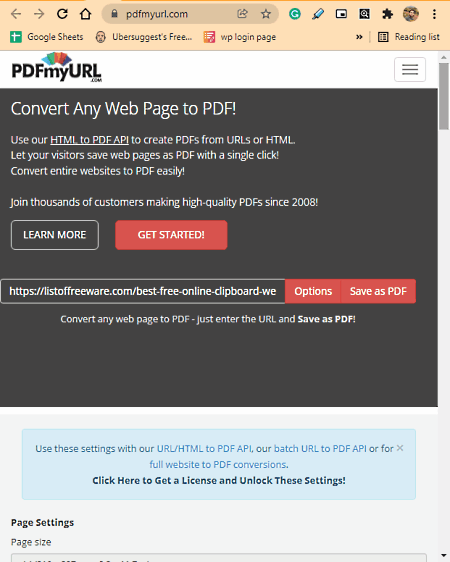
pdfmyurl.com is the next free website to convert webpage to PDF online. It is another good website to convert webpages and websites to PDF format. Plus, it also lets users adjust the output PDF parameters like Page Resolution, Margin, Conversion Settings (optimize layout, remove background, remove javascript, etc.), output settings, and more. After adjusting all the parameters, users can start the conversion process. Now, follow the below steps.
How to convert webpage to PDF online using pdfmyurl.com:
- Start this website and enter the URL of a webpage in the URL field.
- Next, go to Options to adjust and specify the output PDF parameters.
- After that, save all the changes and click on the Save as PDF button to start the conversion process.
Additional Features:
- Watermark PDF: Use this tool to add text water to output PDF files.
- Protection: Through this tool, users can password protect PDF files.
Final Thoughts:
It is another good online website to PDF converter website through which users can adjust the PDF file parameters before starting the conversion process.
sejda.com

sejda.com is the last free website to convert webpage to PDF online. Unlike other websites, it uses the HTML file of a webpage to convert it to PDF. Although, it does offer tools to adjust page size, page orientation, and page margin properties of output PDF files. Now, follow the below steps to convert the webpage to PDF online.
How to convert webpage to PDF online using sejda.com:
- Go to this website using the given link.
- After that, click on the Upload HTML Files button to load a webpage.
- Next, go to Options to adjust output PDF parameters.
- Lastly, click on the Convert HTML to PDF button to start the conversion process.
Limitation:
- This website isn’t able to keep the original webpage interface after the conversion.
Final Thoughts:
It is a decent website to convert webpage to PDF as it is unable to keep the original interface after the conversion.
Naveen Kushwaha
Passionate about tech and science, always look for new tech solutions that can help me and others.
About Us
We are the team behind some of the most popular tech blogs, like: I LoveFree Software and Windows 8 Freeware.
More About UsArchives
- May 2024
- April 2024
- March 2024
- February 2024
- January 2024
- December 2023
- November 2023
- October 2023
- September 2023
- August 2023
- July 2023
- June 2023
- May 2023
- April 2023
- March 2023
- February 2023
- January 2023
- December 2022
- November 2022
- October 2022
- September 2022
- August 2022
- July 2022
- June 2022
- May 2022
- April 2022
- March 2022
- February 2022
- January 2022
- December 2021
- November 2021
- October 2021
- September 2021
- August 2021
- July 2021
- June 2021
- May 2021
- April 2021
- March 2021
- February 2021
- January 2021
- December 2020
- November 2020
- October 2020
- September 2020
- August 2020
- July 2020
- June 2020
- May 2020
- April 2020
- March 2020
- February 2020
- January 2020
- December 2019
- November 2019
- October 2019
- September 2019
- August 2019
- July 2019
- June 2019
- May 2019
- April 2019
- March 2019
- February 2019
- January 2019
- December 2018
- November 2018
- October 2018
- September 2018
- August 2018
- July 2018
- June 2018
- May 2018
- April 2018
- March 2018
- February 2018
- January 2018
- December 2017
- November 2017
- October 2017
- September 2017
- August 2017
- July 2017
- June 2017
- May 2017
- April 2017
- March 2017
- February 2017
- January 2017
- December 2016
- November 2016
- October 2016
- September 2016
- August 2016
- July 2016
- June 2016
- May 2016
- April 2016
- March 2016
- February 2016
- January 2016
- December 2015
- November 2015
- October 2015
- September 2015
- August 2015
- July 2015
- June 2015
- May 2015
- April 2015
- March 2015
- February 2015
- January 2015
- December 2014
- November 2014
- October 2014
- September 2014
- August 2014
- July 2014
- June 2014
- May 2014
- April 2014
- March 2014








