6 Best Free Websites to Convert JPG to HEIC Online
Here is a list of the best free websites to convert JPG to HEIC online. JPG is a commonly-used lossy image file format. This format uses popular image compression. Having better quality in JPG increases the file size drastically. On the other hand, HEIC is rather a new file format. It is Apple’s proprietary version of the HEIF or High-Efficiency Image File format. This format offers compression that drastically reduces the size while keeping the quality almost the same. So converting JPG to HEIC can save you lots of storage space while having the same image quality.
This post covers 6 free websites where you can convert JPG to HEIC for free. You can use these websites directly without creating an account. All you have to do is add your JPG files, pick HEIC as output and get them converted. Each website comes with its own features as well as limitations. Let’s check these out one by one in detail.
My Favorite Website to Convert JPG to HEIC Online
Aconvert is my favorite website to convert JPG to HEIC online. This website offers a simple-to-use converter with a decent set of features. Along with local upload, it supports cloud import from popular services such as Google Drive, Dropbox, or any public link. It can convert multiple files simultaneously that allow you to batch convert your files to HEIC. And if you need the HEIC in some specific dimensions, you can set that as well before the conversion.
You can also check out our lists of the best free HEVC to MP4 Converter Online Websites, Online JPG to PDF Converter Websites, and Online Photo Background Remover Websites.
Aconvert
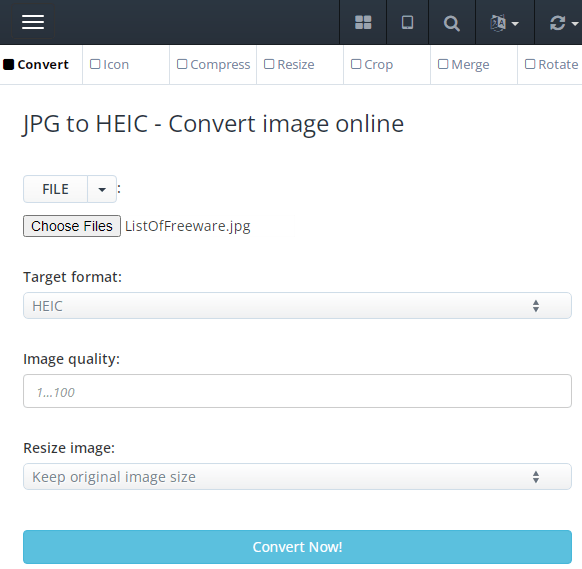
Aconvert is a web-based conversion website to convert JPG to HEIC online. It offers a simple converter where you can convert up to 10 files simultaneously although there is a 200 MB limit on each conversion. On top of bulk conversion, it has all the features that you possibly need from such a converter. It supports cloud import from Google Drive, Dropbox, or via links. It lets you resize the image and change the quality. You can set these settings before the conversion and get the output files as per the prescribed specifications. There is no limit on the number of conversions you can perform on this website.
How to convert JPG to HEIC online with Aconvert?
- Visit the Aconvert website and go to the Image section from the sidebar.
- Then upload the JPG files (up to 1o files within 200 MB of files).
- Select HEIC as output from in the dropdown.
- Configure the optional settings as per your needs.
- Start the conversion to get the HEIC files.
Highlights:
- Can convert up to 10 JPG files to HEIC per conversion.
- Support file import from Dropbox, Google Drive, and any online link.
- Has a 200 MB combined size limit per conversion.
- Offer options to change the dimensions and quality of the output files.
- No limit on the number of conversions you can perform.
Converter365
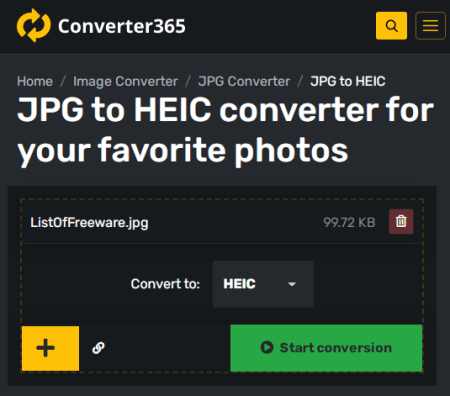
Converter365 is another free website that can convert various types of file formats. It offers an online JPG to HEIC converter. The converter is quite simple to use. You can add JPG files from local storage or fetch via URLs. You can add up to 10 files and convert them all simultaneously. But you have to keep in mind that there is a 100 MB size limit per conversion. As long as the combined size of your input files is under 100 MB, you can easily convert up to 10 files. This website offers 20 free conversion minutes per month. You can perform as many conversions as you can fit under that limit for free.
How to convert JPG to HEIC online with Converter365?
- Open this converter in your browser using the link given below.
- Click on the Add Files button and add your JPG files.
- After that, pick HEIC as the output file format.
- Start the conversion and then download the converted HEIC files.
Highlights:
- This website can process up to 10 files per conversion.
- It has a 100 MB size limit per conversion.
- It supports local uploads as well as cloud import via URLs.
- As a free user, you get 20 free conversions per month.
Convertio
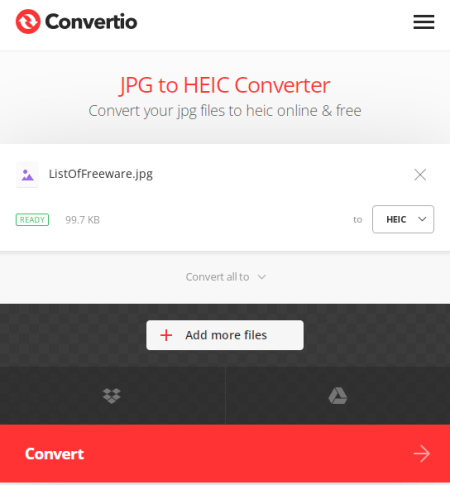
Convertio is a cloud-based file converter platform that supports thousands of file formats. It supports both, JPG and HEIC file formats that means you can configure it for this particular conversion. It can convert 2 files simultaneously as long as the combined size of the files is under 100 MB. You can add files from local storage or fetch them from the web including Google Drive, Dropbox, etc. The website offers 10 free conversion minutes per day. It is a decent free quota for occasional use.
How to convert JPG to HEIC online with Convertio?
- Visit the Convertio website and upload your JPG file there.
- Then select HEIC as output format from the Image section.
- Start the conversion by clicking on the Convert button and then download the HEIC output.
Highlights:
- This website can convert up to 2 files per conversion.
- Support cloud import from Google Drive and Dropbox.
- Has a 100 MB upload size limit per conversion.
- Offers 10 free conversion minutes per day that you can use anonymously without an account.
FileConverto
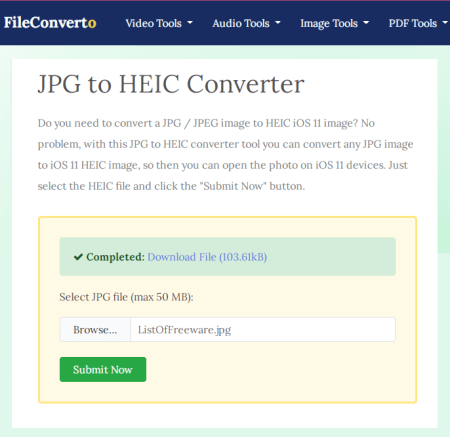
FileConverto is another free website that you can use to convert JPG to HEIC online. This website allows one file conversion at a time. You can simply visit the converter link, add your file and get it converted. Do note that it can convert files up to 50 MB in size. That’s pretty much it. There are no other features like cloud import, conversion settings, or anything. It is just a simple and quick JPG to HEIC converter.
How to convert JPG to HEIC online with FileConverto?
- Follow the link given below to open this JPG to HEIC converter.
- Click on the “Browse” button and select the JPG file.
- Click the Submit button and let it get converted.
- When converted, click the image name and download the converted HEIC file.
Additional Features:
- This JPG to HEIC converter can process one file at a time.
- There is a 50 MB size limit for input files, which is decent for JPG files.
- Apart from that, FileConverto offers dozens of other photo, audio, and video tools.
File Pro Info
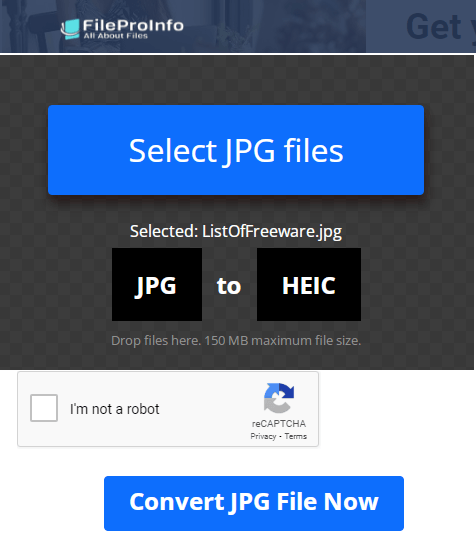
File Pro Info offers various SEO and converter tools along with a JPG to HEIC converter online. This converter is free to use and allows you to convert one file at a time. You can add a JPG file of any size and convert it to HEIC by completing a reCAPTCHA. Once done, you can view the converted HEIC file online and download it as well to save a digital copy.
How t convert JPG to HEIC online with File Pro Info?
- Follow the link to this converter from below.
- Click on the “Select JPG files” option and upload the JPG file you want to convert.
- Then complete the captcha to convert the file and download the HEIC image.
Highlights:
- This website converts one JPG to HEIC at a time.
- There is no limitation on upload size or number conversion.
- View the converted file online before downloading it.
- Lack of cloud import feature supports local uploads only.
AnyConv
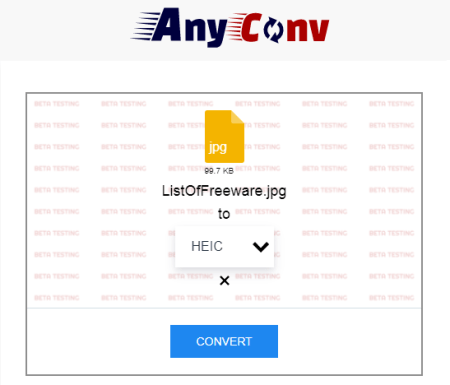
Any Conv is a free file converter website that supports a wide range of file formats. It has an online JPG to HEIC converter that you can use. As of now, this converter is in the beta testing phase. So, it might get stuck in the middle of conversion sometimes. Apart from that, it converts one file at a time and processes files up to 100 MB in size. Once the conversion is finished, it automatically deletes the files after one hour.
How to convert JPG to HEIC online with Any Conv?
- Use the link given below to open this converter.
- Click on the Choose File button and upload your JPG file.
- Make sure the output format is set to HEIC and start the conversion.
- Once done, click on the Download button to save the HEIC file.
Highlights:
- This website converts one file at a time.
- The file can be up to 100 MB in size.
- All the files get automatically deleted 1 hour after the conversion.
About Us
We are the team behind some of the most popular tech blogs, like: I LoveFree Software and Windows 8 Freeware.
More About UsArchives
- May 2024
- April 2024
- March 2024
- February 2024
- January 2024
- December 2023
- November 2023
- October 2023
- September 2023
- August 2023
- July 2023
- June 2023
- May 2023
- April 2023
- March 2023
- February 2023
- January 2023
- December 2022
- November 2022
- October 2022
- September 2022
- August 2022
- July 2022
- June 2022
- May 2022
- April 2022
- March 2022
- February 2022
- January 2022
- December 2021
- November 2021
- October 2021
- September 2021
- August 2021
- July 2021
- June 2021
- May 2021
- April 2021
- March 2021
- February 2021
- January 2021
- December 2020
- November 2020
- October 2020
- September 2020
- August 2020
- July 2020
- June 2020
- May 2020
- April 2020
- March 2020
- February 2020
- January 2020
- December 2019
- November 2019
- October 2019
- September 2019
- August 2019
- July 2019
- June 2019
- May 2019
- April 2019
- March 2019
- February 2019
- January 2019
- December 2018
- November 2018
- October 2018
- September 2018
- August 2018
- July 2018
- June 2018
- May 2018
- April 2018
- March 2018
- February 2018
- January 2018
- December 2017
- November 2017
- October 2017
- September 2017
- August 2017
- July 2017
- June 2017
- May 2017
- April 2017
- March 2017
- February 2017
- January 2017
- December 2016
- November 2016
- October 2016
- September 2016
- August 2016
- July 2016
- June 2016
- May 2016
- April 2016
- March 2016
- February 2016
- January 2016
- December 2015
- November 2015
- October 2015
- September 2015
- August 2015
- July 2015
- June 2015
- May 2015
- April 2015
- March 2015
- February 2015
- January 2015
- December 2014
- November 2014
- October 2014
- September 2014
- August 2014
- July 2014
- June 2014
- May 2014
- April 2014
- March 2014








