15 Best Free Websites to Beautify CSS Online
Here is a list of the best free websites to beautify CSS online. Beautify CSS means making the CSS code elegant to look at. Generally, while writing a program or code, it becomes cluttered and messy. That’s okay because if you going to pay attention to the format while working, it will definitely gonna affect your productivity. And, you can always improve the appearance of your code later. You don’t even have to do that yourself. Instead, you can use an online code beautifier.
In this post, I’m covering 10 free websites where you can beautify your CSS code online. These websites analyze your CSS code and format it. After that, the code becomes elegant and clean in terms of appearance. These websites do not make any changes to your code instead just change the lines and format. Although some website does offers a few options to specify the formatting with indent and bracket customizations. You can go through the article to check these websites yourself. Then you can pick one to make your CSS code look good.
My Favorite Website to Beautify CSS Online
Code Beautify is my favorite website to beautify CSS online. This website offers a simple tool where you can add your CSS code and beautify it in one click. You can add CSS code by pasting it directly, uploading a CSS file, or fetching from a URL. It shows a preview of the code along with an option to specify the indented format as per your needs. You can customize the option and make the code look neat and clean. Apart from CSS, this website offers similar tools for HTML, JavaScript, SQL, PHP, SQL, XML, JSON, OMPL, etc.
You can check out our other lists of the best free Online HTML Entities Decoder Websites, Encode Base64 Online Websites, and CSS Minify Software.
Code Beautify
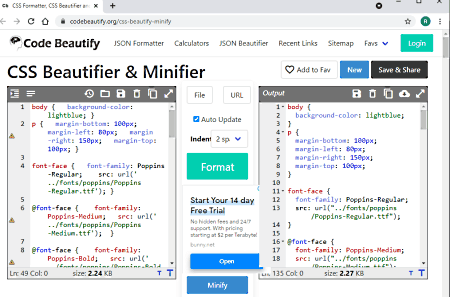
Code Beautify is a free website offering various tools around programming and code. It is known for its ability to beautify code. You can beautify various programming languages on this website. It offers a free CSS Beautify & Minify tool. The tool has two textboxes side by side; one for input and one for output. You can either paste the CSS code to the input box or upload your CSS file to the tool. If your CSS is saved online, you can also fetch that via adding the URL to it. As soon as you add the CSS, it instantly beautifies it and shows the output in the other box. It shows the size of each string along with the number of total characters in each of those. From there, you can either copy the code or download it as a text file within a single click.
Highlights:
- Format and Beautify code for CSS, HTML, JavaScript, JSON, OPML, PHP, XML, etc.
- Add CSS via copy-paste, file upload, or URL.
- Add Indent from 0 to 10 spaces.
- Download the CSS as a file or copy directly to the clipboard.
- Offers CSS Preprocessors: LESS Compiler, SCSS Compiler, SASS Compiler, Stylus Compiler, etc.
Beautify Tools
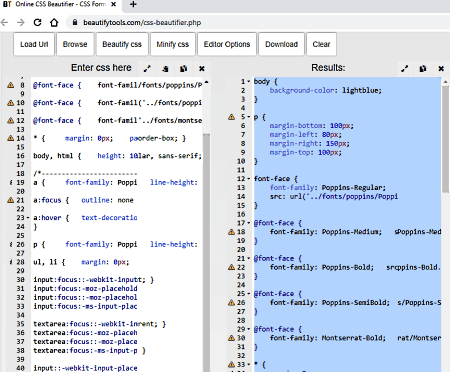
Beautify Tools is a free website with a collection of free online tools to make the programming code visually clean and pleasing to look at. It has a beautify and minify tool for CSS. You can add the CSS either by simple copy-paste method, file upload method or via URL. After adding the code, you can click on the Beautify option to make it look clean. You can also minify the code if you want. Once done, you can copy the final code directly from the output. You can also use the download feature to save it as a CSS file.
Highlights:
- Beautify and minify CSS, HTML, JavaScript, JSON, OPML, PHP, XML, etc.
- Add CSS via copy-paste, file upload, or URL.
- Options to beautify and/or minify the CSS code.
- Editor options to change the text size and theme of the editor.
- Copy the beautify CSS to the clipboard or download it as a CSS file.
- Offers Converters, Utilities, SEO Tools, Code Validators, Cryptography Tools, IP Tools, Code, Editors, and more
Beautify Converter
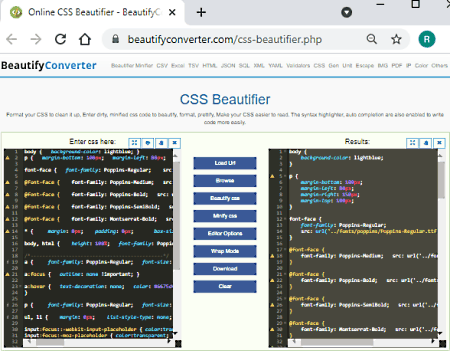
Beautify Converter is a free to beautify CSS online. This website offers various tools for different programming languages and file types including CSV and PDF. The CSS Beautifier is a simple to use tool where you can add your CSS code and make it look clean. Similar to other websites, you can either paste your code directly or add via a file upload or URL. In any case, you get the options to beautify as well as minify the code. After doing just that, you can get the beautify CSS directly by copying it from the box. Or, you can use the Download feature to save it as a CSS file.
Highlights:
- Copy-paste to beautify and minify CSS online.
- Add CSS via file upload and URL.
- Options to change the editor theme and font size.
- Download the beautify CSS code as a file.
- Offers various tools for CSV, Excel, TSV, HTML, JSON, SQL, XML, YAML, and CSS.
Clean CSS
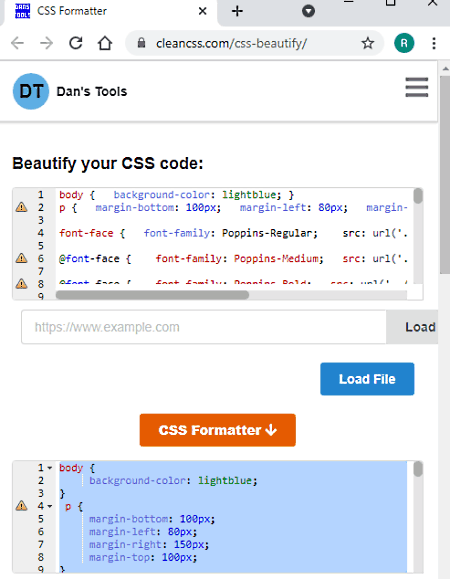
As the name suggests, CleanCSS is a free website that offers tools to make your code look neat and clean. It can do that for various programming languages. The editor and the process are quite simple here. You can a single text box where you can paste the CSS code that you want to beautify. Then you can click the CSS Formatter button to clean the code. You get the file upload and URL options for adding the code. But in the case of output, you can only copy the beautified CSS to your clipboard.
Highlights:
- Add and beautify CSS code online.
- Options to add CSS by uploading the CSS file directly or fetching from a URL.
- 1-click copy the beautified CSS to the clipboard.
- Offers code beautifier tools for CSV, Excel, TSV, HTML, JSON, SQL, XML, and YAML.
URL Decode

URL Decode is another free website where you can beautify CSS online. Its CSS Beautifier tool has two textboxes for input and output. To beautify the CSS code, you have to paste the code in the input text field. If you have the CSS code saved in a file or somewhere online, you can add that directly via file upload or URL. As soon as you add the CSS code, it instantly beautifies it and shows in the bottom textbox. You can expand the additional options section to customize some parameters of the code. You can define where and when a new line should be added. This way, you can beautify your CSS code on this website and then copy the results to the clipboard.
Highlights:
- Copy-paste to beautify and minify CSS online.
- In addition to that, you can also add CSS via a file or URL.
- Options to End output with a newline, add a newline between multiple selectors, and add a newline between CSS rules.
- Copy the beautified CSS to your clipboard with a single click.
Bfo Tools
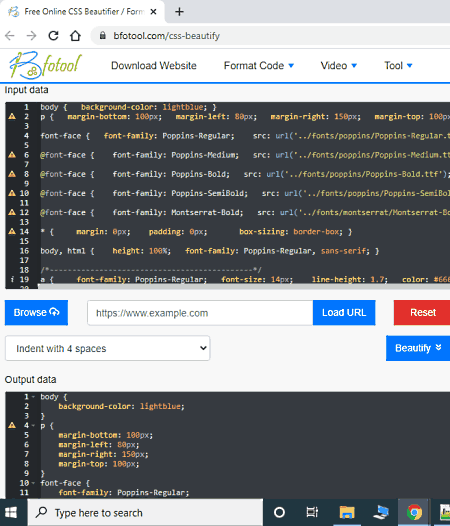
Bfo Tool is a free website with a big collection of online tools to convert, modify, format, beautify, validate, and generate various types of files and data. It offers an online CSS Beautifier tool where you can beautify your CSS code. This tool also comes with two textboxes. To clean your CSS, simply paste the code in the first textbox. Then select the indent option and pick how you want the indent to be. After that, you can click on the Beautify button to get the clean CSS code. This gives you the clean CSS code in the textbox below. From there, you can either copy the CSS or download it as a separate file.
Highlights:
- Add CSS code via copy-paste, file upload, or adding a URL to the code.
- Option to select the indent pattern of your choice.
- 1-click copy the CSS code and download it as a CSS file.
- Offers various colors, music, image, encode, decoder tools.
Free Fromatter

Free Formatter is a free website where you can format the CSS, JSON, HTML, XML, and SQL online. The online CSS Beautifier has offers you two ways to add your code. Either, you can copy and paste the code to this tool. Or, you can upload the CSS file directly to do the same. In the copy-paste method, it shows the code in the textbox. There you get the option to define the Indentation Level for the beautification of the code. Then you can beautify the CSS code. It shows the result right there in a textbox along with an option to open the result in a new window. You can preview the beautified code there and copy it to the clipboard.
Highlights:
- Offers a simple tool to beautify CSS online.
- Two ways to add CSS code to the tool: Direct copy-paste and file upload.
- Option to set the Indentation Level as per your needs.
- Shows a preview of the beautified CSS code along with a button to copy to the clipboard.
CSS Portal

CSS Portal is a collection of free online tools for CSS. It offers tools to beautify CSS, minify CSS, CSS Generator, various Compilers, and more. With its Online CSS Formatter, you can clean your CSS code online. This tool comes with a textbox with a bunch of options on the top. Either, you can copy and paste your code to the textbox directly. Or, you can use the Load File/URL options to add CSS that way. In any case, this tool shows the code in the textbox. From there, you can go with the Beautify and Minify CSS options to clean your code.
Highlights:
- Beautify and minify CSS code online for free.
- Options to add the CSS code via a file upload or URL.
- After beautification, download the code as a CSS file.
Counting Characters
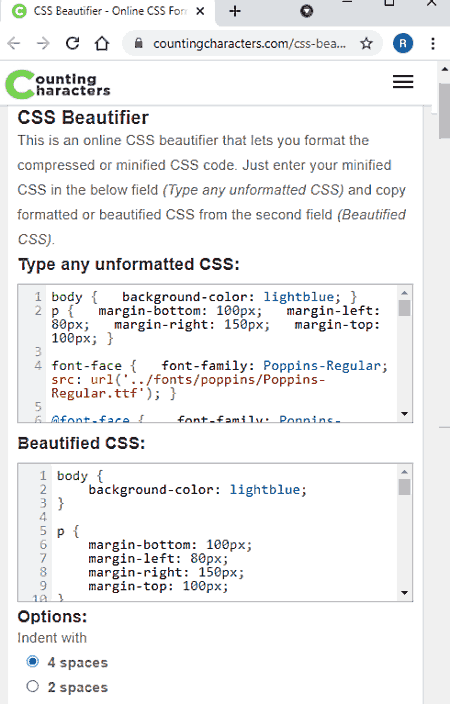
Counting Characters offers a free online CSS Beautifier to clean the CSS code. This is a simple tool where you can paste your code and make it clean within a click. It neither supports file upload nor has an option to add code via URL. So, you have to paste your code directly to the tool. After adding the code, you get to specify the indent and bracket pattern. You can set that as per your needs using the given options. During all that, it always shows a beautified version of your code in the box below. Once you are happy with the output, you can copy it to the clipboard from there.
Highlights:
- Copy-paste to beautify CSS online instantly
- Offers multiple Indent and bracket pattern options.
- Lacks the options of file upload and URL.
- You have to copy the final code as there is no option to download it.
Minify Code
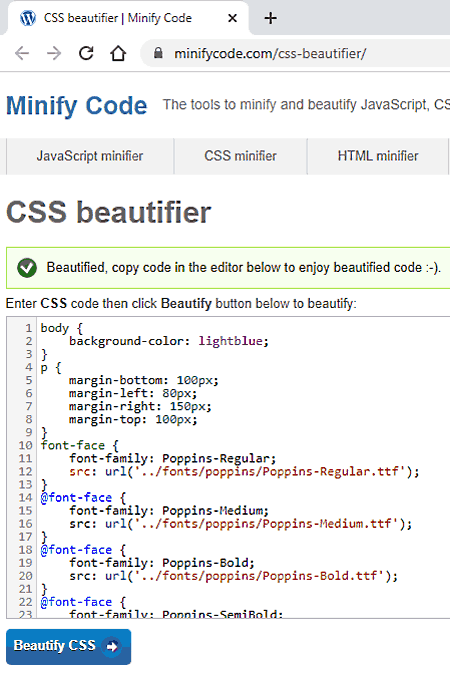
Minify Code is a free website where you can beautify CSS, HTML, and JavaScript. There are separate tools for each programming language. But all the tools are quite simple and kind of barebone. In the case of CSS Beautifier, you get a textbox where you can paste your code to beautify. There are no additional options apart from a button to beautify CSS. When you click that button, it beautifies the input code and shows it on the screen. From there, you can simply copy the resulted code to the clipboard.
Highlights:
- Beautify CSS, HTML, and JavaScript online.
- Paste the CSS code to beautify and copy the output.
- No additional option for adding or saving the code.
- Lacks the ability to define indent and other format options.
Extends Class
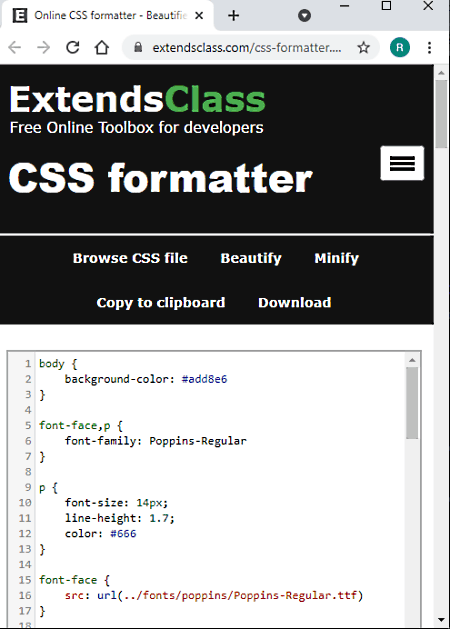
Extend Class is a free website offering a collection of online tools for developers. You can use its Online CSS Formatter tool to beautify your CSS code online. This tool comes with an editor where you can add your CSS code. It also comes with an option to browse file to get code from a CSS file directly. In either case, this tool shows the code in the editor. Then you can use the Beautifier and Minifier buttons to clean up your CSS code. When you do that, the original code in the editor gets replaced by the new code. You can copy the code from there or use the Download button to save it as a CSS file.
Highlights:
- Add a CSS file or paste CSS code directly to beautify.
- Option to minify the code along with beautification.
- Download the final code as a CSS file or copy it to the clipboard in one click.
Coding Tools

Coding Tools is a free website that offers various tools for programming, image processing, conversion, internet testing, cryptography, and more. It has a free CSS Beautifier Online Tool that you can use to clean your CSS code. This tool allows you to add CSS code by a direct copy-paste. After adding the code, you can click on the Beautify CSS button to beautify the code. There are no additional options to define the syntax or indent. It shows the final code in a separate textbox. On top of the box, you get options to download and copy the code. You can go with any of those options to save your CSS code.
Highlights:
- Beautify CSS code online.
- No file upload or URL option, you have to paste your CSS code to the editor.
- No additional options to customize the format.
- In the end, you can download the final code as a CSS file or copy it to the clipboard.
QA with Experts
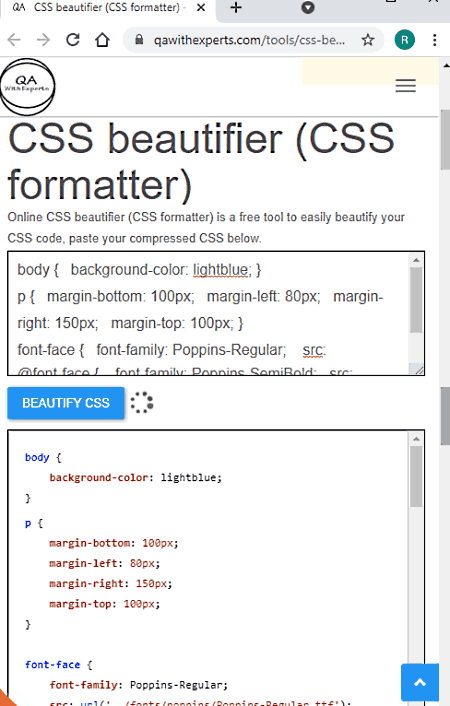
QA with Experts offers a simple CSS Beautifier tool that you can use online. This tool has the bare minimum features but it does the job. You can add your CSS code by directly pasting it to the textbox. Then you can beautify it online and copy the output. The final code is neat and clean. But this tool lacks options to specify indent and other format options. And, it is limited to copy and pasting while adding the CSS code and getting the clean code.
Highlights:
- Paste to beautify CSS online.
- Beautifies the CSS within a single click.
- Select and copy the final code to the clipboard.
- Lacks the convenient option to download and copy the code with ease.
PrePostSEO
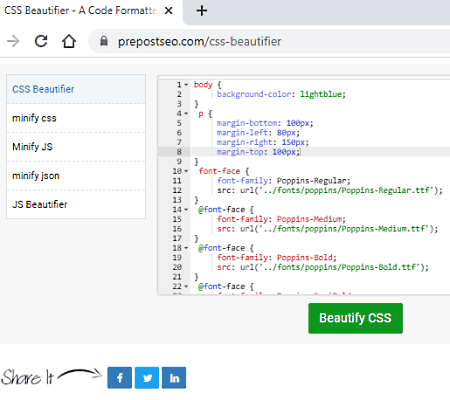
PrePostSEO is a website that offers SEO-related online tools. It also happens to offer a free online code beautifier tool where you can beautify CSS, JS, and JSON. The tool comes with a textbox for the CSS input. You can paste your CSS to the textbox. Then you can click the given Beautify CSS button to clean the code. It gives the output in the same textbox replacing the original code. From there, you can copy the final code to the clipboard. Do note that, if you are using an ad-blocker, you have to disable that to make this tool work.
Highlights:
- Simple tool to beautify CSS, JS, and JSON online.
- Paste the CSS code to beautify in one click.
- Copy the output directly from the textbox.
HTML Cleaner

HTML Cleaner is a free website to clean HTML, CSS, and JS code online. You can use this website to beautify CSS online. The CSS cleaner here organizes the lines of the code thus making it clean and elegant to look at. You do get an option to change the font size while previewing the coding. That’s pretty much it; there is no more option here.
Highlights:
- Copy-paste to beautify CSS, HTML, and JS online.
- Option to change the font size of the code.
- Once done, you have to select and copy the code; there is no option to do that in one click.
About Us
We are the team behind some of the most popular tech blogs, like: I LoveFree Software and Windows 8 Freeware.
More About UsArchives
- May 2024
- April 2024
- March 2024
- February 2024
- January 2024
- December 2023
- November 2023
- October 2023
- September 2023
- August 2023
- July 2023
- June 2023
- May 2023
- April 2023
- March 2023
- February 2023
- January 2023
- December 2022
- November 2022
- October 2022
- September 2022
- August 2022
- July 2022
- June 2022
- May 2022
- April 2022
- March 2022
- February 2022
- January 2022
- December 2021
- November 2021
- October 2021
- September 2021
- August 2021
- July 2021
- June 2021
- May 2021
- April 2021
- March 2021
- February 2021
- January 2021
- December 2020
- November 2020
- October 2020
- September 2020
- August 2020
- July 2020
- June 2020
- May 2020
- April 2020
- March 2020
- February 2020
- January 2020
- December 2019
- November 2019
- October 2019
- September 2019
- August 2019
- July 2019
- June 2019
- May 2019
- April 2019
- March 2019
- February 2019
- January 2019
- December 2018
- November 2018
- October 2018
- September 2018
- August 2018
- July 2018
- June 2018
- May 2018
- April 2018
- March 2018
- February 2018
- January 2018
- December 2017
- November 2017
- October 2017
- September 2017
- August 2017
- July 2017
- June 2017
- May 2017
- April 2017
- March 2017
- February 2017
- January 2017
- December 2016
- November 2016
- October 2016
- September 2016
- August 2016
- July 2016
- June 2016
- May 2016
- April 2016
- March 2016
- February 2016
- January 2016
- December 2015
- November 2015
- October 2015
- September 2015
- August 2015
- July 2015
- June 2015
- May 2015
- April 2015
- March 2015
- February 2015
- January 2015
- December 2014
- November 2014
- October 2014
- September 2014
- August 2014
- July 2014
- June 2014
- May 2014
- April 2014
- March 2014








