Best Free VCF to PDF Converter Websites
Here is a list of Best Free VCF to PDF Converter Websites. All these are free online websites that enable you to convert a VCF file to a Portable Document Format (PDF). A VCF (Virtual Contact File) or vCard is a conventional file format that is used to store contact information including name, address, phone number, logos, image, email address, URLs, etc. You can easily convert any vCard file to a PDF document that you can share across web and other mediums.
These websites also help you convert VCF to other file formats that include Microsoft Excel (XLS, XLSX), CSV, ODS, and more. You can also use these websites to convert files of various formats including documents, archives, images, audio, video, eBooks, and many more. Plus, most of the listed online tools support bulk conversion. So, you can import multiple VCF files and convert them all to PDF or any other format at once. You can also find some other features in these websites like annotation, watermarking, split, merge, redaction, document reader, image optimizer, and more.
All websites are pretty simple to use. You can input VCF files, convert them to PDF, and download the output documents. Go through the article to know more about these converters.
My Favorite Best Free VCF to PDF Converter Website:
AConvert is my favorite converter from this list. It is easy to use and lets you convert VCF to a lot more other formats. Plus, you can batch convert VCF to PDF using this website.
You may also like some best free VCF Viewer Software, VCF Creator Software, and Online VCF to Excel Converter .
AConvert
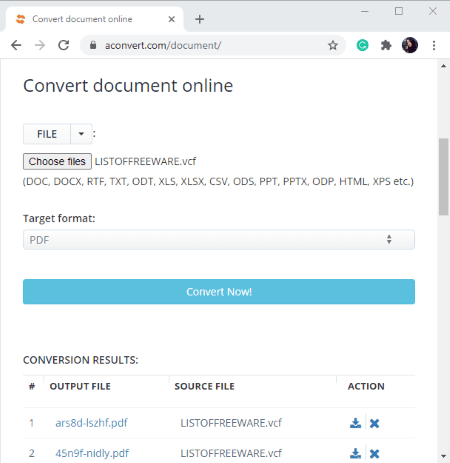
AConvert is a free file converter website that also lets you convert VCF to PDF. Using it, you can convert a wide number of file formats including documents, ebooks, audio, video, images, archives, etc. You can also convert vCard files to various formats through it, such as PDF, XLS, XLSX, ODS, CSV, etc. Another good thing about this online tool is that it lets you perform batch conversion. Hence, you can convert a set of multiple VCF files to PDF format at a time.
Let us now have a look at the steps of VCF to PDF conversion.
How to convert VCF to PDF using AConvert:
- Open this website and import one or more source vCard files to it. To import input files, you can choose any of the supported sources including online file (URL), local file, Dropbox, and Google Drive.
- Now, set the target format to PDF.
- After that, click on the Convert Now button to start conversion. As the conversion process is completed, you can view the output PDF files in the Conversion Results section. Simply download the PDF and save it to your local device.
Conclusion:
AConvert is one of the best free VCF to PDF converter website using which you can convert a lot more other file types. It also supports batch conversion which is an add-on.
GroupDocs
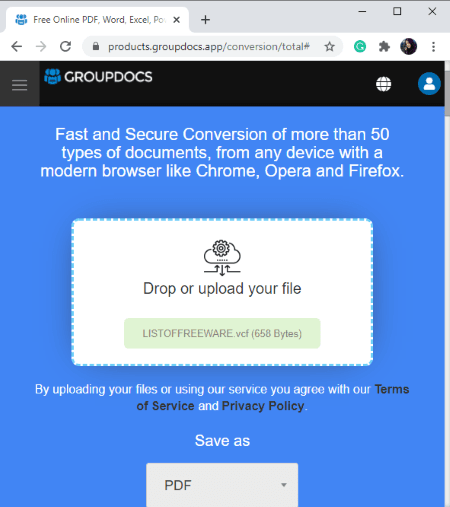
GroupDocs is another free VCF to PDF converter website. It is basically an online website with a set of tools to view, edit, annotate, compare, watermark, and convert various document files. It also supports conversion of different file formats including VCF to PDF documents. You can also convert VCF to Microsoft Excel Open XML Spreadsheet (XLSX) format.
How to convert VCF to PDF in GroupDocs:
- Firstly, drag and drop source vCard files onto its interface or browse and import input files to it.
- Now, select Save as type to PDF format from all available output formats.
- After that, hit the Convert Now button to quickly start VCF to PDF conversion. When the process is done, you will get the resulting file that you can download to local storage.
It also provides an option to send the download link of the resulting file to a specific email account.
Conclusion:
It is a great VCF to PDF converter that provides you a great number of additional tools that include document reader, edit, annotator, merger, splitter, translator, redaction, etc.
FConvert
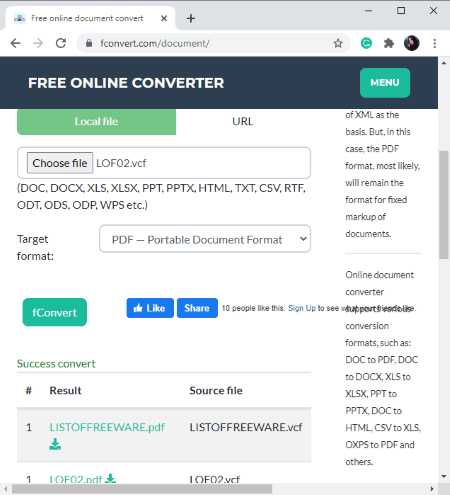
FConvert is an online file converter that also supports the conversion of VCF to PDF. It also lets you convert VCF to CSV, ODS, and other formats. You can batch convert multiple VCF files to PDF format using this website. In it, you can convert files of different types including video, scalar images, vector images, documents, eBook, audio, archive, and more. It also contains feature to optimize images and other files.
How to convert VCF to PDF in FConvert:
- First, choose one or more locally saved VCF files that you want to convert. In case you have online links to VCF files, click on the URL and then copy and paste the respective link.
- After that, select the target format to PDF – Portable Document Format.
- Next, press the fConvert button to start converting added VCF files to PDF format. Simply download the converted PDF file to save and view the results.
Conclusion:
FConvert is another document, eBook, and multimedia file converter that lets you bulk convert VCF to PDF without much hassle.
About Us
We are the team behind some of the most popular tech blogs, like: I LoveFree Software and Windows 8 Freeware.
More About UsArchives
- May 2024
- April 2024
- March 2024
- February 2024
- January 2024
- December 2023
- November 2023
- October 2023
- September 2023
- August 2023
- July 2023
- June 2023
- May 2023
- April 2023
- March 2023
- February 2023
- January 2023
- December 2022
- November 2022
- October 2022
- September 2022
- August 2022
- July 2022
- June 2022
- May 2022
- April 2022
- March 2022
- February 2022
- January 2022
- December 2021
- November 2021
- October 2021
- September 2021
- August 2021
- July 2021
- June 2021
- May 2021
- April 2021
- March 2021
- February 2021
- January 2021
- December 2020
- November 2020
- October 2020
- September 2020
- August 2020
- July 2020
- June 2020
- May 2020
- April 2020
- March 2020
- February 2020
- January 2020
- December 2019
- November 2019
- October 2019
- September 2019
- August 2019
- July 2019
- June 2019
- May 2019
- April 2019
- March 2019
- February 2019
- January 2019
- December 2018
- November 2018
- October 2018
- September 2018
- August 2018
- July 2018
- June 2018
- May 2018
- April 2018
- March 2018
- February 2018
- January 2018
- December 2017
- November 2017
- October 2017
- September 2017
- August 2017
- July 2017
- June 2017
- May 2017
- April 2017
- March 2017
- February 2017
- January 2017
- December 2016
- November 2016
- October 2016
- September 2016
- August 2016
- July 2016
- June 2016
- May 2016
- April 2016
- March 2016
- February 2016
- January 2016
- December 2015
- November 2015
- October 2015
- September 2015
- August 2015
- July 2015
- June 2015
- May 2015
- April 2015
- March 2015
- February 2015
- January 2015
- December 2014
- November 2014
- October 2014
- September 2014
- August 2014
- July 2014
- June 2014
- May 2014
- April 2014
- March 2014








