3 Best Free UI Design Software For Windows
Here is a list of best free UI design software for Windows. Through these UI design software, you can create user interfaces for iOS apps, Android apps, desktop websites, etc. For most types of UI projects, these software offer predefined templates like iPhone XS template, Web medium template, Android template, etc. Plus, an option to manually create a template by specifying its dimensions is also available in these. All of these software come with a large editing area over which you can work on hundreds of UI projects (Artboards).
Now, to create UI designs, these UI designers offer various designing tools like Layers, Background, Grid Layout, Fill, Effects, Repeat Grid, Blur, Shadow, and more. Most tools provided by these UI designers are quite straightforward to use. However, if you still face some problem, then you can use tutorials which come with these software.
In these user interface design software, you can also find a Prototype or Interaction section through which you can define the flow of UI pages. You can also collaboratively work with multiple users on a specific UI design. Plus, cloud storage is also offered by all listed software on which you can upload your UI projects. Some software let you export final UI designs in formats like JPG, PDF, SVG, etc. Another good thing about these software is that they all come with their own plugins/ app stores. You can know more about these software by going through the article.
My Favorite UI Design Software For Windows:
Adobe XD is my favorite because it is one of the simplest yet powerful UI design software. It offers all the essential tools through which you can create beautiful UI designs. It is also an ideal software to work in collaboration on user interface prototypes with multiple users.
You can also check out lists of best free Interior Design, Boat Design, and Open Source Web Design software for Windows.
Adobe XD
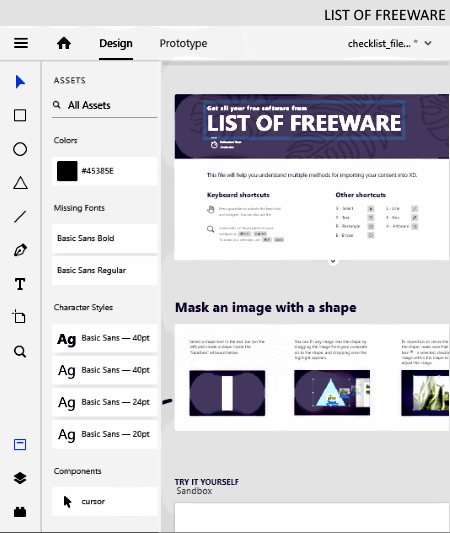
Adobe XD is a free UI design software for Windows, macOS, iOS, and Android. It is one of the best free vector-based UI design software. Through this software, you can design user interfaces for Android Smartphones, iOS Devices, Desktop Websites, Mobile Websites, and Apps. Before starting the UI designing process, you can either select a device-specific (iOS, Android, etc.) predefined template or you can manually specify the dimension of the UI template that you want to create.
To create UI designs, this software offers various tools in its Design section. After completing a UI design, you can export it in formats like PNG, JPG, PDF, SVG, etc. It also lets you save your UI design on Adobe Creative Cloud and even lets you share your UI design with other users for collaboration.
Main Features:
- Design: It is the primary section of this software that provides all the important UI designing tools such as Shapes, Text, Fonts, Repeat Grid, Background Blur, Shadow, Border, Drawing Tools (pen, line, polygon, etc.), Layers, and more. All the tools are quite simple to use and you will probably not face any problem while operating available designing tools.
- Prototype: After designing multiple UI pages, you can use this feature to set the position of pages in the UI hierarchy. To set UI pages position, it provides a linking tool through which you can easily connect a page from another according to their position in the user interface. In case you are designing a user interface for a touch screen device, then you can also enter an on-screen keyboard in the UI workflow.
- Preview: It is another important feature as it lets you preview how the UI will actually look and behave in a web browser, phone, or tablet. It also lets you preview the UI in your smartphone or tablet by installing the Adobe XD app on your device and by logging in using your Adobe or Google account credentials.
- Drag & Drop Functionality: In this software, you can directly import images, sketch files, photoshop files, etc., by dragging and dropping them on its interface. This feature also helps you quickly move one element of UI from one place to another.
- Hotkeys: By using hotkeys, you can quickly perform various tasks and save a lot of time. Some of the handy hotkeys for this software are Ctrl+Scroll In/Out (for zoom in or zoom out), spacebar+right-click (to move the entire editing area), Ctrl+D (to create duplicate element), Ctrl+G (to group multiple elements together), etc.
Additional Features:
- Plugins: By adding plugins to this software, you can further enhance the functionality of this software. For this software, you can find both free and paid plugins like Zeplin, Avocode, Sympli, ProtoPie, Text, Web Wireframes, etc., on its plugins store.
- Adobe Creative Cloud: This cloud service is really good as it lets you store as well as share your UI projects with other users. Plus, it also reduces the chances of data loss as you can save all your projects to their cloud.
Final Thoughts:
It is one of the best free UI design software through which you can easily create beautiful user interface designs for Android apps, iOS apps, Desktop websites, etc.
Figma
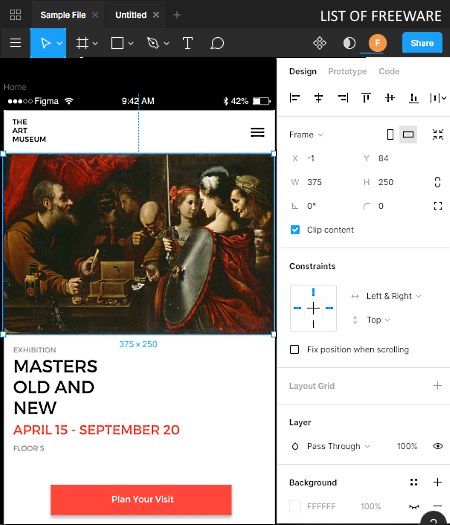
Figma is another free UI design software for Windows, iOS, macOS, and Android. With the use of this software, you can create a user interface of a desktop website, mobile website, phone apps, etc. To handle large UI design projects, it allows you to work in collaboration with multiple users. Plus, it lets you send a link of your project to new users so that they can also view and edit your project.
To create UI, it provides two main sections namely Design and Prototype. The design section provides all the necessary designing tools. On the other hand, the prototype section allows you to set up the workflow of multiple UI pages. Besides this, it also lets you view and access the code behind your UI design. Let’s check out its features in detail.
Main Features:
- Design: It provides various designing tools through which you can create beautiful user interfaces for different types of projects. Some of the designing tools that it offers are Layers, Background, Grid Layout, Fill, Effects, Align, Frame, Drawing Tools, etc.
- Prototype: This section helps you define the position of UI pages according to the requirements of a project (website or app). To do that, go to the Prototype section and select the first (main) UI page. After that, connect the main UI page with another UI page that will come after it in the UI pages hierarchy. Similarly, you can specify the workflow of all your UI pages.
- Preview: After designing and prototyping, you can use it to preview your UI pages in the browser or smartphone environment, to get the idea of how your UI design will look on an actual device.
- Team: It lets you create a team by adding multiple users who can view and edit your UI projects.
Additional Features:
- Plugins: In this software, you can add third-party plugins to introduce new features to this software. Some of the popular plugins which you can find on its Plugins store are Mapsicle, Image Palette, Autoflow, Stark, Content Reel, etc.
- Cloud Storage: This software provides its own cloud storage on which you cannot only save your projects but also save editing version history.
Limitations:
In this free version of Figma, you can only work with a team of 2 members on 3 different projects. Plus, it automatically deletes editing version history after 30 days.
Final Thoughts:
It is another powerful and free UI designing software that anyone can use to create UI pages without putting much effort.
InVision Studio
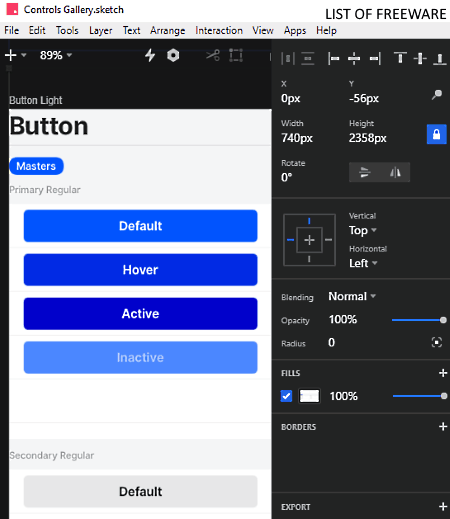
InVision Studio is yet another free UI design software for Windows, macOS, Android, and iOS. Using this software, you can easily create multi-page UI designs for iOS devices, Android smartphones, Desktop websites, and Mobile websites. The process of UI design is also quite simple in it. Still, it offers a quick tour that you can take to know more about the features of this software.
To make user interface pages, it offers many designing tools on its interface. After creating UI pages, you can either export it in SVG format or store it on its cloud storage service. Besides this, it also lets you share your projects with other users who can also edit and work on your projects.
Main Features:
- Designing Section: It is the primary section of this software as it contains all the designing tools and features. It provides designing tools like Artboard, Selector, Ellipse, Libraries, Distribute Vertical/Horizontal, Layers, Text, Cut Path, Edit Path, etc. Its Artboard feature is really handy as it lets you work on different types of UI projects (iOS UI project, Android UI project, etc.) over a common editing area.
- Add Interaction: It is similar to the prototype feature that you can find in other UI design software. With its help, you can define the workflow of pages by simply connecting the UI pages in front UI page to end UI page order. You can find this tool in Designing section.
- Create New Component: It is a powerful tool that allows you to design submit buttons, checkboxes, bullet buttons, etc. Plus, it also ensures that any change in a button will reflect on other buttons of the same type present in other UI pages.
- Preview: It shows a preview of your UI pages that helps you determine how the UI pages will look on the output device.
Additional Features:
- Apps: This software provides its own App store from where you can download and install new apps to this software.
- Cloud Storage: On its cloud storage, you can manually save your UI design projects. By default, this software automatically creates a backup of the current project in every half an hour.
- Online Editor Version: This software also provides its own online editor on which you can create UI design just like this desktop version of inVision Studio.
Final Thoughts:
It is one more advanced and feature-rich UI design software that offers all possible tools which you need to create a good UI project.
Naveen Kushwaha
Passionate about tech and science, always look for new tech solutions that can help me and others.
About Us
We are the team behind some of the most popular tech blogs, like: I LoveFree Software and Windows 8 Freeware.
More About UsArchives
- May 2024
- April 2024
- March 2024
- February 2024
- January 2024
- December 2023
- November 2023
- October 2023
- September 2023
- August 2023
- July 2023
- June 2023
- May 2023
- April 2023
- March 2023
- February 2023
- January 2023
- December 2022
- November 2022
- October 2022
- September 2022
- August 2022
- July 2022
- June 2022
- May 2022
- April 2022
- March 2022
- February 2022
- January 2022
- December 2021
- November 2021
- October 2021
- September 2021
- August 2021
- July 2021
- June 2021
- May 2021
- April 2021
- March 2021
- February 2021
- January 2021
- December 2020
- November 2020
- October 2020
- September 2020
- August 2020
- July 2020
- June 2020
- May 2020
- April 2020
- March 2020
- February 2020
- January 2020
- December 2019
- November 2019
- October 2019
- September 2019
- August 2019
- July 2019
- June 2019
- May 2019
- April 2019
- March 2019
- February 2019
- January 2019
- December 2018
- November 2018
- October 2018
- September 2018
- August 2018
- July 2018
- June 2018
- May 2018
- April 2018
- March 2018
- February 2018
- January 2018
- December 2017
- November 2017
- October 2017
- September 2017
- August 2017
- July 2017
- June 2017
- May 2017
- April 2017
- March 2017
- February 2017
- January 2017
- December 2016
- November 2016
- October 2016
- September 2016
- August 2016
- July 2016
- June 2016
- May 2016
- April 2016
- March 2016
- February 2016
- January 2016
- December 2015
- November 2015
- October 2015
- September 2015
- August 2015
- July 2015
- June 2015
- May 2015
- April 2015
- March 2015
- February 2015
- January 2015
- December 2014
- November 2014
- October 2014
- September 2014
- August 2014
- July 2014
- June 2014
- May 2014
- April 2014
- March 2014








