8 Best Free TTF Viewer Software For Windows
Here is a list of best free TTF viewer software for Windows. TTF or Truetype Font is a font file created by Apple which carries various font styles and logo styles. It is also one of the most commonly used font files. The good thing about this file is that it works on both Windows and MacOS operating systems. In order to view fonts present in a TTF file, you need TTF viewer software. In these software, you can view characters, numbers, symbols, etc., following the input TTF file font. In some TTF reader software, you can manually enter sample text to view entered text in the font carried by input TTF file.
To view TTF files, these software provide features like Glyph (to closely view one character at a time), Cell window (it separates all characters in individual cells), Font Magnifier (it is used for closer inspection of characters), etc. Apart from viewing the font style, you can also use these TTF readers to view information like TTF properties, Font family, Character Origin, etc. A few of these software are also capable of installing the TTF font on your system.
Through some TTF viewer software, you can also edit TTF fonts. To edit TTF fonts, these software offer tools like freehand tool, layers, effects, etc. After editing, you can save the font in TTF format. Go through the list to know more about these TTF viewer software.
My Favorite Free TTF Viewer Software For Windows:
dp4 Font viewer is my favorite software as it lets you view both system and TTF file fonts. Plus, it provides some handy features through which you can view individual glyph and a specific range of ASCII characters.
You can also check out lists of best free Font Manager, Font Maker, and Font Converter software for Windows.
dp4 Font Viewer

dp4 Font viewer is a free TTF viewer software for Windows. Using this software, you can view fonts and symbols present in a TTF file. Apart from TTF fonts, you can also use it to view Windows default fonts. In addition to that, it also allows you to install TTF fonts to your system.
Main Features:
- Options: It offers some handy options through which you can filter out characters, symbols, numbers, etc., from TTF file according to specified family class (slab serifs, oldstyle serifs, modern serifs, etc.), width class (thin, extra thin, light, normal, etc.), and weight class (extra condensed, semi-condensed, normal, etc.).
- Display: It offers four main display options namely ASCII chars in range 0 to 255 (to view characters which falls between 0 and 255 ASCII char range), All glyphs of the font (to view individual characters), Own text (it lets you manually enter text that you want to view in predefined TTF font.), and External text file (use it to view an external text file in predefined TTF file font).
- Size: Using it, you can increase or decrease the size of TTF font for the closer inspection.
Additional Features:
- Make Available: This feature lets you temporarily use TTF file fonts just like Windows default fonts.
- Print: You can use it to take the print out of the TTF font file.
Final Thoughts:
It is one of the best free TTF viewer software through which you can view fonts present in a TTF file.
Cfont Pro
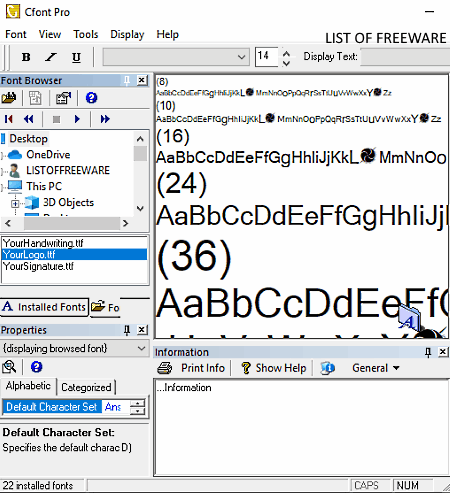
Cfont Pro is another free TTF viewer software for Windows. This software can also be used as a font management software as it lets you view and manage both the installed and external font files like TTF. The good thing about this software is that it can also display symbols present in a TTF file, unlike many other similar software.
Main Features:
- Font Magnifier: It allows you to magnify fonts for closer inspection.
- Properties: It contains two sections namely Alphabetic and Categorized which shows important TTF file information like Font family, ForeColor, Display sizes, Average Character Width, etc.
- Display: It lets you change the style of the TTF fonts and also lets you preview all or some selected fonts.
- Glyph Viewer: This viewer is specially designed to analyze the font design of a single glyph or character.
Additional Features:
- Installed Fonts: It is a section that shows a list of all the fonts which are already installed in your system.
- Export preview of fonts: It lets you export the preview of system fonts or TTF file fonts in HTML or RTF file format.
Final Thoughts:
It is another good TTF viewer software in which you can view, manage, and analyze TTF and system fonts.
Opcion Font Viewer

Opcion Font Viewer is a free open source TTF viewer software for Windows, Linux, BSD, and Solaris. This software is based on Java through which you can view both system and external fonts (TTF). However, this viewer is not good with symbols as it struggles to display symbols present in a TTF file.
Main Features:
- Fonts Section: From this section, you can access all the system fonts and external TTF font files.
- Fonts/Page: It displays sample text written in a selected TTF or system font format.
- Sample Text: It lets you modify the sample text font style by providing bold, Italic, and underline tools.
- Set Sample Text: Using it, you can manually specify the sample text.
Limitations:
This software is not very good in handling symbols present in a TTF file.
Final Thoughts:
It is a basic TTF viewer software through which you can view both TTF and system fonts.
Font Runner
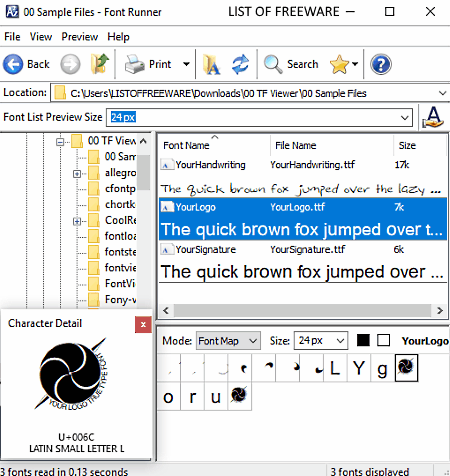
Font Runner is another free open source TTF viewer software for Windows. This software is specially designed for graphic designers and artists so that they can easily manage and search font collections. In order to browse external TTF files, it provides an internal file explorer. Besides this, a Search option to search a specific font by its name is also present in it.
Main Features:
- Mode: It offers two viewing modes namely Font Map and Preview. The Font Map allows you to focus on individual sample TTF font characters. On the other hand, preview mode shows TTF fonts in a more conventional way.
- Character Detail: Using it, you can view a single TTF font character on a small floating window containing information related to the origin of character (Latin, Greek, etc.) and character code (U+0067, U+0097, etc).
- Find Similar Font: It is another handy tool that allows you to quickly find out all the fonts which are similar to a selected TTF font.
Additional Features:
- Install: It lets you install the external TTF fonts in your system.
- Print Preview: Use it to preview the Font format before actually printing it.
Final Thoughts:
It is another easy to use TTF viewer software through which you can view TTF font files.
BirdFont
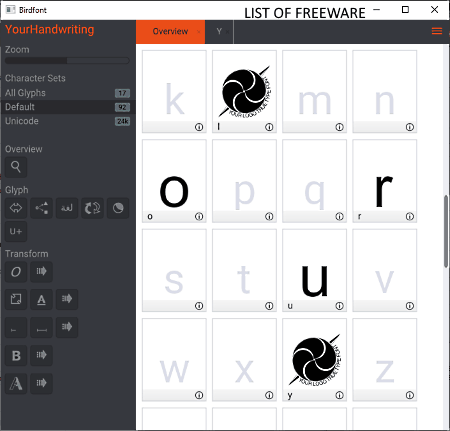
BirdFont is the next free TTF viewer software for Windows and MacOS. It is primarily a font editor software through which you can also create and edit fonts. It allows you to easily edit fonts present in fonts files of different formats such as TTF, OTF, EOT, etc. As it is a font editing software, thus various font editing tools like Unicode Point, Transform, Draw, etc., are also present in it.
Main Features:
- Character Sets: There are three character sets provided in this software namely All Glyphs (to focus on TTF font of individual character), Default (to analyze default TTF font), and Unicode (it lets you analyze Unicode characters styled in TTF font).
- Character Info: This feature shows character origin (Latin, Greek, Aramaic, etc.) and character Unicode (U+004C) present in TTF files.
- Zoom: It is another handy tool that lets you closely analyze TTF file characters.
Additional Features:
- Layers: It is an important font editing tool through which you can create a new font type by merging multiple font layers.
- Import and Export: Using it, you can import and export font files in SVG, TTF, OTF, etc., formats.
Final Thoughts:
It is a decent TTF viewer software through which you cannot only view TTF files but also edit them.
FontForge
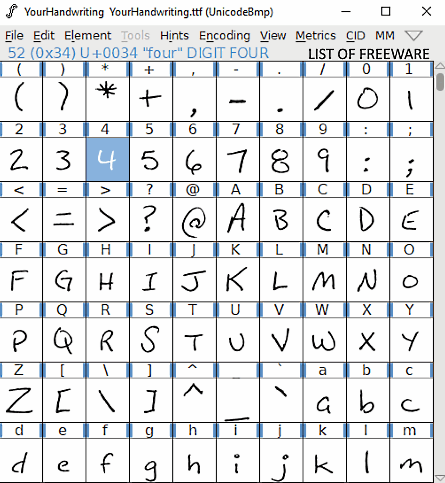
FontForge is a free open source font editor software for Windows, MacOS, and Linux. This font editor can also be used as a TTF viewer and editor software as it lets you view and make modifications on TTF font file. As soon as you open a TTF file in it, you can view all the letters and numbers in a font contained in the TTF file. You can select any letter or number from its interface and start editing it using various available editing tools like freehand curve, cut splines, constraint point, etc.
Main Features:
- Cell Window: The main interface of this software consists of multiple cells. Each cell carries only one character. All the characters shown in the cell window follow the font contained in the input TTF file.
- Font Info: Using it, you can find out detailed information about the font like font ascent, font descent, TTF Names, charsets info (basic Latin, Vai, Greek, etc.), etc.
- Glyph Info: After selecting an individual character, use this feature to view and edit its Unicode, Positionings, Ligatures, and other information.
Additional Features:
- Layer: It is an important font editing tool that allows you to merge character shape layers to make a new variation of existing character design.
- Editing Window: In this window, you get many font editing tools (freehand, tangent point, rotate, etc.) through which you can make changes on existing font design.
- Auto Hint: For novice users, it is a really helpful tool as it provides all necessary tips and tricks related to font editing.
Final Thoughts:
It is a good font editor software that also offers some useful TTF file viewing tools.
Allegro Font Editor

Allegro Font Editor is free open source font editor software that can also be used as a TTF viewer software. This TTF reader works on Windows and Linux. Using this software, you cannot only view and edit TTF font but also specify font color for each individual character. As soon as you load a TTF file in it, you can view a sample text on its interface following the TTF font.
Main Features:
- Canvas: Using it, you can closely analyze the font of an individual character as it shows only one character at a time. To move to next or previous characters, you can use navigation buttons. This canvas feature is also used to edit font style of individual characters.
- Preview Text Field: In this field, you can manually enter a sample text to check out the font style of the loaded TTF file.
Additional Features:
- Glyph: Using it, you can increase the canvas size to closely analyze each individual glyph. It also contains an export option using which you can export each individual glyph in PCX, BMP, and TGA formats.
- Effects: Using it, you can add blur, noise, cutout, gradient, etc., effects over characters.
- Palette: It lets you replace the default color palette of this software with an external color palette.
Final Thoughts:
It is another handy TTF viewer software through which you can closely analyze fonts of individual glyphs.
TTFEdit
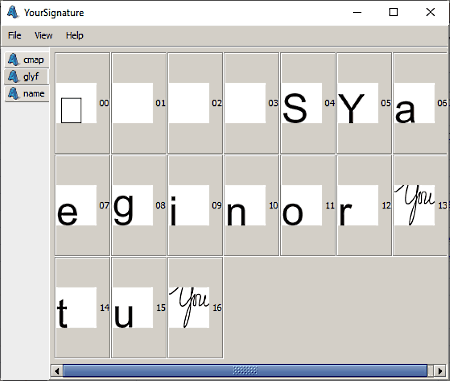
TTFEdit is the next free open source TTF viewer software for Windows, Linux, and MacOS. This software comes in a portable package that can be directly used from a portable storage device. Using this software, you can easily view and edit TTF fonts.
Main Features:
- glyph: It is the main viewing section of this software, in which you can view all characters and logos adhering the font of the input TTF file.
- name: Using it, you can view and edit information like font family info, subfamily identification, designer name, etc.
- Text preview: This feature lets you enter the custom text that will appear according to the input TTF font file format.
Additional Features:
- Glyph Editor: It is the main editing section of this software through which you can customize the font of each individual character.
- Save and install: By using this, you can install external TTF font in your system and also save the font in TTF format.
Final Thoughts:
It is another capable TTF viewer software through which you can easily view, edit, and install a TTF font file.
Naveen Kushwaha
Passionate about tech and science, always look for new tech solutions that can help me and others.
About Us
We are the team behind some of the most popular tech blogs, like: I LoveFree Software and Windows 8 Freeware.
More About UsArchives
- May 2024
- April 2024
- March 2024
- February 2024
- January 2024
- December 2023
- November 2023
- October 2023
- September 2023
- August 2023
- July 2023
- June 2023
- May 2023
- April 2023
- March 2023
- February 2023
- January 2023
- December 2022
- November 2022
- October 2022
- September 2022
- August 2022
- July 2022
- June 2022
- May 2022
- April 2022
- March 2022
- February 2022
- January 2022
- December 2021
- November 2021
- October 2021
- September 2021
- August 2021
- July 2021
- June 2021
- May 2021
- April 2021
- March 2021
- February 2021
- January 2021
- December 2020
- November 2020
- October 2020
- September 2020
- August 2020
- July 2020
- June 2020
- May 2020
- April 2020
- March 2020
- February 2020
- January 2020
- December 2019
- November 2019
- October 2019
- September 2019
- August 2019
- July 2019
- June 2019
- May 2019
- April 2019
- March 2019
- February 2019
- January 2019
- December 2018
- November 2018
- October 2018
- September 2018
- August 2018
- July 2018
- June 2018
- May 2018
- April 2018
- March 2018
- February 2018
- January 2018
- December 2017
- November 2017
- October 2017
- September 2017
- August 2017
- July 2017
- June 2017
- May 2017
- April 2017
- March 2017
- February 2017
- January 2017
- December 2016
- November 2016
- October 2016
- September 2016
- August 2016
- July 2016
- June 2016
- May 2016
- April 2016
- March 2016
- February 2016
- January 2016
- December 2015
- November 2015
- October 2015
- September 2015
- August 2015
- July 2015
- June 2015
- May 2015
- April 2015
- March 2015
- February 2015
- January 2015
- December 2014
- November 2014
- October 2014
- September 2014
- August 2014
- July 2014
- June 2014
- May 2014
- April 2014
- March 2014








