7 Best Free Task Scheduler App For Android
Here is a list of best free task scheduler app for Android. You can use these apps to make sure you don’t miss out on any important task in your routine life. Through these apps, you can schedule all your daily, weekly, and monthly tasks in advance. These apps let users specify the exact date and time of tasks so that they get reminder alerts on time. A few apps also allow users to add personalized descriptions about added tasks. Plus, predefined tasks (work, meet up, phone call, etc.) are also present in some apps that you can select at the time of task scheduling. Predefined tasks also help users sort tasks based on task types.
These apps also let users mark tasks as complete or reschedule tasks for later. In most apps, users can also view and track completed and scheduled tasks. According to the schedule, users get a reminder in the form of sound and notifications. Although, some apps also let you set an additional reminder that sends an alert before the actual scheduled time. You also get some additional features in these apps such as on the go task tracking, email task scheduling, job scheduling, etc. Go through the list to know more about these Android task scheduler apps.
My Favorite Task Scheduler App For Android:
Google Tasks is my favorite app because it lets you create and schedule tasks on the go and it stores tasks on the Google cloud. Plus, it also shows tasks created in your Gmail.
You can also check out lists of best free Trip Planner App, Hyperfocal Distance App, and Depth OF Field Calculator App for Android
Google Tasks
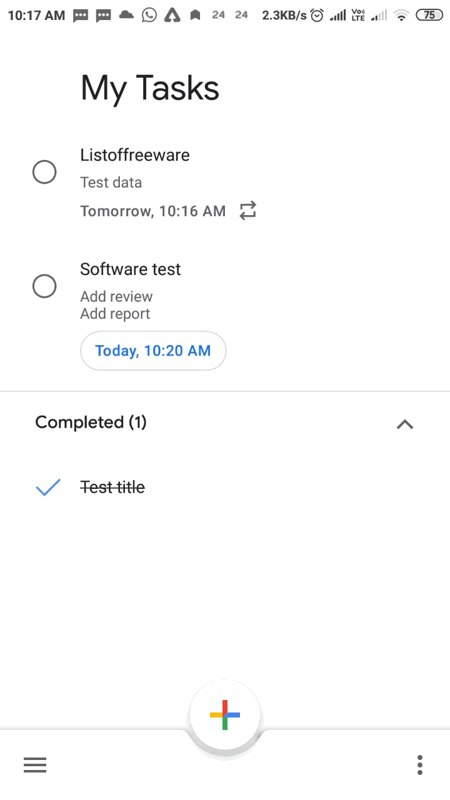
Google Tasks is a free task scheduler app for Android. It is a cleanly designed task scheduling app in which you can create multiple task lists. In each task list, you can add multiple tasks and add descriptions of tasks. After that, you can specify the schedule of each task. Below are the main features of this app; let’s checkout.
Main Features:
- Create New List: Using this feature, you can create new task lists and store multiple tasks in them.
- Add Task: Under each task list, you get an add button to specify the task and schedule its timing. Besides this, it also gives an option to add a description of each task.
- Alarm: This app initiates an alarm to remind you about scheduled tasks.
- Complete: After completing a task you can mark it as complete to later track all the tasks you have done.
Additional Features:
- View Email Tasks: This app also shows all the tasks created in your Gmail account.
- On the Go Task Tracking: This app stores all the task information on the cloud that enables you to track your tasks from anywhere.
Final Thoughts:
It is one of the best free task scheduler app for Android through which you can schedule and track tasks on the go.
TickTick

TickTick is another free task scheduler app for Android. Through this app, you can create tasks, specify the schedule of tasks, create to-do lists, and set task reminders. In it, you can also create quick task schedules to create daily tasks. Now, go through some of the main features of this app.
Main Features:
- Task List: Using it, you can create one or more task lists. In each task list, you can add multiple tasks along with task timings to create task schedules.
- Quick Tasks: It lets users create tasks outside of the task list to create random daily tasks that you need to perform.
- Alert: According to the scheduled tasks, you will get alerts to remind you about the tasks that you need to perform.
- Focus: It is a unique feature through which you can create a focus duration so that you can complete in hand tasks without getting distracted.
- Habit: It is another useful feature through which you can add daily reminders of good habits that you trying to learn like drink water at regular intervals, early to bed, learn new words, and more. Plus, options to select a habit ringtone is also present in it.
Limitation:
- Many features of this app are locked such as monthly calendar view, timeline calendar view, duration (start and end time of task), and more. To unlock all the features, you need to purchase its premium version.
Final Thoughts:
It is another good task scheduler app for Android that anyone can use to schedule daily, weekly, and monthly tasks.
Task Scheduler
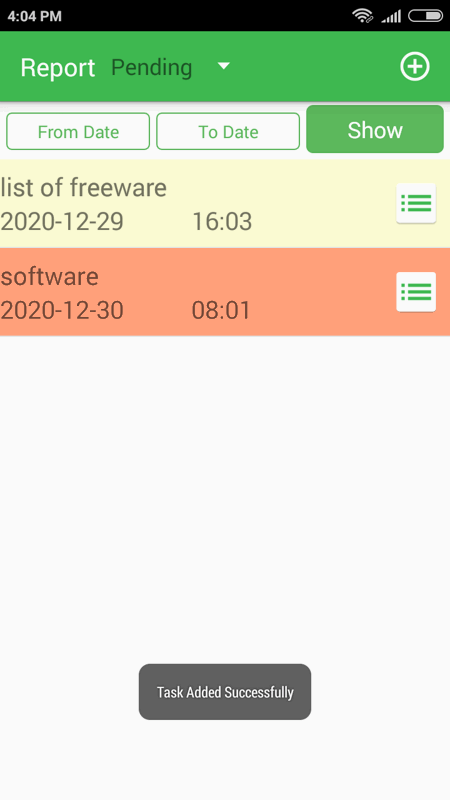
Task Scheduler, as its name suggests, is yet another free task scheduler app for Android. It is a basic task scheduling app through which you can create and schedule multiple individual tasks to remind you about tasks at scheduled time. Plus, it also gives users the ability to view both pending and complete tasks. To check its key features, keep on reading.
Main Features:
- Add Task: By tapping on the Add button, you can specify the task title, task description, and schedule (date and time) of the task.
- Reminder: To remind users about tasks, it shows a notification on the main interface.
- Pending and Completed Sections: In this section, you can view all the pending tasks and their schedules.
- Date Filter: It is another useful feature through which you can find all the tasks that fall under the specified date.
- Complete and Reschedule: When you complete your, you can mark them as complete. If you failed to complete any task, then you can reschedule it to another date and time.
Final Thoughts:
It is a simple and effective task scheduler app that anyone can use to schedule tasks and keep track of pending and completed tasks.
UniSchedule

UniSchedule is another free task scheduler app for Android. Through this app, you cannot only schedule tasks but also schedule phone calls, SMS, Email, schedule payment, etc. To schedule different types of activities, it offers dedicated sections on its interface. Besides this, a calendar to schedule tasks on specific dates is also present in it. Now, check out its main features.
Main Features:
- Dedicated Sections to schedule tasks: This app offers many dedicated sections to schedule tasks like phone call, SMS, Email, etc. Besides this, a separate Others section to schedule tasks that are not mentioned in this app is also present in it.
- Calendar View: Using it, you can select a date from the calendar and add one or more tasks to that date without much hassle.
- Alert: According to task schedules this app sends a reminder alert to users. The alert feature also lets users specify the exact time before a scheduled task, it should send an upcoming task alert.
- Inactive: This app also lets you inactive tasks so that you don’t get alerts.
- Upcoming, Past, and Inactive sections: In these sections, you can view all your upcoming, past, and inactive tasks.
Limitations:
- This app shows video ads on its interface.
- Some features of this app are also locked such as Back & Restore, Categories, etc. To remove ads and unlock all the features, you need to purchase its premium version.
Final Thoughts:
It is another capable task scheduler app for Android that anyone can use to schedule a variety of tasks with ease.
Run My Life

Run My Life is one more free task scheduler app for Android. Through this app, you can schedule various types of tasks like house chores, shopping, bills to pay, books to read, and more. Plus, both one-time and repetitive tasks can be scheduled using it. Let us now have a look at its main features.
Main Features:
- Predefined Task Categories: This app offers a large number of predefined task categories that users can choose and schedule tasks. Some of the task categories that it offers are Bills To Pay, Groceries, Shopping, Pets, House, Chores, etc. Users can also add more task categories and edit existing ones.
- Add Task: Using it, you can open up the task forum in which you can specify task category, task timing, type of task (repeated task or not), etc.
- Sort Task: Using this feature, you can sort tasks according to the task category, task name, and task timings.
- Today’s Task: In it, you can view all your daily tasks.
- Reminder Alert: This generates a remainder alert to remind users about current tasks.
Limitation:
- This free version of Run My Life shows ads and allows users to schedule a limited number of tasks. To remove ads and restrictions, you need to purchase its premium version.
Final Thoughts:
It is a beautifully designed task scheduler app for Android that anyone can use to schedule various types of tasks.
Schedulo

Schedulo is the next free task scheduler app for Android. This app is designed to schedule monthly and weekly tasks. On its interface, you can view the current week dates and days which you can select and schedule your tasks. Let us now look at the primary features of this task scheduler Android app.
Main Features:
- Task Types: In this app, you can schedule various types of tasks but they must fall under one of three predefined task categories namely Life, Meets, and Work.
- Add Task: It is the main task scheduling feature in which you need to specify the task day & date, task title, task description, time of task, and category of task.
- Update Schedules: This app also lets users update schedules by long-pressing on an existing task.
- Alert: Like other similar apps, it also sends an alert to remind users about scheduled tasks.
Final Thoughts:
It is a cleanly designed task scheduler app through which you can easily schedule weekly and monthly tasks.
Schedule it
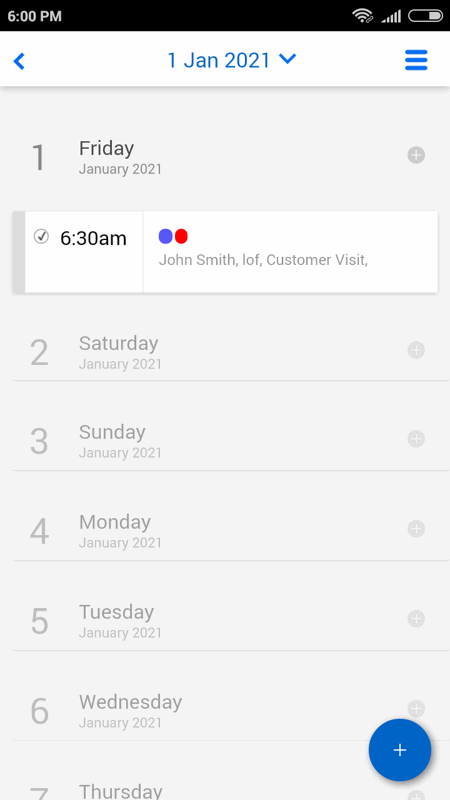
Schedule it is a free task scheduler app for Android. Through this app, you can schedule tasks, conduct job scheduling, schedule resources, and more. This can be used by individuals and organizations to perform scheduling operations. Let us now have a look at the primary features that enable you schedule tasks on your Android.
Main Features:
- Agenda: It is the main task scheduling section in which you can specify task name, task date, task time, recurring task, etc.
- Templates: This app also comes with various task templates such as call out, holiday/vacation, work shift, etc.
- Week: In this section, you can view all the weekly scheduled tasks.
- Month: It shows monthly scheduled tasks.
- Day: In this section, you can view daily tasks and activities.
- Timeline: It shows a timeline of all the scheduled and completed tasks which you can also edit.
Limitation:
- Most features of this app are temporarily free which will stop working after the initial trial time period.
Final Thoughts:
It is a feature-rich task scheduler app for Android that can also be used for job and resource scheduling.
Naveen Kushwaha
Passionate about tech and science, always look for new tech solutions that can help me and others.
About Us
We are the team behind some of the most popular tech blogs, like: I LoveFree Software and Windows 8 Freeware.
More About UsArchives
- May 2024
- April 2024
- March 2024
- February 2024
- January 2024
- December 2023
- November 2023
- October 2023
- September 2023
- August 2023
- July 2023
- June 2023
- May 2023
- April 2023
- March 2023
- February 2023
- January 2023
- December 2022
- November 2022
- October 2022
- September 2022
- August 2022
- July 2022
- June 2022
- May 2022
- April 2022
- March 2022
- February 2022
- January 2022
- December 2021
- November 2021
- October 2021
- September 2021
- August 2021
- July 2021
- June 2021
- May 2021
- April 2021
- March 2021
- February 2021
- January 2021
- December 2020
- November 2020
- October 2020
- September 2020
- August 2020
- July 2020
- June 2020
- May 2020
- April 2020
- March 2020
- February 2020
- January 2020
- December 2019
- November 2019
- October 2019
- September 2019
- August 2019
- July 2019
- June 2019
- May 2019
- April 2019
- March 2019
- February 2019
- January 2019
- December 2018
- November 2018
- October 2018
- September 2018
- August 2018
- July 2018
- June 2018
- May 2018
- April 2018
- March 2018
- February 2018
- January 2018
- December 2017
- November 2017
- October 2017
- September 2017
- August 2017
- July 2017
- June 2017
- May 2017
- April 2017
- March 2017
- February 2017
- January 2017
- December 2016
- November 2016
- October 2016
- September 2016
- August 2016
- July 2016
- June 2016
- May 2016
- April 2016
- March 2016
- February 2016
- January 2016
- December 2015
- November 2015
- October 2015
- September 2015
- August 2015
- July 2015
- June 2015
- May 2015
- April 2015
- March 2015
- February 2015
- January 2015
- December 2014
- November 2014
- October 2014
- September 2014
- August 2014
- July 2014
- June 2014
- May 2014
- April 2014
- March 2014








