5 Best Free SRT Translator Online Websites
Here is a list of best free SRT translator online websites. Using these websites, you can easily translate the language of SRT subtitle files. Through most of these websites, you can also translate SUB, STL, VTT, SBV, XML, and more subtitle files. To translate SRT subtitle language, these websites use services like Google Translate, Microsoft Translate, Yandex, etc. With these websites, you can convert subtitle text to almost any language like French, English, Hindi, Hebrew, Italian, Croatian, and more. The process to translate SRT subtitle language is quite simple in all these websites. Still, to help new users, I have included the necessary conversion steps in the description of each website.
Apart from subtitle language conversion, some websites also offer tools to edit the subtite text. To edit SRT files, you just need to select the converted subtitle text and edit it like a text editor. Although, some websites also offer editing tools like insert new lines, remove lines, merge two lines, etc. Plus, an advanced subtitle synchronization feature is present on a few websites. These websites come with some additional tools like Inprogress (to save editing progress), Combine translation with the original (to retain both original and converted subtitle languages), etc. Go through the list to know more about these websites.
My Favorite SRT Translator Online Website:
Subtitle Edit Online is my favorite website because it can convert subtitle files of SRT, XML, TXT, SUB, etc., subtitle formats. Plus, it also offers advanced subtitle synchronization and subtitle editing tools.
You can also check out lists of best free SUB to SRT Converter, SSA to SRT Converter, and VTT to SRT Converter software for Windows.
Subtitle Edit Online

Subtitle Edit Online is a free SRT translator online website. Through this website, you cannot only change the language of transition but also synchronize the subtitle text with video. Plus, options to make modifications to a subtitle file is also present in it. To translate the SRT file language, you can use one of two available services namely Google Translate and Microsoft Translator. After the completion of the SRT translation, you can save it in various subtitle file formats like STL, XML, TXT, SUB, MPL, and more. Now, follow the below steps to translate SRT subtitle language using this website.
How to translate SRT subtitle language using Subtitle Edit Online:
- Open this website and go to Subtitle > Open option to load an SRT file.
- Now, you can load a video by going to the Video section to perform synchronization.
- After that, go to the Auto-Translate section and choose one of two available language translation services namely Google Translate and Microsoft Translate.
- Next, choose a language in which you want to convert and press the OK button to start the conversion process.
- Lastly, go to Subtitle > Save/Download option and select an output subtitle file format to save the final subtitle file.
Additional Feature:
- Post and Pre Conversion Editing: This website also offers some editing tools that you can use before and after the conversion process. Using editing tools, you can delete a line, insert a line, and merge a line with another line.
- Subtitle Timeline: It is an advanced feature that lets you change the timings of subtitle lines without manually specifying the start and end subtitle timings.
Final Thoughts:
It is one of the best free SRT translator online websites as it supports many languages and offers advanced subtitle synchronization and editing tools.
Translate Subtitles
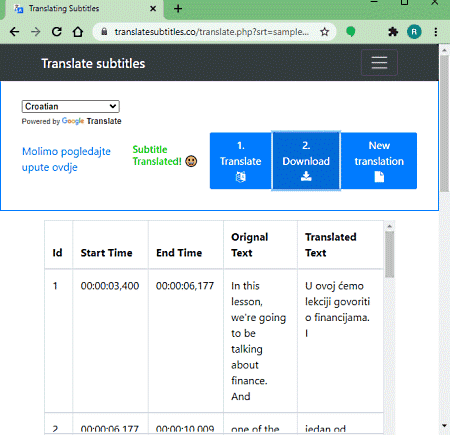
Translate Subtitles is a free SRT translator online website. Using it, you can easily change the language of an SRT subtitle file. Apart from SRT, it can also be used to translate subtitles of SUB, SBV, ASS, VTT, and STL subtitle files. To translate the language of subtitle files, this website uses the Google Translate service. Plus, it supports almost all languages such as English, Hindi, Arabic, Chinese, Bosnian, and more. It also allows users to manually edit the subtitle text if they want. Now, follow the below steps to translate SRT subtitles using this website.
How to translate SRT subtitle language using Translate Subtitles:
- Open this SRT translator online website.
- After that, drag and drop an SRT subtitle file to its interface.
- Now, select a language from the language menu in which you want to convert the SRT file language.
- Next, press the Translate button to initiate the conversion process.
- After the conversion, you can select the text from the Translated Text section and edit them if you want.
- In the end, press the Download button to save the final SRT file.
Final Thoughts:
It is a simple and effective SRT translator online website that anyone can use to change the SRT file language and edit the translated subtitle text.
syedgakbar
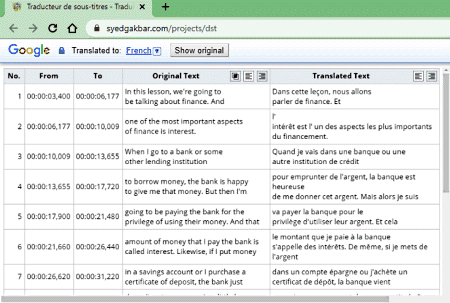
syedgakbar is another free SRT translator online website. Apart from SRT, it can also convert the language of SUB subtitle files. At a time, you can convert one subtitle file with this website. To translate a subtitle, it can use either Google Translate, Yandex, or Microsoft Translation service. Using it, you can translate an SRT subtitle file to various languages like Danish, Dutch, English, Hindi, Hebrew, and more. After the completion of language translation, you can edit the subtitle text if you want. Now, follow the below steps to translate the SRT subtitle language using this website.
How to translate SRT subtitle language using syedgakbar.com:
- Launch this website and then drag and drop an SRT subtitle file on its interface.
- Now, select one of three available language translator services from the Translator menu.
- Next, choose a language in which you want to convert the SRT subtitle file from the Select Language menu.
- Lastly, hit the Translate button to initiate the conversion process.
After the completion of the translation, you can edit the translated subtitle text from the Translated text section. Now, you can download the final SRT file by pressing the Save As button.
Additional Feature:
- Inprogress: Using this feature, you can download the in-progress subtitle file that you can later upload to this website and continue editing from where you have left the subtitle editing process.
Final Thoughts:
It is a good SRT translator online website that allows users to use different language translation services to translate SRT subtitle file language.
translate-subtitles

translate-subtitles is yet another free SRT translator online website. Using it, you can translate the default SRT subtitle language to Hebrew, Greek, Hindi, French, Arabic, etc., languages. To perform the language translation, it uses Google Translate service. Now, follow the below steps to translate SRT subtitle language using this website.
How to translate SRT subtitle language using translate-subtitles.com:
- Open this website and select a language from Make a menu in which you want to convert the SRT file language.
- Next, click on the Choose file button to load an SRT file.
- As soon as you load the SRT file, the process of translation will start.
- After completion of the translation, you get a Download option to download the converted SRT file.
Additional Feature:
- Combine translation with the original: By enabling this feature before the conversion process, you can retain the original language in the subtitle file along with translated language.
Final Thoughts:
It is another simple to use SRT translator online website that anyone can use without much hassle.
translatesubtitles.com
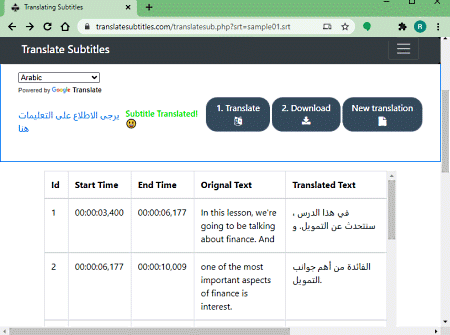
translatesubtitles.com is yet another free SRT translator online website. Using this website, you can translate the language of one or more SRT files at a time. Apart from SRT, it can also be used to convert the language of ASS, SUB, VTT, STL, etc., subtitle files. Similar to other websites, this one also uses the Google Translate service to change the language of subtitles. Some of the languages that this website supports are Danish, Dutch, English, Hindi, French, Italian, and Hebrew. After the subtitle language conversion, you can edit the converted language if you want. Now, follow the below steps to convert SRT subtitle language using this website.
How to translate SRT subtitle language using translatesubtitles.com:
- Launch this website and drag & drop an SRT subtitle file on its interface.
- After that, select a language from the Language menu to which you want to convert the subtitle file language.
- Now, hit the Translation button to initiate the translation process.
- Next, you can select and edit the translated subtitle language from the Translated Text section.
- In the end, press the Download button to save the subtitle file.
Final Thoughts:
It is one of the simplest websites to quickly translate the language of SRT subtitle files.
Naveen Kushwaha
Passionate about tech and science, always look for new tech solutions that can help me and others.
About Us
We are the team behind some of the most popular tech blogs, like: I LoveFree Software and Windows 8 Freeware.
More About UsArchives
- May 2024
- April 2024
- March 2024
- February 2024
- January 2024
- December 2023
- November 2023
- October 2023
- September 2023
- August 2023
- July 2023
- June 2023
- May 2023
- April 2023
- March 2023
- February 2023
- January 2023
- December 2022
- November 2022
- October 2022
- September 2022
- August 2022
- July 2022
- June 2022
- May 2022
- April 2022
- March 2022
- February 2022
- January 2022
- December 2021
- November 2021
- October 2021
- September 2021
- August 2021
- July 2021
- June 2021
- May 2021
- April 2021
- March 2021
- February 2021
- January 2021
- December 2020
- November 2020
- October 2020
- September 2020
- August 2020
- July 2020
- June 2020
- May 2020
- April 2020
- March 2020
- February 2020
- January 2020
- December 2019
- November 2019
- October 2019
- September 2019
- August 2019
- July 2019
- June 2019
- May 2019
- April 2019
- March 2019
- February 2019
- January 2019
- December 2018
- November 2018
- October 2018
- September 2018
- August 2018
- July 2018
- June 2018
- May 2018
- April 2018
- March 2018
- February 2018
- January 2018
- December 2017
- November 2017
- October 2017
- September 2017
- August 2017
- July 2017
- June 2017
- May 2017
- April 2017
- March 2017
- February 2017
- January 2017
- December 2016
- November 2016
- October 2016
- September 2016
- August 2016
- July 2016
- June 2016
- May 2016
- April 2016
- March 2016
- February 2016
- January 2016
- December 2015
- November 2015
- October 2015
- September 2015
- August 2015
- July 2015
- June 2015
- May 2015
- April 2015
- March 2015
- February 2015
- January 2015
- December 2014
- November 2014
- October 2014
- September 2014
- August 2014
- July 2014
- June 2014
- May 2014
- April 2014
- March 2014








