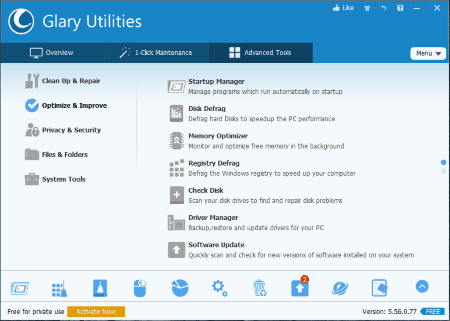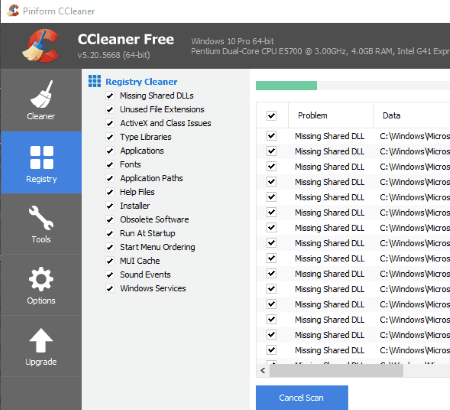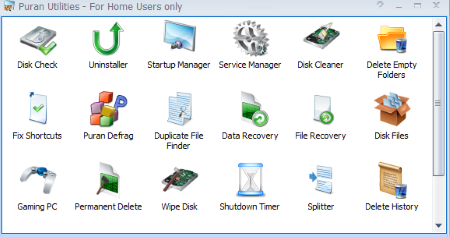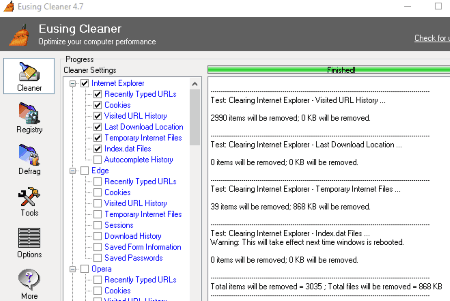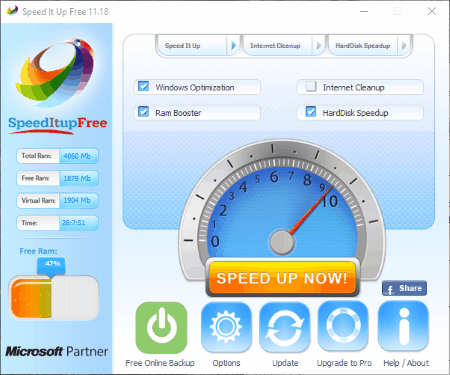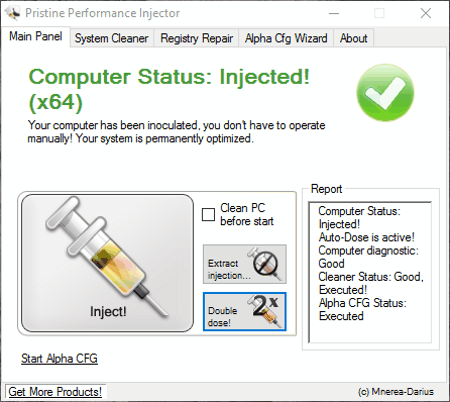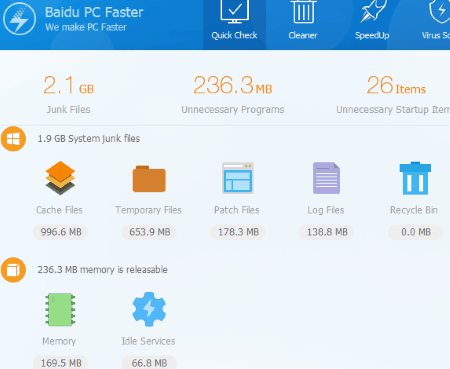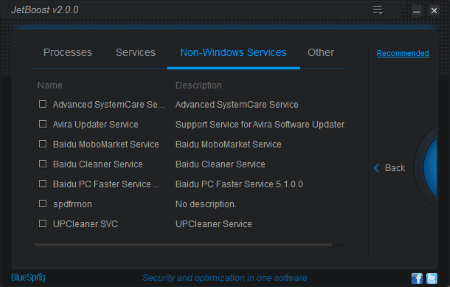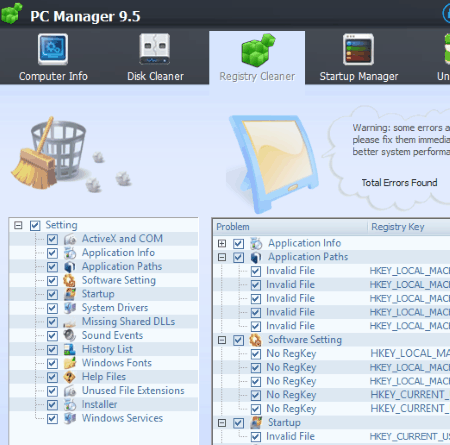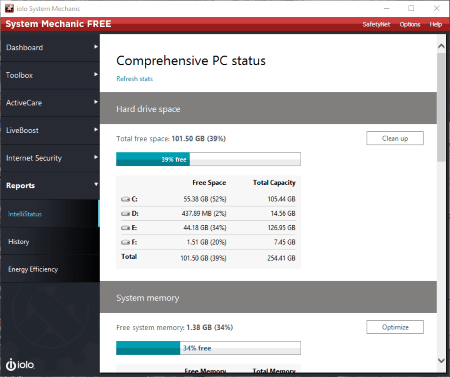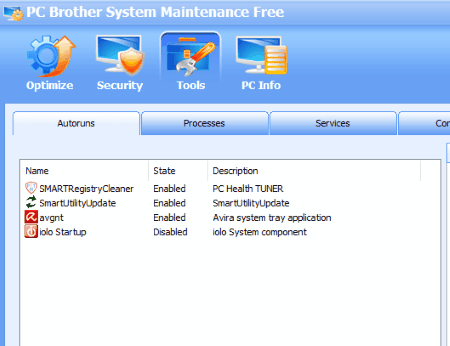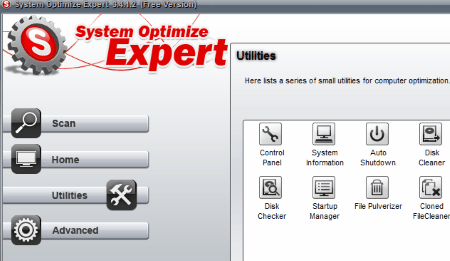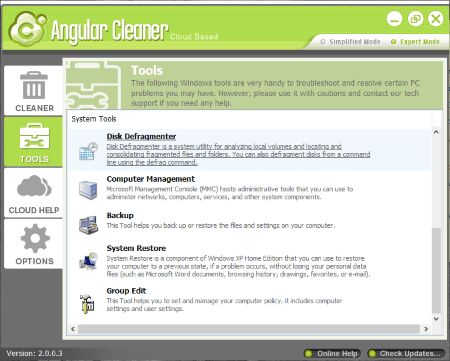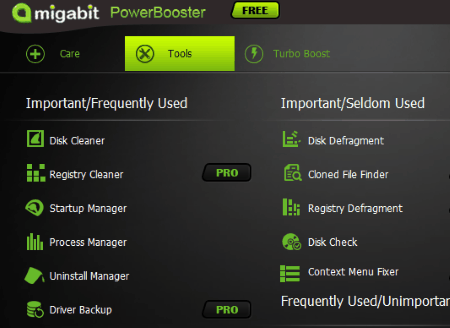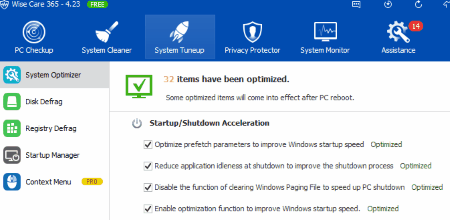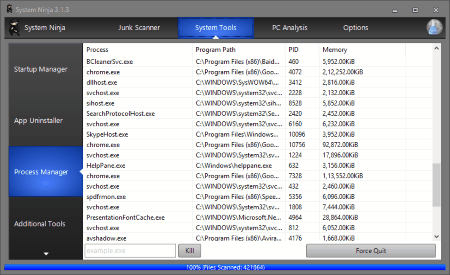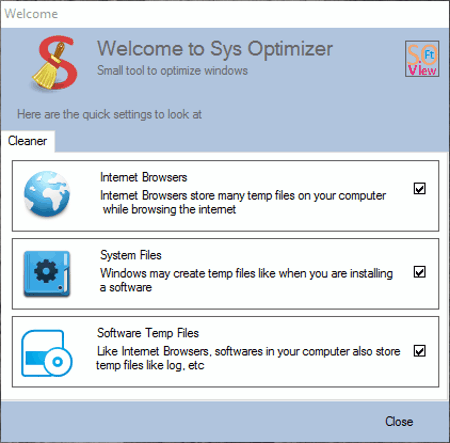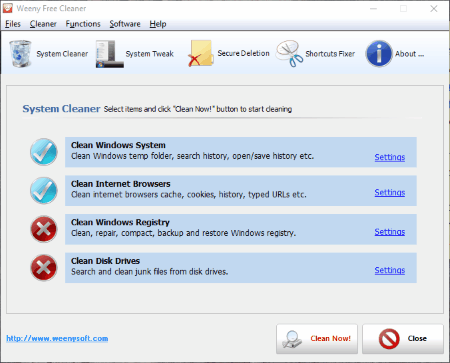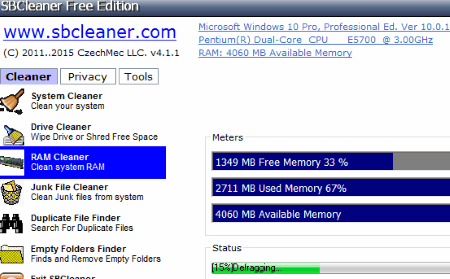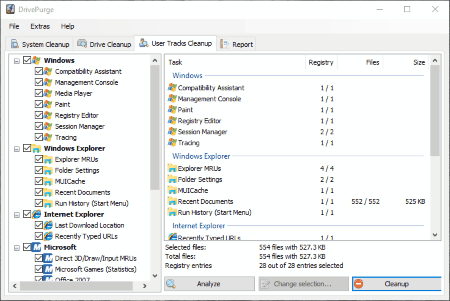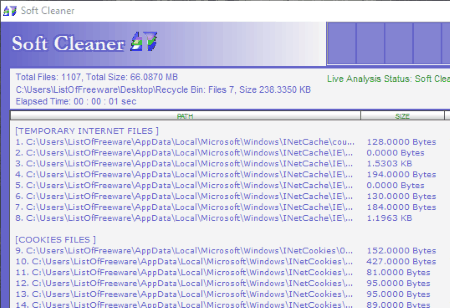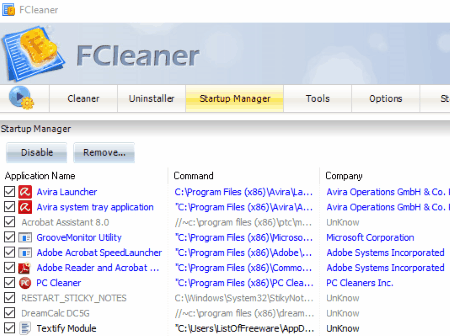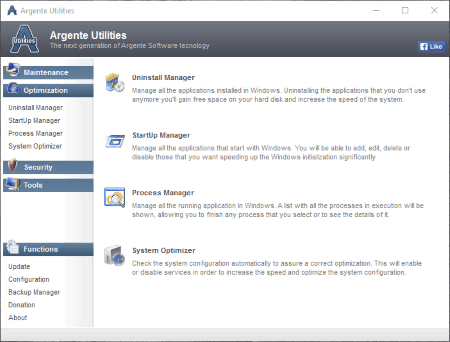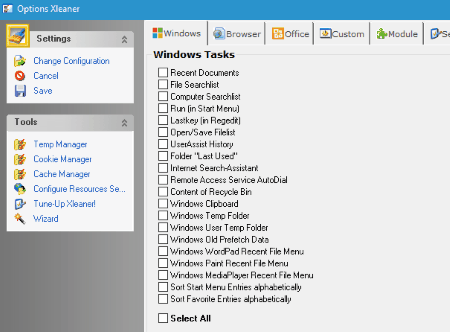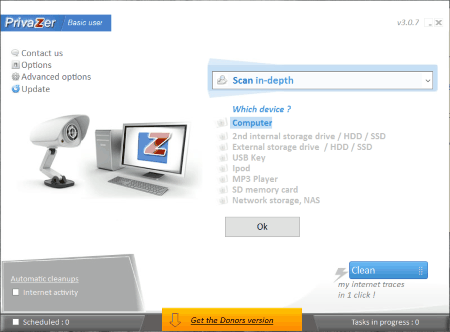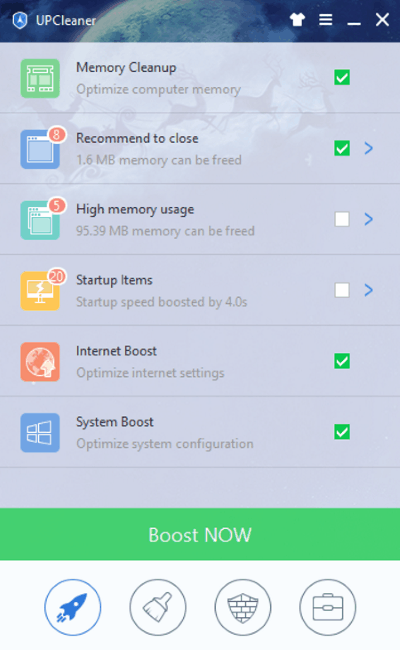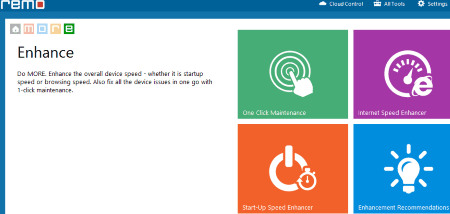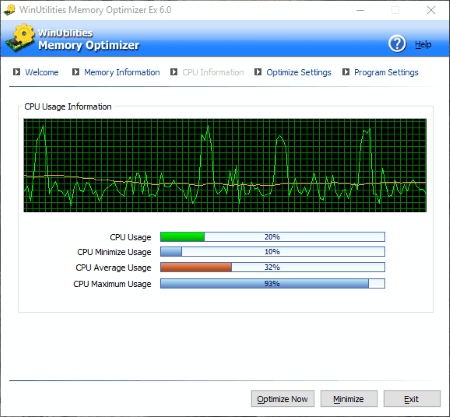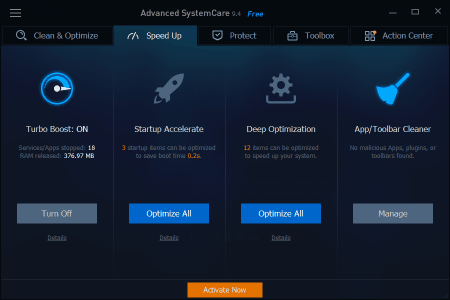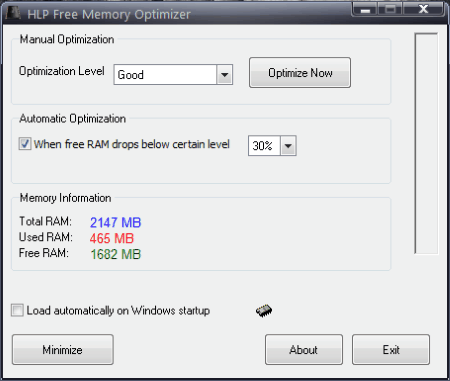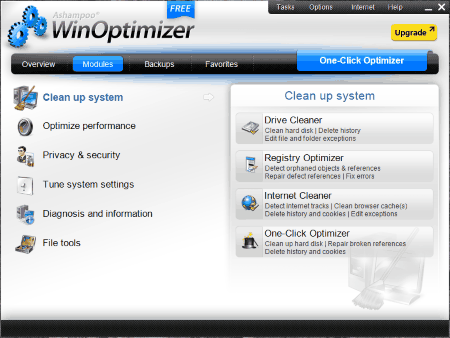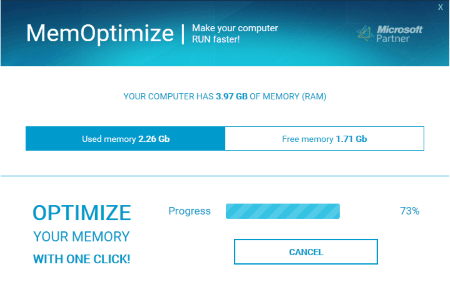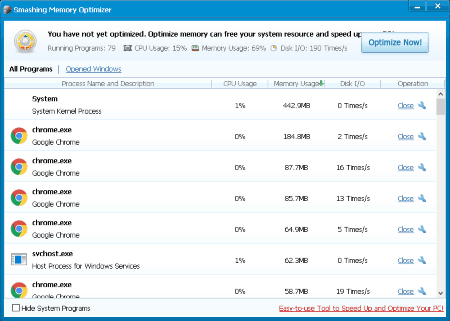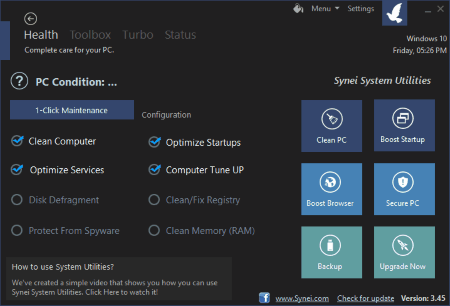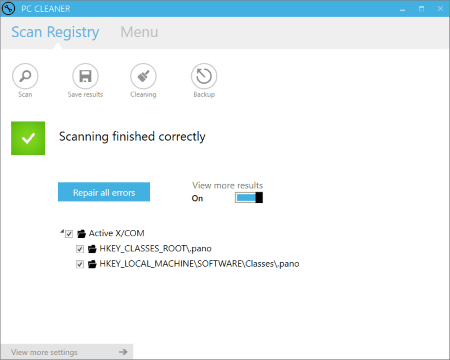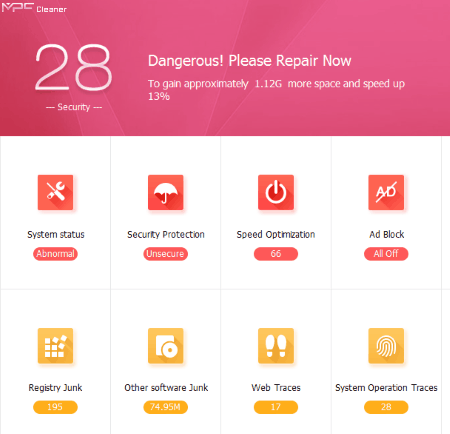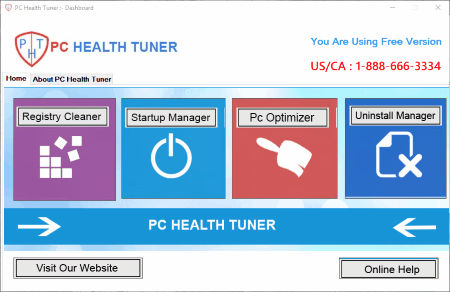50 Best Free Software To Speed Up Computer
Here is a list of best free software to Speed Up Computer.
There are too many software out there that claim they can speed up the PC, but not a lot of them are really good at that. PC Speed up itself is a very subjective process, and involves fixing lot of things on the PC. To start with, you need to ensure that no unnecessary processes are running in the background that would take up the RAM and processing power that your other programs need. Next you need to see that Startup sequence does not have unnecessary programs starting up, that would increase the startup time. Next is the hard disk itself; it should be free of temp files, and should not be fragmented. Then RAM management is another aspect (though, it is a pretty debatabale topic, as Windows itself does a pretty good job at managing RAM). Registry also needs to be optimized to remove junk entries, and useless programs need to be uninstalled. All the above tweaks are PC level, and improve performance of entire PC. Then there are some application level tweaks also involved, especially for web browsers, that involve cleaning temp files, removing unnecessary toolbars and extensions, and some more tweaks.
The software that are really good at speeding up PC take care of most of the aspects mentioned above. Some do it better than others, while some are focused on specific aspects only. I have spent considerable time in testing each software included in this list, and they were able to bring some level of speed improvement for me.
If your computer is slow and you wonder “How to speed up my computer“, then go through the list to know more about these software to make computer faster. You will also get to know, how to speed up your computer using these freeware.
My Favorite Software To Speed Up Computer:
I have been a long term fan of CCleaner and Glary Utilities. The reason I like both these programs the most is that not only they provide optimization of a lot of aspects of the PC, they also come with a 1-click optimization option, which takes care of all the important optimization things. This option is especially useful for non-techie users who do not want to get scared on seeing the tons of different options. And these software have been improving over time.
You can also checkout the list of best free RAMDisk Software, CPU Stress Test Software, and Registry Cleaner Software.
Glary Utilities
Glary Utilities is one of my favorite PC optimization tool that does a pretty good job at speeding up PC. Not only it supports optimization of all the aspects of PC (like, registry clean-up, disk clean-up, startup optimization, etc.), it actually also provides a 1-click option to perform all the required maintenance. If you are not looking to optimize a specific aspect of your PC, and would like to optimize the PC as a whole, then clicking on the 1-click maintenance option would be all it takes.
But if you are a more advanced user, and want to control what exactly is being optimized, then you can dig deeper in this software, and you will find a whole suite of tools that you can use to speed up your PC.
Following tools are available in Glary Utilities (free version):
- Cleanup and Repair: Disk cleanup, registry repair, shortcuts fixer, duplicate file finder, and empty folder finder.
- Optimize & Improve: Startup manager, disk defrag, memory optimizer, registry defrag, and driver manager.
- Privacy and Security: Tracks eraser, file shredder, file undelete, file encryption, and process manager.
- File and Folder: Disk space analyzer, file splitter, and quick search.
- System Tools: System info, registry backup, registry restore, repair system files, system backup, and system restore.
So, whether you are a novice user just looking for an easy solution to optimize your PC, or a more advanced user looking to manage each aspect of PC optimization, this software is for you.
CCleaner
CCleaner is another famous and free PC optimization software to speed up computer. It cleans your computer and fixes issues to fix slow computer. It lets you Clean PC with 1-click maintenance option, looks for Registry issues, and provides some Advanced tools as well. Lets see what these sections do:
- Cleaner: Here you can analyze and repair Windows’ default and installed programs. This includes analyzing internet data, recent documents, thumbnail cache, taskbar jump list, temp files, clipboard, Windows log files, and many more. Once the analysis is complete, you can view the details of the files that can be deleted. Run Cleaner to wipe out the unnecessary files.
- Registry: Scan for registry issues here. Here you can check for missing DLLs, unused file extensions, ActiveX and Class issues, MUI cache, application paths, Sound events, etc. If issues are present, they are displayed after the scan. You can choose the issues from the list you want to fix, using the radio buttons. Registry backup can be created here.
- Tools: Access a wide list of tools to fix computer issues. This includes Uninstaller, Startup Manager, Browser Plugin manager, Disk Analyzer, Duplicate file finder, System restore, and Drive wiper.
Its a great tool which lives up to expectations of keeping your PC clean and fast.
Puran Utilities
Puran Utilities is another free software which lets you speed up computer with a good collection of tools. Not all, but by using most of the available tools, you can clean up unnecessary files and programs for a slow computer fix. These tools serve different purposes, and if used collectively, they can bring a substantial change in your computer’s performance.
These tools include: Disk check, Uninstaller, Startup manager, Service manager, Disk cleaner, Delete empty folder, Registry cleaner, Registry defrag, Puran defrag, Duplicate file finder, Permanent delete, Wipe disk, Delete history, Batch fix, and Maintenance wizard.
Click on any of the tool to open it in a new window. You can carry out custom actions on these tools and delete/fix files or programs selectively. A restore point can be created, in case you mess up anything on your computer.
Puran Utilities can be used for free for non-commercial purposes. Commercial license can be bought from its website.
Eusing Cleaner
Eusing Cleaner helps you take care of your PC by selecting areas to be cleaned. It works pretty effectively and the result for each iteration is displayed, such as: memory cleaned, increased speed, decreased size of registry files, etc.
It lets you cleanup Windows files, temp browser files for all installed browsers, application files, and much more from your computer.
You can also scan Registry and delete unwanted files from there to make computer fast. Option to defrag registry is also available. Disk defrag tool and option to manage startup programs come in handy while optimizing PC.
Speed It up Free
Speed It Up Free is a free software to speed up computer. Its simple interface and features let you easily optimize your PC for faster speed. It carries out various cleanup process to boost computer speed. These process are divided in categories, which you can access in their respective tabs. These are:
- Speed It Up: Windows optimization, ram booster, internet cleanup, and hard disk speedup.
- Internet clean Up: Erase auto-fill form, erase visited URLs, erase cache, and erase history.
- HardDisk Speed Up: Quick defrag and Full defrag of drives.
For comparison, tools have been provided to view total RAM, free RAM, and Virtual RAM. Its a simple dedicated software to fix slow computers.
A pro version of this software is also available with more functionalities.
Pristine Performance Injector
Pristine Performance Injector is another good software to speed up PC. This freeware configures your computer for improved performance by injecting real-time optimization. As soon as you install and open this software, it automatically starts optimizing your PC for performance. It also gives options to Clean PC before the injector starts, and to apply Double Dose of optimization.
Various tabs are available which let you make your PC faster:
- System Cleaner: Delete useless files from your PC, such as temp files, crash dump files, old configuration files, office cache, log files, recycle bin, internet cache, cookies, history, etc.
- Registry Repair: Analyze and repair the defected registry. You can also create registry backup here if you want.
- Alpha Configuration Wizard: Its a specialized tool that configures your system for faster performance. The options available here are: Alpha performance, Best performance, Minimal Impact, Custom, and Restore configuration.
Baidu PC Faster
Baidu PC Faster lets you make computer faster by clearing unwanted files, scanning for viruses, and performing other optimization tasks. Start with the Quick Check option to scan your PC for temp files, cache, patch files, log files, etc. Amount of Junk files, Unnecessary Programs, and Unnecessary Startup programs are displayed. All these can be cleaned or changed in the Cleaner Tab.
The Virus Scan section lets you do a check on full computer, internet items, games, or do a custom scan. Clean the unwanted items after the scan is complete.
Other PC utility tools are also available on this freeware, which are: System repair, large file cleaner, disk defrag, browser protection, internet speed test, file shredder, Windows updates, etc.
PC SpeedCare
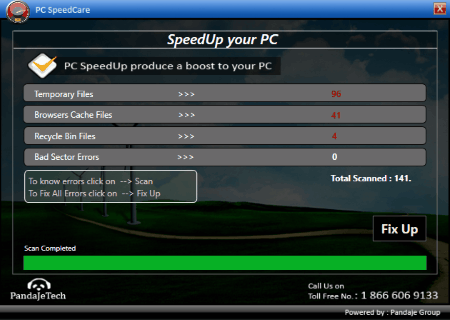
PC SpeedCare is a simple software to fix slow computer. It is a lightweight software, but boosts speed efficiently. It scans your computer as soon as you run this application. It looks for temporary files, browser cache, recycle bin, and bad sector errors. Number of errors belonging to each category are displayed. Use Fix Up button to boost PC speed by deleting unnecessary files.
JetBoost
JetBoost lets you make computer faster through default or customized settings. You can take care of unwanted processes and services to free up memory and make your PC work faster. Choosing custom settings, lets you selectively close processes, services, or running software. Once you Boost your PC, it displays stopped processes, services, and increased performance in percentage.
Other options here let you clean RAM, clear clipboard, enable jetboost, disable automatic updates, etc.
PC Manager
PC Manager is an extensive PC optimization software. It lets you make use of 5 different tool sets to maintain PC and boost PC speed. Selectively choose areas to scan, then run the cleaner. The changes reflect on the interface, where you can view the increase in performance in real time. It displays the following info: OS name, CPU usage, Memory usage, Disk usage, Local IP, MAC address, and Current date & time.
The tools are divided into various sections, which are:
- Disc Cleaner: Scan and delete junk files and unwanted files from your PC. You can empty recycle bin, temp files, clipboard, memory dump, Windows log, DNS cache, Windows explorer data, Internet Explorer data, etc.
- Registry Cleaner: Scan your registry for errors and fix them. Good this about this tool is that it lets you create a registry backup file before deleting junk.
- Startup Manager: It displays all applications that start with Windows startup. Filter the applications to run or not during startup.
- Uninstaller: All installed programs are displayed here. Uninstall the unwanted ones and clean some memory.
- System Tools: Computer optimization tools can be accessed here, like Computer management, Control panel, User management, Disk defragment, and Windows update.
Once you optimize your PC, you can go to the PC Info tab and view the difference in performance.
System Mechanic Free
System Mechanic Free has a dashboard which provides excellent usability of its tools. An overview of PC health is provided and you can also look for issues. It scans your computer and displays all the issues, if present. You can either run a Quick analysis (takes less time) or a Deep analysis (takes 5-7 minutes based on PC issues and data). Fix the issues directly from the dashboard.
Now, there’s a toolbox available with a bunch of PC maintenance tools to make PC faster. Either choose one click solution to run all tools at a time, or run them separately. These tools are: PC Accelerator, PC Repair, PC Cleanup, PC Security, and Total Registry Revitalizer. The PC Accelerator tool lets you recover and defragment system memory and optimize internet settings. You can also use it to run security and overview scans on your computer and then fix the detected errors. It lets you run scans for System cluster, Registry cleaner, Memory defrag, Processor optimization, and Memory optimization.
Few features of this software have been disabled for free version. To use them, you will have to buy the paid version.
PC Brother System Maintenance Free
PC Brother System Maintenance Free is another good software to fix the problem of a computer running slow. One click optimization tool is available, which provides a quick fix by scanning whole computer. You also get custom select option to choose from various optimization tools, which include performance, appearance, etc. The Security option available lets you check for system updates and manage antivirus programs. Manage autorun programs, processes, services, and connections in the Tools tab. All these tools can help you gain good PC performance.
PC performance info can be viewed in the PC Info tab.
System Optimize Expert
System Optimize Expert lets you use a bunch of tools to optimize PC and increase computer speed. One of the options lets you scan your computer for issues, then fixes them. The scan option performs the following actions: Registry cleanup, privacy sweep, junk files removal, and system optimization. For every section, the number of problems detected in displayed. The best part about it is that, it creates restore point, and restores data if something important was accidentally deleted.
Other tools let you access Control panel, manage Auto shutdown, use Disk cleaner, Clean cloned files, Manage startup programs, and use File pulverizer (permanently delete files).
Angular Cleaner
Make your PC fast by using Angular Cleaner. Depending upon your computer’s condition, you can run scans in Simple mode or Expert mode. Simple mode runs scan throughout the computer for issues, errors, and junk files, while Expert mode lets you perform the same action by manually selecting files/folders you want to scan. After scan, number of issues are displayed in following categories: Registry errors, Internet browser files, and Junk files
Following tools in the expert mode can be used for optimization of PC: Registry edit, Disk defragmenter, Backup, System restore, and Group policies edit.
PowerBooster Free
PowerBooster Free is a free version of paid software PowerBooster. Even though its a free version, the tools available are ample to give your computer a boost. It has options to scan your PC for errors, junk files, and optimization. There are 3 tabs, which serve different purposes to speed up computer. These are:
- Care: Perform custom scan to clean junk file, clean registry, clean shortcuts, optimize system, do a privacy sweep, etc. Once scan is complete, repair the detected errors.
- Tools: You will find a bunch of tools here, categorized according to their usability, like how important they are and how frequently they are used. These tools include: Disk cleaner, registry cleaner, startup manager, process manager, driver backup, disk defrag, disk check, and many more.
- Turbo Boost: Boost your computer’s speed disabling some functions selectively, such as: Printer, wireless devices, Bluetooth devices, synchronization, maintenance tasks, etc.
Cleanup Assistant
Cleanup Assistant has a large set of free tools to fix slow computer. You can monitor all PC activity and performance on the home screen of this freeware. You can also manage startup programs from here. The cleanup tools let you clean disk, trash, duplicate files, empty folders, and remove programs. File shredder option is also available.
Some of the tools available are not free to use; you have to upgrade to Pro version to use them.
Wise Care 365
Wise Care 365 provides PC checkup and maintenance options and also lets you monitor the performance while you cleanup PC. This free software to speedup computer comes with a set of optimization tools. Scan whole computer or select areas and programs to scan, manually. These tools are available in various tabs:
- PC Checkup: With a single click, scan for health status, privacy risk, security, useless files, invalid registry entries, computer traces, browsing history, etc. Once scan is complete, Fix errors and delete unused files.
- System Cleaner: This tab includes all sort of PC cleaning tools, like: registry cleaner, common cleaner, advanced cleaner, file shredder, big files manager (not free), etc.
- System Monitor: Keep an eye on your computer here with process monitor and hardware overview.
Some of the options are not free and you will have to buy the Pro version to be able to use them.
JetClean
With JetClean, you can increase computer speed easily either by using 1 click option or by using a set of tools. The 1-Click tool lets you clean Registry, clean Windows temp files, clean Apps, clean Shortcuts, and clean RAM. For each of the above mentioned options, you can choose all areas, or manually select/unselect areas to scan. Other Tools let you view system info, uninstall programs, optimize startup programs, defrag registry, boost internet, and boost performance.
techieBot
techieBot is a very simple PC optimizer. The options available let you speed up and clean out computer and manage autostart. The first option scans your computer for errors and unnecessary files, then fix them. Manage autostart option lets you view and manage the programs that auto start with computer. It can be done for single user account or multiple user accounts.
System Ninja
System Ninja is a multipurpose software which lets you scan junk files, access system tools, and analyze PC.
Junk file cleaner finds unwanted files that take up space on your computer and deletes them. You can choose what files need to be scanned among: temporary files, torrent tags, incompatible files, caches, Windows logs, memory dumps, recent files, malicious junks, etc.
System tools let you access startup manager, uninstall programs, and manage running processes.
When you analyze PC, it displays OS, HDD processor status, physical memory details, network adapter details, etc. which comes handy while testing if your computer was actually boosted.
Sys Optimizer
Sys Optimizer lets you work with a faster PC by cleaning internet files, system files, and software temp file. Perform scan to find useless files then delete them from your system. You can also uninstall programs, and manage services and processes. The software displays system and hard disk status at the bottom of the interface.
Weeny Free Cleaner
Weeny Free Cleaner is another free system optimizer to clean PC and make PC faster.
It has a cleaner to scan Windows system, internet browsers, Windows registry, and computer’s disc for junk files. After detecting useless and junk files, you can easily delete them. Data from all the installed browsers can be deleted.
System tweak, secure deletion, and shortcut fixer are other important tools that you can use for a faster PC.
SBCleaner Free Edition
SBCleaner Free Edition has system cleaning tools and other useful system tools to help you speedup computer. It features a RAM cleaner, which can instantly provide a good boost to PC. RAM Cleaner can be found in Cleaner tab, which has other cleanup tools too: System cleaner, Drive cleaner, Junk file cleaner, Duplicate file finder, and Empty folder finder.
File and Folder shredder are available in the Privacy tab. You can also access various useful Window’s tools from here, which includes: chkdsk, Disk defrag, Repair file system, Backup and restore, Registry edit, and Performance booster.
DrivePurge
DrivePurge lets you analyze and cleanup your system to make it healthy and fast. Use system cleanup, drive cleanup, and user tracks cleanup tools. These tools let you carry out various operations. These are:
- System Cleanup: Windows files, Microsoft files, and application files. You can select the files under these subcategories, then analyze to find useless files. Cleanup once result is displayed.
- Drive Cleanup: Select drive to scan, select file type, then click analyze to check unwanted files, and finally cleanup junk.
- User Track Cleanup: Clean user track and activity from Windows, Internet Explorer, etc. including other applications’ tracks.
Soft Cleaner
Soft Cleaner, like other PC optimizer software, analyzes files then cleans up the junk. It goes to the core of your computer to take a look at Temp internet files, Internet explorer files, Microsoft feed cache, Media player cache, System recent cache, MS Office recent cache, Macromedia flash temp files, System local temp files, System general temp files, Memory dumps, and Windows log. All internet browsers like: Firefox, Chrome, Opera, and Safari can be cleaned as well.
Your Cleaner
Make computer faster with Your Cleaner. You can perform Full or Fast scans. Fast scan looks at only the essential areas to be cleaned. It lets you remove junk files and useless files from various sectors of your PC. The tools are divided into various sections, which can be accessed through the following tabs:
- Drive, Privacy: Here you can clean Internet Explorer files (cache, cookies, history, saved passwords, and autocomplete form), recycle bin, temp files, broken shortcuts, log files, memory dump, thumbnail cache, etc.
- Registry: Cleans useless registry items, such as: file types, applications, installers, program IDs, shared DLLs, services, sounds, and application paths.
- Duplicate: Finds and clears duplicate files by searching across all the drives simultaneously.
- Autorun: Displays all the autorun programs and lets you enable and disable them.
OSHI Cleaner
OSHI Cleaner is a good fix for slow computer. Like other software, it also cleans up unwanted junk from your PC to make it work faster. The Quick Clean option lets you do one click scan on your computer. After scan, all the useless files are displayed, which you can selectively delete.
You can also separately choose various sectors to scan, then clear them; this includes disk, registry, startup programs, etc. You can also uninstall unwanted programs from here.
FCleaner
FCleaner lets you cleanup PC, uninstall unwanted programs, manage startup programs, and access various other tools to solve computer running slow problem. To make additional space, the cleanup tool lets you clean Windows files, internet browser files, application plugins, etc. Now another set of tools let you Empty recycle bin, clean memory dump, clean temp files, clear Windows log files, and much more.
Argente Utilities
Argente Utilities is a free tool to optimize PC for faster experience. This software has maintenance tools, optimization tools, privacy tools, and other miscellaneous tools to make PC fast. You can either choose one click maintenance to scan whole computer at a time, or use different tools separately.
You can scan and clean Registry, Disk, Privacy options, etc. You can also manage startup programs and access process manager. Uninstaller lets you uninstall unwanted programs directly from the software.
Xleaner
Xleaner takes care of slow PC through various cleaner and optimization tools. You can scan and clean all PC at a time or make use of custom cleaning options. It also lets you manage software plug-ins, add-ons, etc. The cleaner scans recent documents, open/save file list, temp files, recent files, browser history, etc. The junk which can be cleaned are displayed, which you can selectively delete to clean PC and make PC faster.
PrivaZer
PrivaZer scans your computer for unwanted files and deletes them to speed up computer. You can either perform an in-depth scan or separately look for files related to internet activities, old files, software, registry, USB history, and recycle bin. Advanced options performs cleanup on free space, flash memory SSD, magnetic disk, and RAM.
Multi-Process Killer

Multi-Process Killer lets you speedup computer by killing multiple processes at a time. You can view the running processes and select multiple unwanted processes to stop them immediately. It also lets you change process refresh rate.
UPCleaner
UPCleaner is a simple and useful PC maintenance utility to clean computer and make computer fast. It features a Notification option, which notifies you when CPU usage is high, when browser temp files take too much space, etc. Notifications can be turned off as well for different alerts.
It can scan entire system, looking for junk. It looks for temp files, system cache, system files, log files, recycle bin files, internet browser files, registry, etc.
You can also run memory cleanup utility, manage startup programs, boost internet, boost system, etc. through this software.
UnCleaner
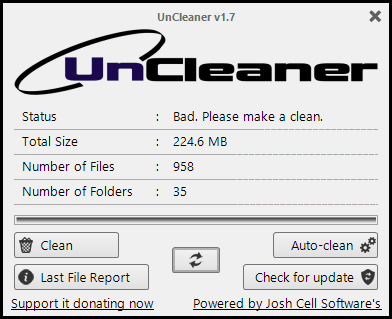
UnCleaner is a very simple system cleaner to speed up PC. You simply have to scan your computer and it displays if your PC is in a good condition or bad, total size of unused files, number of unused files, number of unused folders, etc. It scans and cleans the following areas: Windows update files, log files, temp files, browser data, etc.
Remo MORE
Remo MORE can help you speed up computer by managing, optimizing, recovering, and enhancing it. It scans your computer to find junk files, registry errors, shortcut errors, internet issue, PC history, trash files, and program issues.
Using the tools available in this software, you can drive defrag, manage shutdown timing, wipe data, compress data, recover files, backup, restore, enhance startup, and enhance internet speed.
MindStick Cleaner
MindStick Cleaner lets you scan and clean Windows files and application files from your computer, making it work faster. It can clean temp files, clipboard, Windows log files, fonts cache, recent documents, taskbar jump list, IE files, etc. You can also clean Google Chrome data, Windows multimedia player data, and other unnecessary junk you don’t need.
WinUtilities Free Memory Optimizer
WinUtilities Free Memory Optimizer displays overall memory stats of your computer through a graph. It optimizes PC performance to fix slow computer. Once you clean your system, the changes can be seen through the graph. Optimization option scans whole computer for junk files and removes them. This software works really well if you are facing a problem of computer running slow. You can also manage startup programs here.
Advanced SystemCare Free
Advanced SystemCare Free has options to speedup PC, optimize PC, and protect PC. Turbo Boost option is a 1 click solution, which stops various unwanted processes and clears unwanted files. You can turn on Turbo Boost, accelerate Windows startup, perform deep optimization, and cleanup PC by scanning junk files and removing them.
You can also access uninstaller, boost drive, fight malware, manage startup programs, boost internet, scan empty folders, and do much more with this free utility to speedup computer.
HLP Free Memory Optimizer
HLP Free Memory Optimizer is a simple optimization tool to make computer faster. Various optimization levels can be chosen to carry out optimization: good, better, and best. Auto optimization begins optimization if free RAM percentage drops below a certain defined level: 10%, 20%, or 30%. Memory info is displayed, such as: Total RAM memory, used RAM, and free RAM.
WinOptimizer FREE
WinOptimizer Free has a bunch of optimization tools which work as slow computer fix. These tools let you cleanup system, optimize performance, access privacy options, diagnose issues, etc. Drives, registry, internet junk, can be cleaned with this freeware. You can also defrag, tune startup, manage processes, etc. Other extra tools are also available here to handle files, like: splitter, joiner, undeleter, etc.
MemOptimize
MemOptimize is a one click optimization tool. It can speed up PC by freeing up RAM and unloading unused DLLs. The optimization process is displayed and after its complete, you can view total memory, used memory, and free memory.
Smashing Memory Optimizer
Use Smashing Memory Optimizer to speed up PC. It has a 1-click optimization tool which dumps unwanted running processes and services. It also displays current running programs, CPU usage, and Memory usage. You can also view running programs and windows here and close them from here directly to speed up memory.
Synei System Utilities
Synei System Utilities lets you take care of slow PC by 1-click maintenance. It carries out the following operations on your computer: clean computer, optimize services, optimize startup, computer tune up, and disk defragment. Another dedicated option is also available to boost startup. You can also boost your internet browsers by optimizing them. Enable spyware protection and exclude a list of websites to secure PC.
A Turbo option is available to dramatically enhance computer speed, but you can only use it if you have a paid version of this software.
IQmango PC Cleaner
IQmango PC Cleaner lets you manually select different areas to scan, then clean the junk files discovered. It lets you scan registry files, programs, program locations, system drivers, DLLs, history list, temp files, broken links, etc. Begin scan once you have selected the areas to scan, then clean the unwanted files. You can perform normal, advanced, or deep scan on Registry.
MPC (More Powerful Cleaner)
MPC (More Powerful Cleaner) speeds up PC pretty easily by cleaning unnecessary autoruns, services, tasks, plugins, etc. You can scan your computer for Registry junk, web traces, software junk, system traces, plugins, system cache, web cache, and many more. Delete unnecessary files once scanned and displayed. Internet protection option is also available here.
Windows-7-Expert
Windows-7-Expert lets you make use of its optimization tools and cleaning tools to make computer faster. These tools lets you free memory, plan startup, optimize processes, and optimize services. As a slow computer fix, you can also uninstall programs, fix shortcuts, shred files, and do much more. System security can be handled from this freeware to make PC fast.
Although the name suggests that it is designed for Windows 7, it works perfectly on later versions of Windows, including Windows 10.
SysHelper
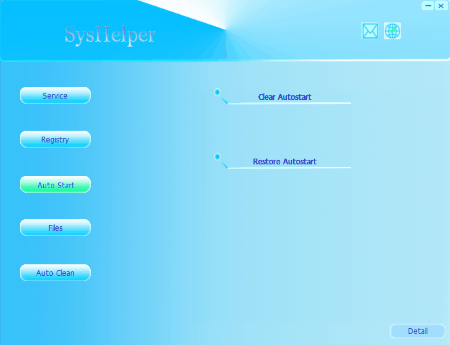
SysHelper has various options to take care of a computer running slow. Manage services, manage and cleanup registry, delete temp files, clean junk files, etc. to clean up PC. All the tools can be run separately, or you can choose to run all of them at a time to scan and clean PC.
Free Cleaner
Free Cleaner lets you clean useless browser and system files from your computer. For browsers, following are cleaned up: cookies, temp internet file, history, and index. System cleanup includes scan and removal of Windows explorer thumbnails/recent files, Windows temp files, User temp files, Memory dumps, Windows log, Windows error report, etc. All these files to be scanned can be selectively chosen to be cleaned.
Mz Ultimate Cleaner
Mz Ultimate Cleaner, like other cleaners, scans your computer for unnecessary junk to delete them and speed up your computer. Different areas of computer are checked, such as: Windows temp files, user temp files, Windows temp updates files, browser temp files, Windows recent files, Office installation files, Windows prefetch files, etc. You can choose to selectively look for or ignore a defined set of formats.
PC Health Tuner
PC Health Tuner lets you make PC fast by cleaning Registry, managing startup programs, optimizing PC, managing installed software. You can select different areas to scan then run cleaner on unwanted files and junk.
Harshwardhan Gupta
https://padangtoto-online.s3.wasabisys.com/index.html https://padangtoto.s3.us-west-004.backblazeb2.com/index.html
About Us
We are the team behind some of the most popular tech blogs, like: I LoveFree Software and Windows 8 Freeware.
More About UsArchives
- May 2024
- April 2024
- March 2024
- February 2024
- January 2024
- December 2023
- November 2023
- October 2023
- September 2023
- August 2023
- July 2023
- June 2023
- May 2023
- April 2023
- March 2023
- February 2023
- January 2023
- December 2022
- November 2022
- October 2022
- September 2022
- August 2022
- July 2022
- June 2022
- May 2022
- April 2022
- March 2022
- February 2022
- January 2022
- December 2021
- November 2021
- October 2021
- September 2021
- August 2021
- July 2021
- June 2021
- May 2021
- April 2021
- March 2021
- February 2021
- January 2021
- December 2020
- November 2020
- October 2020
- September 2020
- August 2020
- July 2020
- June 2020
- May 2020
- April 2020
- March 2020
- February 2020
- January 2020
- December 2019
- November 2019
- October 2019
- September 2019
- August 2019
- July 2019
- June 2019
- May 2019
- April 2019
- March 2019
- February 2019
- January 2019
- December 2018
- November 2018
- October 2018
- September 2018
- August 2018
- July 2018
- June 2018
- May 2018
- April 2018
- March 2018
- February 2018
- January 2018
- December 2017
- November 2017
- October 2017
- September 2017
- August 2017
- July 2017
- June 2017
- May 2017
- April 2017
- March 2017
- February 2017
- January 2017
- December 2016
- November 2016
- October 2016
- September 2016
- August 2016
- July 2016
- June 2016
- May 2016
- April 2016
- March 2016
- February 2016
- January 2016
- December 2015
- November 2015
- October 2015
- September 2015
- August 2015
- July 2015
- June 2015
- May 2015
- April 2015
- March 2015
- February 2015
- January 2015
- December 2014
- November 2014
- October 2014
- September 2014
- August 2014
- July 2014
- June 2014
- May 2014
- April 2014
- March 2014