6 Best Free Software to Extract EAR File on Windows
Here is a list of the best free software to extract EAR file on Windows. EAR file is also known as enterprise archive file. It is a Java archive file format used to package modules as single archive files. An EAR file contains the libraries, enterprise beans, and JAR files that the application requires for deployment. And it is a critical piece in deploying a service application to a production server
This post covers 6 free software that can extract EAR files. You can download and use any of these software and then extract your EAR files. All these software are available for Windows. Some of the software are cross-platform that you can use on macOS and Linux as well. I breiefly covered each software along with special features. You can go through the post to check these out in detail.
My Favorite Software to Extract EAR File
PeaZip is my favorite software that can extract EAR files on Windows. It is simple to use and has a modern user interface. Along with the capabilities to pack and unpack archives, it comes with features including encryption, secure delete, archive conversion, etc. Apart from Windows, PeaZip is also available for macOS and Linux.
Check out our other lists of the best free CAB File Extractor Software For Windows, RAR File Repair Software For Windows, and Online ZIP Extractor Websites.
PeaZip
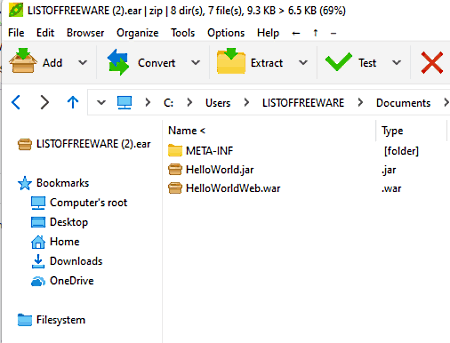
PeaZip is a free and open-source file archiver utility. This tool supports a wide range of archive file-formats including the EAR, ISO, ZIP, 7Z, ARC, PEA, CAB, DMG, LHA, RC, ARJ, BR, BZ2, and more. You can use this tool to extract EAR files with ease. You can also compress multiple files into an EAR file and protect it with a password. This tool uses the AES-256 encryption standard to secure the data.
Highlights:
- Cross-platform: PeaZip is a cross-platform tool available for Windows, macOS, and Linux.
- Encryption: Supports AES-256 encryption to password-protect files.
- Secure Delete: This tool can delete a file permanently beyond recovery.
- Archive Conversion: Option to convert the file format of supported archives.
Final Thoughts:
PeaZip is a really good software to extract EAR files. It has a modern user interface with all the necessary features. And is quite easy to use.
7-Zip
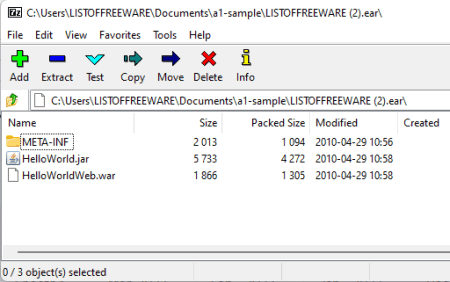
7-Zip is another free open-source archive software that you can use to extract EAR files. This software is exclusive to Windows only. It offers different versions for different architectures and file types. No matter which version of Windows you are on, you can get a compatible version that can run on your system. 7-Zip can pack and unpack 7z, XZ, BZIP2, GZIP, TAR, ZIP and WIM file format. Along with that, it can also upack AR, ARJ, CAB, CHM, CPIO, CramFS, DMG, EAR, EXT, FAT, GPT, HFS, IHEX, ISO, LZH, LZMA, MBR, MSI, NSIS, NTFS, QCOW2, RAR, RPM, SquashFS, UDF, UEFI, VDI, VHD, VHDX, VMDK, WIM, XAR and Z file formats.
Highlights:
- Open-Source: 7-Zip is open-source and available for Windows only.
- Encryption: Supports AES-256 and ZipCrypto encryptions to password-protect 7Z and ZIP files.
- High Compression Ratio: This software uses LZMA and LZMA2 compression.
- Windows Integration: Integrate with PowerShell in Windows.
Final Thoughts:
7-Zip is a powerful file archiver software for Windows. It offers better compressions in some cases and supports a wide range of archive file formats.
Bitser
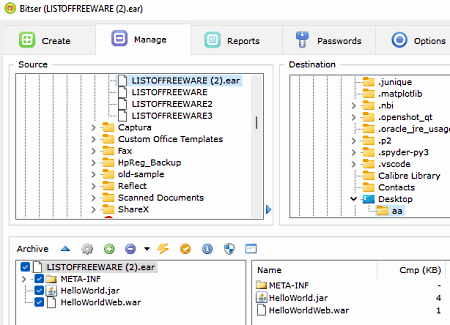
Bister is a free archive and backup software for Windows that can extract EAR files. This software is available for Windows only. The user interface of Bister is similar to Windows File Explorer. This makes it easy for users to get around and not get confused. This software can create ZIP, 7-ZIP, and EXE files. Coming to unpacking, it supports ZIP, ZIPX, 7Z, RAR, RAR5, ISO, VHD, MSI, GZIP, BZIP2, TAR, CPIO, XZ, DEB, DMG, LZH, LZMA, LZMA2, PPMd, RPM, Z, etc.
Highlights:
- Anti-virus Scan: Scans files for viruses & malware via VirusTotal’s online scanner.
- Encryption: Supports AES-256 encryption to password-protect files.
- Checksum Calculator: MD5, SHA-1, and SHA-256 checksum calculator for windows file verification.
- Password Manager: To store multiple passwords in a single AES encrypted file.
- Archive Conversion: Option to convert the file format of supported archives.
Final Thoughts:
Bister is a feature-packed archive software for Windows. It comes with a familiar UI for Windows users. And features like the virus scan, password manager, etc, make it stand out from the competition.
ZipGenius
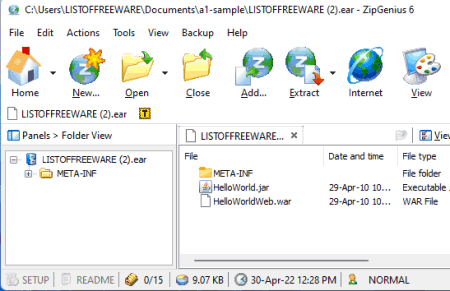
ZipGenius is another free ZIP utility software for Windows. This software can pack and unpack over 20 different archive file formats. You can check the full list here. It has a simple interface and can be used to extract EAR files. While doing so you can opt to decompress all the files, only the selected ones, or by a certain format. ZipGenius is also good for taking backups. It can create a multi-volume archive for data backups.
Highlights:
- Cross-platform: PeaZip is a cross-platform tool available for Windows, macOS, and Linux.
- Encryption: Offers CZIP encryption to password-protect files.
- Repair Archive: It can repair corrupted archive files of various formats.
Final Thoughts:
ZipGenius features a user-friendly interface. It is simple to use for beginners while offering advanced features like encryption, archive repair, etc.
TUGZip
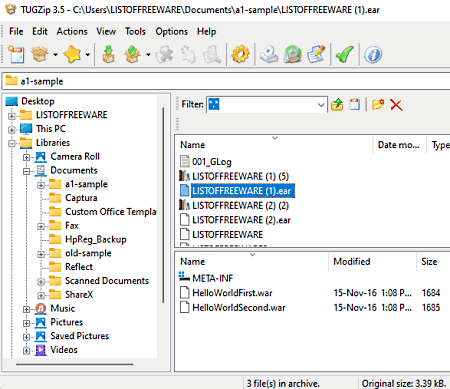
TUGZip is another free archiving utility for Windows. This software can extract ZIP, 7-ZIP, A, ACE, ARC, ARJ, BH, BZ2, CAB, CPIO, DEB, EAR, GCA, GZ, IMP, JAR, LHA (LZH), LIB, RAR, RPM, SQX, TAR, TGZ, TBZ, TAZ, YZ1, and ZOO archives. Apart from that, it can also create 7-ZIP, BH, BZ2, CAB, JAR, LHA (LZH), SQX, TAR, TGZ, YZ1, and ZIP archives. This software can encrypt archives using 6 different algorithms. Blowfish (128-bit), DES (56-bit), Triple DES (168-bit) and Rijndael (128-bit, 192-bit and 256-bit).
Highlights:
- Encryption: Supports Blowfish (128-bit), DES (56-bit), Triple DES (168-bit), and Rijndael (128-bit, 192-bit, and 256-bit) encryption alogrithms.
- Script support: Use scripts to perform tasks like make automated backups.
- Repair Archive: It can repair and recover data from corrupt archives.
- Windows Integration: Integrate with PowerShell in Windows.
Final Thoughts:
TUGZip is a nice software to extract EAR and other archive files. With support for 6 encryption algorithms, it is a good software to create encrypted archives.
Universal Extractor

Universal Extractor is a tool designed to extract files from any type of extractable file. This includes regular archive formats, application installers, disk images, game archives, multimedia files, and more. It is an extractor only and does not create an archive. But on the extractor side, it packs a few useful features. It can batch extract archives in the background. And if the archives are password-protected, you can create a password list and then this software will extract those files automatically.
Highlights:
- Support 500+ formats: This software can easily extract over 500 different archives file formats.
- Scan Mode: Scan only mode to detect the type of any given file.
- Password List: This feature allows to decompress multiple password-protected files in one go.
Final Thoughts:
Universal Extractor is a nice tool to extract a wide range of archives file formats. If you work with lots of archives then it is a decent option to consider. Unless you have to compress an archive.
About Us
We are the team behind some of the most popular tech blogs, like: I LoveFree Software and Windows 8 Freeware.
More About UsArchives
- May 2024
- April 2024
- March 2024
- February 2024
- January 2024
- December 2023
- November 2023
- October 2023
- September 2023
- August 2023
- July 2023
- June 2023
- May 2023
- April 2023
- March 2023
- February 2023
- January 2023
- December 2022
- November 2022
- October 2022
- September 2022
- August 2022
- July 2022
- June 2022
- May 2022
- April 2022
- March 2022
- February 2022
- January 2022
- December 2021
- November 2021
- October 2021
- September 2021
- August 2021
- July 2021
- June 2021
- May 2021
- April 2021
- March 2021
- February 2021
- January 2021
- December 2020
- November 2020
- October 2020
- September 2020
- August 2020
- July 2020
- June 2020
- May 2020
- April 2020
- March 2020
- February 2020
- January 2020
- December 2019
- November 2019
- October 2019
- September 2019
- August 2019
- July 2019
- June 2019
- May 2019
- April 2019
- March 2019
- February 2019
- January 2019
- December 2018
- November 2018
- October 2018
- September 2018
- August 2018
- July 2018
- June 2018
- May 2018
- April 2018
- March 2018
- February 2018
- January 2018
- December 2017
- November 2017
- October 2017
- September 2017
- August 2017
- July 2017
- June 2017
- May 2017
- April 2017
- March 2017
- February 2017
- January 2017
- December 2016
- November 2016
- October 2016
- September 2016
- August 2016
- July 2016
- June 2016
- May 2016
- April 2016
- March 2016
- February 2016
- January 2016
- December 2015
- November 2015
- October 2015
- September 2015
- August 2015
- July 2015
- June 2015
- May 2015
- April 2015
- March 2015
- February 2015
- January 2015
- December 2014
- November 2014
- October 2014
- September 2014
- August 2014
- July 2014
- June 2014
- May 2014
- April 2014
- March 2014








