Best Free Scoreboard Software for Windows
Here is a list of Best Free Scoreboard Software for Windows. These are the free software that enable you to set up, arrange, manage, display, and control a scoreboard. You can basically turn your PC into a game scoreboard using these software. These software let you configure multiple teams and their details and then you can update their score accordingly.
A lot of scoreboard customization options are available in these. Some of these include renaming teams, adding match description, assigning colors to teams, entering a list of participants, etc. Plus, you also get a Game Clock feature to set up the game duration and start the clock. Furthermore, you can also upload images to add team logos in these software. These also let you customize the scoreboard display using options like scoreboard style, background color, font color, and more
One of these even lets you add custom sound to play whenever a team scores a point. Additionally, it also plays default crowd sounds, whistles, and more to give a realistic feel to ongoing match. All in all, these are nice and handy software that let you create and manage scoreboards.
My Favorite Free Scoreboard Software for Windows:
Scoreboard is my favorite software from this list. It provides most number of features to generate scoreboard including single/ multiple match configuration, adding multiple participants, scoreboard customization, playing different cheer sounds, and more. Plus, it is also portable and lightweight that you can carry in portable storage device and use on the go.
You may also like best free Tournament Bracket Generator Software, Motion Analysis Software, and Storyboard Software for Windows.
Scoreboard

Scoreboard is a nice free portable scoreboard software for Windows. It is one of my favorite software to create and display scoreboard on your PC. It provides some really nice features to set up a scoreboard and then open it in fullscreen. You can configure scoreboards for single as well as multiple matches. It provides realistic environment by playing different sounds, whistles, shoutouts, etc., in the background of a scoreboard.
Here are its main features:
Main Features:
- Single Match Setup: You can simply make a scoreboard for a single match with two teams by naming the teams, assigning them a particular color, etc.
- Multiple Match Setup: It also lets you set up a scoreboard for multiple matches (up to 24). For that, you can enter the name of participants and then assign matches between participants.
- Board Options: It lets you customize various scoreboard display options including board message, period length, periods, match information, play time warning, play crowd sound, and log match scores.
- Player Options: You can also configure some player options that include players’ images, goal message, goal sound, cheer sound, and custom sound for individual player.
- Scoreboard Style: Several options including background image of scoreboard, scoreboard style (stack/ side by side), scoreboard font, background color, number color, and more can also be customized in this software.
Additional Feature:
- It provides some more handy features including resolve ties, reset clock, and coin toss that you can use as per your requirement.
Conclusion:
It is one of the best scoreboard software to set up a scoreboard for single or multiple matches and display it on the screen.
Open IAS Scoreboard
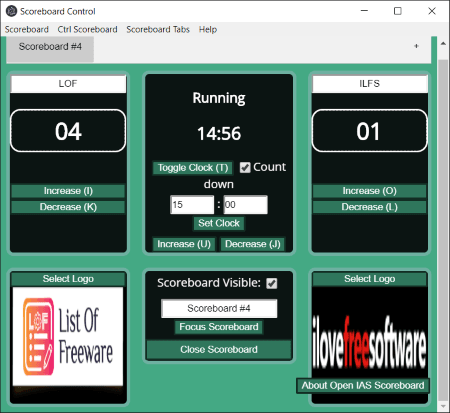
Open IAS Scoreboard is another free scoreboard software for Windows. It enables you create, display, control, and manage your scoreboards. At a time, you can create multiple scoreboards and simply move from one scoreboard to another. Another advantage of this software is that it comes in a portable package. Hence, you can quickly run it without any installation and start making scoreboards. Let us checkout its key features.
Main Features:
- Scoreboard Tabs: From here, you can add new scoreboard tab, move to next/ previous tab, or simply close a tab.
- Edit Scoreboard: It lets you rename team names and increase/ decrease their scores.
- Game Clock: You can set up a clock as per the duration of the game and run or stop the clock whenever needed. It also lets you increase or decrease set timing.
- Team Logo: It provides a handy feature to add logo images to both teams.
- Scoreboard: A scoreboard with scores, clock, team names, and team logos is displayed in a separate window.
- Hotkeys: It supports some specific hotkeys to increase/ decrease scores of teams quickly.
Conclusion:
It is a simple free, open source, and portable scoreboard software that anyone can use to display and control scoreboards.
ScoreBoard
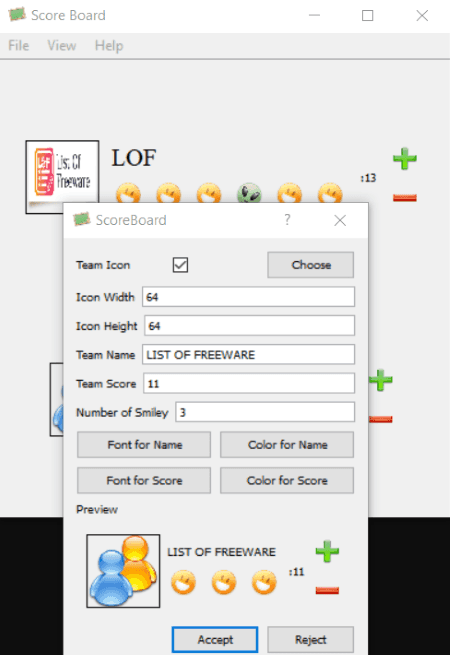
ScoreBoard, as the name suggests, is yet another dedicated free scoreboard software for Windows. It is a basic and easy to use software to set up scoreboards for teams. You can add multiple teams or groups in it and the update their scores accordingly. It offers some very basic but useful options to configure a scoreboard. Let’s checkout its key features.
Key Features:
- Add Groups/ Teams: By right-clicking on its interface, you can add a new team to the scoreboard. You can add as many teams as you want one by one.
- Edit Group Information: You can set up team details to display on scoreboard such as team name, team score, smileys, font for name and score, color for name and score, etc. It also provides you an option to customize icon image and icon width and height of a team.
- Score Update: You can simply click on + or – to increase or decrease the score of a team on the scoreboard.
- Manage Teams: It lets you move a team up or down in a scoreboard and also lets you delete a team from the scoreboard.
Additional Features:
- View: From its View menu, you can arrange and view teams in their rank order.
Conclusion:
It is a decent free scoreboard software with only basic features to create and view scoreboards.
About Us
We are the team behind some of the most popular tech blogs, like: I LoveFree Software and Windows 8 Freeware.
More About UsArchives
- May 2024
- April 2024
- March 2024
- February 2024
- January 2024
- December 2023
- November 2023
- October 2023
- September 2023
- August 2023
- July 2023
- June 2023
- May 2023
- April 2023
- March 2023
- February 2023
- January 2023
- December 2022
- November 2022
- October 2022
- September 2022
- August 2022
- July 2022
- June 2022
- May 2022
- April 2022
- March 2022
- February 2022
- January 2022
- December 2021
- November 2021
- October 2021
- September 2021
- August 2021
- July 2021
- June 2021
- May 2021
- April 2021
- March 2021
- February 2021
- January 2021
- December 2020
- November 2020
- October 2020
- September 2020
- August 2020
- July 2020
- June 2020
- May 2020
- April 2020
- March 2020
- February 2020
- January 2020
- December 2019
- November 2019
- October 2019
- September 2019
- August 2019
- July 2019
- June 2019
- May 2019
- April 2019
- March 2019
- February 2019
- January 2019
- December 2018
- November 2018
- October 2018
- September 2018
- August 2018
- July 2018
- June 2018
- May 2018
- April 2018
- March 2018
- February 2018
- January 2018
- December 2017
- November 2017
- October 2017
- September 2017
- August 2017
- July 2017
- June 2017
- May 2017
- April 2017
- March 2017
- February 2017
- January 2017
- December 2016
- November 2016
- October 2016
- September 2016
- August 2016
- July 2016
- June 2016
- May 2016
- April 2016
- March 2016
- February 2016
- January 2016
- December 2015
- November 2015
- October 2015
- September 2015
- August 2015
- July 2015
- June 2015
- May 2015
- April 2015
- March 2015
- February 2015
- January 2015
- December 2014
- November 2014
- October 2014
- September 2014
- August 2014
- July 2014
- June 2014
- May 2014
- April 2014
- March 2014








