4 Best Free PPT to PPTX Converter Software for Windows
Here is a list of Best Free PPT to PPTX Converter Software for Windows. Using these free software, you can easily convert older version of Microsoft PowerPoint files (PPT) to the newer version of Microsoft PowerPoint presentation (PPTX). You can simply open a PPT file, view it, and then convert it to PPTX format. Besides PPTX, you can convert PPT to ODP, PDF, Images, POT, PPS, etc.
These software let you modify PPT file before converting it to PPTX format. You can edit existing slides or add new slides and content to them. These software allow you to insert pictures, tables, text arts, charts, shapes, audio and video, hyperlinks, slide numbers, header & footer, etc. You can customize the layout of the slides, format added content, apply desired transition effects between slides, etc. Furthermore, these software even let you encrypt output PPTX file before converting PPT to PPTX.
These are basically office software, so you can create new presentations, documents, and spreadsheets. You get some more handy tools in it including Cliparts, Photo Editor, Translator, Thesaurus, Symbol Table, etc. In one of these software, you can also create video presentations. All in all, these are versatile PPT to PPTX converters which can also be used for various other utilities. You can go through this list in order to find your favorite software.
My Favorite Free PPT to PPTX Converter Software for Windows:
LibreOffice Impress is one of my favorite software to convert PPT to PPTX as it is one of the featured software which lets you edit and password protect PPT file prior to conversion to PPTX.
WPS Presentation is another good software to convert PPT to PPTX. Apart from PPTX, you can convert PPT to a lot more other formats including videos (MP4 and AVI).
You may also like some best free PowerPoint to Video Converter Software, PPT To JPG Converter Software, and PPTX Viewer Software for Windows.
LibreOffice Impress
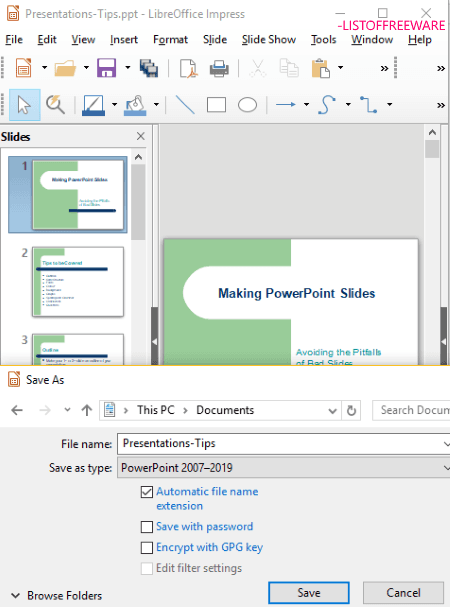
LibreOffice Impress is a free presentation creator software for Windows. It is a part of popular office software called LibreOffice. It contains some other office software which let you create documents, spreadsheets, drawings, etc.
How to convert PPT to PPTX using LibreOffice Impress:
- Open LibreOffice Impress and import a presentation in PPT format which you want to convert.
- Now, go to File > Save As option and export PPT file to PPTX format.
This way, you can easily convert older PPT files to new PPTX presentations.
Features:
- You can preview the PPT file using the Slideshow feature.
- Prior to PPT to PPTX conversion, you can modify it as per your requirements. You can insert new objects, change slide layout, apply formatting to the slide content, add transition effects, etc.
- It also lets you encrypt a PPT presentation before converting it to PPTX.
- You can digitally sign presentations in it.
- Other than PPT and PPTX, it supports quite a lot of file formats including Apple Keynote, Legacy StarOffice Presentations, SVG, PDF, HTML, BMP, EMF, EPS, SWF, etc.
- Spellcheck, Autocorrect options, Color Replacer, Macros, and more handy tools are also provided in it.
Conclusion:
LibreOffice Impress is the best software to create a presentation as well as to convert one presentation to another.
WPS Presentation
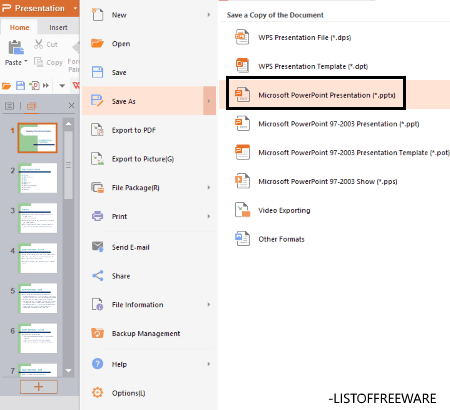
WPS Presentation is another great PPT to PPTX converter software on this list. In it, you get the flexibility to open a PPT file, review it, modify it, and then convert it to PPTX format.
This software is a part of free office suite called WPS Office. It comes with handy software including WPS Spreadsheet and WPS Writer which are used to create spreadsheets and documents, respectively.
How to convert PPT to PPTX using this free office software:
- Launch WPS Presentation and open a PPT file.
- You can view slides as well as edit them using various options. You can add pictures, word art, table, charts, audio, video, slide number, header and footer, file objects, hyperlinks, etc. Plus, it lets you apply new transition effects between slides, customize slide layout, and format the slide content.
- Now, by using its Save As option, you can choose output format as PPTX and convert PPT to PPTX.
More Features:
- It supports a lot more output format to export a presentation, such as PDF, POT, PPS, JPG, PNG, TIF, BMP, etc.
- You can create video presentations too in it. For that, it supports AVI and MP4 formats.
- It provides an option to encrypt output PPTX file prior to conversion.
- It contains inbuilt and online library which you can access to import various impressive presentation templates.
Limitations:
- The free version of WPS Office has some limitations which you can remove by purchasing its pro version.
- Additionally, it displays ads in its free version.
Conclusion:
WPS Presentation is one of the best free PPT to PPTX converter which can be used for a lot more other tasks too.
SoftMaker FreeOffice
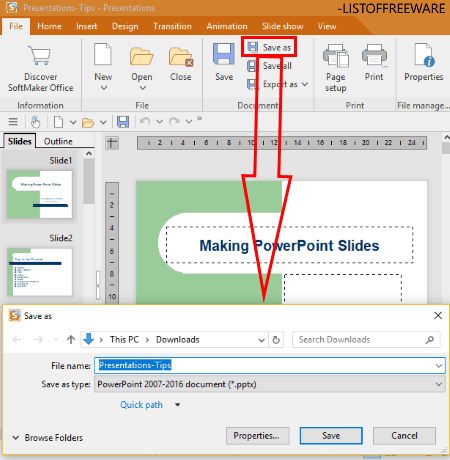
SoftMaker FreeOffice is yet another free PPT to PPTX converter for Windows. It is primarily a free office suite which also lets you create and edit presentations.
How to convert PPT to PPTX using this free software:
- Launch its Presentation application and import a PPT file.
- Now, if needed, you can edit your PPT files prior to conversion to PPTX.
- At last, go to File > Save As option, select output presentation type as PowerPoint 2007-2016 document i.e., PPTX, and click on the Save button.
This will save PowerPoint 2003 version presentation files to the newer version of PowerPoint 2007.
Features to look out for:
- You can edit imported PPT file using elements (pictures, shapes, text art objects, tables, movie, sound, hyperlink, etc.), transition effects, slide layout, background, etc.
- It lets you add protection to converted to output PPTX file, such as write protection, read protection, etc. It uses AES128 encryption with SHA1 hashing to encrypt PPTX presentation.
- It supports some more export formats including PDF, Pictures, PRD, PRDX, PRSX, etc.
Conclusion:
It is a handy software to convert PPT to PPTX. You can use its other applications to create documents and spreadsheets as well.
ONLYOFFICE Desktop Editors

ONLYOFFICE Desktop Editors is one more free office software which can be used to convert PPT to PPTX. It is an easy to use software to convert PPT to PPTX.
How to convert PPT to PPTX using ONLYOFFICE Desktop Editors:
- From its home screen, import a PPT file using “Open local file” option.
- If you want, you can edit existing content of the presentation slides or insert new content to them. You can add images, text arts, various shapes, callouts, charts, table, hyperlinks, equations, etc. Also, you can format slide layout, background, and added content and customize transition effects.
- After editing PPT, from File menu, click on Save As option and select output format as PPTX to convert PPT to PPTX.
Features worth mentioning:
- Before saving PPTX file, you can password protect the presentation.
- It lets you collaborate on a presentation with other people by using a supported cloud service.
- You get some additional preinstalled plugins in it such as Cliparts, Photo Editor, Translator, Thesaurus, Symbol Table, Add YouTube Videos, etc.
- Besides PPTX, it lets you convert PPT to PDF, ODP, POTX, etc.
Final Thoughts:
It is a nice and simple PPT to PPTX converter with user friendly GUI. You can easily convert your PPT file to PPTX version while editing as well as protecting it.
About Us
We are the team behind some of the most popular tech blogs, like: I LoveFree Software and Windows 8 Freeware.
More About UsArchives
- May 2024
- April 2024
- March 2024
- February 2024
- January 2024
- December 2023
- November 2023
- October 2023
- September 2023
- August 2023
- July 2023
- June 2023
- May 2023
- April 2023
- March 2023
- February 2023
- January 2023
- December 2022
- November 2022
- October 2022
- September 2022
- August 2022
- July 2022
- June 2022
- May 2022
- April 2022
- March 2022
- February 2022
- January 2022
- December 2021
- November 2021
- October 2021
- September 2021
- August 2021
- July 2021
- June 2021
- May 2021
- April 2021
- March 2021
- February 2021
- January 2021
- December 2020
- November 2020
- October 2020
- September 2020
- August 2020
- July 2020
- June 2020
- May 2020
- April 2020
- March 2020
- February 2020
- January 2020
- December 2019
- November 2019
- October 2019
- September 2019
- August 2019
- July 2019
- June 2019
- May 2019
- April 2019
- March 2019
- February 2019
- January 2019
- December 2018
- November 2018
- October 2018
- September 2018
- August 2018
- July 2018
- June 2018
- May 2018
- April 2018
- March 2018
- February 2018
- January 2018
- December 2017
- November 2017
- October 2017
- September 2017
- August 2017
- July 2017
- June 2017
- May 2017
- April 2017
- March 2017
- February 2017
- January 2017
- December 2016
- November 2016
- October 2016
- September 2016
- August 2016
- July 2016
- June 2016
- May 2016
- April 2016
- March 2016
- February 2016
- January 2016
- December 2015
- November 2015
- October 2015
- September 2015
- August 2015
- July 2015
- June 2015
- May 2015
- April 2015
- March 2015
- February 2015
- January 2015
- December 2014
- November 2014
- October 2014
- September 2014
- August 2014
- July 2014
- June 2014
- May 2014
- April 2014
- March 2014








