6 Best Free Open Source ERP Software For Windows
Here is a list of best free Open Source ERP software for Windows. These open source ERP software are completely free and you can download their source code and make changes to it without any restriction. Most of these software are web-based and require hosting software (XAMPP, WAMP, etc.) along with web browser to run.
These software promote automation and help in management and allocations of companies’ resources in right areas. The main property of these software is that they cover a lot of different aspects of an organization. Some of which include Manufacturing, Engineering, Sales and Purchases, Receivables, Payables, Inventory, Human Resources, Manage Invoices, Shipments, and Material Management. Also, these let you maintain, transfer, reconcile, and inquire about bank accounts, process payments, and deposits from customers and suppliers. Additionally, you can also manage transactions, orders, inventory, products, human resource, etc. with ERP software.
You can also generate reports such as customer and sales reports, and also print them. Other than that, you can generate inventory report and set Re-order level in order to maintain the optimal amount of inventory in the organization. These freeware also let you manage fixed assets of an organization.
My Favorite Open Source ERP Software For Windows:
FrontAccountingERP is my favorite software because it has almost all features to manage an organization including sales, purchases, transactions, etc. Plus, its back up and restore capability help you recover all data in case of some error or data loss.
You can also check out lists of best free Open Source CRM, Open Source Billing, and Open Source Encryption software for Windows.
FrontAccountingERP
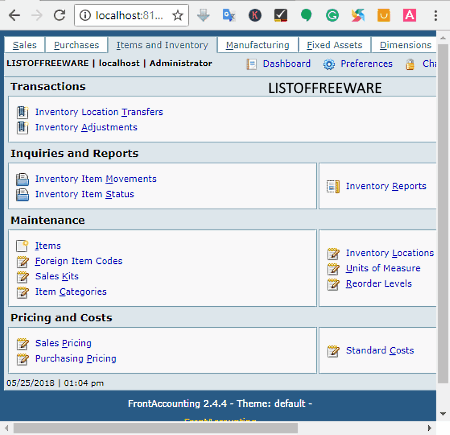
FrontAccountingERP is a free open source ERP software for Windows. It is a web-based software that needs hosting software like XAMPP, WAMPP, etc. along with a web browser to work.
This software is mainly built to manage small companies and their entire ERP chain that covers Purchase Order, Sales Order, Payments, Allocation, Deposits, Account Receivable, Items, Inventories, etc. Basically, this software eases out the process of managing and resource planning of the company. It divides the whole resource planning into various sections which are much easier to use.
Let’s take a brief look at how various sections of this software works:
- Setup: This section is used to set up company information, user accounts, transaction references, payment terms, points of sale, taxes, tax groups, etc. by filling all the relevant information.
- Sales: In this section, you get options to Add and Manage Customers, Create Customer Branches with full descriptions, specify Sales Types and Sales Areas, etc. It also provides you options for sales quotation entry, sales order entry, invoice against sales delivery, allocate customer payments and credit notes, and other sales transaction options. Also, you can check out options for sales quotation/order inquiry, customer allocation and transaction inquiry, etc. Lastly, you can also generate “customers” and “sales” reports of your organization.
- Purchases: Through this section, you can manage suppliers and their important information. Also, you get access to options like Purchase Order Entry, Allocate Supplier Payments or Credit Notes, Enter Supplier Invoices, etc. You can also access some inquiry and reports related options which let you generate Supplier and Purchasing Reports, and also inquire about Purchase Orders, Supplier Allocation, and Supplier Transactions.
- Items and Inventory: It provides options to inventory location transfer, inventory adjustments, inquiry about the status of inventory items, and to generate inventory reports. Plus, it also lets you classify ‘Items’ in different Item Categories. You can also set Re-order Level to maintain an optimal size of inventory in stock. Apart from inventory options, you also get options to make records of Sales Pricing, Purchasing Pricing, and also Standard Costs of various inventory items.
- Manufacturing: It lets you manage organization’s Work Order Entry and Outstanding Work Orders. Not only that, you can also maintain description about work centers and bills of materials. It lets you save information about the location where inventory materials are used and lets you generate manufacturing reports.
- Fixed Assets: From this section, you can track all the Fixed Assets Transactions namely Fixed Assets Purchase, Fixed Assets Location Transfer, Fixed Assets Disposal, and Fixed Assets Sale. Plus, reports about Fixed Assets Movements and Fixed Assets Inquiry can also be obtained from this section.
- Banking and General Ledger: This section option enables you to maintain, transfer, reconcile, and inquire about the bank account. Also, it lets you process payments and deposits from customers, suppliers, etc.
Besides all of these useful ERP features, it also provides Point of Sale system along with a backup and restores options which can be very useful for many small businesses.
Open Source ERP
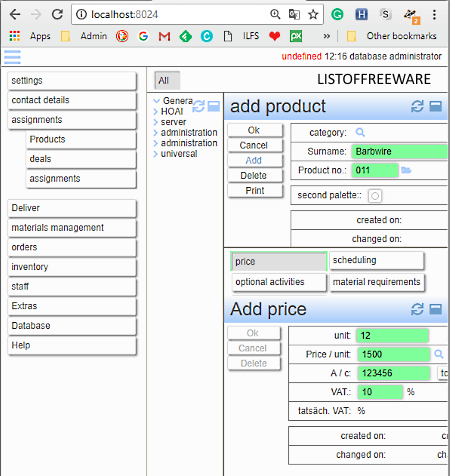
Open Source ERP is another free open source ERP software for Windows. It is a web-based software through which you can manage various aspects of your organization and also logically plan all the resource distribution for your organization. This ERP software provides all important tools to manage different aspects of an organization which includes orders, shipments, material management, purchases, database, etc. It is also quite good in maintaining personal details of employees, employees roles, etc. Initially, you need to setup this software by providing all required information asked by this software like organization details, employees details, products details, account details, etc. After the setup, you can view a set of sections/tabs on the interface to deal with different aspects of your organization.
Let’s view how various sections of this software help in accomplishing resource planning:
- Orders tab: Using it, you can access and view products, offers, and orders. In products option, you can add price, cost, VAT rate, quantity, etc. to products. Also, you can make different categories to add and classify products. It also lets you add offers and orders to various products.
- Material Management: It lets you add and manage stock of the company and you can also generate stock receipts. Apart from that, it allows stock removal to various outbound locations. There is also an option to add/modify parts using which, you can add cost, vendors, inventory data, etc. for various parts of your products.
- Purchases: In this section, you get three options namely Purchases, Delivery Notes, and Invoices. These options are helpful to manage purchases of the organization and to create invoices.
- Inventory: It provides options related to the inventory of your organization. You can add inventory and their costs using this section.
- Staff: Using it, you can add or edit information about employees. It also has an option to add skills and provide skill ratings to employees. There are some extra features through which you can create letters and send them to added employees and also print them.
Overall, it is another useful ERP software that anyone can use without spending a penny and can even get its source code.
EasyERP
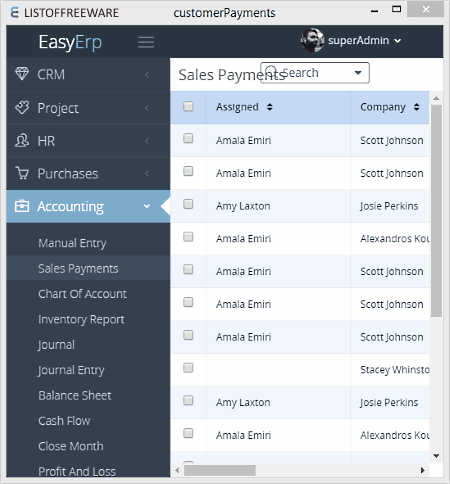
EasyERP is a completely free and open source ERP software for Windows. Using this software, you can keep track of various business units and also manage various important aspects of your business. This software is mainly used to provide Enterprise Resource Planning (ERP) solutions to both small and large companies. It is a cloud-based software but can also be implemented on servers. It provides you all ERP features like HR management, Accounting, Payroll, Expenses, Purchases, etc. along with CRM. With the help of CRM module, you can easily manage contacts and other important information of Investors, Vendors, Potential Leads, Employees, etc. Like other similar software, this one also provides various modules to manage different aspects of the business.
Let’s take a look at various available modules of this software:
- CRM: This module helps you to add, edit, and manage leads, contacts, opportunities, contacts, and other important information of associated companies. Plus, a Reports Section to view detailed reports related to who created most leads, which lead is assigned to which employee, who assigned leads to whom, opportunity conversion rate, opportunity aging, number of opportunities won and lost, etc. is also available.
- Project: Through this module, you can create new projects, assign projects to employees, give contracts to associated companies, plan projects, view status of a project, etc.
- HR: It is a Human Resource management module through which you can add employees, manage employees, create new job positions, and keep track of employees birthdays and their attendance.
- Purchases: Using it, you can keep track of company purchases, create quotations, view quotations status, create invoices, view all orders of the company, view product information, add products to purchase, track purchase payments, etc
- Accounting: Use this module to view and track cash flow, balance sheet, trial balance profit, loss, sales payment, journal entry, etc. Also, you can also manually create and add new account details.
Besides these main ERP modules, you also get Payroll Module (to manage employees salary and to maintain salary report, bonus type, payroll expenses, etc.) and Expenses Module (to manage and track various expenses of the company).
Overall, it is also a very good open source ERP software. Plus, it also does not need any external hosting software to run like other similar software.
Dolibarr
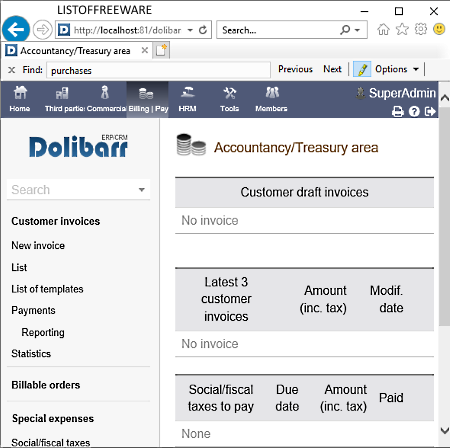
Dolibarr is a free open source ERP software and CRM software for Windows. This software works as a platform into which you can add ERP features according to your requirements like Sales, Logistics, Stock, Invoicing, etc. However, it also comes with all necessary CRM software features like Members, Email Templates, Quotations, etc. By going to Setup > Modules/Application menu, you can enable ERP modules of your choice.
Let’s take a look at various available ERP modules of this software:
- Bank and Cash: Using this module, you can keep track of money available in form of cash along with the money present in the bank. Also, you can specify a new financial account, savings accounts, current account, credit card account, etc. from here.
- Customer Orders: From this section, you can create an order, modify an order, process order (deliver and bill), and delete an order.
- Suppliers Relation Management: There are three separate modules related to suppliers relation management namely Suppliers (used to specify and track suppliers orders and buying), Suppliers Commercial Proposal (using it you can create and send commercial proposals and prices), and Incoterm (to add features to manage the Incoterm policy).
- Billing and Payments: From here, you can view all billable orders, payments, statistics related to invoices, etc. Plus, an option to manually create an invoice is also available in it.
- Users & Groups: It lets you create and manage information to associated employees and members of your organization.
There are a lot more modules that you can enable from its Modules Section according to your requirements. Besides main ERP modules, you can also add Human Resource Management Modules (to Request Leaves, to view Expense Reports, etc.), CRM Modules (to manage Shipments, Contracts, Interventions, etc.), Product Management Modules (to manage Products, Services, Stocks, Product variants, etc.) and ECM Modules.
WP ERP
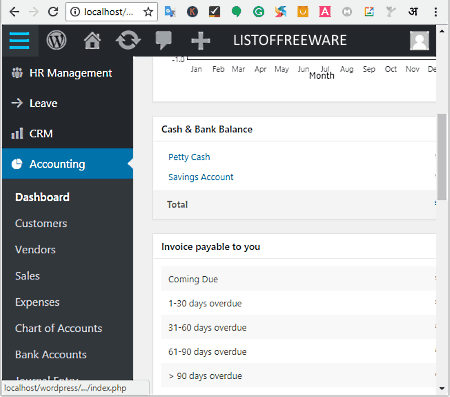
WP ERP is the next free open source ERP software for Windows. It is a powerful ERP software that gives you an integrated environment to manage a business and automate many back office functions related to Technology, Services, Human Resource, etc. To manage and automate the business, it provides four main integrated modules namely HR Management, Leave, CRM, and Accounting.
Let’s check out all four modules and understand their functionality:
- HR Management: Using this module, you can add, modify, and manage Employees, Departments, and Designations. Plus, from this tab, you can also view detailed reports related to age profile, salary history, gender profile, headcount, leave reports, and years of service.
- Leave: From this module, you can grant or cancel leave requests of employees. Plus, you can also create a custom holiday calendar and leave policies from this module.
- CRM: This module helps you maintain contacts of employees, customers, potential customers, customer companies, etc. Also, you can schedule meetings or tasks using its calendar and view all important reports like Activity Report, Growth Report, Customer Report, etc.
- Accounting: It is a very import module of this ERP software through which you can manage all important aspects of accounting like Sales, Expenses, Charts of Accounts, Bank Account, Journal Entry, etc. Plus, you can view various accounting statistics in form of graphs as well.
Besides four main modules, it also gives an ERP Settings module from where you can add or modify company information, view audio logs, enable or disable tools and plugins, add employees, assigns roles to employees, etc.
Note: This software requires WordPress Desktop Client and hosting software like XAMPP to run.
Odoo
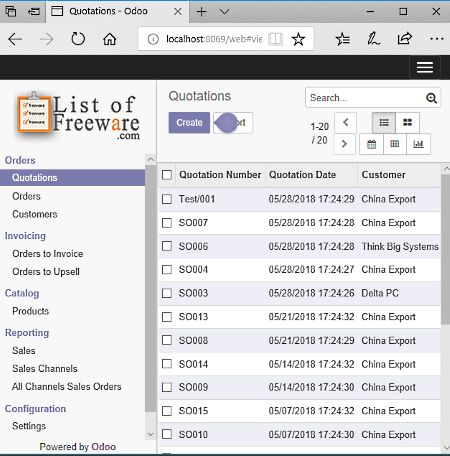
Odoo is a yet another open source Enterprise Resource Planning software for Windows. This software basically acts similar to a platform in which you can download and install apps of your interest. In our case, you need to first add apps related to ERP. It does not have a one single ERP app, hence you need to install apps like CRM, Sales, Invoicing, Sales Management, Project, Employee Directory, Purchase Management, etc. You can add more similar apps if you want. However, in this free version, you will find certain limitations in every app. In order to remove all limitations, you need to purchase this software.
After adding the ERP apps to this software, you can view names of all added apps on the top toolbar of this software.
Let’s see what these different ERP apps offer and how they help you manage various aspects of your business:
- CRM App: As its name suggests, it is a Customer Relationship Management App through which you can manage contacts of your current customers or possible future customers along with information of all associated companies. To perform CRM tasks, it provides various sections like Leads & Opportunities, Sales Channels, Quotations, Activities, etc.
- Sales: Using it, you can manage four aspects of Sales namely, Orders (quotations, orders, and customers), Invoicing (orders to invoice and orders to upsell), Catalog (products), Reporting (to view reports of sales, sales channels, and all-channel sales order).
- Purchases: This app makes various purchasing tasks quite easy like making a Request for Quotations, making purchase orders, adding vendors and products, etc.
- Employees Directory: Through it, you can add and manage various employees and departments. Plus, you can also search and view all information related to an employee or a department.
Apart from these main ERP apps, you can also add and more handy apps like Leave Management, Email marketing, Surveys, Fleet Management, Online Events, etc. Overall, this software provides the whole ERP package through which you can manage almost all types of businesses without much hassle.
Naveen Kushwaha
Passionate about tech and science, always look for new tech solutions that can help me and others.
About Us
We are the team behind some of the most popular tech blogs, like: I LoveFree Software and Windows 8 Freeware.
More About UsArchives
- May 2024
- April 2024
- March 2024
- February 2024
- January 2024
- December 2023
- November 2023
- October 2023
- September 2023
- August 2023
- July 2023
- June 2023
- May 2023
- April 2023
- March 2023
- February 2023
- January 2023
- December 2022
- November 2022
- October 2022
- September 2022
- August 2022
- July 2022
- June 2022
- May 2022
- April 2022
- March 2022
- February 2022
- January 2022
- December 2021
- November 2021
- October 2021
- September 2021
- August 2021
- July 2021
- June 2021
- May 2021
- April 2021
- March 2021
- February 2021
- January 2021
- December 2020
- November 2020
- October 2020
- September 2020
- August 2020
- July 2020
- June 2020
- May 2020
- April 2020
- March 2020
- February 2020
- January 2020
- December 2019
- November 2019
- October 2019
- September 2019
- August 2019
- July 2019
- June 2019
- May 2019
- April 2019
- March 2019
- February 2019
- January 2019
- December 2018
- November 2018
- October 2018
- September 2018
- August 2018
- July 2018
- June 2018
- May 2018
- April 2018
- March 2018
- February 2018
- January 2018
- December 2017
- November 2017
- October 2017
- September 2017
- August 2017
- July 2017
- June 2017
- May 2017
- April 2017
- March 2017
- February 2017
- January 2017
- December 2016
- November 2016
- October 2016
- September 2016
- August 2016
- July 2016
- June 2016
- May 2016
- April 2016
- March 2016
- February 2016
- January 2016
- December 2015
- November 2015
- October 2015
- September 2015
- August 2015
- July 2015
- June 2015
- May 2015
- April 2015
- March 2015
- February 2015
- January 2015
- December 2014
- November 2014
- October 2014
- September 2014
- August 2014
- July 2014
- June 2014
- May 2014
- April 2014
- March 2014








