10 Best Free Online YAML to CSV Converter Services
Here is a list of the best free online YAML to CSV converter services. YAML is short for Yet Another Markup Language. It is a human-readable data serialization language. YAML is often used for configuration files, data exchange between languages, etc. On the other hand, CSV (Comma-Separated Values) is a widely used data format. Compared to YAML, CSV is much easier to handle for data manipulation, analysis, and reporting.
This post covers 10 tools to convert YAML to CSV online. These are web-based services that provide a simple and easy-to-use interface. There is no installation required, you can visit the site and use the tools right away. The converter preserves the structure of the YAML data when converting it to CSV Different tools offer multiple input and output options. You can directly add YAML data or a upload file. Similarly, you can directly copy the CSV output or download it as a file.
My Favorite Online YAML to CSV Converter
ConvertCSV.com is my favorite tool on this list to convert YAML to CSV online. This tool comes with three input methods to add YAML data including URL import. It also offers a few options to configure the data conversion such as header, suppress line breaks, etc. You can find such features in other tools as well.
You can check out our other lists of the best free XML to YAML Online Converter Services, CSV to SQL Converter Online Services, and online CSV to Markdown Converter websites.
Comparison Table:
| Name | Input Methods | Output | Additional Options |
|---|---|---|---|
| ConvertCSV.com | Data / File / URL | Copy / Download | Yes |
| CodeBeautify.org | Data / File / URL | Copy / Download | No |
| BfoTool.com | Data / File / URL | Copy / Download | Yes |
| JSONFormatter.org | Data / File / URL | Copy / Download | No |
| wTools.io | Data / File | Copy / Download | Yes |
| OnlineYAMLTools.com | Data / File | Copy / Download | Yes |
| OnlineCSVTools.com | Data / File | Copy / Download | Yes |
| TextCompare.org | Data | Copy / Download | No |
| AnyJSON.in | Data / File / URL | Download | No |
| Browserling.com | Data | Copy | No |
ConvertCSV.com

ConvertCSV.com is one of the best websites for any type of CSV conversion online. It offers dozen of CSV converters accompanied by other CSV tools. You can use its YAML to CSV tool to convert YAML to CSV. This is a simple tool with a stepwise conversion approach. Whether you have raw YAML data, a YAML file, or a URL to it, you can easily add that to this tool. It offers a few Modify Output Options. These options let you set the Field Separator along with CSV options for word wrap, including header, and suppress line break. With that, you can perform the conversion. It shows the converted CSV data on the screen from where you can copy it to the clipboard. Below that, it shows the data in a tabular format. You also get an option to Save Results there. This lets you download the data as a CSV file.
Highlights:
- YAML Input Method(s): Code / File / URL.
- CSV Output: Copy / Download.
- Configuration Options: Separator, Force Wrap values, header, and Suppress line breaks.
| Pros | Cons |
|---|---|
| Multiple input methods | No batch conversion |
| Options to configure conversion | |
| Data preview | |
| Options to copy/download CSV data |
CodeBeautify.org

CodeBeautify.org provides online tools to format and beautify various data formats. It has a free YAML converter. This converter can convert YAML to CSV, JSON, and XML. It has two editors side by side. The editor on the left is for the YAML data. You can directly paste the YAML code into this editor. Or, you can upload a YAML file or import YAML data from a URL. In either case, it loads the respective data in the editor. After that, you can run the YAML to CSV conversion to get the CSV output in the second editor on the right side of the screen. There are no conversion options here. Once you have the output, you can use the respective button to copy it or download it as a CSV file.
Highlights:
- YAML Input Method(s): Code / File / URL.
- CSV Output: Copy / Download.
- Configuration Options: No additional options.
| Pros | Cons |
|---|---|
| Multiple input methods | No configuration options |
| Data preview | |
| Options to copy/download CSV data |
BfoTool.com
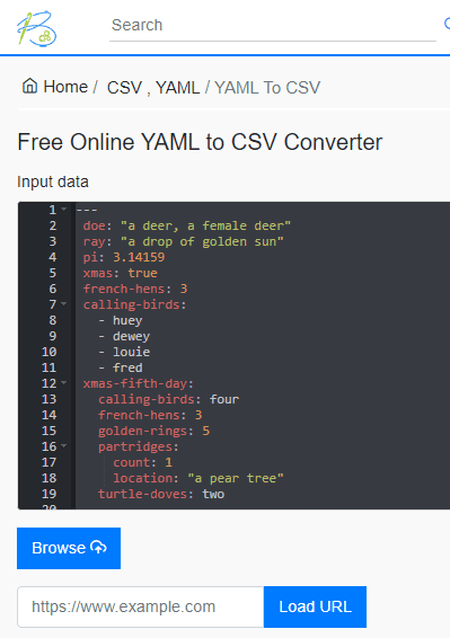
BfoTool.com offers online tools to convert, beautify, format, validate, and more. It has a Free Online YAML to CSV Converter. This converter has an “Input data” section at the top for YAML input. You can directly paste the YAML code into this section. Alternatively, you also get options to upload a YAML file or load data from a URL. You can use any of these three ways to add YAML data to the converter. After adding the data, you get the conversion options. There are two options; one to define the “Column separating character” and another to define the “Custom quote character“. After that, you can perform the conversion. Once done, it shows the CSV output in the “Output data” field below. From there, you can copy the CSV to the clipboard and download it as a file.
Highlights:
- YAML Input Method(s): Data / File / URL.
- CSV Output: Copy / Download.
- Configuration Options: Option to set Column separating character and Custom quote character.
| Pros | Cons |
|---|---|
| Multiple input methods | No direct download option |
| Options to configure conversion | |
| Data preview | |
| Options to copy CSV data |
JSONFormatter.org
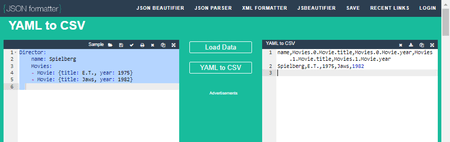
JSONFormatter.org is a website with online data converter and formatting tools. It features a free YAML to CSV tool that you can use to convert YAML data to CSV format. The tool has two editors side by side for YAML input and CSV output. You can directly add the YAML code, import the code from a URL, or upload a YAML file to get the code. You can use any of these methods to add your YAML input into the converter. After that, you can simply perform the conversion to get CSV output. There are no conversion options. You get the CSV output directly that you can either copy to the clipboard or download as a CSV file.
Highlights:
- YAML Input Method(s): Code / File / URL.
- CSV Output: Copy / Download.
- Configuration Option(s): No additional options.
| Pros | Cons |
|---|---|
| Multiple input methods | No configuration options |
| Data preview | |
| Options to copy/download CSV data |
wTools.io
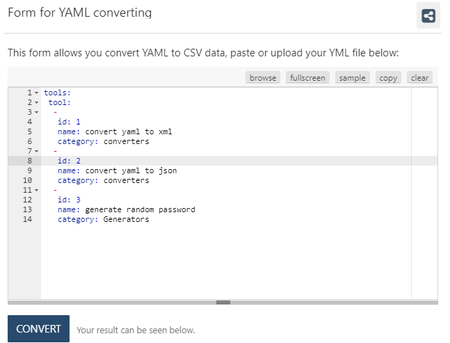
wTools.io features a free online YAML to CSV converter tool. You can use this tool to transform YAML data into CSV format. To do that, you have to upload the YAML data to this tool. You can either paste the data directly or upload a YAML file for that. There are no additional conversion options here. That means you can simply perform the conversion by default configuration. This gets you the CSV data in the output section. It shows the converted CSV data on the screen. From there, you can copy the CSV data and can also download it as a CSV file.
Highlights:
- YAML Input Method(s): Data / File.
- CSV Output: Copy / Download.
- Configuration Options: No additional options.
| Pros | Cons |
|---|---|
| Multiple input methods | No configuration options |
| Data preview | No URL import |
| Options to copy/download CSV data |
OnlineYAMLTools.com
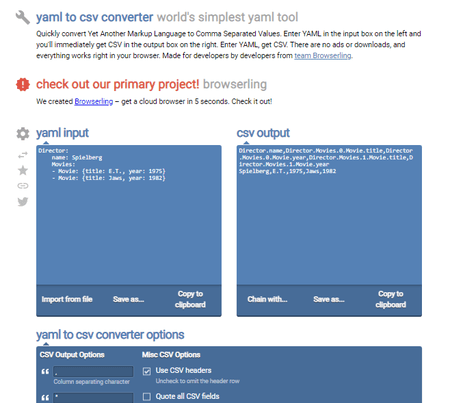
OnlineYAMLTools.com is a free website with a multi-functional YAML converter. You can use this converter to transform YAML data into CSV format. This converter lets you add the YAML code directly along with an option to upload a YAML file instead. Below that, it has conversion options for “Column separating character”, “custom CSV quote character”, header, and quoted data. You can configure these options as per your requirement. With that, you can convert the YAML code into CSV. This gets you the CSV data in the output section. The CSV output section provides two buttons to copy and download the output. You can use either or both of them to save the CSV output.
Highlights:
- YAML Input Method(s): Code / File.
- CSV Output: Copy / Download.
- Configuration Options: Options for quoted data, header, separator, and quote character.
| Pros | Cons |
|---|---|
| Multiple input methods | No URL import |
| Options to configure conversion | |
| Data preview | |
| Options to copy/download CSV data |
OnlineCSVTools.com
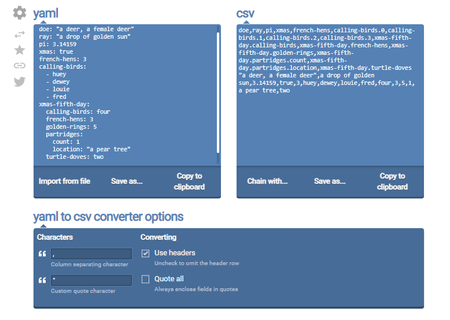
OnlineXMLTools.com has the same converter as you get on OnlineYAMLTools.com. It has the same set of features and interfaces. You get two text boxes side by side on the screen. The box on the left is for YAML input. You can directly paste the YAML code or upload a file to add the input. Alongside that, you can configure the indentation options as per your liking. You can define “separator character”, “quota character”, header options, and quoted data. After that, when you perform the conversion, it instantly converts that to CSV. From there, you can either copy the CSV to the clipboard. Alternatively, you can also save the output as a CSV file.
Highlights:
- YAML Input Method(s): Code / File.
- CSV Output: Copy / Download.
- Configuration Options: Options for quoted data, header, separator, and quote character.
| Pros | Cons |
|---|---|
| Multiple input methods | No URL import |
| Options to configure conversion | |
| Data preview | |
| Options to copy/download CSV data |
TextCompare.org
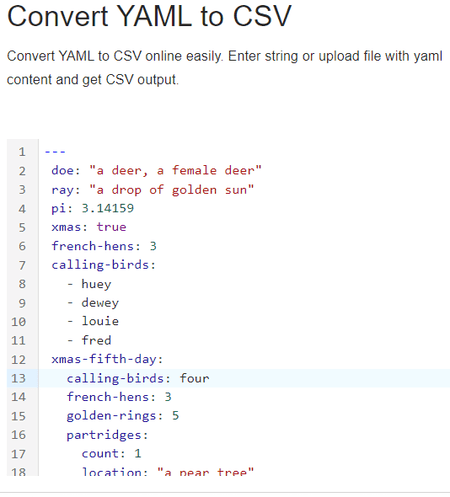
TextCompare.org is another free website where you can convert YAML to CSV online. It has a simple converter that has two sections side by side for input and output. To perform the conversion, you can directly paste the YAML data inside the section on the left. Then you can start the conversion by clicking on the “Process” button. This gets you the CSV data in the section on the right side. You can verify the CSV data there and use the copy button to save it to the clipboard. You can also use the save button to download the data as a file.
Highlights:
- YAML Input Method(s): Data.
- CSV Output: Copy / Download.
- Configuration Options: Options to set delimiter, header, and suppress blank lines.
| Pros | Cons |
|---|---|
| Options to configure conversion | No file upload and URL import |
| Data preview | |
| Options to copy/download CSV data |
AnyJSON.in
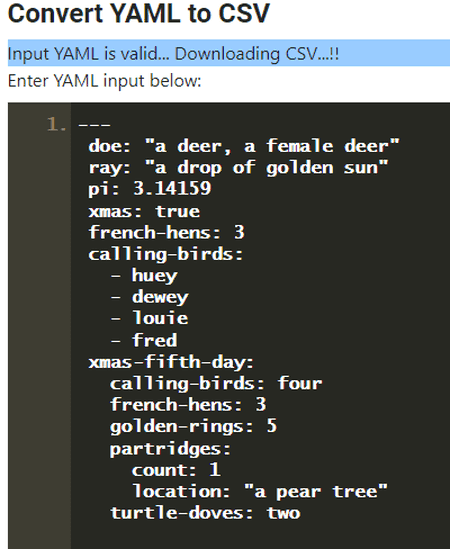
AnyJSON.in is another free website to convert YAML to CSV online. This converter also has three options to add the input. You can paste the YAML data directly, upload a YAML file, or fetch data via URL. The file upload and URL import options are hidden under the “Upload Data” button. In either case, you get the YAML data as the input. Then you can perform the conversion to get the converted CSV data. Once you have the CSV data, you can download it.
Highlights:
- YAML Input Method(s): Code / File / URL.
- CSV Output: Download.
- Configuration Options: No additional options.
| Pros | Cons |
|---|---|
| Multiple input methods | No configuration options |
| Data preview | |
| Options to copy/download CSV data |
Browserling.com
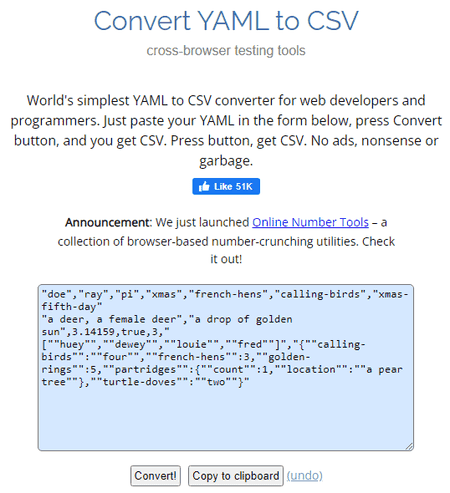
Browserling.com is a free website that offers a variety of online tools. It has a free YAML to CSV converter that you can use. This is a simple conversion tool that takes YAML data as input. It does not have any options for file upload or URL so you just have to paste the YAML data directly. After that, you can convert the YAML data to CSV format with a click. Doing that replaces the YAML data with equivalent CSV data in the editor. From there, you can copy the CSV output to the clipboard.
Highlights:
- YAML Input Method(s): Data.
- CSV Output: Copy.
- Configuration Option(s): No additional options.
| Pros | Cons |
|---|---|
| Easy to use | No configuration options |
| Data preview | No file upload and URL import |
| Options to copy CSV data |
About Us
We are the team behind some of the most popular tech blogs, like: I LoveFree Software and Windows 8 Freeware.
More About UsArchives
- May 2024
- April 2024
- March 2024
- February 2024
- January 2024
- December 2023
- November 2023
- October 2023
- September 2023
- August 2023
- July 2023
- June 2023
- May 2023
- April 2023
- March 2023
- February 2023
- January 2023
- December 2022
- November 2022
- October 2022
- September 2022
- August 2022
- July 2022
- June 2022
- May 2022
- April 2022
- March 2022
- February 2022
- January 2022
- December 2021
- November 2021
- October 2021
- September 2021
- August 2021
- July 2021
- June 2021
- May 2021
- April 2021
- March 2021
- February 2021
- January 2021
- December 2020
- November 2020
- October 2020
- September 2020
- August 2020
- July 2020
- June 2020
- May 2020
- April 2020
- March 2020
- February 2020
- January 2020
- December 2019
- November 2019
- October 2019
- September 2019
- August 2019
- July 2019
- June 2019
- May 2019
- April 2019
- March 2019
- February 2019
- January 2019
- December 2018
- November 2018
- October 2018
- September 2018
- August 2018
- July 2018
- June 2018
- May 2018
- April 2018
- March 2018
- February 2018
- January 2018
- December 2017
- November 2017
- October 2017
- September 2017
- August 2017
- July 2017
- June 2017
- May 2017
- April 2017
- March 2017
- February 2017
- January 2017
- December 2016
- November 2016
- October 2016
- September 2016
- August 2016
- July 2016
- June 2016
- May 2016
- April 2016
- March 2016
- February 2016
- January 2016
- December 2015
- November 2015
- October 2015
- September 2015
- August 2015
- July 2015
- June 2015
- May 2015
- April 2015
- March 2015
- February 2015
- January 2015
- December 2014
- November 2014
- October 2014
- September 2014
- August 2014
- July 2014
- June 2014
- May 2014
- April 2014
- March 2014








