6 Best Free Online XML to Markdown Converter Websites
Here is a list of the best free online XML to Markdown Converter websites. An XML (eXtensible Markup Language) file is a text-based data format used for structuring and storing information. It stores the data in a hierarchical format that is human-readable. XML is often used in data exchange and configuration settings. On the other hand, Markdown is a plain text format used for easy-to-read document formatting. It is often used to create web content, READMEs, and documentation.
This post covers 6 websites where you can convert XML to Markdown online. These websites provide an easy way to easily transform XML data into a Markdown document with proper formatting. The process is simple and does not require any additional user input for the conversion. Even if you are not familiar with XML and Markdown, you can still perform the conversion without any issues. Converting XML to Markdown can make content more human-readable and easily accessible. You can use any of these websites to convert your XML content to Markdown in a matter of seconds.
My Favorite Online XML to Markdown Converter
TableConvert.com is my favorite website on this list to convert XML to Markdown online. This is a versatile website for tabular data conversion. It supports multiple ways to add input data and save output data. For XML to Markdown conversion, it provides an editable preview of the data that you can easily manipulate to make desired changes. Last but not least, it also provides to format the markdown before downloading.
You can check out our other lists of the best free Online XML to HTML Table Converter Websites, Online XML to Text Converter Websites, and Online Markdown to Text Converter Websites.
Comparison Table:
| Name | Input | Output | Additional Features |
|---|---|---|---|
| TableConvert.com | Paste, Upload File, URL Import | Copy data, Download MD File | Edit Data |
| Aspose.app | File Upload, Cloud Import | Download, Export, Email | Batch Conversion |
| Vertopal.com | File Upload, Cloud Import | MD File Download | Batch Conversion |
| GroupDocs.app | XML File Upload | Download, Email | x |
| JeDok.com | XML File Upload | MD File Download | x |
| FileInfoPro.com | XML File Upload | MD File Download | x |
TableConvert.com
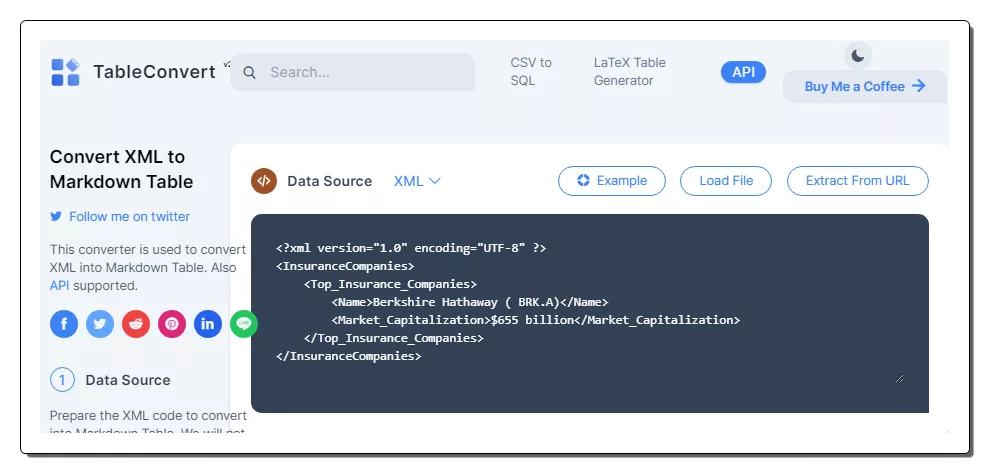
TableConvert.com is one of the best websites to efficiently convert tabular data formats online. It can easily convert XML data to a Markdown table. To do that, you have to select XML for input and Markdown for output. Alternatively, you can access the pre-configure XML to Markdown tool using the link provided below. This tool has three sections; Data Source, Table Editor, and Table Generator. In the Data Source section, you have to add your input. There are three ways to add XML data to this tool. You can paste the data directly, upload a file, or fetch from a URL. In either case, as you add the data, it generates a table in the Table Editor section. There you can make changes to the table and edit options to make the desired changes before conversion. Once done, you can scroll down to the Table Generator section to get the Markdown data. Here you get a few options to beautify the generated Markdown table. You can use the options to set the final Markdown table. Then you can copy the Markdown data directly. You also get a download button to save the data as a Markdown (*.md) file.
How to convert XML to Markdown online on TableConvert?
- Use the link given below to open this XML to Markdown tool on TableConvert.
- In the Data Source section, either paste the XML data directly or use the Load File / URL options to import data.
- In the Table Editor section, visually edit the data as per your requirements.
- Then get the Markdown data in the Table Generator section.
- You can beautify the Markdown table, copy it to the clipboard, and download it.
Highlights:
- XML Input Options: XML Data, XML File Upload, or URL Import.
- Markdown Output: Copy Markdown data and Download the *.md file.
- Configuration Options: Options to edit and beautify Markdown data.
Aspose.app

Aspose.app offers a wide collection of web applications for file conversion. It has an online tool to convert XML to Markdown online. This tool deals with files only with no data preview. You can upload your XML files and convert those to Markdown files. You can use this tool to convert up to 10 files per conversion. It has cloud integration as well that lets you import XML files directly from Google Drive or Dropbox. Similarly, you can download the converted MD files or export those directly to your cloud storage. The tool also provides an option to share the converted files via email directly from the converter.
How to convert XML to Markdown online on Aspose?
- Follow the link given below to open this tool in your browser.
- Add your XML file(s) to the converter or import from your cloud storage.
- Make sure the Save as the format is set to MD and start the conversion.
- Once done, use the desired option to save the converted Markdown file(s).
Highlights:
- XML Input Options: XML File(s) via upload or cloud import.
- Markdown Output: Download Markdown file(s), Export it to Cloud Storage, and Share via Email.
- Configuration Options: N/A.
Vertopal.com
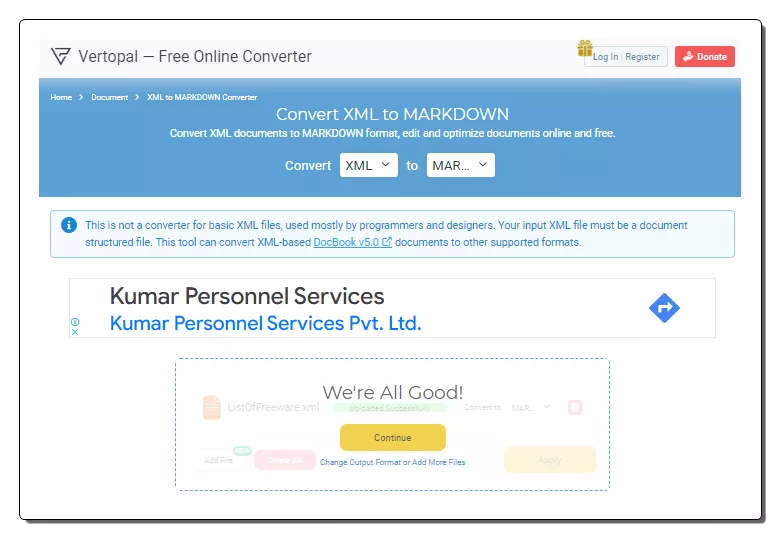
Vertopal.com is an online platform that offers free file conversion, editing, and optimization services. This is another website where you can convert XML to Markdown online for free. In the collection of Document converters on Vertopal, you can configure an XML to Markdown converter. The converter takes file input and can process up to 2 files per conversion. You can upload locally saved files or import from Google Drive, Dropbox, OneDrive, or URLs. The conversion process is straightforward and gives you converted Markdown files in the end that you can download directly.
How to convert XML to Markdown online on Vertopal?
- Use the direct link given below to open this converter.
- Click on the Choose File button to upload locally saved XML files. Or use the cloud import feature to fetch files from Dropbox, OneDrive, Google Drive, or URLs.
- After adding the files, make sure the output format is set to MD and click Apply.
- Then click the Continue button that appears on the screen.
- After that, on the preview screen, click the CONVERT ALL button from the top right corner.
- Wait for the conversion to finish and use the Download button to save the converted files.
Highlights:
- XML Input Options: XML File(s) via upload or cloud import.
- Markdown Output: Download the Markdown file(s).
- Configuration Options: N/A.
GroupDocs.app

GroupDocs.app is another file conversion website that is similar to Aspose. This website also has an XML to Markdown converter. This converter works the same way as Aspose but without cloud integration. Also, it converts one file at a time. You can directly upload the XML file and then select the MD (Markdown) as the output format. The conversion takes a few seconds and after that, you can download the converted MD file. Along with the download button, you also get an option to enter an email address. You can use that option to share the converted file via email.
How to convert XML to Markdown online on GroupDocs?
- Go to this converter on GroupDocs using the link given below.
- Upload your XML file to the converter.
- After the upload, select MD as the Save as format.
- Then click the CONVERT NOW button to start the conversion.
- After conversion, use the DOWNLOAD NOW button to save the converted Markdown file.
Highlights:
- Input: XML File Upload.
- Output: Download the Markdown file and share it via Email.
- Configuration Options: N/A.
JeDok.com
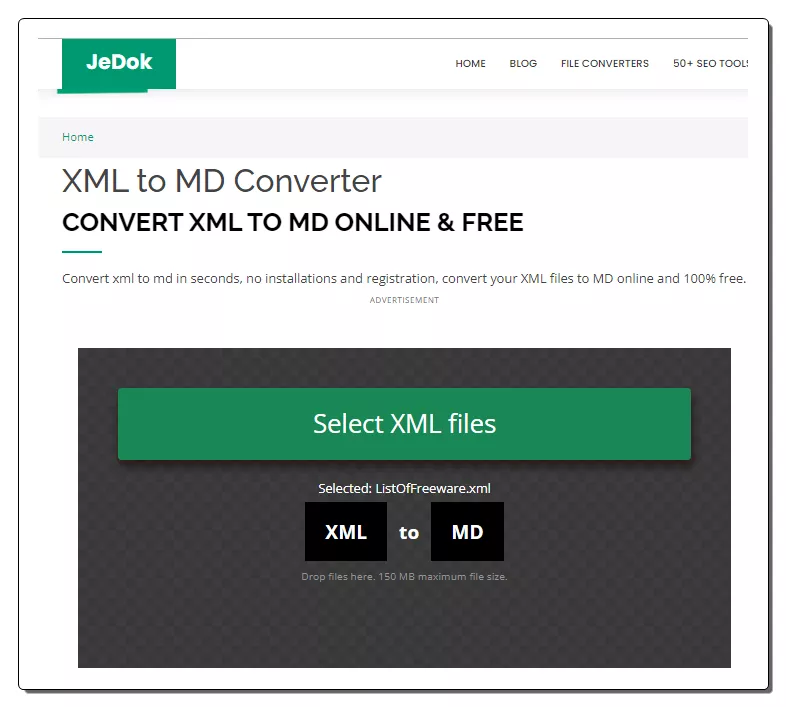
JeDok.com is a free online file converter that allows users to convert various file formats. It offers various converter tools that you can use online. You can get an XML to Markdown converter on this website. The converter is free to use and allows you to convert one file at a time. You can add an XML file of any size and convert it to Markdown by completing a reCAPTCHA. Once done, you can download the converted *md right away.
How to convert XML to Markdown online on JeDok?
- Follow the link added below to access this converter.
- Click on the Select XML files button and upload your XML file.
- Then complete the captcha and click the Download Now button.
- This performs the conversion and saves the converted md file on your computer.
Highlights:
- XML Input Options: Upload XML file.
- Markdown Output: Download the md file.
- Configuration Options: N/A.
FileInfoPro.com
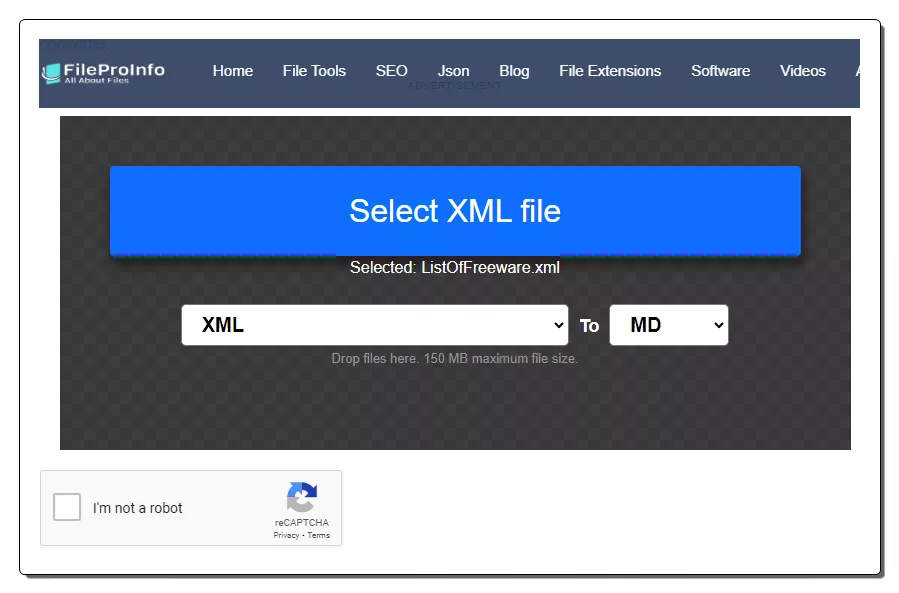
FileProInfo.com is a free website that offers online file conversion tools. You can configure an XML to Markdown converter and convert your files. It converts one file at a time with a maximum file size of up to 150 MB. You have to upload a local XML file and complete a captcha to start the conversion. Once the conversion is complete, you can download the converted file. it also offers an option to open and view the Markdown online. This way, you can check if the conversion is accurate before downloading the file.
How to convert XML to Markdown online on FileProInfo?
- Open this converter using the link given below.
- Click on the Select XML file option and upload the file you want to convert.
- Then complete the captcha and click the Convert XML File button.
- After conversion, use the Download button to save the Markdown file.
Highlights:
- XML Input Options: Upload XML file.
- Markdown Output: Download the md file.
- Configuration Options: N/A.
Frequently Asked Questions
An XML file is a text-based format for structuring and storing data using customizable tags, commonly used for data exchange and configuration.
A Markdown file is a plain text format for creating structured and formatted documents using simple symbols and conventions, commonly used for web content and documentation.
XML to Markdown conversion is the process of transforming XML (eXtensible Markup Language) data into Markdown, a lightweight plain text format for document structuring.
Converting XML to Markdown can make data more human-readable, suitable for documentation and web content.
Yes, Markdown is typically easier for humans to read and edit than XML.
It depends on the converter and the specific XML elements; some data might be lost or require manual handling.
XML attributes can be converted to Markdown using custom rules or omitted if they aren't relevant in Markdown.
Yes, you can convert nested XML elements to nested Markdown elements to maintain the hierarchy.
About Us
We are the team behind some of the most popular tech blogs, like: I LoveFree Software and Windows 8 Freeware.
More About UsArchives
- May 2024
- April 2024
- March 2024
- February 2024
- January 2024
- December 2023
- November 2023
- October 2023
- September 2023
- August 2023
- July 2023
- June 2023
- May 2023
- April 2023
- March 2023
- February 2023
- January 2023
- December 2022
- November 2022
- October 2022
- September 2022
- August 2022
- July 2022
- June 2022
- May 2022
- April 2022
- March 2022
- February 2022
- January 2022
- December 2021
- November 2021
- October 2021
- September 2021
- August 2021
- July 2021
- June 2021
- May 2021
- April 2021
- March 2021
- February 2021
- January 2021
- December 2020
- November 2020
- October 2020
- September 2020
- August 2020
- July 2020
- June 2020
- May 2020
- April 2020
- March 2020
- February 2020
- January 2020
- December 2019
- November 2019
- October 2019
- September 2019
- August 2019
- July 2019
- June 2019
- May 2019
- April 2019
- March 2019
- February 2019
- January 2019
- December 2018
- November 2018
- October 2018
- September 2018
- August 2018
- July 2018
- June 2018
- May 2018
- April 2018
- March 2018
- February 2018
- January 2018
- December 2017
- November 2017
- October 2017
- September 2017
- August 2017
- July 2017
- June 2017
- May 2017
- April 2017
- March 2017
- February 2017
- January 2017
- December 2016
- November 2016
- October 2016
- September 2016
- August 2016
- July 2016
- June 2016
- May 2016
- April 2016
- March 2016
- February 2016
- January 2016
- December 2015
- November 2015
- October 2015
- September 2015
- August 2015
- July 2015
- June 2015
- May 2015
- April 2015
- March 2015
- February 2015
- January 2015
- December 2014
- November 2014
- October 2014
- September 2014
- August 2014
- July 2014
- June 2014
- May 2014
- April 2014
- March 2014








