6 Best Free Online VSDX Viewer Websites
Here is a list of the best free VSDX Viewer online websites. A VSDX file is the file format for Microsoft Visio, a diagramming and vector graphics application. It stores visual representations such as flowcharts, organizational charts, and diagrams with advanced features and formatting. To open a VSDX file, you either need Microsoft Visio or other compatible programs. However, for a quick view, you can use an online viewer to open the VSDX files.
This post covers 6 websites where you can view VSDX files online. Most of these websites provide dedicated VSDX viewer tools where you can upload your VSDX file and view the content online. Some of the tools come with cloud storage integration that lets you easily import VSDX files from cloud storage platforms such as Google Drive, Dropbox, etc. You get an intuitive viewer where you can navigate the files, zoom, search, etc. These tools provide a quick method to view the VSDX file without installing anything.
My Favorite VSDX Viewer Online
App.Diagrams.net is my favorite website on this list to open the VSDX file online. This is a desktop app that runs in the browser and provides a fully-capable editor where you can not only view but edit the VSDX files. It has integration with various services such as Google Drive, OneDrive, Dropbox, GitHub, and GitLab. This makes it easier to import and export files to these platforms.
You can check out our other lists of the best free Visio Viewer Software For Windows, Open Source Visio Alternative For Windows, and Online VSDX to PDF Converter Websites.
Comparison Table:
| Name | File Input | Interactive Viewer | Edit Capabilities |
|---|---|---|---|
| App.Diagram.net | Local Upload & Cloud Import | ✓ | ✓ |
| Conholdate.app | Local Upload | ✓ | x |
| Aspose.app | Local Upload | ✓ | x |
| ImageToSTL.com | Local Upload | x | x |
| FileProInfo.com | Local Upload | x | x |
| OneDrive.com | Local Upload & Cloud Import | ✓ | x |
App.Diagrams.net
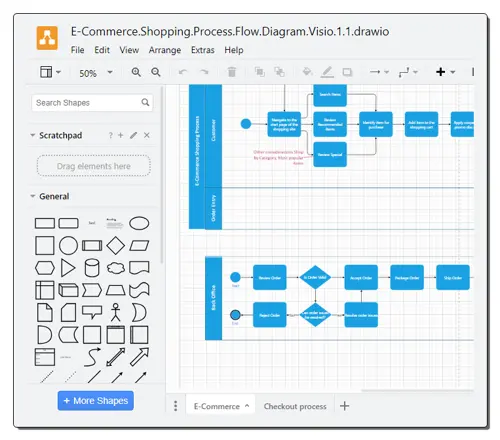
App.Diagrams.net is a desktop app by Draw.io. Draw.io is a free, web-based diagramming tool that lets users create and share diagrams. This app brings all the functionality of Draw.io to a desktop app that runs in the web browser. It can open files from local storage and save projects directly to local storage. When you open the app for the first time, it asks you to pick a storage of choice. The choices include Local Disk, Google Drive, OneDrive, Dropbox, GitHub, and GitLab. You can make your selection and then create or open diagrams. It supports VSDX files and opens those with full editing capabilities. You can not only view the diagram but can use all the editing tools of the app to make desired changes. After making the changes, you can save it as a new file.
How to open VSDX files online using App.Diagrams.net?
- Follow the link given to open this app in your web browser.
- Select the storage option of your choice and select “Open Existing Diagram” to upload the VSDX file.
- When you upload the file, it opens the file in the diagram editor.
Highlights:
- VSDX Input: File upload, Google Drive, OneDrive, Dropbox, GitHub, and GitLab.
- Interactive Viewer: Fully interactive with pan, move, zoom, and more.
- Edit Capabilities: Full editing capabilities to make changes.
Conholdate.app
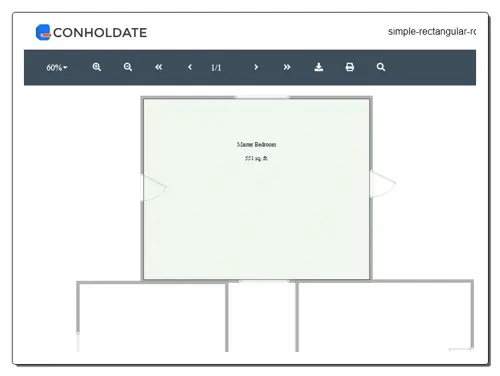
Conholdate.app is an online platform that allows you to view, edit, convert, merge, share, and collaborate on documents in the browser. It provides a range of online editing and collaboration tools for Word documents, Excel spreadsheets, PowerPoint presentations, and other documents. There is an Online VSDX Viewer tool that you can use to open and view the VSDX files online. This is a simple tool where you can drag and drop a VSDX file to open. It works with local files only and does not have cloud import functionality. When you add the file, it shows a button to view the file. Clicking that button opens an interactive viewer with the diagrams. It has a page index on the right with navigation features at the top. You can search the diagram and also print it as PDF. This tool also generates a link to the file that you can share with others to view the VSDX file online.
How to open VSDX files online using Conholdate.app?
- Go to this Online VSDX Viewer using the link given below.
- Drag and drop your VSDX file to the tool and wait for it to get processed.
- Once done, click the View button to open the file.
Highlights:
- VSDX Input: File upload.
- Interactive Viewer: Interactive viewer with navigation, search, zoom, and print features.
- Edit Capabilities: No edit capabilities.
Aspose.app
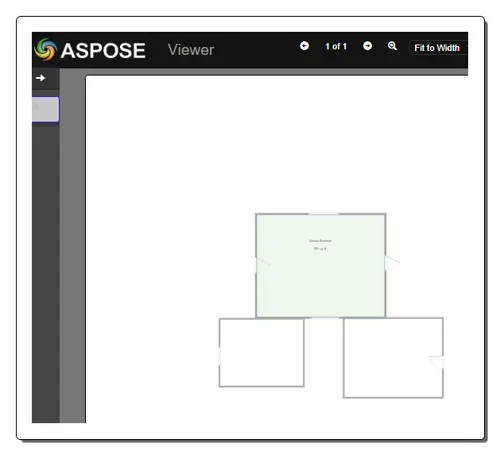
Aspose.app provides a range of online editing and collaboration tools for Word documents, Excel spreadsheets, PowerPoint presentations, and other documents. The website features a VSDX Viewer. This tool supports local upload only and opens a VSDX file in an interactive viewer. It has a page navigation section on the left side of the viewer where you can easily jump to the pages. At the top, you get navigation buttons for navigation and zoom. One unique feature of this tool is that after opening a VSDX file, it lets you export the diagram to various other formats. It lets you download the diagram as a PDF, PNG, SVG, XPS, HTML, DOCX, or PPTX file.
How to open VSDX files online using Aspose.app?
- Head over to this VSDX Viewer on Aspose using the link added below.
- Upload your VSDX file to the viewer to open it.
Highlights:
- VSDX Input: File upload.
- Interactive Viewer: Interactive viewer that can export the diagram as PDF, PNG, SVG, XPS, HTML, DOCX, and PPTX.
- Edit Capabilities: No editing capabilities.
ImageToSTL.com
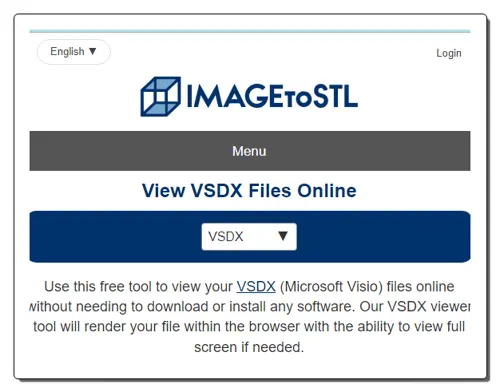
ImageToSTL.com is a website that offers a free online tool to view and convert 2D images and 3D STL mesh model files. has a “View VSDX Files Online” tool that you can use to open and view VSDX files online. It is a simple tool that supports local file upload. You can directly upload your VSDX file to the tool and view it online. The tool takes a few seconds to process the file and then shows it on the screen. The viewer is minimal and has a zoom-out view of the diagram. You can click on it to zoom in and view the details. There are no interactive options or anything. It is a bare minimum tool that can show you the diagrams of a VSDX file.
How to open VSDX files online using ImageToSTL.com?
- Use the link given below to access this tool directly.
- Scroll down and click on the “Upload a file…” button.
- Wait for the file to get uploaded and processed.
- Then click on the view area on the screen to open the file.
Highlights:
- VSDX Input: File upload.
- Interactive Viewer: Not interactive.
- Edit Capabilities: No.
FileProInfo.com

FileProInfo.com is another free website that you can use to view VSDX files online. The website provides a simple and dedicated tool for that. You can use this tool to open and view VSDX files up to 150 MB. The process is quite simple, you upload the file, complete a captcah and that’s all. This tool shows a simple view of the content of the file with no interactive features. However, it does provide options to navigate, print, and download as PDF.
How to open VSDX files online using FileProInfo.com?
- Open this Online VSDX Viewer using the link added below.
- Click on the Select VSDX File and select the file that you want to open.
- Then complete the captcha and click the Open VSDX File button.
Highlights:
- VSDX Input: File upload.
- Interactive Viewer: Not interactive. Basic view.
- Edit Capabilities: Not editing capabilities. Option to print or save as PDF.
OneDrive.com
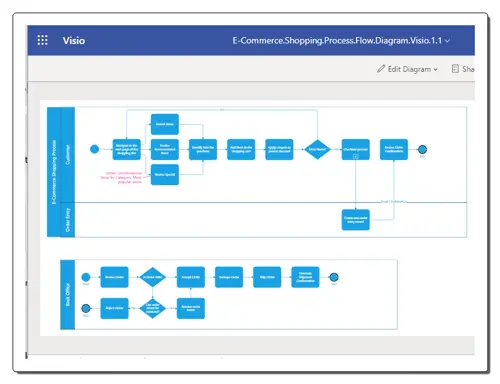
OneDrive.com is the cloud storage service by Microsoft. Microsoft also offers an online version of almost all their programs including Visio. Any file format of the Microsoft suite family in OneDrive can natively open in the respective program. Thus, you can upload a VSDX to OneDrive and then directly click it open. This takes you to Visio online where you can not only view the VSDX but can also edit it with all the Visio capabilities.
How to open VSDX files online using OneDrive.com?
- Go to OneDrive and log in with your Microsoft account.
- Upload the VSDX file to the drive.
- Once done, click on that file to open it in Visio online.
Highlights:
- VSDX Input: File upload.
- Interactive Viewer: Interactive.
- Edit Capabilities: All Microsoft Visio online functions.
Frequently Asked Questions
A VSDX file is a Microsoft Visio drawing file format used to create and store diagrams, flowcharts, and visual representations of information.
You can use an online VSDX viewer tool to open a VDSX file without Visio.
An online VSDX file viewer is a web-based tool that allows users to open and view Microsoft Visio files in the VSDX format without the need for Visio software.
Typically, online VSDX viewers focus on viewing and don't provide advanced editing capabilities.
Google doesn't have a product directly equivalent to Microsoft Visio. However, Google does offer a diagramming and drawing tool called Google Drawings, which is part of the Google Workspace suite.
Lucidchart and Draw.io are two cloud-based diagramming software that offer a collaborative platform for creating flowcharts, diagrams, and visual representations.
The preference between Lucidchart and Visio depends on user needs; Lucidchart is praised for its online collaboration features, while Visio is preferred for its extensive capabilities and integration with Microsoft Office applications.
About Us
We are the team behind some of the most popular tech blogs, like: I LoveFree Software and Windows 8 Freeware.
More About UsArchives
- May 2024
- April 2024
- March 2024
- February 2024
- January 2024
- December 2023
- November 2023
- October 2023
- September 2023
- August 2023
- July 2023
- June 2023
- May 2023
- April 2023
- March 2023
- February 2023
- January 2023
- December 2022
- November 2022
- October 2022
- September 2022
- August 2022
- July 2022
- June 2022
- May 2022
- April 2022
- March 2022
- February 2022
- January 2022
- December 2021
- November 2021
- October 2021
- September 2021
- August 2021
- July 2021
- June 2021
- May 2021
- April 2021
- March 2021
- February 2021
- January 2021
- December 2020
- November 2020
- October 2020
- September 2020
- August 2020
- July 2020
- June 2020
- May 2020
- April 2020
- March 2020
- February 2020
- January 2020
- December 2019
- November 2019
- October 2019
- September 2019
- August 2019
- July 2019
- June 2019
- May 2019
- April 2019
- March 2019
- February 2019
- January 2019
- December 2018
- November 2018
- October 2018
- September 2018
- August 2018
- July 2018
- June 2018
- May 2018
- April 2018
- March 2018
- February 2018
- January 2018
- December 2017
- November 2017
- October 2017
- September 2017
- August 2017
- July 2017
- June 2017
- May 2017
- April 2017
- March 2017
- February 2017
- January 2017
- December 2016
- November 2016
- October 2016
- September 2016
- August 2016
- July 2016
- June 2016
- May 2016
- April 2016
- March 2016
- February 2016
- January 2016
- December 2015
- November 2015
- October 2015
- September 2015
- August 2015
- July 2015
- June 2015
- May 2015
- April 2015
- March 2015
- February 2015
- January 2015
- December 2014
- November 2014
- October 2014
- September 2014
- August 2014
- July 2014
- June 2014
- May 2014
- April 2014
- March 2014








