6 Best Free Online Text Separator Websites
Here is a list of best free online text separator websites. Text separators are used to break a large piece of text into smaller chunks based on specific separators. Text separation or text splitting operation is especially beneficial in data cleaning. data extraction, and parsing of structured text. Text separators come in various forms like online text separator services, text separator software. text separator apps, etc. The functionality of all types of text separator tools is more or less the same. However, the text separation ways (Symbol, Regex, Text Length, etc.) and delimiters can change. If you also want to separate text into smaller chunks, then check out these online text separator websites.
These websites help users separate larger text into smaller ones. To do that, these websites use symbol (separate text when encountering a specific symbol), Regex (separate text when encountering a regular expression), or Length of Text. These tools also let users specify the type of delimiter they want to add between separated text like Space, New Line, Semicolon, Tab, etc. After performing the text splitting operation, users can preview the final text and save it in TXT file format. To help new users, I have included the necessary text separation steps in the description of each website.
These websites offer multiple online tools like Image Alt Check, Google Search Preview, Noindex Tag Checker, Join Text, Repeat Text, Indent Text, Unindent Text, etc. Go through the list to learn more about these websites.
My Favorite Online Text Separator Website:
toolsaday.com is my favorite website as it supports multiple types of separators and delimiters. Plus, it can fetch text data from online sources.
You can also check out lists of best free Online Text Spinning, Online Glitch Text Generator, and Online TXT to SRT Converter websites.
Comparison Table:
| Features/Website Names | Supports text data and files | Supports multiple text separator types | Supports multiple text delimiters |
|---|---|---|---|
| toolsaday.com | ✓ | ✓ | ✓ |
| onlinetexttools.com | ✓ | ✓ | ✓ |
| zido.ai | x (Only text data) | x | x |
| textconverter.com | ✓ | ✓ | ✓ |
| codeverge.com | ✓ | ✓ | x (only new line) |
| zeeconvert.com | x (Only text data) | ✓ | ✓ |
toolsaday.com
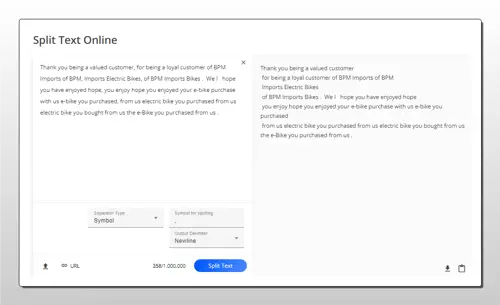
toolsaday.com is a free online text separator website. Using this website, users can split a large piece of text into multiple smaller sections based on Symbols, Regex (regular expressions), and Text Length. It also lets users choose a type of delimiter (Space, Newline, Tab, or a custom delimiter) they want to add between separated text.
On this website, users can write text, paste text, and upload a text data file. It even lets users fetch a file from an online source using its URL. Before splitting the text, users can also edit the text within its interface if they want. After separating the text, users can copy and save the output in TXT file format. Now, follow the below steps.
How to separate text online using toolsaday.com:
- Go to this website and access the Split Text Online tool.
- After that, submit the text data that you want to split.
- Next, specify a separator type.
- Now, choose an output delimiter type from the available options.
- Finally, click on the Split Text button to view the separated text that can be saved in TXT format.
Additional Features:
- This website offers multiple SEO tools like Open Graph Checker, HTTP Status Checker, Redirect Checker, Image Alt Check, Google Search Preview, Noindex Tag Checker, and more.
Final Thoughts:
It is one of the best free online text separator websites that supports multiple types of separators and output delimiters.
| Pros | Cons |
|---|---|
| Supports Regex, Symbol, and Length separator types | |
| Let users choose a custom output delimiter |
onlinetexttools.com
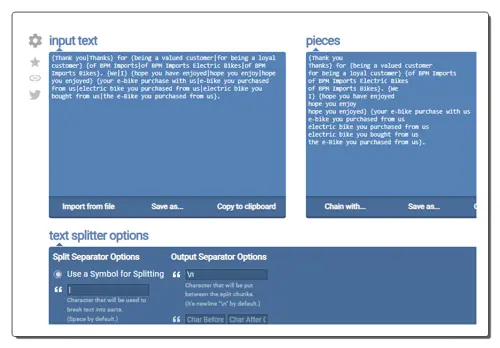
Onlinetexttools.com is another good online text separator website. Using this website, users can quickly separate text into multiple pieces. To do that, it offers four text splitter options namely Symbol, Regex, Length for Splitting, Number of Chunks. It also offers multiple examples highlighting the text-splitting process.
To input text on this website, users can either paste the text data or upload a text file. After uploading the text data of a file, users can edit the text within its interface. After performing the text splitting process, users can view the output-separated text data that can be saved in TXT file format. However, the free version of this website adds a ten-second delay to in downloading process. Now, follow the below steps.
How to split text online using onlinetexttools.com:
- Go to this website and access the Text Splitter tool.
- After that, upload a text file or paste the text directly to its interface.
- Next, choose one of four available text separation options and specify its parameters.
- Finally, view the separated text that can be saved in TXT file format.
Additional Features:
- This website has multiple text tools such as Join Text, Repeat Text, Indent Text, Unindent Text, Generate Fake Text, and more.
Final Thoughts:
It is another good online text separator website that offers four separate ways to split the text.
| Pros | Cons |
|---|---|
| Supports four types of text splitters | The free version adds delay to the downloading process |
zido.ai

zido.ai is another free online text separator website. This website offers a simple text separator tool that allows users to replace the current text separator with a new text separator (Space, Semicolon, Dash, New Line, or Fullstop). Based on the specified current and new text separators, it separates the text and shows the final text output that users can copy from its interface. Now, follow the below steps.
How to separate text online using zido.ai:
- Visit this website using the given link.
- After that, paste the text data in the Text field.
- Now, choose the current separator type and specify the new separator type.
- Finally, click on the Submit button to view the separated text data.
Additional Features:
- This website has many online tools such as Text to Speech, DNS Lookup, Duplicate Line Remover, YouTube Thumbnail Downloader, etc.
Final Thoughts:
It is a good online text separator website that helps users quickly replace the current text separator with a new one.
| Pros | Cons |
|---|---|
| Can replace existing text separator with a new one | Doesn’t support text files |
textconverter.com

textconverter.com is another free online text separator website. Through this website, users can split a large piece of text into multiple small chunks based on a specific symbol, regex (a regular expression), or chunk length (length of text). It also lets users choose whether they want separated text to be shown in new lines or some specified characters between separated text. I also like its ability to support text files. After performing the text separation operation, users can view the separated text in the results section which can also be downloaded in TXT format. Now, follow the below steps.
How to separate text online using textconverter.com:
- Visit this website and access the Split Text tool.
- After that, paste the text data in the input field or upload a text file.
- Next, choose one of three available text split types.
- Now, select either a new line or character between parts of the split text option.
- In the end, click on the Split Info button to view the splitter text.
Additional Features:
- This website offers multiple Text Registers, Text Shuffle, Text Sorting, Text Editing, and Text Alignment tools.
Final Thoughts:
It is another good online text separator website that offers multiple ways to separate text.
| Pros | Cons |
|---|---|
| Offers three ways to separate text | |
| Can show the separated text in new lines | |
| Supports text files. |
codeverge.com
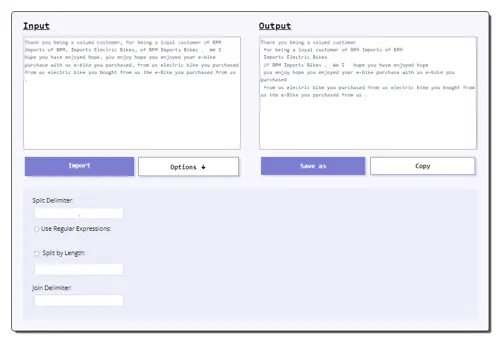
codeverge.com is another free online text separator website. It is another good online text separator website that helps users split text into multiple smaller parts based on a character, regular expression, or word length. It automatically splits the text into separate lines. On this website, users can also import text from text and document files. The output-separated text can also be saved locally in TXT file format. Now, follow the below steps.
How to separate text online using coveredge.com:
- Go to this website and open up the Text Splitter tool.
- After that, paste the text or import a text file.
- Next, go to Options choose a text delimiter type, and specify its value.
- Finally, view the splitter text and save it in TXT format.
Additional Features:
- This website has a good set of online tools like Random Date Generator, Random TSV Generator, Random Hex Generator, Random IP Generator, Random Byte Generator, and more.
Final Thoughts:
It is another good online text separator website that anyone can use without much hassle.
| Pros | Cons |
|---|---|
| Offers three ways to separate text | |
| Automatically shows the separated text in new lines | |
| Supports text files. |
zeeconvert.com
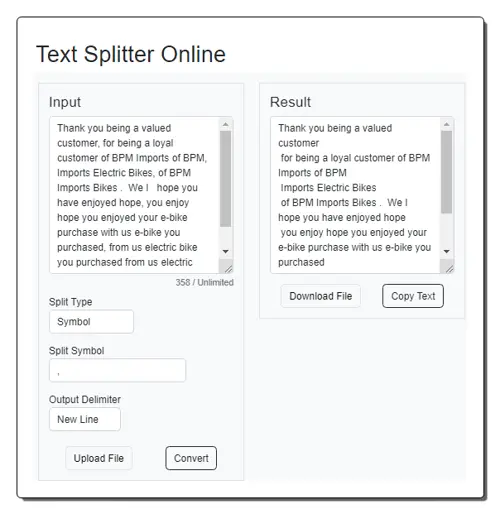
zeeconvert.com is the last free online text separator website. This website offers a dedicated text splitter tool that can quickly split text into multiple parts. It can split text based on a specific symbol, Regex, or Text Length. Plus, it can add multiple types of delimiters to the splitter text namely Space, New Line, Tab, or Custom Character. The output-separated text can be viewed in its Result section and saved locally in the Text file. This website also provides steps to use this tool. Plus, it explains all the text splitting types and output delimiters. Now, follow the below steps.
How to split text online using zeeconvert.com:
- Visit this website using the given link.
- After that, enter the text data in the Input field or upload a text file.
- Now, choose a Split and Output Delimiter type.
- Finally, click on the Convert button to view the splitter text.
Additional Features:
- This website has some handy tools like Font Generators, Image Resizer, Document Converter, Image Converter, and more.
Final Thoughts:
It is another good online text separator website that offers multiple text splitting and delimiter options.
| Pros | Cons |
|---|---|
| Supports multiple text splitters | |
| Supports multiple text delimiters | |
| Supports files |
Frequently Asked Questions
A text splitter is a tool that divides a text file or block of text into smaller segments based on specific criteria or delimiters. These delimiters can be characters, strings, patterns, or any other defined markers that indicate the end of one segment and the beginning of another. Text splitters are widely used in various applications, including text processing, data analysis,
Text splitters simplify data cleaning and preparation tasks by dividing text into manageable chunks. This makes it easier to identify and remove unwanted characters, inconsistencies, or irrelevant sections, ensuring data accuracy and integrity. Text splitters facilitate information extraction from text sources. By splitting text based on specific criteria, like spaces or commas, you can effortlessly extract individual words, values, or entities from a list or document.
A 2-way splitter, also known as a 2-port splitter or a 2-way signal splitter, is an electronic device that takes a single input signal and divides it into two identical output signals. It essentially duplicates the input signal and sends it to two separate destinations simultaneously.
Open a Google Docs document and paste the text you want to split. Highlight the text you want to split. Click the Format menu. Select Lines > Separate text at each line break. The text will be split into separate paragraphs.
Yes, you can merge two Word files.
Naveen Kushwaha
Passionate about tech and science, always look for new tech solutions that can help me and others.
About Us
We are the team behind some of the most popular tech blogs, like: I LoveFree Software and Windows 8 Freeware.
More About UsArchives
- May 2024
- April 2024
- March 2024
- February 2024
- January 2024
- December 2023
- November 2023
- October 2023
- September 2023
- August 2023
- July 2023
- June 2023
- May 2023
- April 2023
- March 2023
- February 2023
- January 2023
- December 2022
- November 2022
- October 2022
- September 2022
- August 2022
- July 2022
- June 2022
- May 2022
- April 2022
- March 2022
- February 2022
- January 2022
- December 2021
- November 2021
- October 2021
- September 2021
- August 2021
- July 2021
- June 2021
- May 2021
- April 2021
- March 2021
- February 2021
- January 2021
- December 2020
- November 2020
- October 2020
- September 2020
- August 2020
- July 2020
- June 2020
- May 2020
- April 2020
- March 2020
- February 2020
- January 2020
- December 2019
- November 2019
- October 2019
- September 2019
- August 2019
- July 2019
- June 2019
- May 2019
- April 2019
- March 2019
- February 2019
- January 2019
- December 2018
- November 2018
- October 2018
- September 2018
- August 2018
- July 2018
- June 2018
- May 2018
- April 2018
- March 2018
- February 2018
- January 2018
- December 2017
- November 2017
- October 2017
- September 2017
- August 2017
- July 2017
- June 2017
- May 2017
- April 2017
- March 2017
- February 2017
- January 2017
- December 2016
- November 2016
- October 2016
- September 2016
- August 2016
- July 2016
- June 2016
- May 2016
- April 2016
- March 2016
- February 2016
- January 2016
- December 2015
- November 2015
- October 2015
- September 2015
- August 2015
- July 2015
- June 2015
- May 2015
- April 2015
- March 2015
- February 2015
- January 2015
- December 2014
- November 2014
- October 2014
- September 2014
- August 2014
- July 2014
- June 2014
- May 2014
- April 2014
- March 2014








