22 Best Free Online Temperature Converter Websites
Check out these best free online temperature converter websites. Temperature is an important physical quantity. It is used to measure the heat/coldness of an object or substance. In physics, chemistry, and many other branches of science and engineering, the temperature is a key notion. We frequently need to translate temperature between different units in daily life. Depending on the circumstances surrounding a particular task, it could be any two temperature units. For instance, when cooking, we might need to convert temperature from Celsius to Fahrenheit, or when working with thermodynamics, from Kelvin to Rankine.
A temperature unit converter is a tool that allows us to quickly convert temperature from one unit to another. It can help us prevent errors and save us time and effort. Most importantly, there would be less possibility of mathematical error in the calculation. In this post, I’m covering temperature unit converters that can handle a wide range of temperature units, including Celsius, Fahrenheit, Kelvin, Rankine, and others. I will explain how each of these tools works. I hope that these tools will be useful for anyone who needs to convert temperature units in their daily life.
My Favorite Online Temperature Converter
OmniCalculator.com is my favorite website on this list to convert temperature online. The temperature converter tool on this website supports 8 temperature measurement units. You can simply add a temperature reading for any given temperature and get it converted to other units.
You can check out our other lists of the best free online Carbon Footprint Calculator websites, online Osmotic Pressure Calculator websites, and online Boiling Point at Altitude Calculator websites.
Overview Table:
| Websites | Unit Supported | Conversion Method |
|---|---|---|
| OmniCalculator | 8 | All at Once |
| RapidTables | 5 | All at Once |
| CalculatorSoup | 4 | One to One |
| w3Schools | 3 | All at Once |
| Convert-Me | 9 | All at Once |
| OnlineConverter | 4 | One to One |
| nCalculators | 3 | One to One |
| TranslatorsCafe | 5 | One to One |
| EasySurf | 5 | One to One |
| DigiKey | 4 | All at Once |
| SensorsOne | 4 | One to One |
| Online-Calculator | 3 | All at Once |
| ConvertWorld | 5 | One to One |
| EverydayCalculation | 3 | One to One |
| UnitConverters | 2 | One to One |
| Metric-Conversions | 2 | One to One |
| Element14 | 2 | One to One |
| GoodCalculators | 5 | All at Once |
| Lenntech | 3 | All at Once |
| MathsIsFun | 2 | One to One |
| AllAboutCircuits | 3 | All at Once |
| CalculConversion | 2 | One to One |
OmniCalculator.com

OmniCalculator.com offers a free online temperature converter tool. This loads 8 temperature measurement units on the screen. It supports Celcius, Fahrenheit, Kelvin, Rankine, Delisle, Newton, Réaumur, and Rømer. Each unit has a dropdown to switch to another possible unit. Based on your temperature reading, you can enter the value alongside the respective unit. When you do that, this tool automatically converts it to other units as well. It shows the reading in all 8 units on the screen.
How to convert temperature online with OmniCalculator?
- Go to this temperature converter on OmniCalculator using the direct link given below.
- Add the temperature reading in any of the given temperature units.
- Doing this gets you the temperature in the other 7 units as well.
Highlights:
- This calculator supports 8 temperature measurement units.
- It converts the given reading to all supported units.
RapidTables.com
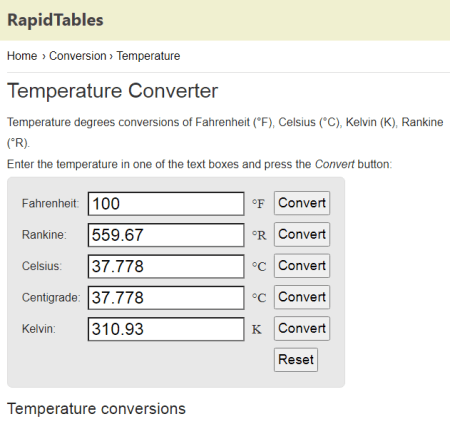
RapidTables.com has a free online temperature converter that you can use. This converter supports 5 units covering Celcius, Fahrenheit, Kelvin, Rankine, and Centigrade. It shows all these units on the screen along with an input section. You can enter a reading into any of these and click the convert button right next to that. When you do that, it converts the reading to the other 4 units and shows the respective values on the screen.
How to convert temperature online with RapidTables?
- Open this converter tool in your browser using the link given below.
- Enter the temperature reading in any given unit.
- Then click the Convert button alongside the added unit to get the converted values.
Highlights:
- This calculator supports 5 temperature measurement units.
- It converts the given reading to all supported units.
CalculatorSoup.com

CalculatorSoup.com has an online Temperature Conversion Calculator. You can use this calculator to convert Celcius, Fahrenheit, Kelvin, and Rankine temperature units back and forth. It basically has a drop-down containing all these units. You can configure a converter by selecting the input and output units for the conversion. Then you can simply add the value and get your readings converted to the selected temperature unit. Along with the output, this calculator also shows the steps of calculation that include the formula as well.
How to convert temperature online with CalculatorSoup?
- Go to this converter tool in your browser using the direct link given below.
- Select the “From” and “To” temperature units for the conversion.
- Then enter the reading and click the Calculate button to perform the conversion.
Highlights:
- This calculator supports 4 temperature measurement units.
- It follows a one-to-one conversion method.
- It shows the formula and steps of the conversion.
w3Schools.com
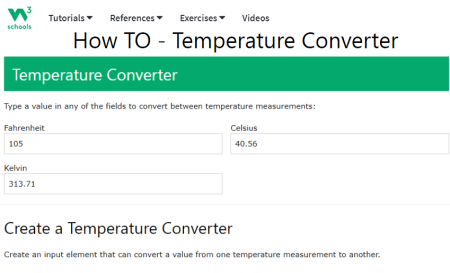
w3Schools.com is a website known for its coding tutorials and guides. It offers a guide to code a temperature converter in JavaScript. This also includes an actual working temperature converter that you can use despite the coding guide. This converter supports Celcius, Fahrenheit, and Kelvin temperature units. It has three input sections for each of these units. You can enter the reading in one unit and get it converted to the other two temperature units instantly.
How to convert temperature online with w3Schools?
- Follow the link given below to access this temperature converter.
- Enter the reading in the Celcius, Fahrenheit, or Kelvin.
- Doing this gets the reading converted to the other two units.
Highlights:
- This calculator supports 3 temperature measurement units.
- It converts the reading to all supported units simultaneously.
Convert-Me.com
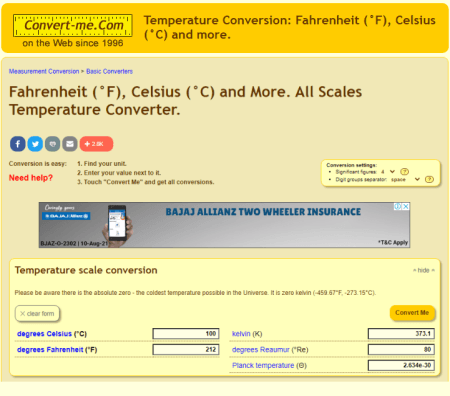
Convert-Me.com is another free website with an online temperature converter. This converter supports Celcius, Fahrenheit, Kelvin, Réaumur, and Plank temperature. It has input sections for all these 5 units. You can enter reading in any of these units and run the converter. This converts the temperature and shows the readings in other mentioned temperature units. There is a “Historical temperature scales” on this website. It is a similar converter that supports Rankine, Newton, Rømer, and Delisle.
How to convert temperature online with Convert-Me?
- Use the direct link given below to open this converter.
- Enter the temperature reading into the respective unit.
- Then click the Convert Me button to get it converted to all other units.
Highlights:
- This calculator supports a total of 9 temperature measurement units.
- It converts the given reading to all supported units.
OnlineConverter.com
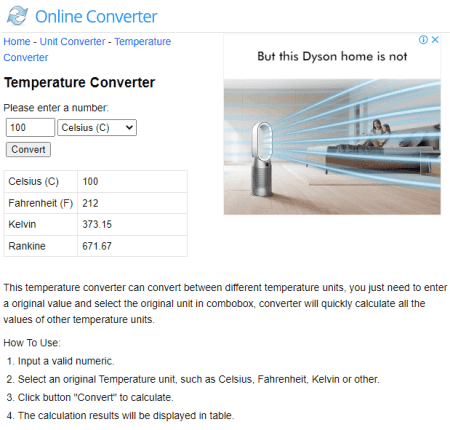
OnlineConverter.com has a collection of online converters for unit, video, audio, image, document, etc. Under its collection of Unit Converters, it has a Temperature Converter as well. This is a simple tool that supports Celcius, Fahrenheit, Kelvin, and Rankine temperature units. It has an input section where you can pick any of these units and add your reading. Then the converter converts the reading into all the supported units and shows the respective values for all units on the screen.
How to convert temperature online with OnlineConverter?
- Follow the link given below to access this temperature converter.
- Select the input temperature unit from the dropdown and enter the reading.
- Then click the Convert button to get the temperature readings.
Highlights:
- This calculator supports 4 temperature measurement units.
- It converts the reading to all supported units simultaneously.
nCalculators.com

nCalculators.com offers a set of Unit Conversion tools covering temperature, area, cent, length, frequency, etc. The Temperature Converter here supports three units; Celcius, Fahrenheit, and Kelvin. It has 3 options to convert Celcius to Fahrenheit, Fahrenheit to Celcius, and Fahrenheit to Kelvin. You can select an option as per your requirement. Then you can simply add the input value and get it converted to the selected output temperature unit.
How to convert temperature online with nCalculators?
- Go to this converter by following the direct link given below.
- Select the conversion you want to perform from the dropdown.
- Add the temperature reading with the respective unit.
- Then press the Enter key to perform the conversion.
Highlights:
- This calculator supports 3 temperature measurement units.
- It follows a one-to-one conversion method.
TranslatorsCafe.com

TranslatorsCafe.com has an online Temperature Converter. This converter supports Celcius, Fahrenheit, Kelvin, Rankine, Réaumur, and Planck temperature. There are two sections for input (“From”) and output (“To”). Both sections contain all these 6 units. You can select simply click to mark the input and output units for the conversion. Then you can enter the value and get it converted to the selected temperature unit.
How to convert temperature online with TranslatorsCafe?
- Go to this converter tool in your browser using the direct link given below.
- Mark the “From” and “To” temperature units for the conversion.
- Then enter the reading and click the Calculate button to perform the conversion.
Highlights:
- This calculator supports 5 temperature measurement units.
- It follows a one-to-one conversion method.
EasySurf.cc
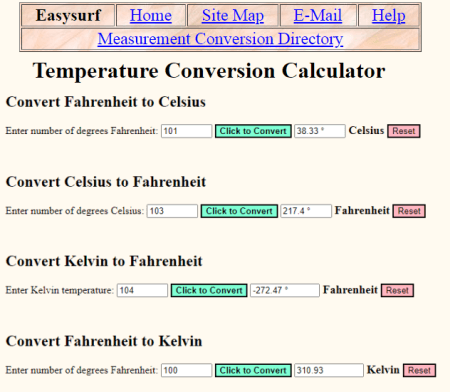
EasySurf.cc has a free online Temperature Conversion Calculator. This simple tool supports 5 temperature units covering Celcius, Fahrenheit, Kelvin, Rankine, and Réaumur. For these units, it offers a set of pre-defined 20 converters. You can find a converter for your needs. In all these converters, you just have to provide the input value and then get it converted to the output unit of that particular converter.
How to convert temperature online with EasySurf?
- Follow the direct link given below to open this converter.
- Go to the converter that you want to use.
- Enter the input reading and use the Click to Convert button to convert.
Highlights:
- This calculator supports a total of 5 temperature measurement units.
- It follows a one-to-one conversion with dedicated converters.
DigiKey.in
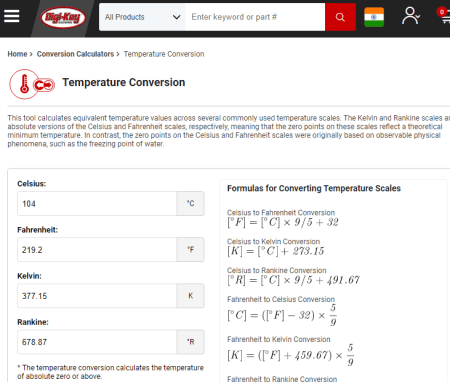
DigiKey.in offers a set of Conversion Calculators that includes an online Temperature Conversion tool. This temperature conversion supports Celcius, Fahrenheit, Kelvin, and Rankine temperature units. There are four input sections for each of these units. You can enter any of the four values into the tool. With that, it converts that to other respective values. This way, you get the same temperature reading in four temperature units.
How to convert temperature online with DigiKey?
- Use the link given below to access this temperature converter.
- Add the temperature reading in any of the given temperature units.
- Then press the Enter key to get the temperature readings converted into other remaining units.
Highlights:
- This calculator supports 4 temperature measurement units.
- It converts the reading to all supported units at once.
SensorsOne.com

SensorsOne.com offers a free online temperature converter. This converter supports 4 main temperature units covering Celcius, Fahrenheit, Kelvin, and Rankine. It also includes various sub-units of Kelvin. The converter uses a one-to-one conversion method. That means you have to select the input unit and output unit for the conversion. Then you can add the input temperature reading and go ahead with the conversion.
How to convert temperature online with SensorsOne?
- Open this converter by following the direct link added below.
- Select the “From” and “To” temperature units for the conversion.
- Then enter the reading to perform the conversion.
Highlights:
- This calculator supports 4 temperature measurement units.
- It follows a one-to-one conversion method.
Online-Calculator.com

Online-Calculator.com is another free website with an online temperature converter. This converter works with Celcius, Fahrenheit, and Kelvin temperature units. It shows all these units on the screen along with an input section for each. You can enter the temperature value in any of these units. When you do that, it converts that value into other two units and shows that on the screen alongside the input.
How to convert temperature online with Online-Calculator?
- Go to this temperature converter using the direct link given below.
- Add the temperature reading in any of the given temperature units.
- Doing this gets you the temperature in the other 2 units.
Highlights:
- This calculator supports 3 temperature measurement units.
- It converts the reading to all supported units simultaneously.
ConvertWorld.com

ConvertWorld.com has a free online temperature conversion tool. This simple tool supports 5 temperature units covering Celcius, Fahrenheit, Kelvin, Rankine, and Réaumur. It has four input fields. First is where you have to enter the input reading. The second is for picking up the input unit. The third one is for picking up the output unit to which you want to convert. Lastly, the fourth field is to select the decimal places for the conversion. With that, you can convert your reading from one unit to another.
How to convert temperature online with ConvertWorld?
- Follow the direct link given below to open this converter.
- Pick the unit for the input and then for the output in the respective boxes. Set the decimal places as per your liking.
- Enter the input reading and click the arrow button to perform the conversion.
Highlights:
- This calculator supports 5 temperature measurement units.
- It follows a one-to-one conversion approach.
- Option to select decimal places for output.
EverydayCalculation.com
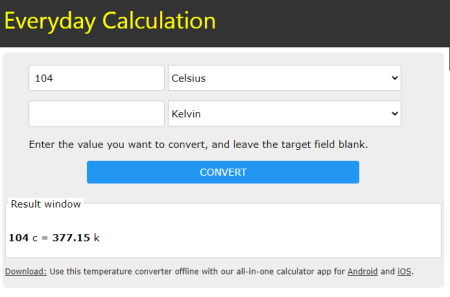
EverydayCalculation.com has a free online Temperature Converter. This is a simple converter that uses a one-to-one conversion approach. It works with Celcius, Fahrenheit, and Kelvin temperature units. The tool has two sections. You can select the temperature unit for each section. Then you can enter the value in any of the sections and perform the conversion. This gets you the value in the remaining section. The value that appears in the section is the conversion from the original value.
How to convert temperature online with EverydayCalculation?
- Go to this converter by following the direct link given below.
- Select the input unit and output unit for conversion from the respective dropdown boxes.
- Add the temperature reading in the first input section.
- Then, click the CONVERT button to perform the conversion.
Highlights:
- This calculator supports 3 temperature measurement units.
- It follows a one-to-one conversion method.
UnitConverters.net
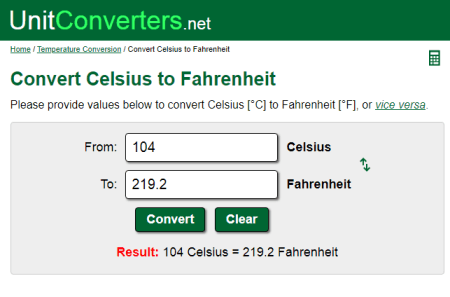
UnitConverters.net has a free online temperature converter. This is a simple converter that supports only 2 temperature units covering Celsius and Fahrenheit. You can use it to convert temperature readings from Celsius to Fahrenheit and vice versa. You can set the converter according to your conversion and add the reading to perform the conversion. It shows the conversion output in the box as well as at the bottom of the converter.
How to convert temperature online with UnitConverters?
- Follow the link given below to open this converter.
- Enter the temperature reading as per the unit.
- This gives you the conversion output.
Highlights:
- This calculator supports 2 temperature measurement units.
- It follows a one-to-one conversion approach.
Metric-Conversions.org

Metric-Conversions.org has a free online temperature converter. This is a simple converter that supports only 2 temperature units covering Celsius and Fahrenheit. You can swap between the conversion from Celsius and Fahrenheit. With that, you can add the input to the converter and get your temperature reading converted. Also, to get accurate readings, you have the option to select the decimal places or just get the value in fractions.
How to convert temperature online with Metric-Conversions?
- Open this converter by using the direct link added below.
- Swap the converter to Celsius to Fahrenheit or Fahrenheit to Celsius as per your requirement.
- Then enter the reading to perform the conversion.
Highlights:
- This calculator supports 2 temperature measurement units.
- It follows a one-to-one conversion approach.
Element14.com
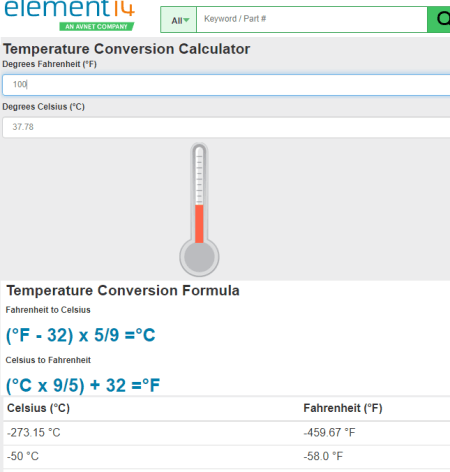
Element14.com has a free online Temperature Conversion Calculator. This is a quite basic converter that supports Celsius to Fahrenheit conversion and vice versa. You get two input fields; one for each unit. All you have to do is enter the value into any of those fields. When you do that, it instantly converts that value to the other unit and shows in that respective field. This way, you can use this tool to convert temperature reading from one unit to another.
How to convert temperature online with Element14?
- Go to this converter using the direct link given below.
- Depending on your conversion, enter the Celsius or Fahrenheit value in the respective field.
- It shows the reading in another unit instantly.
Highlights:
- This calculator supports 2 temperature measurement units.
- It follows a one-to-one conversion method.
GoodCalculators.com

GoodCalculators.com also has a free online Temperature Converter. This converter works with 5 temperature units covering Celcius, Fahrenheit, Kelvin, Rankine, and Réaumur. The calculator has two sections to select the input (“From”) and output (“To”) unit for the conversion. Both sections contain all these 5 units. You can select simply click to mark the input and output units for the conversion. Then you can enter the value and get it converted to the selected temperature unit. Along with that, this converter also converts the value to remaining supported temperature units and shows that along with the calculation.
How to convert temperature online with GoodCalculators?
- Go to this converter tool in your browser using the direct link given below.
- Mark the “From” and “To” temperature units for the conversion.
- Then enter the reading and click the Convert button to perform the conversion.
Highlights:
- This calculator supports 5 temperature measurement units.
- It follows a one-to-one conversion method.
It also shows the same value converted for all the other units.
Lenntech.com
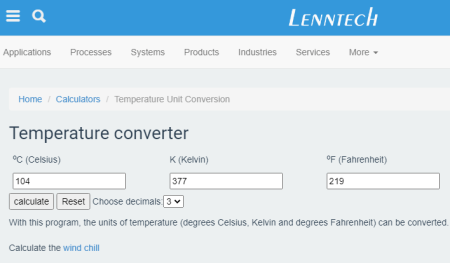
Lenntech.com also offers a free online temperature converter. You can use this converter for Celcius, Fahrenheit, and Kelvin temperature units. The calculator shows all these units on the screen. You get an input section below each unit. You can enter the temperature value in any of these units. This way, you can convert that value into other two units. The converter displays the values in respective sections on the screen.
How to convert temperature online with Lenntech?
- Use the link given below to open this converter directly.
- Add the temperature reading in any of the given temperature units and pick the decimal places.
- Then click the Convert button to get the converted values.
Highlights:
- This calculator supports 3 temperature measurement units.
- It converts the reading to all supported units simultaneously.
MathsIsFun.com
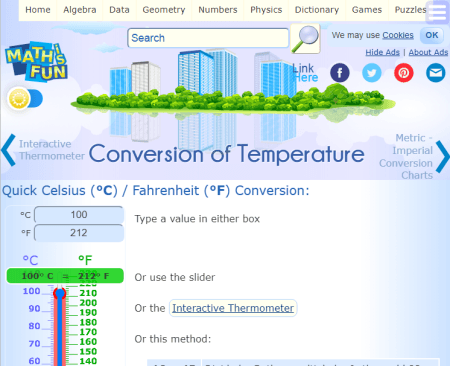
MathsIsFun.com offers another free online temperature converter that works with Celsius and Fahrenheit. The calculator has a scale along with two fields for each unit. You can either enter the temperature value directly in any of these two units or use the slider on the scale to pick a temperature value. When you do that it instantly converts the added value to the other unit and shows that on the screen.
How to convert temperature online with MathsIsFun?
- Go to the converter using the direct link given below.
- Enter the temperature value in Celsius or Fahrenheit, or use the slider to do so.
- It shows the reading in another unit instantly.
Highlights:
- This calculator supports 2 temperature measurement units.
- It follows a one-to-one conversion approach.
AllAboutCircuits.com
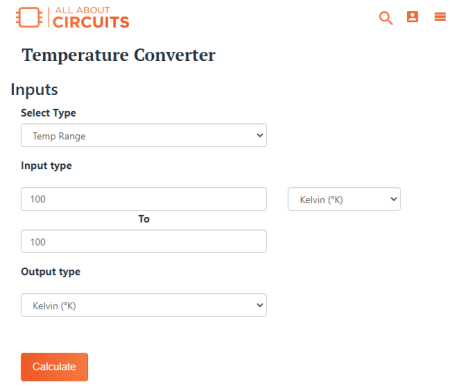
AllAboutCircuits.com offers a free online Temperature Converter. You can use this converter to convert a single temperature value or a range of temperatures. You can select what type of conversion you want to perform. In either case, you can convert the temperature value(s) between Celcius, Fahrenheit, and Kelvin. This way, you can use this converter to change the unit of temperature readings.
How to convert temperature online with AllAboutCircuits?
- Open this converter tool in your browser using the direct link given below.
- Pick the Temp Range or Single Temp for the conversion.
- Select the “Input type” and “Output type” temperature units for the conversion.
- Then enter the reading and click the Calculate button to perform the conversion.
Highlights:
- This calculator supports 3 temperature measurement units.
- It follows a one-to-one conversion method.
It can also convert a temperature range.
CalculConversion.com
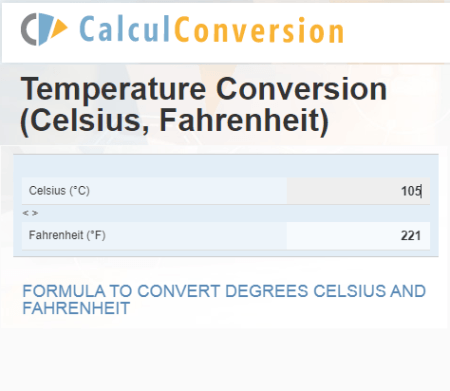
CalculConversion.com is another free website to convert temperature. You can use this calculator to convert Celsius to Fahrenheit and vice versa. The calculator has two input fields; one for each unit. You can simply enter the value into any of those fields. When you do that, it instantly converts that value to the other unit and shows in that respective field.
How to convert temperature online with CalculConversion?
- Open this converter using the direct link given below.
- Based on your conversion, enter the Celsius or Fahrenheit value in the respective field.
- It shows the reading in another unit instantly.
Highlights:
- This calculator supports 2 temperature measurement units.
- It follows a one-to-one conversion method.
About Us
We are the team behind some of the most popular tech blogs, like: I LoveFree Software and Windows 8 Freeware.
More About UsArchives
- May 2024
- April 2024
- March 2024
- February 2024
- January 2024
- December 2023
- November 2023
- October 2023
- September 2023
- August 2023
- July 2023
- June 2023
- May 2023
- April 2023
- March 2023
- February 2023
- January 2023
- December 2022
- November 2022
- October 2022
- September 2022
- August 2022
- July 2022
- June 2022
- May 2022
- April 2022
- March 2022
- February 2022
- January 2022
- December 2021
- November 2021
- October 2021
- September 2021
- August 2021
- July 2021
- June 2021
- May 2021
- April 2021
- March 2021
- February 2021
- January 2021
- December 2020
- November 2020
- October 2020
- September 2020
- August 2020
- July 2020
- June 2020
- May 2020
- April 2020
- March 2020
- February 2020
- January 2020
- December 2019
- November 2019
- October 2019
- September 2019
- August 2019
- July 2019
- June 2019
- May 2019
- April 2019
- March 2019
- February 2019
- January 2019
- December 2018
- November 2018
- October 2018
- September 2018
- August 2018
- July 2018
- June 2018
- May 2018
- April 2018
- March 2018
- February 2018
- January 2018
- December 2017
- November 2017
- October 2017
- September 2017
- August 2017
- July 2017
- June 2017
- May 2017
- April 2017
- March 2017
- February 2017
- January 2017
- December 2016
- November 2016
- October 2016
- September 2016
- August 2016
- July 2016
- June 2016
- May 2016
- April 2016
- March 2016
- February 2016
- January 2016
- December 2015
- November 2015
- October 2015
- September 2015
- August 2015
- July 2015
- June 2015
- May 2015
- April 2015
- March 2015
- February 2015
- January 2015
- December 2014
- November 2014
- October 2014
- September 2014
- August 2014
- July 2014
- June 2014
- May 2014
- April 2014
- March 2014








