15 Best Free Online SVG Chart Generator Websites
Here is a list of best free online SVG chart generator websites. SVG charts and designs are preferable to display charts and graphics on websites as they take less space. Plus, users can scale up or down SVG charts without losing the quality. To create SVG charts, users need these online SVG chart generator websites.
These websites allow users to create SVG charts of various types like Line Chart, Pie Chart, Box Chart, Dot Chart, and more. Now, to create a chart, these websites take variables and data points from users. Besides this, some websites also let users specify the chart resolution, quality, and color of chart variables. After creating a chart, users can preview it and then save it in SVG format. Besides SVG, some websites also let users save the final charts in PNG, JPEG, PDF, GIF, etc., formats. The process to create SVG charts is quite simple. Still, to help out new users, I have included the necessary chart generation steps in the description of each website.
These chart-maker websites also offer additional tools through which users can create custom graphs, animations, collages, and diagrams. Go through the list to know more about these websites. Go through the list to know more about these websites.
My Favorite Online SVG Chart Generator Website:
magicpattern.design is my favorite website as it lets users generate a variety of SVG charts. Plus, it also lets users make all the minor adjustments to chart properties.
You can also check out lists of best free Online Gantt Chart Planner, Online SVG to Base64 Converter, and Online Domain Name Generator websites.
Table of Contents:
| Features/Website Names | Create Multiple Types of SVG Charts | Adjust Chart Properties like Chart Color, Chart Resolution, etc. | Save Chart in multiple file formats like SVG, JPEG, PDF, etc. |
|---|---|---|---|
| magicpattern.design | ✓ | ✓ | ✓ |
| copyicon.com | ✓ | ✓ | ✓ |
| donutsvg.luckyfox.design | x | ✓ | ✓ |
| ceagon.com | ✓ | ✓ | x |
| remy-mellet.com | x | x | x |
| chartblocks.io | ✓ | ✓ | ✓ |
| vega.github.io | ✓ | ✓ | x |
| chartgo.com | ✓ | ✓ | ✓ |
| meta-chart.com | ✓ | ✓ | ✓ |
| rapidtables.com | ✓ | ✓ | x |
| plotvar.com | ✓ | x | ✓ |
| codebeautify.org | ✓ | x | ✓ |
| aspose.app | x | ✓ | ✓ |
| online.visual-paradigm.com | ✓ | ✓ | ✓ |
| everviz.com | ✓ | ✓ | ✓ |
magicpattern.design

magicpattern.design is a free online SVG chart generator website. Using this website, users can create both charts and slopes. To create an SVG chart, it offers two chart options namely block chart and point chart. After selecting a chart type, users can adjust the chart color, chart points, smoothness, bar radius, and chart resolution. Plus, a refresh option to create variations in the chart is also present. After completing a chart, users can specify the output chart quality (low, normal, or high) and save the chart in SVG, JPG, and PNG formats. Now, follow the below steps.
How to generate SVG chart online using magicpattern.design:
- Visit this website and select a chart type from the chart menu.
- After that, go to Customize section to specify the chart color, resolution, points, bar radius, etc., properties.
- Next, click on the Refresh button to create variations in the selected chart type.
- Lastly, specify the chart quality and save it in SVG file format.
Additional Features:
- This website also offers additional geometric patterns, social media editor, blob composition, etc., online tools.
Final Thoughts:
It is my favorite online SVG chart generator website that offers all the essential tools to generate SVG charts.
copyicon.com
copyicon.com is another free online SVG chart generator website. Through this website, users can create a custom SVG chart consisting of multiple values and their categories. It mainly generates a dot SVG chart. Now to create custom charts, users can add multiple chart areas and assign specific colors to them. Besides this, users can also add multiple categories and assign their coordinate values. Before finishing the chart, users can specify the chart resolution, chart title, etc., elements. Users can save the final chart in SVG, PNG, JPG, PDF, etc., formats. Now, follow the below steps.
How to generate SVG chart online using copyicon.com:
- Launch this website using the given link.
- After that, chart area, chart categories, chart coordinates, etc., elements.
- Next, specify the chart resolution.
- Finally, save the chart in SVG and other supported file formats.
This website also lets users copy the final SVG chart that can directly be pasted in Adobe XD, Figma, Sketch, Illustrator, etc., programs.
Additional Features:
- On this website, users can find multiple online tools like Button Maker, Pie Chart Maker, Gauge Chart Maker, Funnel Chart Maker, and more.
Final Thoughts:
It is another good online SVG chart generator website through which users can create multi-item SVG charts with ease.
donutsvg.luckyfox.design

donutsvg.luckyfox.design is another free online SVG chart generator website. Through this website, users can generate PIE or Donut SVG charts. Plus, it lets users add multiple items and their values to the chart. Besides this, it also lets users assign unique colors to added items. After assigning all the values, users can view a pie chart that can be saved locally in both SVG and PNG image formats. Now, check out the below steps.
How to generate SVG chart online using donutsvg.luckyfox.design:
- Launch this website and click on the Add New Item button.
- After that, enter the values of each item and assign unique colors to them.
- Next, preview the final chart design on its interface.
- Lastly, go to the Save as option to locally save the SVG chart.
Final Thoughts:
It is another good online SVG chart generator website through which users can generate custom Pie SVG charts.
ceagon.com

ceagon.com is another free online SVG chart generator website. Using this website, users can create three types of SVG charts at a time namely Pie Chart, Line Chart, and Bar Chart. To create all three SVG charts, users just need to enter Data fields and assign unique color to each added data field. Besides this, it also lets users manually adjust the size, pie stroke, and pie donut size. After generating SVG charts, users can preview them on its interface and save them locally as SVG files. Now, follow the below steps.
How to generate SVG chart online using ceagon.com:
- Launch this website and open up the cable loffer section.
- Next, add data fields and add data (pie portion size values).
- Now, specify the colors of each added data field.
- Lastly, adjust the chart dimension and then click on the Export button to save a selected SVG chart.
Final Thoughts:
It is another good online SVG chart generator website through which users can create three different types of SVG charts.
remy-mellet.com

remy-mellet.com is another free online SVG chart generator website. This website comes with a dedicated SVG chart generator tool. Through this tool, users can generate pie chart consisting of up to 10 values. Plus, it automatically assigns a unique color to each added value. Before finishing the chart, users can choose to add bolder between pie chart elements. Now, follow the below steps.
How to generate SVG chart online using remy-mellet.com:
- Visit this website using the provided link.
- After that, enter pie chart values in the values field.
- Next, preview the pie chart and add a border if you want.
- Lastly, click on the Export to SVG button to locally save the final chart.
Final Thoughts:
It is one of the simplest online SVG chart generator websites that can generate SVG pie charts carrying up to 10 values.
chartblocks.io

chartblocks.io is a free online SVG chart generator website. Using this website, users can create fully custom SVG charts of various types like Column, Line, Area, Scatter, and Pie. To generate an SVG chart, users can enter chart coordinates manually or import a spreadsheet consisting of chart coordinates. According to the entered values, this website will create and show the SVG chart. After generating a chart, users can save it in SVG, PNG, PDF, EPS, and PS format. Now, follow the below steps.
How to generate SVG chart online using chartblocks.io:
- Launch this website using the given link.
- After that, sign in to this website and enter the input coordinates manually or import an SVG chart.
- Lastly, preview the final SVG chart and save it locally in SVG format.
Additional Feature:
- This website can save multiple charts created by users on its cloud storage.
Final Thoughts:
It is another good online SVG chart generator website that anyone can use to create various types of custom SVG charts.
vega.github.io

vega.github.io is another free online SVG chart generator website. It is another open-source SVG chart generator website that can generate a variety of charts that later can be saved in SVG file format. Software of the chart types that it can generate are Bar Chart, Pie Chart, Line & Area Chart, Circular Charts, Scatter Plots, etc. Plus, a good set of chart examples are present in it that can users can view and edit to make their own SVG chart. To create and edit an SVG chart, users need to use its Vega Editor section. Now, follow the below steps.
How to generate SVG chart online using vega.github.io:
- Visit this website and open up examples.
- Next, select a chart example to use as a base.
- Now, open up the vega editor and enter new chart values to customize the chart according to your needs.
- Lastly, save the final chart in SVG image format.
Additional Features:
- This website also offers tools to generate Distributions Charts, Geographic Maps, Tree Diagrams, and Network Diagrams.
Final Thoughts:
It is another good online SVG chart generator website through which users can create a wide variety of SVG charts.
chartgo.com

chartgo.com is another free online SVG chart generator website. Using this website, users can create SVG line, bar, pie, and area charts. To create an SVG chart, this website only needs X and Y-axis coordinates as input. Besides this, users can adjust some line chart properties like chart resolution, background color, chart font, tile font, border, etc. After creating an SVG line chart, users can save it in SVG, PDF, and PNG formats. Now, follow the below steps.
How to generate SVG chart online using chartgo.com:
- Visit this website using the given link.
- After that, enter the X and Y coordinate values.
- Next, adjust the line chart properties using available options.
- Lastly, preview the chart and save it in SVG format.
Final Thoughts:
It is another capable online SVG chart generator website that anyone can use to create beautiful SVG charts of various types.
meta-chart.com
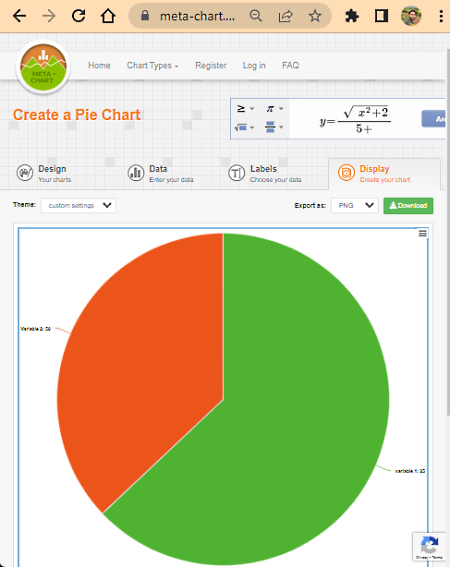
meta-chart.com is another free online SVG chart generator website. Using this website, users can generate various types of charts like Pie charts, Venn charts, Bar charts, Line charts, and more. Plus, all the charts can be saved locally in the form of an SVG file. In each chart, users can add multiple parameters and assign unique colors to them. Besides this, it also lets users add chart axis names and chart labels before starting the chart generation process. Now, follow the below steps.
How to generate SVG chart online using meta-chart.com:
- Go to this website and choose one of the various available chart types.
- Next, input the chart data like number of parameters, names of chart axes, colors of chart parameters, labels, etc.
- Next, go to the Display section to view the preview of the chat that you can save in SVG, PNG, JPEG, or PDF format.
Final Thoughts:
It is another good online SVG chart generator website through which users can generate a wide range of SVG charts.
rapidtables.com

rapidtables.com is another free online SVG chart generator website. Through this website, users can generate five types of SVG graphs namely Line, Bar, Pie, Table, and XY Scatter Plot. To generate a chart, users need to input the horizontal chart axis, vertical chart axis, chart data values, line width, legend position, etc. Besides this, users can also specify the title graph and other elements. According to the entered values, this website generates an SVG chart that users can save in SVG format. Now, follow the below steps.
How to generate SVG chart online using rapidtables.com:
- Launch this website using the given link.
- After that, choose a chart type from the available ones.
- Next, specify the chart data, chart title, horizontal axis, data labels, etc.
- Lastly, preview the generated chart and save it locally.
Additional Features:
- This website also offers additional online tools like Bar Graph Maker, Password Generator, Pie Graph, and more.
Final Thoughts:
It is another good online SVG chart maker website that lets users create a desired SVG chart.
plotvar.com

plotvar.com is another free online SVG chart generator website. It is mainly a graph-maker website that can also be used to create SVG charts. Plus, it is capable of generating SVG charts of multiple types like Line, Bar, Pie, Live, etc. Like other similar websites, it requires some input from users to create an SVG chart like Chart Title, Y-Axis label, X Values, Y values, etc. Now, follow the below steps.
How to generate SVG chart online using plotvar.com:
- Open the interface of this website and choose a chart type.
- After that, enter the chart values like title, x-axis values, y-axis values, etc.
- Next, preview the chart and go to the Download section to locally save the chart in SVG format.
Additional Features:
- This website comes with additional graph-making tools like Basic Line Graph, Scatter Plot Graphs, Polar Graphs, and more.
Final Thoughts:
It is another capable yet simple-to-use online SVG chart maker website that anyone can use without much hassle.
codebeautify.org

codebeautify.org is another free online SVG chart generator website. This website comes with simple SVG chart generator tools like Pie Chart Maker, Doughnut Chart Maker, Scatter Plot Maker, etc. After selecting the type of SVG chart, users want to generate, they can specify the chart data labels, chart values, and type of values. Plus, this website automatically assigns a unique color to each element of a chart. It also allows users to save the final SVG chart in PNG and CSV formats. Now, follow the below steps.
How to generate SVG chart online using codebeautify.org:
- Go to this website and choose a chart type from the Chart type menu.
- Next, enter the data labels, data values, and value type.
- Now, hit the Create button to view the final chart that you can save in SVG, PNG, and CSV format.
Additional Features:
- This website comes with additional online tools like JSON Formatter, XML Formatter, SEO Inspector, JSON Beautifier, etc.
Final Thoughts:
It is another good online SVG chart generator website that anyone can use without much hassle.
aspose.app

aspose.app is yet another free online SVG chart generator website. Through this website, users can generate smooth SVG line charts. In each line chart, user can have multiple variables and each variable have multiple data points. In the Data section, users need to specify all the variables and their data points to generate a line graph. Plus, it also lets users save the final chart in SVG, PNG, GIF, PDF, VSSX, etc., formats. Now, follow the below steps.
How to generate SVG chart online using aspose.app:
- Launch this website using the given link.
- After that, enter all the variables and data points in the Data fields.
- Next, view the generated line graph.
- In the end, go to the Download section and choose SVG as the output image format.
Additional Features:
- This website also offers additional CAD, HTML, ICR, Email, Page Generation, etc., tools.
Final Thoughts:
It is another capable online SVG chart generator website that anyone can use without much hassle.
online.visual-paradigm.com

online.visual-paradigm.com is another free online SVG chart generator website. This website offers tools to make productive visual diagrams like Relationship, Class, Mind Map, Organization, etc. Although, it also offers a Charts section that allows users to various types of charts (Bar, Column, Pie, Butterfly, Doughnut, etc.) that can be saved in SVG format. After selecting a chart type, users can create the chart from scratch or choose one of the available chart templates. Next, users need to specify the chart variables, values, font, color, etc., parameters. Now, follow the below steps.
How to generate SVG chart online using online.visual-paradigm.com:
- Visit this website using the given link and go to the Charts section.
- After that, select a chart type.
- Now, enter the chart values, title, variables, colors, etc., parameters.
- Lastly, preview the chart and export it in SVG, PNG, JPEG, or PDF format.
Additional Features:
- This website also comes with additional features through which users can create diagrams, collages, Infoarts, Animations, and more.
Final Thoughts:
It is another simple-to-use online SVG chart generator website that anyone can use without much hassle.
everviz.com

everviz.com is the last free online SVG chart generator website. This website allows users to create custom charts of various types like Line, Area, Bar, Column, Pie, and more. Each chart type offers multiple variations that users can choose as a base for their SVG chart. Now, to create a specific SVG chart, users need to input the chart variables and data point values. Now, follow the below steps.
How to generate SVG chart online using everviz.com:
- Open the interface of this website and choose a chart type.
- Now, select one of the various available chart variations.
- Next, go to the Data section to specify variable names and their values.
- Now, choose one of the designs and annotate the chart using available tools.
- Lastly, preview the generated chart on its interface which can also be saved locally in the SVG format.
Final Thoughts:
This website offers beautifully designed SVG chart maker tools through which users can create various types of SVG charts.
Naveen Kushwaha
Passionate about tech and science, always look for new tech solutions that can help me and others.
About Us
We are the team behind some of the most popular tech blogs, like: I LoveFree Software and Windows 8 Freeware.
More About UsArchives
- May 2024
- April 2024
- March 2024
- February 2024
- January 2024
- December 2023
- November 2023
- October 2023
- September 2023
- August 2023
- July 2023
- June 2023
- May 2023
- April 2023
- March 2023
- February 2023
- January 2023
- December 2022
- November 2022
- October 2022
- September 2022
- August 2022
- July 2022
- June 2022
- May 2022
- April 2022
- March 2022
- February 2022
- January 2022
- December 2021
- November 2021
- October 2021
- September 2021
- August 2021
- July 2021
- June 2021
- May 2021
- April 2021
- March 2021
- February 2021
- January 2021
- December 2020
- November 2020
- October 2020
- September 2020
- August 2020
- July 2020
- June 2020
- May 2020
- April 2020
- March 2020
- February 2020
- January 2020
- December 2019
- November 2019
- October 2019
- September 2019
- August 2019
- July 2019
- June 2019
- May 2019
- April 2019
- March 2019
- February 2019
- January 2019
- December 2018
- November 2018
- October 2018
- September 2018
- August 2018
- July 2018
- June 2018
- May 2018
- April 2018
- March 2018
- February 2018
- January 2018
- December 2017
- November 2017
- October 2017
- September 2017
- August 2017
- July 2017
- June 2017
- May 2017
- April 2017
- March 2017
- February 2017
- January 2017
- December 2016
- November 2016
- October 2016
- September 2016
- August 2016
- July 2016
- June 2016
- May 2016
- April 2016
- March 2016
- February 2016
- January 2016
- December 2015
- November 2015
- October 2015
- September 2015
- August 2015
- July 2015
- June 2015
- May 2015
- April 2015
- March 2015
- February 2015
- January 2015
- December 2014
- November 2014
- October 2014
- September 2014
- August 2014
- July 2014
- June 2014
- May 2014
- April 2014
- March 2014








