7 Best Free Online SQL to Excel Converter Websites
Here is a list of the best free online SQL to Excel converter websites. An online SQL to Excel converter is a web-based tool that allows you to convert SQL query results into Excel format. This can be done for easy data analysis and visualization. An online converter makes the conversion quick and easy while saving you time and effort.
This post covers 7 websites where you can convert SQL to Excel online. These websites offer simple-to-use tools where you can add your SQL data and format that into a spreadsheet. Different tools offer different sets of features and options. Some tools offer multiple methods to add SQL data including file upload and URL import. This allows you to easily add your SQL data despite where it is located. The conversion is a one-click process that hardly takes a few seconds. You can explore the post and check out these converters.
My Favorite Online SQL to Excel Converter
TableConvert.com is my favorite website on this list to convert SQL to Excel online. This website offers a versatile tool to format structured and tabular data. It supports multiple types of data inputs with various options to add the data. The tool has an interactive interface where you can easily preview, re-structure, and organize the data as per your needs and export it to the desired format.
You can check out our other lists of the best free Online SQL Compiler Websites, Online SQL Formatter Websites, and Visual SQL Query Builder Software for Windows.
Comparison Table:
| Name | Input | Output | Additional Features |
|---|---|---|---|
| TableConvert.com | Paste, File, URL | Copy, Download | Edit and Structure data |
| ConvertCSV.com | Paste | Download | CSV conversion |
| Aspose.app | Paste, File, URL | Download | Spreadsheet Styles |
| BeautifyConverter.com | Paste, File, URL | Copy, Download | CSV conversion |
| BfoTool.com | Paste, File, URL | Copy, Download | N/A |
| EdChart.com | Paste, File | Copy, Download | CSV conversion |
| MyFreeOnlineTools.com | File | Download | N/A |
TableConvert.com
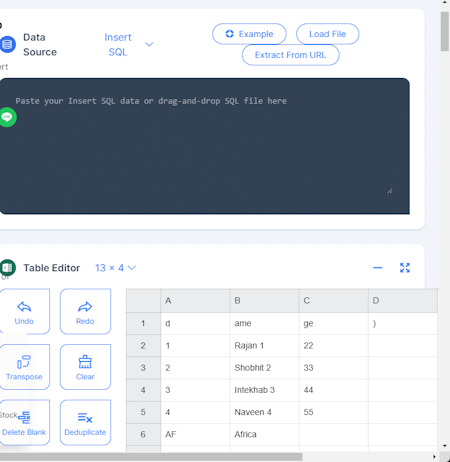
TableConvert.com is a free website to convert tabular data online. You can configure this website for various file formats simply by choosing the input and output. There are three steps to this conversion:
- Data Source: In this step, you can add your SQL data to the tool. You can paste data directly, extract it from a URL, or load an SQL file.
- Table Editor: This step presents the data in table form with easy options to make changes.
- Table Generator: This step is where you have to pick Excel to get the converted data on a spreadsheet. It also offers an option to force the text format for Excel.
The Table Generator section is where you get the Excel spreadsheet. It has two buttons at the top. One button is to copy the spreadsheet data to the clipboard and another is to download it as an Excel file. You can use any or both buttons to save converted Excel data as per your requirements.
How to convert SQL to Excel online on TableConvert?
- Go to this conversion tool on TableConvert, a link is added below.
- Paste/extract SQL data or upload an SQL file to the tool.
- Validate the data in the Table Editor section. You can also perform modifications.
- Then pick Excel in the Table Generator section to convert the data in a spreadsheet layout.
- After that, use the Copy or Download button to save the Excel data/file.
Highlights:
- Input Methods: File Upload, Extraction from URL, and Paste SQL data.
- Output Options: Copy Excel Data and Download the Excel file.
- Additional Features: Options to edit data before conversion and Excel formatting option.
ConvertCSV.com
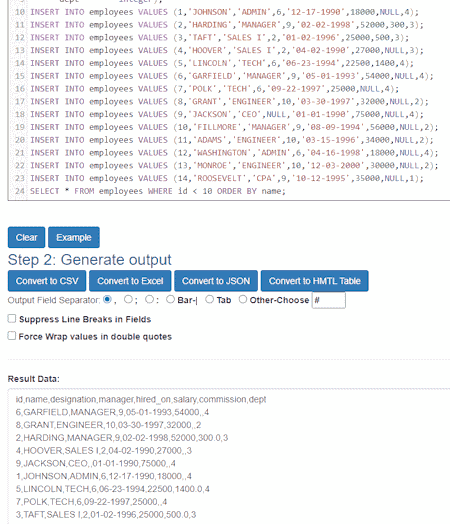
ConvertCSV.com is a website that offers various online tools for converting and manipulating CSV (Comma Separated Values) and Excel data. The website has a simple tool to convert SQL to Excel. The tool allows you to output Excel/CSV data from SQL statements. To do that, you have to paste the SQL data directly into the tool. It requires that the SQL statements include a CREATE TABLE statement and INSERT statements to load the data. The last line of the SQL statement must include at least one SELECT statement, and each SELECT statement will produce data. The tool uses a plain version of CREATE TABLE with no additional keywords and semi-colon as the SQL statement terminator. You can simply choose the output format and save the table as the desired file type including Excel, CSV, JSON, and HTML.
How to convert SQL to Excel online on ConvertCSV?
- Go to this SQL to Excel tool on ConvertCSV using the direct link given below.
- Add your input in Step 1 by pasting the SQL code into the input box.
- Then go to Step 2 and select the Convert to Excel option.
- Wait and save the XLSX file when prompted.
Highlights:
- Input Methods: Paste SQL data.
- Output Options: Download XLSX and CSV.
- Configuration Options: Filed Separator options for CSV output.
Aspose.app
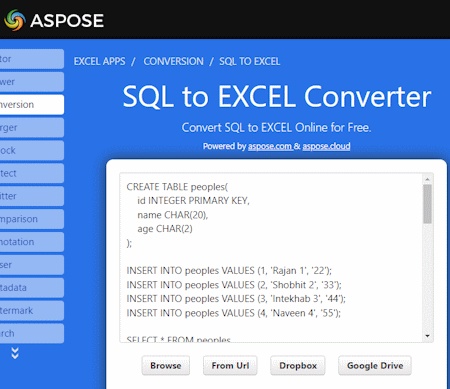
Aspose.app offers a wide variety of online tools that you can use for free. It has a free online SQL to Excel Converter. This converter takes SQL data as input and converts them to Excel files. There are multiple ways to add SQL data to the converter. You can upload an SQL file directly, import remote files via URLs, or fetch from Google Drive or Dropbox. Coming to the conversion, this tool shows a set of spreadsheet styles to choose from. You can pick a style of your choice and perform the conversion by selecting the output file format. The output gives you the converted Excel file that you can download directly along with options to send via email and export to Google Drive and Dropbox.
How to convert SQL to Excel online on Aspose?
- Open this SQL to Excel Converter on Aspose, a link to the same is provided below.
- Add your SQL data to the converter using an input method of choice.
- Then pick a sheet style and select XLSX/XLS as the output format.
- After that, click the CONVERT button to start the conversion.
- Once done, use the desired method to download, export, or share the converted Excel file.
Highlights:
- Input Methods: Paste SQL data, File Upload, URL Import, and Dropbox/Google Drive Import.
- Output Options: Download the Excel file, Export to Cloud, and Send via Email.
- Additional Features: Various sheet styles to choose from.
BeautifyConverter.com

BeautifyConverter.com is a website that offers various online tools and utilities to convert and beautify code. It has a free SQL To Excel (xls/xlsx) Converter. This tool allows you to easily convert SQL data to the spreadsheet format that you can download as an XLS or XLSX file. This converter has two text boxes on the screen. The left one is for SQL input and the right one shows the spreadsheet output. You can paste SQL data directly or use the file upload option to extract data from an SQL file. You can import SQL data from a URL as well. Then you can simply perform the conversion and save the output.
How to convert SQL to Excel online on BeautifyConverter?
- Follow the link given below to open this converter in your browser.
- Paste your SQL data directly in the input section or use the respective button to load a file or import from a URL.
- Then click the Convert to Excel button. It instantly converts the SQL data to Excel data.
- After that, you can copy the Excel data directly and use the Download button to save it as an Excel file.
Highlights:
- Input Methods: File Upload, Extraction from URL, and Paste SQL data.
- Output Options: Copy data and Download the Excel file.
- Additional Features: Can convert data to CSV as well.
BfoTool.com
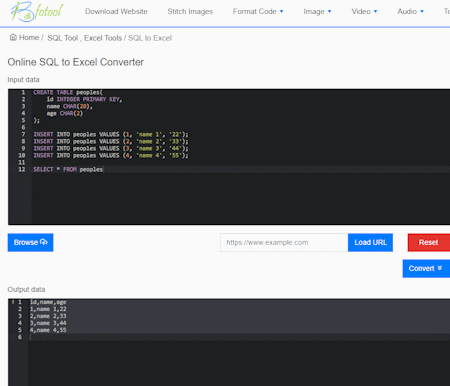
BfoTool.com offers online converting and formatting tools that you can use for free. You can use its Online SQL to Excel Converter. This is a simple tool that takes the SQL input and converts that data into Excel format. To perform this conversion, you can add your SQL data directly, upload a file, or fetch it from a URL. When you do that, it shows the SQL data in the input section. After that, you can perform the conversion. Doing this gets you the Excel spreadsheet data in the output section below. There are no additional options here. From the output section, you can copy and download the data as an XLS file.
How to convert SQL to Excel online on BfoTool?
- Head over to this converter using the direct link given below.
- Paste your SQL data into the editor. Or, use import data from a file or URL using the Browse and Load URL options respectively.
- Then click the Convert button to perform the conversion.
- Once done, use the Copy or Download option to save the converted Excel data.
Highlights:
- Input Methods: Upload File, Paste Data, Import from URL.
- Output Options: Copy Data and Download XLS.
- Additional Features: No additional options.
EdChart.com

EdChart.com is an online platform that offers free online certification exams in various fields such as software, IT, and management. The website features many online web tools that you can use for free. It has a free SQL To Excel Converter. This tool takes the SQL data as input and converts that to Excel spreadsheet format. You can paste the SQL data directly or add a file to fetch SQL data from it. After conversion, it shows the converted spreadsheet data on the screen. From there, you can copy the data to the clipboard and download it as an XLSX file.
How to convert SQL to Excel online on EdChart?
- Use the link given below to open this converter in your browser.
- Add your SQL data into the input section or use the Load from File option to fetch data from a file.
- Then click the Convert to Excel button. It instantly converts the SQL data to Excel data.
- After that, you can copy the Excel data directly and use the Download button to save it as an Excel file.
Highlights:
- Input Methods: Extract from File, and Paste SQL data.
- Output Options: Copy data and Download the Excel file.
- Additional Features: Can convert data to CSV as well.
MyFreeOnlineTools.com

MyFreeOnlineTools.com is a website that offers free online tools for various purposes. The website provides an Online SQL to Excel Converter that you can use to format SQL data in the form of a spreadsheet. The tool takes an SQL file as input. When you add the file, it shows the file size on the screen. From there, you can perform the conversion. After the conversion, it shows the converted spreadsheet data in tabular form on the screen. From there, you can export the converted data to Excel. Doing this saves the data as an XLSX file on your computer.
How to convert SQL to Excel online on MyFreeOnlineTools?
- Open this Online SQL to Excel Converter using the link provided below.
- Click on the Upload SQL File button and upload your SQL data file.
- Then click the Convert button to perform the conversion.
- When you get a spreadsheet table on the screen, click the Export table to Excel button to save it as an XLSX file.
Highlights:
- Input Methods: SQL file upload.
- Output Options: Export to Excel.
- Additional Features: No additional features.
Frequently Asked Questions
You can use an online tool like TableConvert.com that takes SQL data input and convert it to various formats including Excel, HTML, CSV, and more.
An online SQL to Excel converter is a web-based tool that allows you to convert SQL query results into Excel format for easy data analysis and visualization.
Converting SQL to Excel online is useful when you want to share SQL query results with others who may not have direct access to the database or prefer working with Excel for data manipulation.
Some advanced converters offer scheduling options for automated data updates and conversions. Check for this feature if it's important for your workflow.
Popular online SQL to Excel converters include SQLizer, DBConvert, and ConvertCSV. Their popularity may change over time, so research current options.
You can export SQL data to various Excel formats, such as .xlsx, .xls, or .csv. Choose the format that best fits your requirements.
Yes, Excel can be linked to SQL databases through various methods, such as Power Query or ODBC connections, enabling data retrieval and real-time updates between the two applications.
To run a web query in Excel, go to the "Data" tab, select "Get Data" or "Get External Data," choose "From Web," enter the URL you want to query, and follow the prompts to import data from the web into your Excel spreadsheet.
About Us
We are the team behind some of the most popular tech blogs, like: I LoveFree Software and Windows 8 Freeware.
More About UsArchives
- May 2024
- April 2024
- March 2024
- February 2024
- January 2024
- December 2023
- November 2023
- October 2023
- September 2023
- August 2023
- July 2023
- June 2023
- May 2023
- April 2023
- March 2023
- February 2023
- January 2023
- December 2022
- November 2022
- October 2022
- September 2022
- August 2022
- July 2022
- June 2022
- May 2022
- April 2022
- March 2022
- February 2022
- January 2022
- December 2021
- November 2021
- October 2021
- September 2021
- August 2021
- July 2021
- June 2021
- May 2021
- April 2021
- March 2021
- February 2021
- January 2021
- December 2020
- November 2020
- October 2020
- September 2020
- August 2020
- July 2020
- June 2020
- May 2020
- April 2020
- March 2020
- February 2020
- January 2020
- December 2019
- November 2019
- October 2019
- September 2019
- August 2019
- July 2019
- June 2019
- May 2019
- April 2019
- March 2019
- February 2019
- January 2019
- December 2018
- November 2018
- October 2018
- September 2018
- August 2018
- July 2018
- June 2018
- May 2018
- April 2018
- March 2018
- February 2018
- January 2018
- December 2017
- November 2017
- October 2017
- September 2017
- August 2017
- July 2017
- June 2017
- May 2017
- April 2017
- March 2017
- February 2017
- January 2017
- December 2016
- November 2016
- October 2016
- September 2016
- August 2016
- July 2016
- June 2016
- May 2016
- April 2016
- March 2016
- February 2016
- January 2016
- December 2015
- November 2015
- October 2015
- September 2015
- August 2015
- July 2015
- June 2015
- May 2015
- April 2015
- March 2015
- February 2015
- January 2015
- December 2014
- November 2014
- October 2014
- September 2014
- August 2014
- July 2014
- June 2014
- May 2014
- April 2014
- March 2014








