17 Best Free Online SQL Formatter Websites
Here is a list of the best free online SQL Formatter websites. Formatting SQL means adding a proper format to an SQL statement. A compiler can still process a raw code as long as it has the syntax right. The formatting is for visuals only to make the code easily understandable for humans. There is a default formatting for SQL that sorts the code. But you can also customize the format by configuring indentation level (number of spaces and tabs), statement case, etc.
This post covers 17 websites where you can format SQL online. Each website offers an SQL Formatter with a specific set of features. Some are minimal and straightforward to use. You can add the input code, and format, and get the formatted code. Whereas, many tools also offer additional features for format customizations. Some also support code import from a file/URL and export to SQL/TXT.
My Favorite Online SQL Formatter
FreeFormatter.com is my favorite website on this list to format SQL online. This website is reliable and the SQL Formatter offers a bunch of useful features. It supports file import along with options to customize the syntax by changing the indentation level and case of the characters. Also, you can also change the file encoding if required.
You can also check out our other lists of the best free online JSON Validator websites, online JSON Schema Generator websites, and online XML Schema Generator websites.
Overview Table:
| Websites | File/URL Import | Indentation Options | Change Case |
|---|---|---|---|
| FreeFormatter | File | Spaces & Tabs | Characters & Identifiers |
| CodeBeauty | File/URL | N/A | N/A |
| ExtendClass | File | Spaces or Tabs | Indentifiers |
| SQL-Format | File | Spaces or Tabs | Many options |
| SQLFormat | File | Spaces or Tabs | N/A |
| TutorialsPoint | File/URL | N/A | N/A |
| EverSQL | N/A | N/A | N/A |
| Dpriver | N/A | Syntax options | N/A |
| Text-Utils | File | Spaces or Tabs | N/A |
| PoorSQL | N/A | Syntax options | Many options |
| SmallDev.tools | N/A | Spaces or Tabs | Keywords |
| Red-Gate | N/A | N/A | N/A |
| Site24x7 | File | N/A | N/A |
| UIBakery | N/A | Spaces | Statements |
| Draxlr | N/A | N/A | N/A |
| JSFiddle | N/A | N/A | N/A |
| EterniTech | N/A | N/A | N/A |
FreeFormatter.com

As the name suggests, FreeFormatter is a free website where you format the code of various programming languages. It offers a SQL Formatter that you can use to format SQL code or files. The tool is quite simple. To format the SQL, you can either paste the code directly to the tool or you can upload a file to fetch the code from that. Then you can make tweaks to the code if you like. This includes Indentation level, Change of keywords, and Case of identifiers. Along with that, you can also change the file encoding. With that, you can format the SQL code. Once done, you get an option to copy the code directly to the clipboard. You also get a ‘Save’ button that downloads the code as an SQL file on your system.
Feature Highlights:
- Import: File upload.
- Indentation level: Add Spaces and Delimit Tabs.
- Change Case: Characters and Identifiers.
- Other Features: Change file encoding.
- Output: Copy and Save.
CodeBeautify.org

CodeBeautify is a free website to format and beautify code online. This website has two text boxes side by side for input and output. You can add the raw SQL code into the box on the left and get it formatted in the box on the right. To add the SQL code, you can directly paste code, upload a file, or fetch from a URL. The tool supports SQL, N1QL, and DB2 formats. You can pick the database as per your requirements. There are no options to customize the indentation level or change the case. But you do get the ability to remove comments and beautify/minify the formatted code. This website offers multiple options to save or share the output. You can copy it directly to the clipboard and download it as SQL. Apart from that, you can also save the code online on CodeBeauity and generate a link with the desired expiration date. There is no need for an account to save the code online.
Feature Highlights:
- Import: File/URL.
- Indentation level: Not available.
- Change Case: Not available.
- Other Features: Minify/Beautify, Remove Comments, and Support for popular DB.
- Output: Copy, Download, Save online, and Link.
ExtendsClass.com
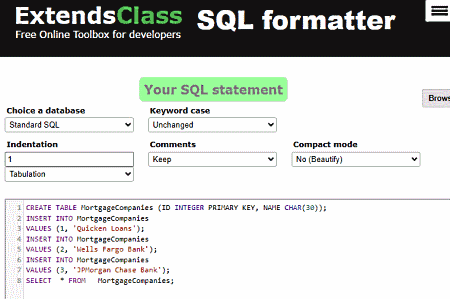
ExtendsClass is a free website with an online SQL Formatter tool. This tool has a ‘Browse’ button at the top. You can use that to upload a file to fetch the SQL statement from it. Alternatively, you can paste it directly into the input section. You get to choose the database for your code. You can pick from Standard SQL, Oracle PL/SQL, IBM DB2, and Couchbase N1QL. Then you have the option to change the keyword case, set the indentation level, and an option to keep/remove comments. If you want to minify or beautify the code, you can pick that as well. With that, the tool formats the code for that. It gives you a ‘Copy’ button and a ‘Download’ button to save the formatted code.
Feature Highlights:
- Import: File upload.
- Indentation level: Spaces or Tabs.
- Change Case: Identifiers.
- Other Features: Minify/Beautify, Remove Comments, and Database options.
- Output: Copy and Save.
SQL-Format.com

SQL-Formats is a free online SQL Formatter for SQL Server. You can use this tool to format SQL statements. To do that, you can either paste the code directly or upload a file to fetch the code from it. On the right side of the editor, this tool has two sections of options. The bottom section is where you can configure the font, margin, tab size, indentation, etc. Whereas, the top section offers a bunch of options to edit and query the code. When you format the code, it replaces the current code with the formatted code in the editor. From there, you can just copy the formatted code to the clipboard.
Feature Highlights:
- Import: File upload.
- Indentation level: Spaces or Tabs.
- Change Case: Various options to change the case of selected/all Keywords, Identifiers, Variables, etc.
- Other Features: Offers many options to customize, tweak, and query the code.
- Output: Copy.
SQLFormat.org

SQLFormat is another free website where you can format SQL online. You can simply add the code that you want to format. Or, you can upload a text or SQLLite3 database file to fetch the code. When you do that, it shows the code on the screen. After that, you can use the formatting options present on the right side of the screen. From there, you have the option to remove comments, change the identifier case, and set indentation. Then you can format the code to get the output. This tool gives you buttons to copy the formatted code and print the formatted code.
Feature Highlights:
- Import: File upload.
- Indentation level: Spaces.
- Change Case: Identifiers.
- Other Features: Remove comments.
- Output: Copy and Print.
TutorialsPoint.com

TutorialsPoint also offers a free online SQL Formatter tool. This tool features a side-by-side editor for input and output. You can either upload an SQL code file or paste the code directly to the input editor. There is also an option to import SQL code from a URL. When you add the code, it instantly formats the show and shows that in the output editor on the right side of the screen. There are no other options for indentation level or letter case. But you can download the output directly as an SQL file.
Feature Highlights:
- Import: File/URL.
- Indentation level: Not available.
- Change Case: Not available.
- Other Features: Not available.
- Output: Copy and Download.
EverSQL.com
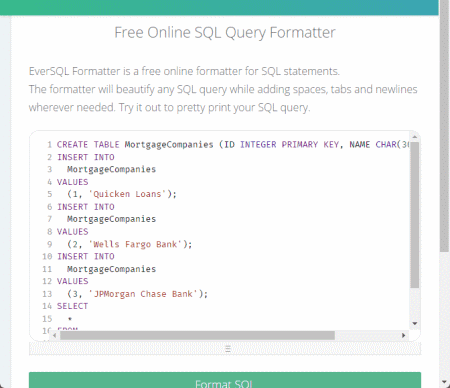
EverSQL is a free SQL optimizer tool that has an Online SQL Query Formatter. This is a simple tool with a single editor. You can directly paste the SQL code into the editor and format it with a click. Once done, you can select and copy the formatted code directly to the clipboard. Being a simple tool, it does not offer additional options; neither for import nor for formatting. You can just paste code, format, and copy the output.
Feature Highlights:
- Import: N/A.
- Indentation level: Not available.
- Change Case: Not available.
- Other Features: Not available.
- Output: Copy.
Dpriver.com
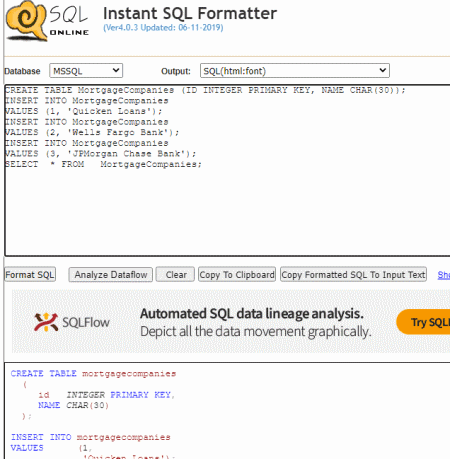
Dpriver is another free website to format SQL online. This SQL Formatter on this website supports multiple databases covering MYSQL, MY ACCESS, DB2, PLSQL, MDX, and Generic. You can pick the database as per your SQL statement. Then you can paste the SQL code into the editor. It offers multiple SQL syntaxes for the output. You can pick one of your choice and format the SQL code with that. The output shows you the formatted code that you can copy to the clipboard. It also generates an HTML equivalent of the code that you can copy as well.
Feature Highlights:
- Import: N/A.
- Indentation level: Multiple syntax options to choose from.
- Change Case: Not available.
- Other Features: Supports multiple databases and multiple SQL output syntaxes.
- Output: Copy and Download.
Text-Utils.com

Text-Utils is a website with a collection of online tools to format and convert text, code, numbers, etc. It has an SQL Formatter that features a side-by-side editor. You can add your SQL statement to the box on the left. You can paste the code directly or upload the file to fetch the code. Then you can configure the indentation level for the format. With that, you can format the code. You get three options to get the code; copy, download, and shareable link.
Feature Highlights:
- Import: File.
- Indentation level: Multiple Spaces or Tabs.
- Change Case: Not available.
- Other Features: Character count.
- Output: Copy, Download, and Link.
PoorSQL.com

PoorSQL offers an online SQL Formatter tool. This tool has a minimal interface with a big editor section for the SQL code. You can add your code to the editor and then configure the format options from the right side of the screen. You get a bunch of options there including colorize, indentation customization, clause break, case change, obfuscate, and more. After settings up the formatting options as per your requirement, simply switch over to the Formatted SQL section from the top to get the code.
Feature Highlights:
- Import: N/A.
- Indentation level: Multiple options.
- Change Case: Multiple options.
- Other Features: Format setting, colorize, minify, etc.
- Output: Copy.
SmallDev.tools

SmallDev.tools packs a collection of online tools for developers. It has an online SQL Formatter where you can format and beautify the SQL queries. The tool is simple with an editor for input. It does not support import so you have to paste the code yourself. Then you can set the indentation level along with the case change option and for the code. After that, you get options to copy the code and get a sharing link. Going with the sharing link option also gives you a code snippet.
Feature Highlights:
- Import: N/A.
- Indentation level: Spaces or Tabs.
- Change Case: Keywords.
- Other Features: Not available.
- Output: Copy, Link, and Snippet.
Red-Gate.com

Red-Gate has a simple SQL Formatter tool that you can use online. This tool is quite straightforward to use. You can paste your code, format it, and copy the output. The output replaces the input in the editor. You get a button to copy it to the clipboard. Apart from that, there aren’t any options to customize formatting, import file, or export output.
Feature Highlights:
- Import: N/A.
- Indentation level: Not available.
- Change Case: Not available.
- Other Features: Not available.
- Output: Copy.
Site24x7.com

Site24x7 is another free website with a simple SQL Formatter. This tool supports file to import. You can upload a file to fetch the SQL code from it. Alternatively, you can just copy and paste the code to the editor. It lacks the format customization options and instead uses the default settings to format the code. After doing that, you can use the button from the top right corner to copy the code or download it as an SQL file.
Feature Highlights:
- Import: File.
- Indentation level: Not available.
- Change Case: Not available.
- Other Features: Not available.
- Output: Copy and Download.
UIBakery.io
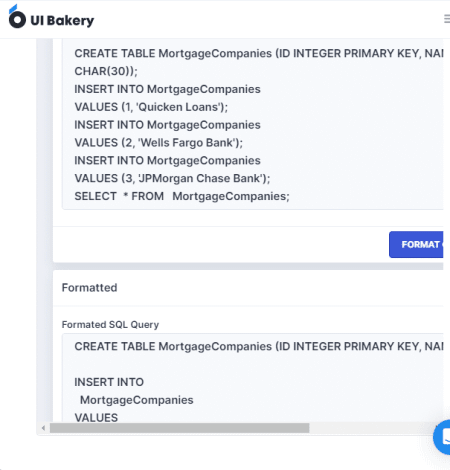
UIBakery.io is another free website where you can format SQL online. It is a tool that supports dozens of popular SQL databases. You can pick a database of choice and add your raw code to the editor. Before formatting the code, you can customize the indentation level and statement case for the output. After making the desired changes, you can format the code and copy it from the output section.
Feature Highlights:
- Import: N/A.
- Indentation level: Spaces.
- Change Case: Statements.
- Other Features: Supports multiple databases.
- Output: Copy.
Draxlr.com
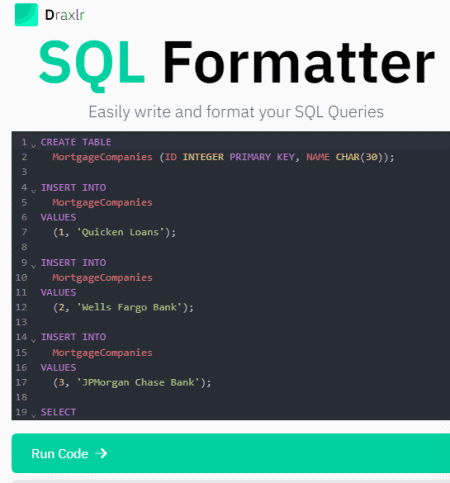
Draxlr offers another free online SQL Formatter to easily write and format SQL Queries. It has an editor where you can type or paste your code. Then with a click of a button, you can format the SQL code. It does the formatting automatically. There are no customization options available here. However, you do get a button to save the formatted code as an SQL file.
Feature Highlights:
- Import: N/A.
- Indentation level: Not available.
- Change Case: Not available.
- Other Features: Not available.
- Output: Copy and Download.
JSFiddle.net
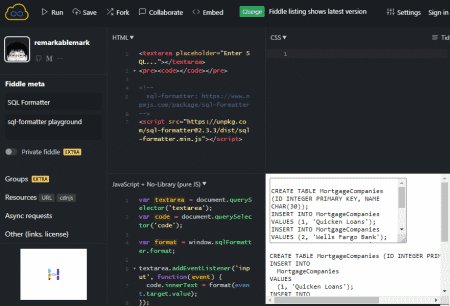
JSFiddle is an online editor that supports a wide collection of programming languages. If you follow the link given below, it opens a SQL Formtter along with other editors. The SQL Formatter appears on the bottom right section of the screen. It has a tiny input section for SQL statements. You can paste your raw SQL code there. When you do that, it formats the code and shows it below that. From there, you can select the formatted code and copy it to the clipboard.
Feature Highlights:
- Import: N/A.
- Indentation level: Not available.
- Change Case: Not available.
- Other Features: Not available.
- Output: Copy.
EterniTech.com

EterniTech is yet another website with an online SQL Formatter. This tool has an input editor where you can paste or type your code. It does not support file or URL import. Also, there are no customization options for indentation or case. You can just paste the raw code and click the ‘Format’ button to get the output. Along with the output, you get three buttons to copy, share, and download the formatted code.
Feature Highlights:
- Import: N/A.
- Indentation level: Not available.
- Change Case: Not available.
- Other Features: No additional features.
- Output: Copy, Link, and Download.
About Us
We are the team behind some of the most popular tech blogs, like: I LoveFree Software and Windows 8 Freeware.
More About UsArchives
- May 2024
- April 2024
- March 2024
- February 2024
- January 2024
- December 2023
- November 2023
- October 2023
- September 2023
- August 2023
- July 2023
- June 2023
- May 2023
- April 2023
- March 2023
- February 2023
- January 2023
- December 2022
- November 2022
- October 2022
- September 2022
- August 2022
- July 2022
- June 2022
- May 2022
- April 2022
- March 2022
- February 2022
- January 2022
- December 2021
- November 2021
- October 2021
- September 2021
- August 2021
- July 2021
- June 2021
- May 2021
- April 2021
- March 2021
- February 2021
- January 2021
- December 2020
- November 2020
- October 2020
- September 2020
- August 2020
- July 2020
- June 2020
- May 2020
- April 2020
- March 2020
- February 2020
- January 2020
- December 2019
- November 2019
- October 2019
- September 2019
- August 2019
- July 2019
- June 2019
- May 2019
- April 2019
- March 2019
- February 2019
- January 2019
- December 2018
- November 2018
- October 2018
- September 2018
- August 2018
- July 2018
- June 2018
- May 2018
- April 2018
- March 2018
- February 2018
- January 2018
- December 2017
- November 2017
- October 2017
- September 2017
- August 2017
- July 2017
- June 2017
- May 2017
- April 2017
- March 2017
- February 2017
- January 2017
- December 2016
- November 2016
- October 2016
- September 2016
- August 2016
- July 2016
- June 2016
- May 2016
- April 2016
- March 2016
- February 2016
- January 2016
- December 2015
- November 2015
- October 2015
- September 2015
- August 2015
- July 2015
- June 2015
- May 2015
- April 2015
- March 2015
- February 2015
- January 2015
- December 2014
- November 2014
- October 2014
- September 2014
- August 2014
- July 2014
- June 2014
- May 2014
- April 2014
- March 2014








